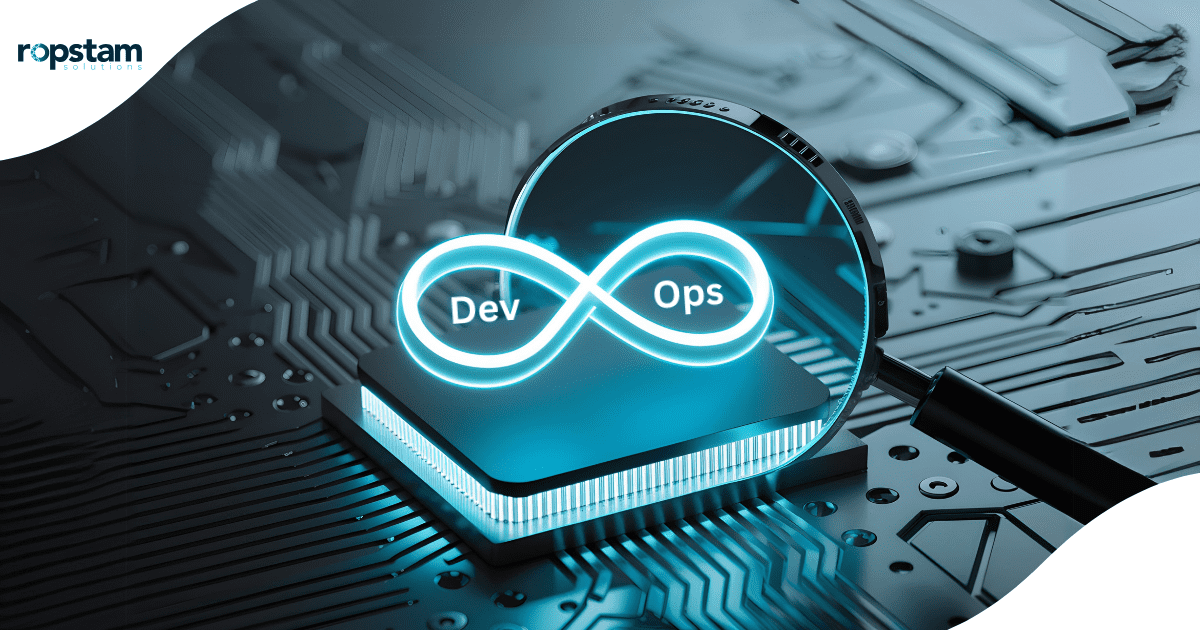WordPress is a content management system (CMS) used to build websites and manage content through an intuitive and user-friendly interface. This CMS allows anyone, even those without developer skills, to build a website easily.
Building a website using WordPress can be highly convenient for businesses of all scales and developers with any level of expertise. However, certain challenges can impact the performance of your website if not dealt with effectively both during the website’s development and maintenance.
To ensure your WordPress website stays fully functional, you should know the major obstacles you must tackle. These challenges include keeping track of all the different plugins and add-ons integrated with your website, ensuring that all your security patches are updated, and testing the website to see if it is fully responsive, following any updates for the WordPress CMS.
With the extensive customer base of WordPress as a CMS, the developer community has, over time, been able to fully analyze challenges you may run into over time and come up with solutions as well.
Here’s a list of some major challenges that you could run into when managing or creating your WordPress website:
- Performance Issues
- Security Vulnerability
- Unexpected Monetary Costs
- Unresolved Website Errors
- Over-dependence on Plugins
- Theme Selection
- Website traffic and Spam content
What are WordPress Challenges?
WordPress challenges faced by developers are often dealt with during website maintenance. These technical issues can reduce your website’s overall performance, lead to unresponsive web pages, or cause general website downtime.
WordPress challenges impact your website traffic as it means your customers may not be able to access parts of the website or the website as a whole. It also adversely affects your SERP index and SEO ranking. Hence, it is important that you, both as a business owner and as a developer, are aware of these challenges and their solutions.

What Are Different WordPress Challenges and How to Counter Them?
It is important to know the basis of the issue your website may run into before you can resolve it. We have compiled a list of possible WordPress challenges and effective fixes for these issues to ensure that your WordPress website runs smoothly.
1. Performance Issues
WordPress performance issues refers primarily to the slow speed at which pages load on the site. Having performance issues on your WordPress website will mainly affect the visitors and customer experience.
Website performance issues can cause an increase in loading time. Most WordPress websites are regularly updated with new content on web pages. The more content your website has, the more likely you are to see a drop in performance.
Your WordPress website’s performance is one of the key factors for user confidence and higher search engine index; hence, it’s crucial that you aim to resolve any performance issues within the website.
2. Security Vulnerability
A security vulnerability is a flaw or misconfiguration in the code of a WordPress website that enables an attacker to gain some degree of control over the site, and potentially the hosting server.
WordPress websites are prone to security vulnerabilities. As an extensively used platform, WordPress is bound to be a target for cyber-attacks and hackers. A successful security breach can be hazardous to your website’s integrity and customer data and may prove costly to recover from. Understanding these risks is crucial for safeguarding your WordPress site and protecting your business.
To avoid exposing your WordPress website to security vulnerabilities, here are a few tips:
- Strong Passwords: Use complex passwords for logins to avoid hacks due to weak or stolen credentials.
- Timely Updates: Regularly update WordPress core files, themes, and plugins to benefit from security patches and bug fixes.
- Security Plugins: Implement plugins like Wordfence and iThemes Security to detect vulnerabilities, monitor activity, and timely address potential threats.
- Two-Factor Authentication (2FA): Use OTPs or authentication apps like Google Authenticator, to safeguard against brute force attacks and unauthorized access.
3. Unexpected Monetary Costs
As a free platform, WordPress CMS itself does not incur any costs. However, a fully functional website includes certain external services and tools that do hold a cost. billing. Effectively tracking all the paid features and services that your WordPress site utilizes is essential to avoid excessive spending on the project.
Some of the important website costs you may incur can include the following tools and features:
- Domain name cost – a custom domain can cost you a variable fee, depending on how in-demand the domain you choose.
- Hosting – WordPress CMS does not include hosting; externally, hosting a website will incur a cost depending on your plan and features offered by the hosting platform.
- Security patch cost – including additional security patches to your WordPress site can improve the website’s security but can also be costly
- Plugin costs—Advanced features and functionality for your WordPress website often require plugins.
- Cost of hiring WP developers and WP designers – The cost of hiring the required developer and designer will depend on the experience and skill of the individual or the team as a whole.
4. Unresolved Website Errors
WordPress websites often encounter errors that can intimidate new site owners. Frequent website errors include memory limit errors, internal server issues, and connection timeouts. These errors can stem from various causes, such as plugin conflicts or server issues.
While frustrating, most errors are fixable with the help of online troubleshooting guides and resources, and frequent site audits. Here are some precautions you can take to avoid or preemptively detect errors:
- Check for Broken Links: To identify and fix broken links on your WordPress site, use plugins like Broken Link Checker, which scans your entire site for issues.
- Ensure Data Backup: Install a reliable backup plugin like All-in-One Migrate or Duplicator to automate and schedule backups for your WordPress site.
- Check for Spammy Comments: Manage spammy comments by utilizing tools like Akismet or Antispam Bee to filter out unwanted content.
By addressing these areas, you can effectively manage and avoid unexpected errors on your WordPress site, ensuring smooth operation and a positive user experience.
5. Over-dependence on Plugins
WordPress plugins are code packages that enhance the core functionality of this CMS. They consist of PHP code and can also include other assets like images, CSS, and JavaScript.
With many available plug-ins, WordPress users are often tempted to use an excessive number of plugins in hopes of a fancier website. However, excessive or poorly managed plugins can introduce security vulnerabilities, slow down your site, and cause compatibility issues.
To reduce these risks:
- Use necessary plugins only
- Check compatibility before installation
- Periodically review and remove unused plugins.
6. Theme Selection
A WordPress theme is a set of stylesheets, templates, and code files that alter the appearance of a WordPress website on the front-end, without changing the core WordPress software. Some themes come with a page builder to simplify customization and editing.
Theme selection for WordPress website goes beyond just the aesthetic layouts and animations. Your theme is essentially set up to provide a seamless user experience for your customers. With a huge pool of available themes, this process can be daunting.
Knowing the goal of your WordPress website and its users can help you select a suitable theme. Here are some key factors that you need to keep in mind when selecting a WordPress theme:
- Ease of Use – You want your WordPress website to be easy to navigate for the users, hence a simple theme can often be the best option
- Responsiveness—You want to ensure that your website’s layout is responsive to various device dimensions.
- Compatibility – With numerous plugins and services that a WordPress website uses, ensuring that all your plugins are supported by the theme your website is build on is important.
7. Website traffic and Spam content
WordPress website traffic refers to the total number of visitors on the site from different sources, regions, and platforms in a day, month, or any other duration.
Spam comments refers to a type of spam where spammers or spambots use web-based forms to post unwanted content or unsolicited advertisements as comments on WordPress websites in the comment section.
As your website traffic increases, changes of spammy comments also increases. Spammy comments can harm your site’s trustworthiness and SEO, and they can also impact website performance. Here’s how to manage them:
- Use Plugins: Install plugins like Akismet or Wordfence Security to automatically filter and block spam comments before they reach your site.
- Add CAPTCHA/reCAPTCHA: Implement CAPTCHA or reCAPTCHA in your comment sections to ensure that only humans, not spam bots, can submit comments.
Are there any limitations in WordPress?
Like every other technology and service out there, WordPress holds its own limitations and shortcomings despite being a vastly utilized platform. A few limitations you might face when using WordPress can include
- Dependence on Plugins: Special features require additional plugins, which need regular installation, management, and updates.
- Frequent Updates: WordPress’s open-source nature means constant updates are necessary for optimal performance, security, and compatibility.
- Potential for Issues: Regular updates can introduce glitches, errors, and conflicts, and you may need a reliable agency to manage and resolve these issues.
To address these challenges, it is important to have a team of expert WordPress developers and constantly monitor your website.
Should you hire professional WordPress developers to solve issues?
A WordPress developer is a type of web developer who specializes in building websites using the WordPress platform. They are full-stack developers, capable of handling both the front-end and back-end of a website.
A WordPress developer can be hired to improve the WordPress software or to create a custom website for a client. So, hiring professional WordPress developers can significantly improve your website’s performance and help you avoid critical issues.
A team of efficient website developers, like the one from Ropstam Solutions which is an experienced WordPress development company, can be key to tackling the challenges faced by WordPress site owners.
Why choose Ropstam WordPress development services for tackling challenges?
You may believe that once your WordPress website is launched, the work is complete. However, maintaining a WordPress site requires ongoing attention. It’s not a fully automated process; it demands dedicated resources to handle updates, compatibility issues, and security vulnerabilities.
At Ropstam Solutions, our team of expert WordPress developers is committed to ensuring your site remains in perfect shape. We offer personalized service to handle all aspects of site maintenance, from software updates and security monitoring to performance optimization and issue resolution. Contact us today, and let us mitigate all your WordPress challenges hindering you from a perfectly smooth website functionality.