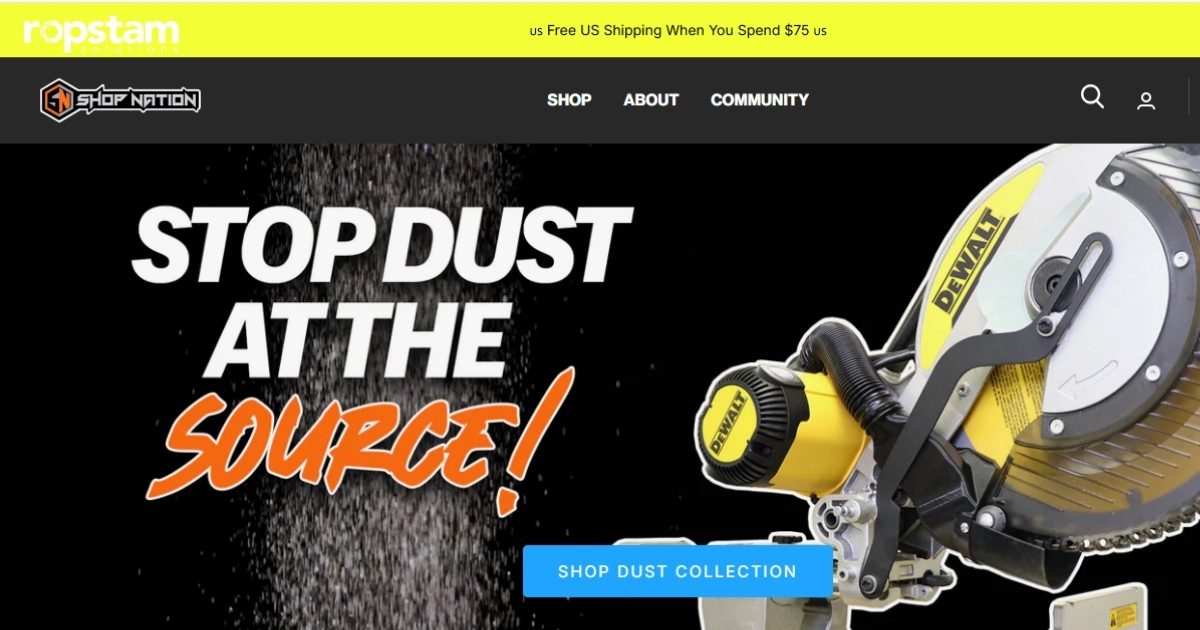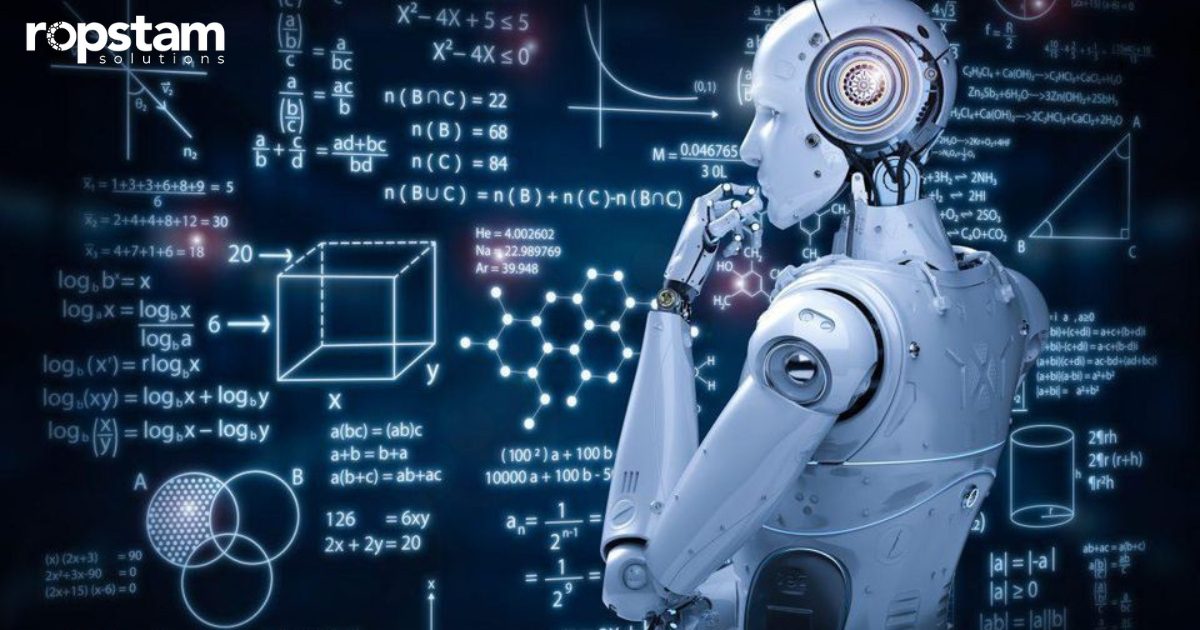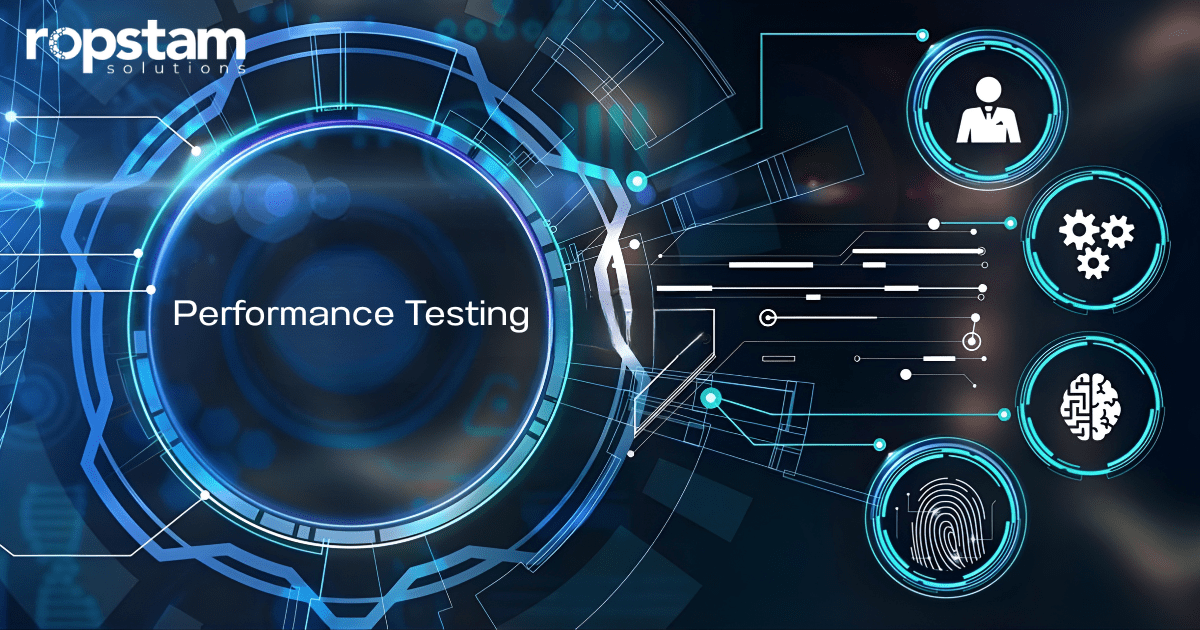In the recent past, the ecommerce sector has gained tremendous popularity. With more and more customers preferring online shopping, competition is also becoming increasingly fierce. As an online business owner, your website must be engaging, responsive, easy to use, and user-friendly. Given that there are so many other options available, the attention span of users is remarkably low.
Therefore, it is of paramount importance to select the right development kit to create your ecommerce website. While many languages and platforms are readily available, Node.js for ecommerce platforms holds a prominent position.
This blog explores the challenges of creating an ecommerce website and the pros and cons of Node.js framework in developing ecommerce sites and businesses.
What is Node.js?
Node.js is a famed JavaScript environment used for creating real-time, scalable applications. Owing to its asynchronous ability, Node.js can handle multiple tasks at the same time. As a result, it is comparatively faster than other languages like PHP. Moreover, the use of an event-driven I/O model makes Node.js a lightweight and efficient environment.
Ecommerce web applications boast a combination of functionalities such as logistics, suppliers, payment gateways, etc. Given the reliability, high speed, easy-to-update feature, and efficient performance offered by Node.js, this JavaScript environment is the go-to choice for most ecommerce business, commercial website, and web app application developers.
Pros and Cons of Node.js for Ecommerce
While Node.js has emerged as a versatile platform for web application development, it has its own strengths and drawbacks, like any other technology. The following passage delves into the benefits and pitfalls of utilizing Node.js for ecommerce development:
Pros
- Owing to its asynchronous nature, Node.js boasts exceptional performance
- It supports horizontal scaling
- The same language can be used on both the front and back ends
- Node.js is commonly utilized for its easy integration
- It is an open-source and free development platform
Cons
- Single-threaded architecture means it struggles with complex operations
- Node.js is still less mature than other frameworks for ecommerce
- Callback hells are a big headache
- Some blocking tasks can affect its overall performance
- Node.js consumes a lot of memory which is an issue
Advantages of Using Node.js for Ecommerce
If you don’t know why to use node.js in ecommerce business or platform, you are not alone. Following are some of the reasons to use Node.js for your ecommerce platforms and other applications:
1) High Performance
Node.js boasts exceptional performance due to its asynchronous, single-threaded nature. This enables efficient handling of concurrent connections and minimizes latency, providing seamless user experiences in ecommerce applications.
2) Scalability
Ecommerce platforms often require scaling to accommodate traffic spikes. Node.js’s event-driven architecture and support for microservices enable effortless horizontal scaling, ensuring your online store can handle growing user demands.
3) Real-time Interactions
This development environment facilitates real-time interactions such as chat, notifications, and dynamic updates, enhancing user engagement and personalization on ecommerce sites.
4) Developer Efficiency
Node.js allows developers to use the same language (JavaScript) on both the front end and back end, streamlining the development process and fostering code reusability.
5) Vibrant Community
Node.js has a vast and active developer community that continuously contributes to its ecosystem by creating libraries, frameworks, and tools that accelerate ecommerce application development. The following are best places to join different Node.js communities:
- Slack

6) Cross-Platform Compatibility
Node.js is cross-platform, enabling seamless deployment across various operating systems and facilitating smoother maintenance and updates. Therefore, additional time and resources are not required to build applications for several platforms.
7) Microservices Architecture
Node.js’s lightweight nature makes it ideal for microservices-based ecommerce architectures, enabling modular development and deployment of different components.
8) Easily Integrable
Node.js in ecommerce is used for its easy integration. Node.js’s vast library of modules simplifies integration with various third-party APIs, payment gateways, and services crucial for ecommerce functionality.
9) Fast Loading Times
Node.js’s efficient handling of I/O operations contributes to faster loading times, which is crucial for reducing bounce rates and enhancing the user experience on ecommerce websites.
10) Cost-Effective
Just like php, react, Django, and other open source platforms, Node.js is also open source and free. Leveraging Node.js can reduce development time, infrastructure costs, and maintenance efforts due to its efficient resource utilization and simplified codebase.
Disadvantages of Using Node.js for Ecommerce
The possible negative aspects of utilizing node.js in ecommerce development are:
1) Single-threaded
While Node.js’s single-threaded architecture enhances performance for I/O-intensive tasks, it might struggle with CPU-bound processes common in complex ecommerce operations.
2) Learning Curve
Developers accustomed to synchronous programming might find Node.js’s asynchronous programming model challenging to grasp initially.
3) Less Mature
Compared to some established server-side technologies, Node.js might be considered less mature, which could lead to occasional compatibility issues with certain tools or libraries. As a result, the ecommerce sites developed using Node.js might be less stable.
4) Callback Hell
Poorly managed asynchronous callbacks can lead to callback hell, making the codebase harder to maintain and debug. This is one of the biggest pitfalls of node.js for ecommerce.
5) Limited Multithreading
Node.js’s single-threaded nature limits its ability to efficiently handle tasks that require extensive parallel processing.
6) Memory Consumption
Node.js can consume more memory for maintaining its event loop and handling multiple connections, which might affect applications with limited resources.
7) Lack of Strict Typing
Node.js’s JavaScript is dynamically typed, which can lead to runtime errors if not handled carefully. This contrasts with languages like TypeScript or Java.
8) Blocking Operations
While Node.js excels at non-blocking I/O operations, certain blocking tasks can affect its overall performance.
9) Less Suitable for CPU-Intensive Tasks
Node.js’s event loop isn’t well-suited for CPU-intensive operations, potentially affecting tasks such as complex calculations or image processing.
Best Practices for Building Node.js Ecommerce Site
Now that you have grasped a basic idea of what Node.js is and its use cases, its time to expand this debate and explore some of the best practices of Node.js for ecommerce websites:
1) Commence the Development Stage with npm init
In case you are wondering about Node Package Manager (NPM), it is a combination of two factors: an online repository of open-source Node.js projects and offering a command-line interface for requests like package installation, version update management, and dependency management.
Building a new Node.js project using npm init </em> is always considered a good practice.
2) Use Asynchronous Programming
Optimize the performance of your eCommerce site by harnessing the asynchronous nature of Node.js. By employing techniques like callbacks, Promises, or the modern async/await syntax, you can handle I/O operations more efficiently.
Asynchronous programming prevents blocking operations from hindering responsiveness, enabling your site to handle multiple requests simultaneously, improving user experience, and maintaining high levels of concurrency.
3) Adopt Modularized Approach
Embrace a modular approach when structuring your codebase. Breaking down your application into smaller, reusable modules allows for better organization and easier code maintenance. The CommonJS module system, used in Node.js, enables you to manage dependencies efficiently, avoiding a monolithic codebase that can become difficult to manage over time.
Furthermore, modularization enhances code readability, promotes code reuse, and simplifies collaboration among developers.
4) Optimize Database Queries
When interacting with databases, prioritize query optimization to minimize database load and enhance application performance. Implement proper indexing on frequently queried fields to speed up data retrieval.
Employ caching mechanisms, such as Redis, to store frequently accessed data in memory, reducing the need for repetitive database queries. Additionally, consider using connection pooling to manage and reuse database connections efficiently, further improving query efficiency.
5) Secure User Authentication
For any ecommerce site, security is one of the fundamental principles. Protecting user data, securing transactions, and enabling two-factor authentication go a long way in building customer trust.
Establish robust user authentication and authorization mechanisms to safeguard sensitive user data and enhance the security of your eCommerce site. Utilize libraries like Passport.js to implement authentication strategies, allowing users to sign in securely.
Implement Role-Based Access Control (RBAC) to manage user permissions, ensuring that each user has appropriate access to specific features and resources based on their roles.
6) Payment Gateway Integration
Seamless integration with a secure payment gateway is essential for processing transactions securely. Leveraging payment processing libraries like Stripe or PayPal simplifies the implementation of payment functionality, handling encryption, PCI compliance, and transaction validation. Securely transmitting and storing payment information while complying with industry standards ensures a trustworthy shopping experience for customers.
7) Develop with Scalability in Mind
Design your eCommerce application with scalability in mind to accommodate growing traffic and user demand. Implement load balancing to distribute incoming requests across multiple server instances, preventing any single server from becoming overwhelmed.
Moreover, employ horizontal scaling techniques, such as containerization with Docker and orchestration with Kubernetes, to dynamically allocate resources based on demand fluctuations.
8) Monitoring and Maintenance
Implement robust monitoring and logging strategies to ensure the health and performance of your eCommerce site. Use logging tools to capture valuable information about errors, user interactions, and system behavior. Implement monitoring tools such as New Relic or custom monitoring solutions to track application performance, detect bottlenecks, and proactively address potential issues.
In short, monitoring and logging aid in troubleshooting, optimizing performance, and delivering a seamless user experience. Monitoring and maintenance of an ecommerce site built using node.js is the key to the success of any online business.
Options for Building a Node.js Ecommerce Site
It is an undeniable fact that ecommerce is the future as more and more businesses are entering the realm of the online world. According to a Statista report, cumulative ecommerce sales are set to breach $6.42 trillion by the end of 2023.
When we talk about utilizing Node.js for ecommerce sites, there are following two main paths or options available for developing ecommerce websites:
- Node.js Ecommerce site with MEARN/MERN Stack
- Node.js Ecommerce site with Microservice architecture

Node.js Ecommerce Site with MEAN/MERN Stack
A Node.js eCommerce store developed using the MEAN (MongoDB, Express.js, AngularJS, Node.js) or MERN (MongoDB, Express.js, React, Node.js) stack offers a robust and modern solution. Node.js powers the backend, ensuring asynchronous, high-concurrency handling of requests. MongoDB serves as the NoSQL database, accommodating flexible and scalable data storage. Express.js provides a structured framework for routing and middleware management.
On the contrary, in the MEAN stack, AngularJS or React (in MERN) facilitates dynamic and responsive frontend user interfaces. This stack’s modular architecture supports seamless development and maintenance, while real-time features can be implemented using technologies like WebSockets. Ultimately, the MEAN/MERN stack empowers developers to build a feature-rich, scalable, and performant eCommerce platform by synergizing the strengths of each technology in the stack.
To conclude, both MEAN and MERN Stacks are open-source JavaScript frameworks, making them ideal for developing Node.js ecommerce sites.
Node.js Ecommerce Site with Microservice Architecture
A Node.js eCommerce site utilizing a microservice architecture adopts a modular approach where different components of the application are broken down into separate, manageable services. Each service, built around specific functionalities like product management, payment processing, and user authentication, operates independently and communicates through APIs.
Node.js serves as the foundation for these lightweight, highly scalable microservices, offering efficient handling of concurrent requests. This architecture promotes flexibility, as services can be developed, deployed, and scaled independently, enhancing maintainability and fault isolation.
Additionally, it enables technological diversity, allowing teams to choose the most suitable tools for each service. Despite increased complexity in management and communication, the Node.js microservices architecture optimizes performance, scalability, and development agility for a dynamic and resilient eCommerce platform.
Create an Ecommerce Web Application with Node.js
The previous sections highlighted the significance of ecommerce stores and the utilization of Node.js for ecommerce sites. But the main question remains, how to create a Node.js ecommerce site?
Let’s expand the Node.js for ecommerce site debate by explaining the step-by-step procedure of creating an ecommerce web application with Node.js:
1) Planning and Design
Define your project scope, features, and user flows. Design the user interface using wireframes and mockups to ensure a clear vision of the application’s layout and functionalities.
2) Setting Up the Environment
Install Node.js and npm (Node Package Manager). Initiate a new Node.js project using a package.json file to manage dependencies.
3) Choosing a Framework
Choose an appropriate framework like Express.js to streamline routing, middleware management, and handling of HTTP requests. This is an extremely critical step in developing Node.js ecommerce sites.
4) Database Setup
Choose a database system, commonly MongoDB, and set up a connection using libraries like Mongoose. Design the database schema to store product information, user profiles, orders, etc.
5) Authentication and Authorization
To prevent unauthorized access to critical information, implement user registration and login using libraries like Passport.js. Secure user data and manage access to different parts of the application based on roles.
6) Product Management
Develop routes for adding, editing, and displaying products. Implement CRUD (Create, Read, Update, Delete) operations to manage product information.
7) Shopping Cart
Create routes and logic to handle adding/removing products to/from the cart. Store cart data in sessions or a database.
8) Payment Integration
In this step, Integrate a payment gateway like Stripe to handle secure payment processing. Set up routes to initiate and confirm payments.
9) Order Management
To further facilitate the users, design routes and logic to handle order creation, tracking, and management. Link orders to user accounts and update stock levels upon successful orders.
10) Frontend Development
Use templating engines (like EJS) or frontend libraries (React, Angular) to create dynamic user interfaces. Develop pages for product listings, product details, cart, checkout, and user profiles.
11) Responsive Design
Ensure the application is responsive and works well on different devices and screen sizes. This way, the set of target audiences can be increased.
12) Testing
To ensure error-less and seamless delivery of the project, write unit and integration tests to ensure the application’s functionality and security. Use testing frameworks like Mocha or Jest.
13) Security
Implement security measures such as input validation, encryption, and protection against common web vulnerabilities like XSS and SQL injection. Aldo do conduct regular security audits for improved protection.
14) Deployment
Choose a hosting platform (e.g., Heroku, AWS, DigitalOcean) to deploy your Node.js application. Configure production environment variables and set up SSL certificates for secure communication.
15) Monitoring and Analytics
Integrate monitoring tools like New Relic or Google Analytics to track application performance and user interactions.
16) Maintenance
The website is now live, but as a developer, your job is not over yet. Regularly update dependencies and implement new features based on user feedback to address any persistent issues. Monitor and address any issues that arise in the production environment.
Top 5 Ecommerce Platform Challenges
While the commerce domain has remarkable scope for progress, there are certain challenges associated with this field. Following are some of the difficulties linked to ecommerce itself along with website development:
1) User Experience
An interactive user experience is the key to engaging more customers and converting them into potential visitors. Crafting an intuitive, user-friendly interface that guides customers through the buying process while addressing navigation challenges and providing effective search and filter options is the ultimate goal of an ecommerce website developer.
2) Mobile Optimization
Given that 91.04% of the global population is in possession of a smartphone, prioritizing mobile users is of paramount significance. To target mobile users, you must focus on responsive design to reach more customers across various platforms.
3) Data Analytics
Extracting useful information and making informed decisions using a host of data analytics tools requires a lot of hard work, dedication, and resources. It’s critical to leverage this data to optimize your ecommerce site and increase brand awareness.
4) Multi-platform compatibility
It’s understandable that users will access your ecommerce site via different platforms and browsers. As an ecommerce website developer, it’s part of your job description to ensure a seamless experience for all the users, irrespective of the platform they are utilizing, to improve the conversion rate and convert your visitors into potential customers.
5) Shipping and Logistics
One of the most critical elements of an ecommerce store is delivering the product to the desired customer on time. As a business owner, it’s your task to ensure smooth delivery of the parcel to the destination without any hassle. Managing all the orders, confirming the payments, and handling returns could prove to be extremely challenging for an ecommerce store owner.
Conclusion
Ecommerce is the most sought-after field in the current era of technological advancements, with more and more customers opting for online shopping. The popularity of Node.js for ecommerce sites is one of the latest trends in the recent past. This article covered all you need to know about Node.js ecommerce sites.
At Ropstam Solutions, we boast a talented team of Shopify developers who work around the clock to deliver high-quality products. For more than a decade, they have delivered quality ecommerce sites and applications to our satisfied clients. If you want to avail of our services, contact us now. You can also mail us at info@ropstam.com or call us at +1 (866) 631-8767.