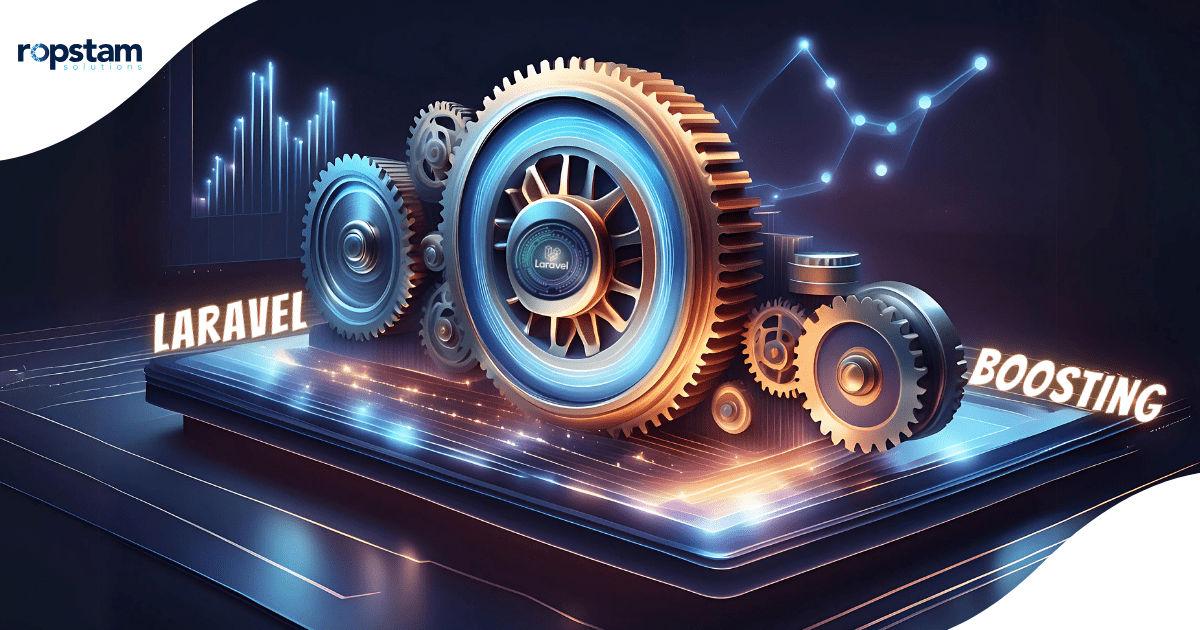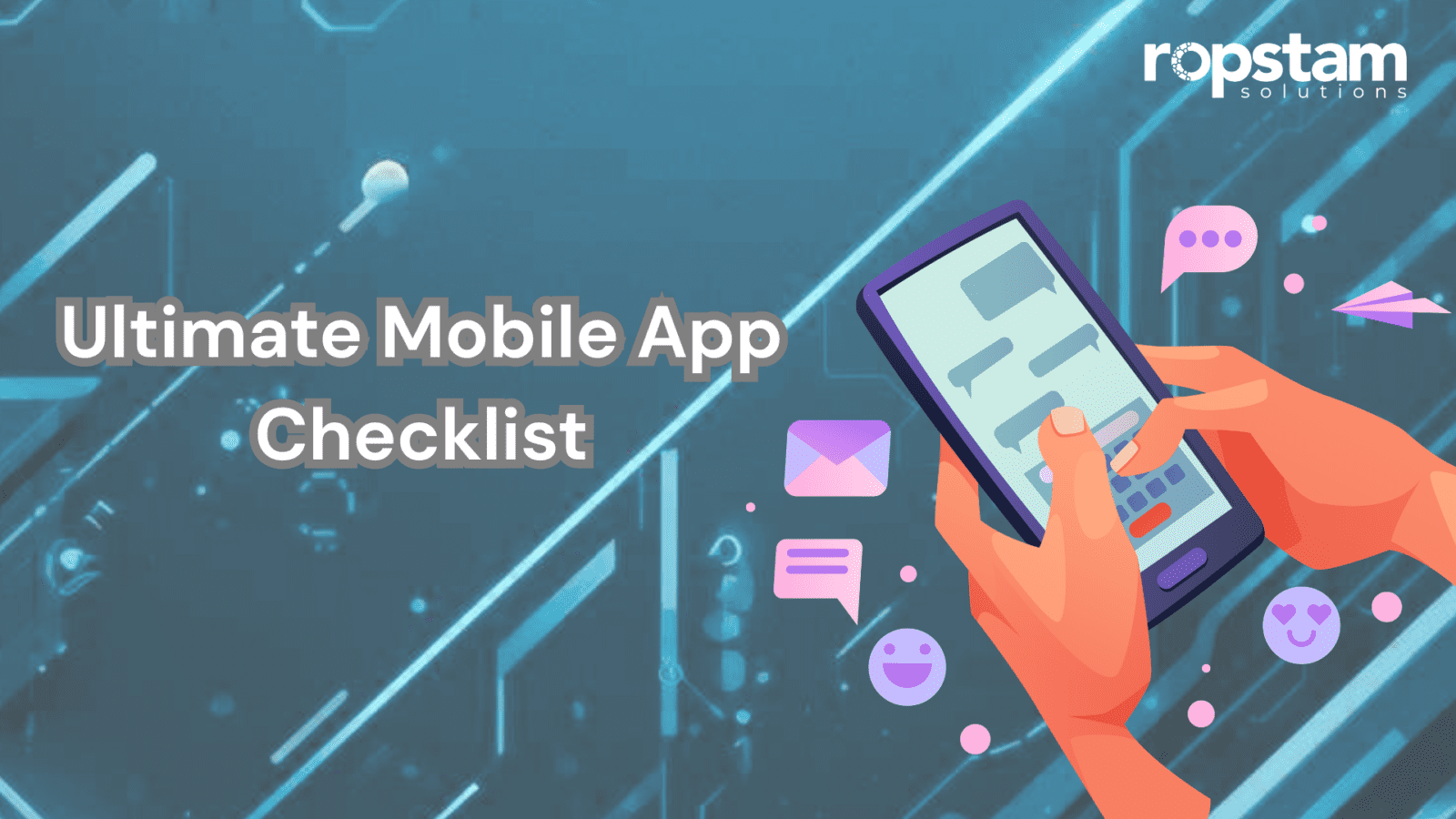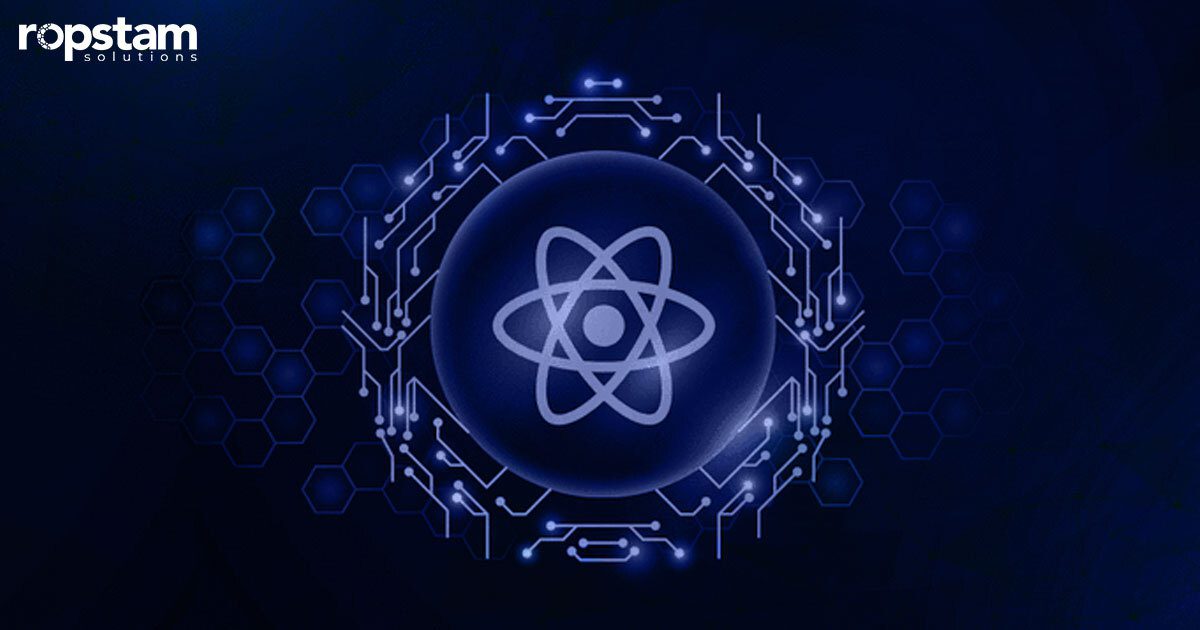As a powerful open-source PHP framework, Laravel is renowned for its sophisticated and secure coding architecture. To take your business to the next level in the ever-competitive marketplace, Laravel is undoubtedly a great choice.
However, without the right techniques, Laravel’s performance can slow down considerably. In order to enhance the performance of a Laravel-based web application, there are certain hacks you must be familiar with as a developer. If you are searching for such hacks, you have come to the right place.
Why does Website Speed Matter?
In the online world, speed is everything – and yes, literally. What if we tell you that if your website takes more than three seconds to load, more than half of the users will abandon your site? Website speed means the amount of time a website takes to load the web pages. Here are some of the key stats in this context:
- If your website fails to load within 4 seconds, 75% of the users will not return.
- Almost half of the customers naturally expect your site to load in 2 seconds.
- Even a delay of less than 2 seconds reduces your website’s conversion rate by 20%.
Add to this the fact that the Google Search Engine prefers websites with fast loading speeds when it comes to ranking, and you will understand that optimizing your Laravel-based web applications is of paramount importance. A sluggish and low-performance website would be ranked low on the SERPs and consequently. As a result, the chances of customers finding your website through Google searches become extremely low.
Are you still not convinced about putting in the hard yards to enhance your website’s speed?
How to Optimize Laravel performance?
- Reduce CSS Code
- Route Caching
- Reduce the Number of Packages
- Use the Latest Version of PHP
- Compress All Images
- Remove Unused Libraries
1. Reduce CSS Code
Excessive CSS code can significantly slow down your Laravel application. To optimize performance, minimize CSS code by removing unnecessary styles, combining files, and using CSS preprocessors like Sass or Less. By reducing the amount of CSS code your application needs to process, you can improve load times and enhance the overall user experience.
For example, consider using a CSS minifier to remove unnecessary whitespace, comments, and formatting from your CSS files. Additionally, multiple CSS files can be combined into a single file to reduce the number of HTTP requests. This can significantly improve your website’s load times and overall performance.
2. Route Caching
Route caching can dramatically improve your Laravel application’s performance by storing compiled routes in memory. This eliminates the need for Laravel to parse and compile routes on every request, resulting in faster response times. To enable route caching, use the php artisan route:cache command in your terminal.
Remember to clear the route cache whenever you make changes to your application’s routes. This ensures that the cached routes are up-to-date and reflect the current state of your application.
3. Reduce the Number of Packages
While Laravel’s package ecosystem is extensive, using too many packages can negatively impact performance. Carefully evaluate the necessity of each package and remove any that are no longer required. By minimizing the number of packages your application relies on, you can reduce load times and improve overall efficiency.
When choosing packages, prioritize those that are well-maintained, have a large user base, and are actively developed. Avoid using outdated or abandoned packages, as they may introduce vulnerabilities or performance issues.
4. Use the Latest Version of PHP
PHP is constantly evolving, with each new version introducing performance improvements and optimizations. Ensure you’re using the latest stable version of PHP to benefit from these enhancements. Upgrading to a newer version can significantly improve your Laravel application’s speed and responsiveness.
Before upgrading, it’s important to test your application thoroughly to ensure compatibility and identify any potential issues. Consider using a staging environment to test the upgrade before deploying it to your production environment.
5. Compress All Images
Large, uncompressed images can significantly slow down your website. Optimize your images by reducing their file size without compromising quality. Use tools like ImageOptim or TinyPNG to compress images before uploading them to your Laravel application.
Consider using image optimization techniques such as lossy compression, which reduces file size without significantly affecting image quality. Additionally, you can optimize images for different screen sizes and resolutions to further improve performance.
6. Remove Unused Libraries
If your Laravel application includes libraries that are no longer used, removing them can improve performance. Conduct a thorough audit of your application’s dependencies and eliminate any unnecessary libraries. This will reduce the amount of code your application needs to load, resulting in faster page load times.
By removing unused libraries, you can streamline your application’s codebase and improve its overall performance.
Conclusion
As a Laravel developer, your priority must be to build a web application that loads quickly along with mobile responsiveness and user-friendliness. Given that Laravel’s performance can be slowed down by some factors, implement steps like removing unused libraries, compressing the images, reducing CSS code, etc.