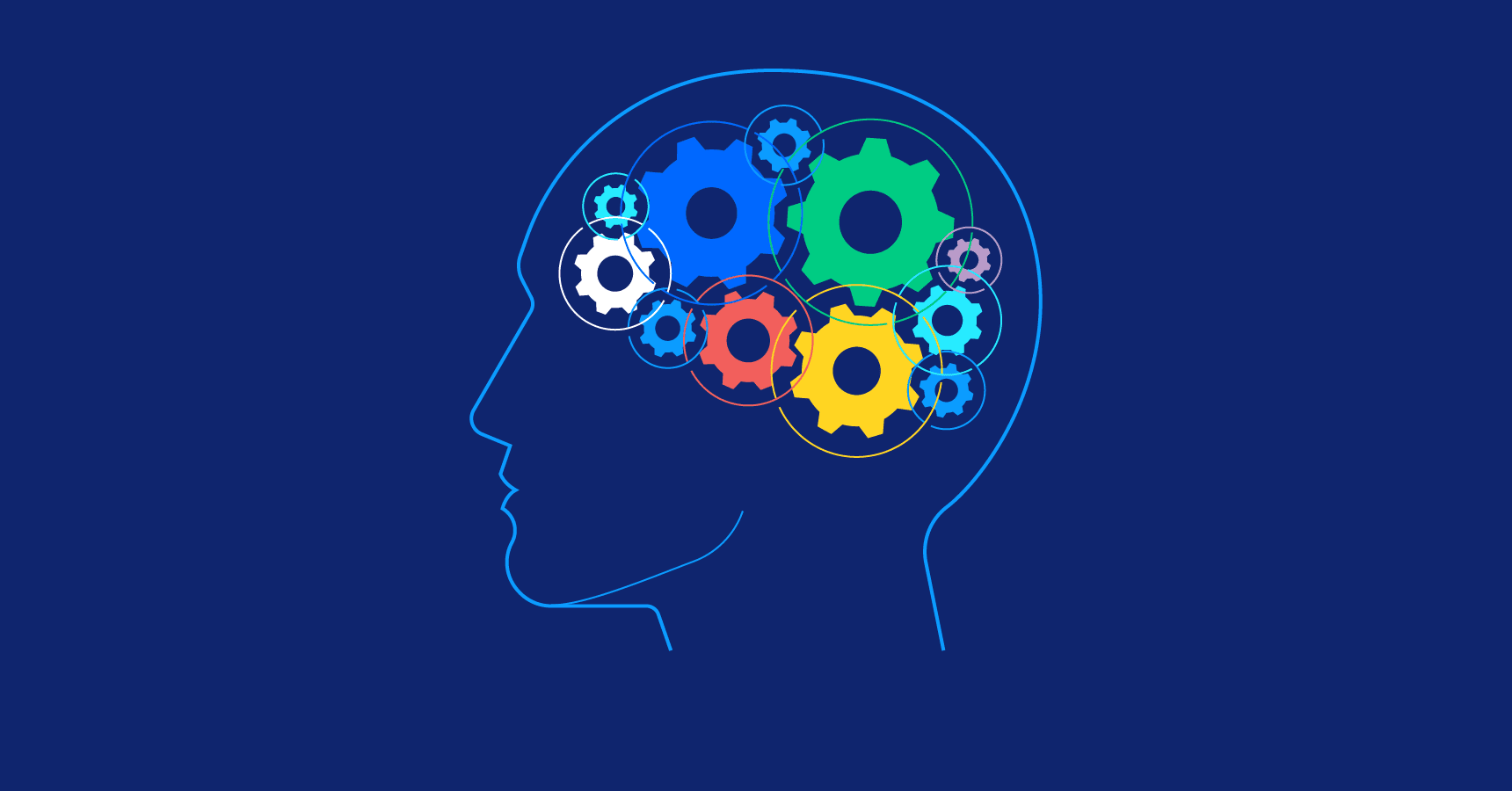iOS app development is in demand as the number of iPhone users surpasses one billion in 2022, as per Backlinko. Every industry now comprehends the value of having a mobile app and needs to develop android as well as iOS business apps. As users of android devices are almost 3 billion against the one billion iOS users, finding analytical iOS developers is not an easy task. Due to strict limitations, developing an iOS application is no less than a hassle. Fortunately, several iOS tools are emerging to aid the mobile development. Read on to find out more about these iOS app development tools.
14 Best iOS Development Tools for Apps of 2024
Here are some of the top tools for development of iOS apps every developer must know:
Swift (Programming Language)
Swift is one of the most commonly used iOS developer tools. It was released in 2014 and is one of the primary programming languages from Apple. Unlike C, Java, and C++, swift is the latest programming language and features advanced peculiarities. With swift, it is much easier to read and write the code. Swift is 2.6 times faster than Objective C, and thus, Apple is focusing on this programming language for smooth iOS app development functionality.
Some additional features of Swift are:
- Automatic memory management
- Functional programming
- Advanced control flow
- Supports inferred types
- Type-Safe and Memory-Safe Language
- Handles Errors Effectively

Flawless App (iOS Tool)
The flawless app exhibits the final result of the iOS mobile app, which is going through the developmental process at the time. With Flawless App, iOS developers can compare design mockups on iOS simulators as they implement the functionality into real apps. The tool allows the comparison by using split-screen and overlay elements. Moreover, the Flawless app also supports comparisons of long designs, for instance, news feed screens, etc.
The iOS app development tool works without any involvement of the third-party libraries in the XCode task. It reinforces Zeplin files and Quick hotkeys without requiring any auxiliary setup, configuration, or third-party library linking. You can look into other app design tools, Hyperion, Haiku, and Figma. Overall, the Flawless app presents an exact design regarding visibility, accountability, and measurability.
Some additional features of The Flawless App are:
- Animated screen display
- Generated Dynamic Designs
- Analyzes Animation and Motion
Xcode
Xcode is the first and successful app used by many iOS developers. It is Apple’s IDE (Integrated Development Environment) for both Mac and iOS apps. Moreover, it includes:
- iOS SDK.
- Tools.
- Compilers.
- Frameworks
- Everything that you need to design, develop, write code, and debug an app for iOS.

AppCode
The AppCode is power by JetBrains. This tool for iOS development also supports iOS extensions. There are numerous features in this IDE. Such as:
- Smooth project navigation.
- Smart completion.
- Reliable refactoring’s.
- In-depth code analysis.
- Productive unit testing.
- Rename refactoring.
Code Runner
Whether you are a newbie or an experienced developer. Code runner can help you to write, run, and debug code quickly in any programming language. An app that lets you enjoy great features like:
- Code completion.
- Integrated debugger.
- Documentation sidebar.
Applyzer
Applyzer started in 2009. It works for observing application ranking on the iTunes store. To perceive how well your application appears on iTunes, you can effectively build an Applyzer account. And with the help of that append your application ID with it.
Mockingbird
Mockingbird is an easy and quick way to make clickable wireframes and prototypes. You can create and share clickable mockups of your website or application. Good app that allows you to alter and arrange an alternate cluster of collars. Also helps you to modify or change the text dimensions.
TestFlight
For engineers, it is a local structure app and is used for checking various Apple products. With Testflight, beta testing the iOS application model or a semi-completed and completed item with different users gets easier. To assess the adequacy of your framework and enhancement, you should welcome different customers and developers.
Stackoverflow
Stackoverflow is used to connect with various specialists and experienced iOS developers. To provide the best iOS app development services in the USA, many iOS app development companies rely on Stack overflow.
To sharpen or widen your range of skills, you can speak about and share different frameworks and sustain multiple encounters. With an app like Stackoverflow, you can find answers to a large variety of designer-based inquiries and concerns.
CocoaPods
It comes with eighteen thousand libraries, the first popular dependency manager for Swift and Objective-C programming. CocoaPods can help many iOS developers in developing apps for multiple stores.
Dash
Dash is a major module. It is an administrator of code parts. Moreover, an API documentation leader, in any case, and will send you more than 150 disconnected reports. It is an all-around conversation starter frequently provided for iOS by amateur developers and aspiring pro-developers.
Alamofire
Alamofire is an HTTP networking library. Powered by swift language, Alamofire features an agile user interface (UI) and Apple’s Foundation networking stack to simplify networking chores. The app brings many traits for the iOS app developers, including; response/chainable request methods, Codable decoding, authentication, and JSON. Alamofire adds an appealing layout to Apple’s entire stack for exhibiting easy to use interface.
Some additional features of the Alamofire App are:
- Response/Chainable Request Methods
- Codable decoding
- Install Files Using Request or Resume Data
- HTTP Response Validation
Parse (Backend Services)
This iOS app development tool is a free, open-source platform offering a mobile backend as a service. Parse supports data restoration in the cloud, handles push notifications and dashboards, and runs customized codes in the cloud. Parse brings agility and effectiveness to the software development process and is listed among the 50 top companies for transforming iOS software development.
Some additional features of the Parse App are:
- Cloud-based Object and File Storage
- Social Media Implementation
- Identity Log-ins
- Allows Custom Code Creation in the Backend
Marvin XCode
Marvin is an XCode plugin that includes a massive array of text compilation, replication, and elision declarations. The commands incorporated in the XCode include; join the line, delete line, insert LF, move to EOL, and sort lines. However, these commands expand or reduce with the adaptation of software. Furthermore, Marvin XCode cleans up storage space for the users.
Some additional features of the Marvin XCode App are:
- Duplicate Line
- Delete Line
- Join Line
- Sort Line
- Select Line Contents
- Move to EOL and Insert LF
- Select Word Above
- Select Word Below
- Select Previous Word
How to Choose Best iOS App Development Tool?
Choosing the right iPhone app dev tools is crucial for ensuring a smooth and efficient development process. Here are some steps to help you choose the top iOS development tools:
Define Your Project Requirements
Clearly understand the goals and requirements of your iOS development project. Consider factors such as the complexity of the app, desired features, target audience, and platform compatibility when choosing tools for developing iOS apps.
Evaluate the Features and Capabilities
Assess the features and capabilities of the tools you are considering. Look for features like code editors, debugging tools, interface builders, testing frameworks, version control integration, and performance analysis tools. Choose tools that offer a comprehensive set of features that align with your project needs.
Check for Community Support and Documentation
Look for tools that have an active community of developers and extensive documentation. A strong community ensures access to support, tutorials, and resources, which can be helpful during the development process.
Consider Ease of Use and Learning Curve
Evaluate the ease of use and learning curve associated with the tools. Opt for tools that are intuitive and offer good documentation or tutorials to help you get started quickly.
Consider the Cost
Evaluate the cost associated with the iOS tools. Some tools may have upfront costs or require subscriptions, while others may be open-source or free. Consider your budget and weigh it against the features and value provided by the tools.
By following these steps, you can make an informed decision and choose the top iOS development tools and iOS development environments that best fit your project requirements, enhance productivity, and contribute to the success of your iOS app.
Wrapping Up
The war between iOS vs android may not end ever; however, both platforms serve their users distinctively. The trend in iOS app development is increasing with every passing day, with the peak of iPhone users in 2022 reaching one billion. Companies are now continuing to discover the best iOS developers to build an efficient iOS app for their business. This short guide comprises top iOS app development tools to aid you in striving and thriving.