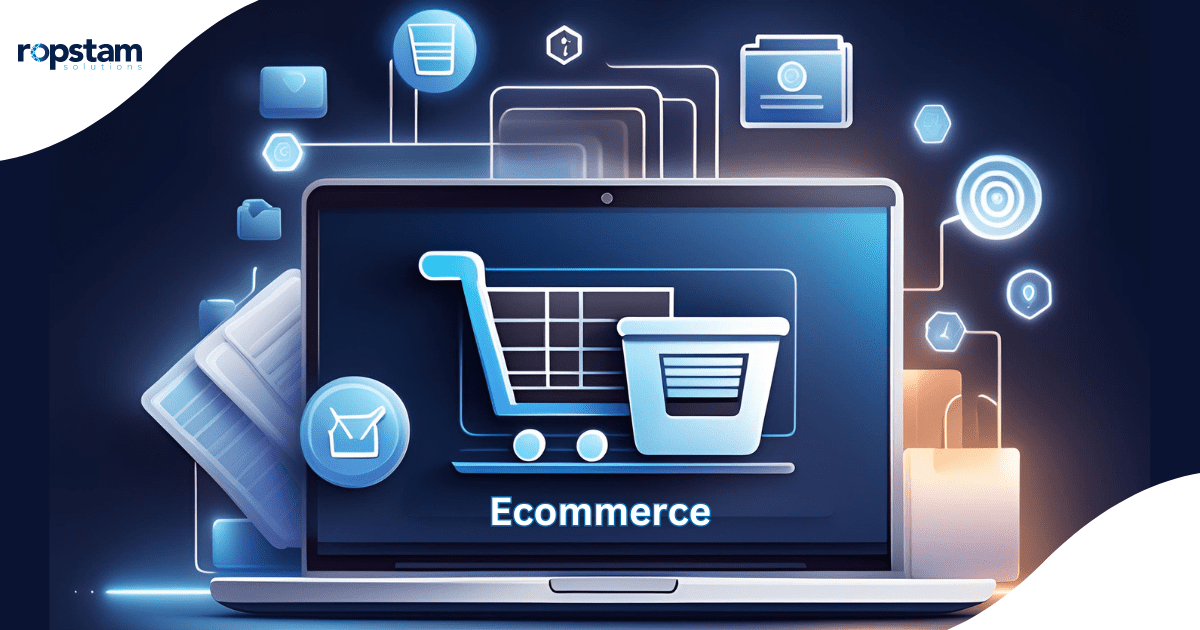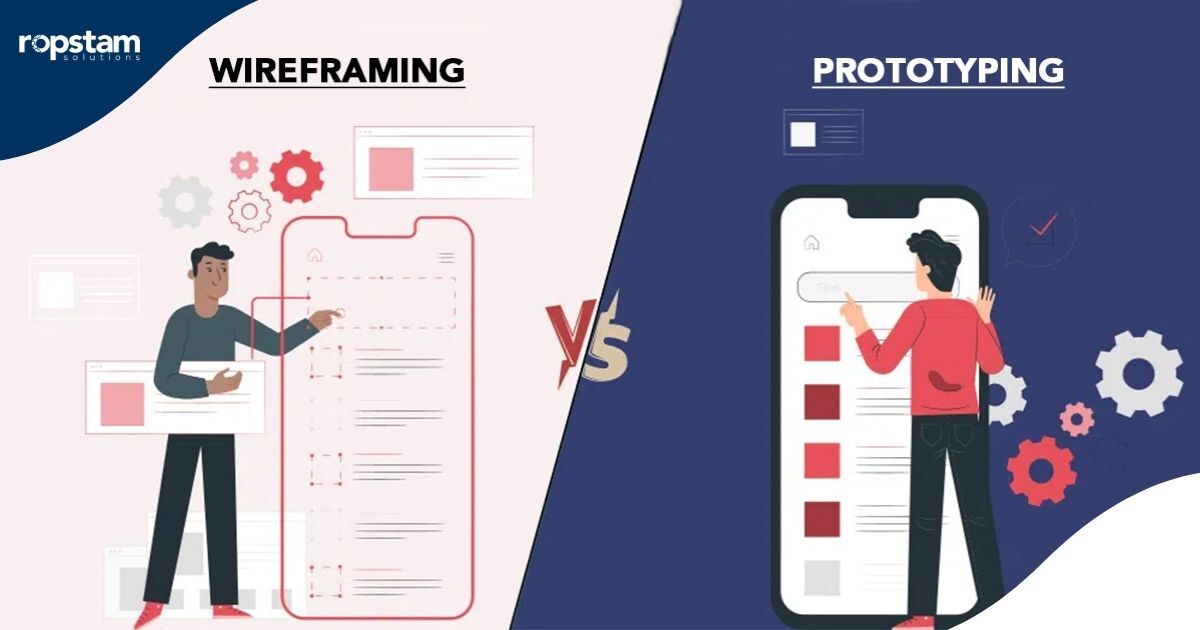In the world of online shopping, your ecommerce website’s checkout process is more often than not a deciding factor in the user aboding your site or completing his order. As per a recent report, shopping cart abandonment results in online businesses losing shy of $20 billion dollars per year. This means as an online store owner you must optimize your website’s checkout process.
To ensure a user-friendly experience for your customers and to make sure they visit your store again, there are certain practices you can follow as the owner of the ecommerce website. In this blog, we will delineate some of the best strategies to enhance your site’s conversion rate.
What is Checkout Abandonment?
Imagine this scenario: your customer selects a product, adds it to the cart, and starts the payment process. However, just a couple of steps before placing the order, instead of completing the checkout process, he/she abandons your website leaving you scratching your head and losing the chance of increasing your revenue.
This is an extremely frustrating situation for any ecommerce site owner. You are not just losing out on potential customers, but your reputation is also likely to take a hit as well. Therefore, you must identify the reasons why customers are leaving your site so close to placing the order.
There are several reasons why customers may abandon your site after commencing the checkout procedure. Some of them are as follows:
- Unavailability of multiple shopping methods
- Performance issues
- Hidden charges
- Preferred payment method not available
- Forcing website visitors to create an account
- Complex checkout procedure
- Insecure experience while buying
Best Practices to Enhance the Checkout Process
Utilizing the expertise of our Ecommerce website developers, here we have outlined the tips and tricks to help you optimize your website’s checkout process:
1. Keep your website clean
- Show the progress
- Provide back button
- Enable guest checkouts
- Regularly test your checkout process
1. Keep your website clean
Picture this: Your customer is standing at a physical checkout counter, ready to make a purchase. Now imagine that counter is cluttered with flashing signs, stacks of unrelated products, and a choir of singing mascots. Overwhelming, right? That’s exactly what a cluttered checkout page feels like online.
A clean, streamlined checkout page is like a well-organized store – it guides your customers straight to the finish line. Strip away unnecessary elements, flashy banners, and those tempting “You might also like” sections. Your checkout page should be as simplistic and smooth as possible, where the only action your customer needs to focus on is completing their purchase.
2. Show the progress
Remember those road trips where kids constantly ask, “Are we there yet?” Well, your customers are those kids, and your checkout process is a road trip. A progress indicator is your “5 more minutes” answer.
By clearly showing which stage of the checkout process your customer is in, you’re giving them a mental map of their journey. It’s like those “You Are Here” markers on mall directories but for your wallet.
Implement a simple, visual progress bar at the top of your checkout pages. Break it down into clear stages like “Cart”, “Shipping”, “Payment”, and “Confirmation”. This not only satisfies your customers’ need to know where they are but also gives them a sense of accomplishment as they move through each stage.
3. Provide back button
A prominently displayed back button is like a safety net for your customers. It reassures them that they can review and modify their choices at any point. This sense of control can significantly reduce cart abandonment rates.
Make your back button obvious and consistent throughout the checkout process. And here’s a pro tip: Implement a “Save and continue later” feature. It’s like letting your customers put a bookmark on their shopping journey.
4. Enable guest checkouts
Requiring an account creation before checkout is like asking someone to fill out a membership form before buying a candy bar. Sure, you might get some sign-ups, but you’ll definitely lose some sales.
That is why it is pertinent to implement a guest checkout option prominently, and also highlight the benefits of creating an account (like faster future checkouts or exclusive deals) as an optional step after the purchase is complete.
5. Regularly test your checkout process
Your checkout process is like a high-performance athlete – it needs regular check-ups and training to stay in top form. The e-commerce world evolves faster than fashion trends, and what worked last year might be slowing you down today.
Set up a regular testing schedule for your checkout process. This isn’t just about making sure the buttons work (though that’s crucial too). It’s about analyzing every step of the journey. Are customers getting stuck on a particular page? Is there a form field that’s causing confusion?
Use heat mapping tools to see where customers are clicking (or rage-clicking). Implement A/B testing for different layouts or copies. And here’s a novel idea: actually, go through the checkout process yourself, regularly, on different devices. Be your own secret shopper.
Conclusion
As an online business owner, optimizing your ecommerce checkout process is crucial for reducing checkout and card abandonment and boosting sales. By implementing these best practices – keeping it clean, showing progress, providing navigation options, enabling guest checkouts, and regular testing – you’ll create a user-friendly experience that converts casual browsers into loyal buyers.