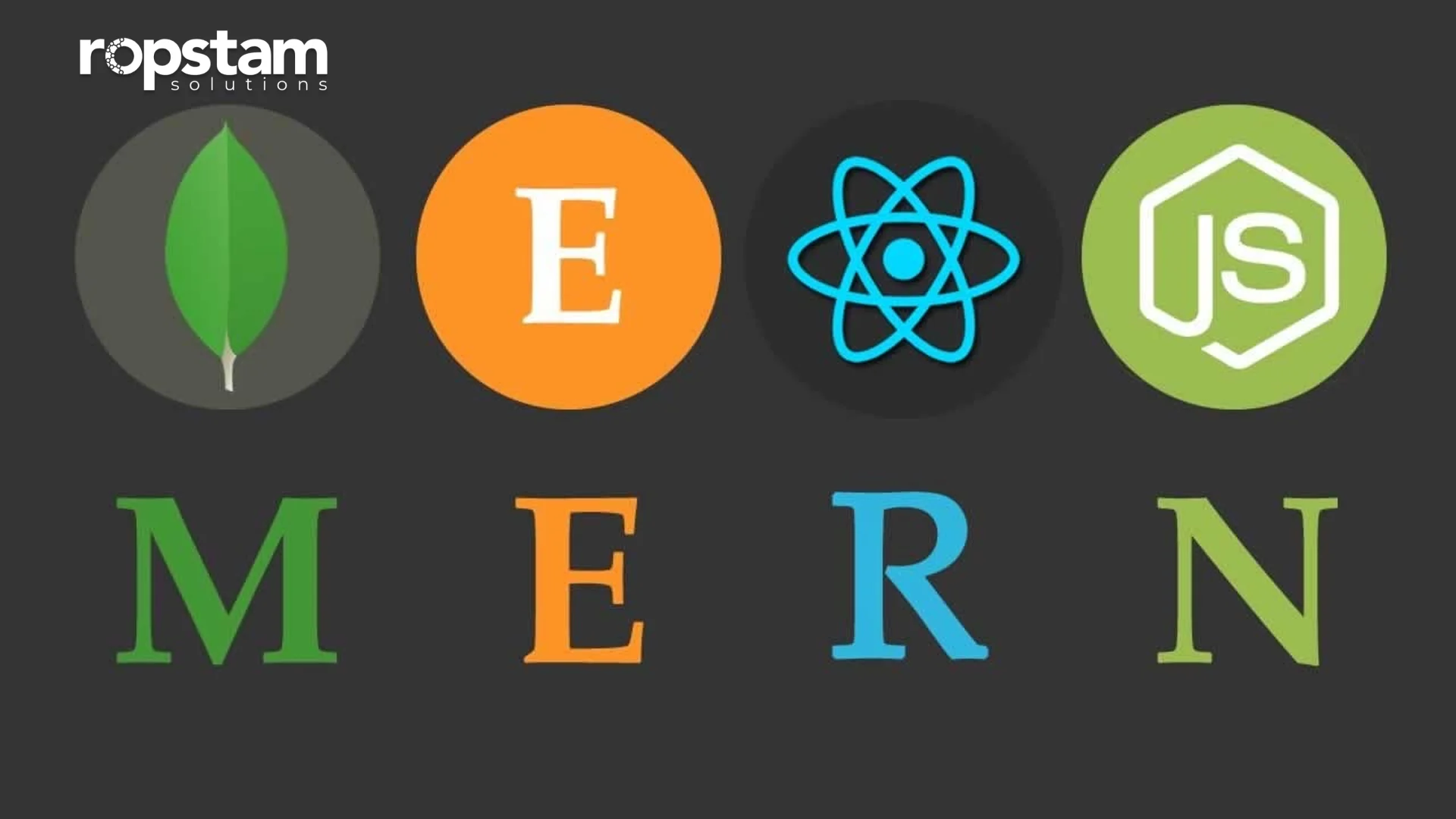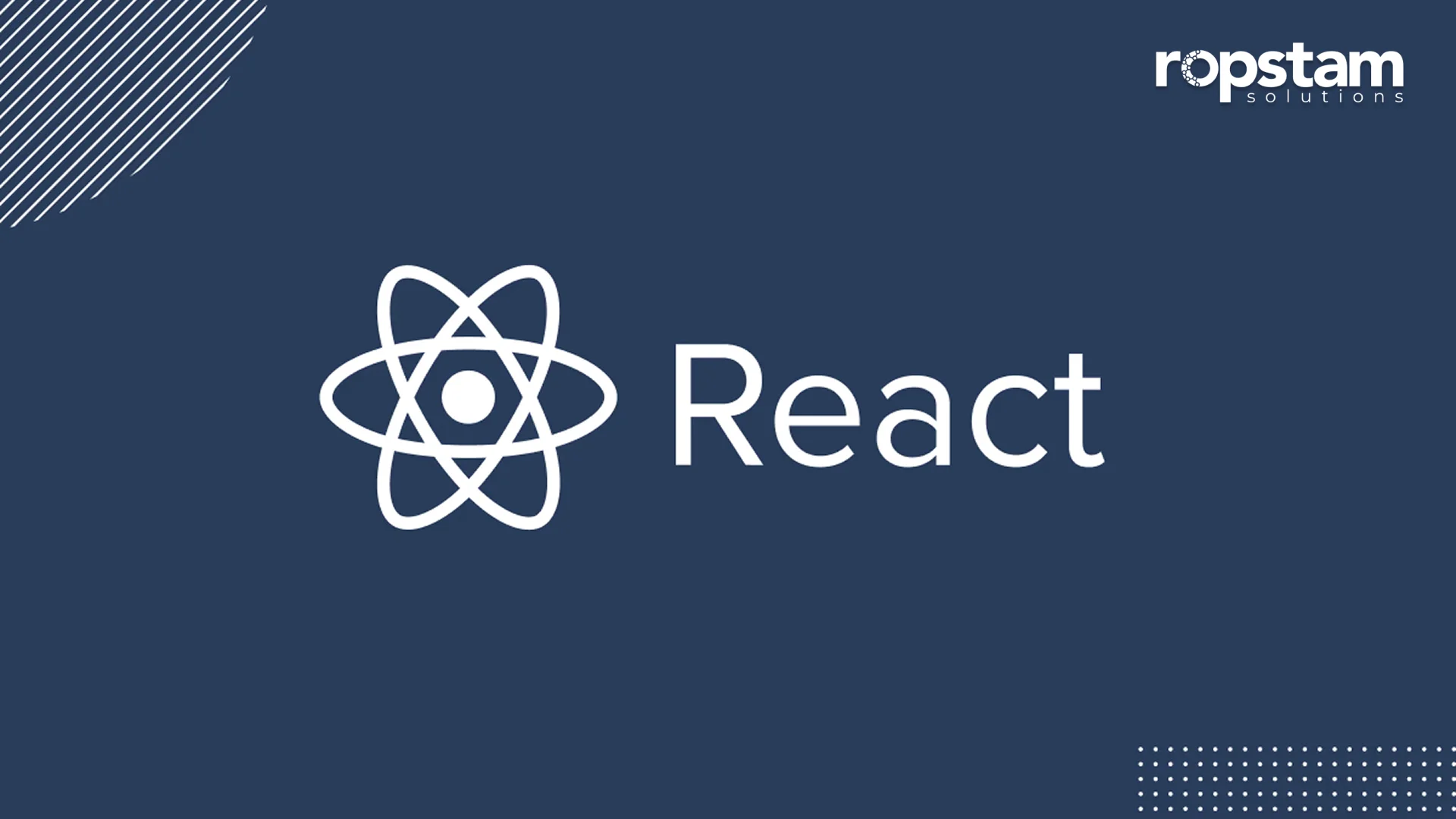While casually using your phone on the couch, you check out an online store. You find a product you like, but the text is too small, the website is slow, and the layout is confusing. As a result, you get frustrated and close the tab, turning to other options. This is what happens to many possible customers every day; they give up on poorly designed mobile sites and move ahead.
With mobile commerce quickly surpassing desktop shopping, businesses must recognize mobile optimization. Your online store is more than just a digital shopfront; it’s an extension of your brand. If the mobile experience is poor, it reflects poorly on your business. Making your store mobile-friendly isn’t an excellent addition; it’s the difference between boosting your sales and losing customers.
Importance of Mobile-Friendly Design
Having a mobile-friendly online store is not just a matter of convenience; it’s critical for your business growth. A significant percentage of global internet traffic now comes from mobile devices, with estimates exceeding 50%. Half of your potential customer base may browse your store from smartphones or tablets. If your store isn’t optimized for mobile users, it could lead to frustration, higher bounce rates, and lost sales.
Moreover, search engines like Google prioritize mobile-friendly websites in search results, affecting your SEO rankings. If your site doesn’t perform well on mobile devices, you risk losing visibility, leading to fewer organic visitors.
Mobile users expect a seamless and intuitive experience. Long load times, cluttered interfaces, or hard-to-read text can drive them away. A mobile-friendly store provides a smooth shopping experience, building customer trust and increasing conversion rates. Creating a design that adapts to all screen sizes is non-negotiable in a competitive market.
Tips and Tricks to make your store mobile friendly
A mobile-friendly online store guarantees that your website is responsive, user-friendly, and visually appealing on any device. Here are some essential tips and tricks to help you get there:
Simplistic Design
One of the golden rules of mobile optimization is to keep it simple. Mobile users don’t have the luxury of large desktop screens, so your design needs to be clean, minimal, and easy to navigate. Overloading a mobile page with too many elements—like banners, pop-ups, and text—can overwhelm users, leading them to bounce off your site.
Instead, focus on a streamlined layout that gets straight to the point. Prioritize the critical information, like product descriptions, prices, and call-to-action buttons. Keep menus minimal, ideally hiding less essential items behind a collapsible menu. This way, you maximize screen space without sacrificing functionality.
Remember, less is more when it comes to mobile design. Every element on your mobile site should serve a purpose, guiding users smoothly through the shopping journey.
Mobile-friendly font
Readability is critical when choosing fonts for your mobile store. What looks elegant and stylish on a desktop screen may become an unreadable mess on a mobile device. Mobile devices are typically held at a closer distance than desktops, but that doesn’t mean you should shrink your font size.
Go for clean, sans-serif fonts like Arial or Helvetica, which are easier to read on smaller screens. Font size matters, too—anything below 16px can strain the eyes of mobile users. The goal is to make reading effortless. Moreover, consider line spacing and margins, ensuring that text doesn’t feel too cramped on smaller screens.
Remember that users might navigate your store on the go, in a hurry, or in less-than-ideal lighting conditions. Mobile-friendly fonts allow customers to quickly and comfortably read your content, leading to a more positive shopping experience.
Large-sized buttons
When designing for mobile, remember that users interact with touch screens using their fingers, not a precise mouse cursor. As a result, your buttons and clickable elements need to be large enough to tap quickly. A common frustration with poorly designed mobile websites is that the buttons are too small, leading to accidental clicks and a frustrating user experience.
To avoid this, your buttons need to be large and touch-friendly. Make sure your call-to-action (CTA) buttons, such as “Add to Cart” or “Buy Now,” are easy to tap. An ideal size is around 44×44 pixels, large enough for fingers of all sizes to click without accidentally tapping nearby elements.
Use bright, contrasting colors to make buttons stand out from the rest of the page, and position them strategically. Key actions should always be visible without excessive scrolling so customers know exactly where to click next.
Easy Check-out Process
One of the most critical aspects of any e-commerce store is the checkout process. If customers experience difficulties while making a purchase, they will likely abandon their cart. When optimizing for mobile users, simplifying the checkout process reduces friction and increases conversions.
Use guest checkout options so customers aren’t forced to create an account before purchasing. While offering account creation is helpful, don’t make it mandatory at checkout. A one-page checkout process is ideal for mobile devices. Avoid long forms and ask for only the most necessary information, making the input process quick and easy.
Additionally, consider integrating mobile payment solutions like Google Pay, Apple Pay, or PayPal, which allow users to complete transactions with just a few taps. Such payment options make it faster and more convenient for mobile shoppers to purchase.
Moreover, the checkout page should be responsive and load quickly. A delay during checkout can cause customers to abandon their carts, resulting in lost revenue.
Conclusion
In a tech-savvy era, making your online store mobile-friendly is no longer optional; it’s essential. A mobile-optimized site confirms customers enjoy a smooth and pleasant shopping experience, regardless of their device. By focusing on a simplistic design, using mobile-friendly fonts, optimizing buttons for touch interaction, simplifying the checkout process, and improving site speed, you can provide a mobile experience that converts visitors into loyal customers.
Staying competitive in the e-commerce space means constantly improving the user experience, and making your online store mobile-friendly is one of the most impactful changes you can make. Follow these tips and best practices to ensure your store is accessible, user-friendly, and optimized for mobile shoppers. A smooth mobile shopping experience improves customer satisfaction, boosts sales, and strengthens your brand presence in the digital marketplace.