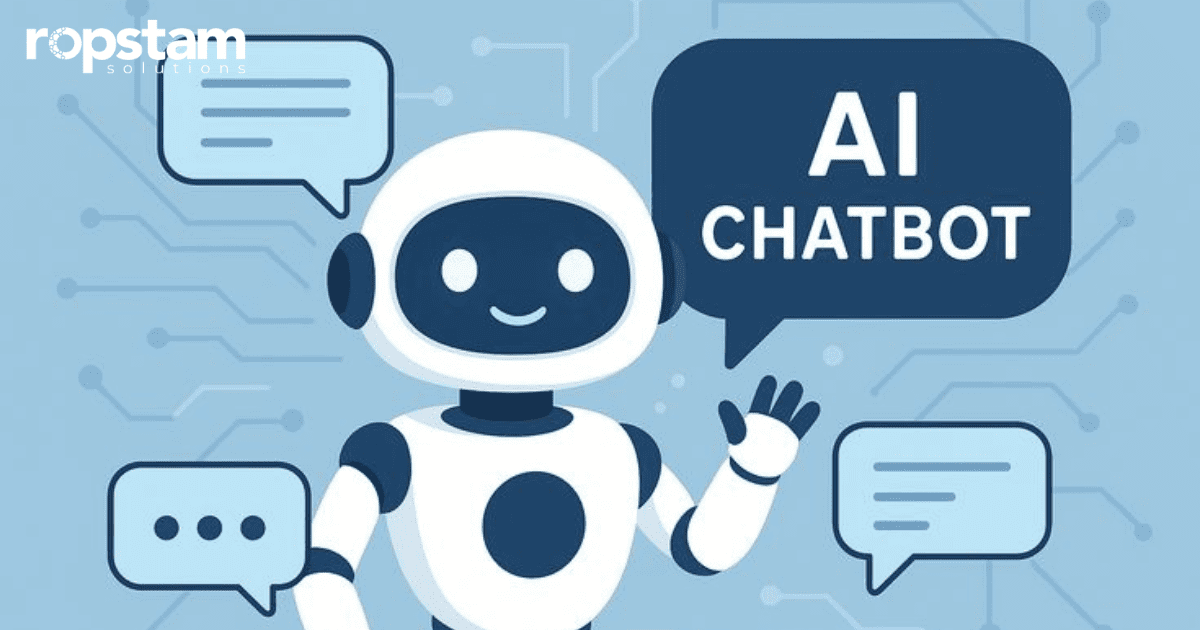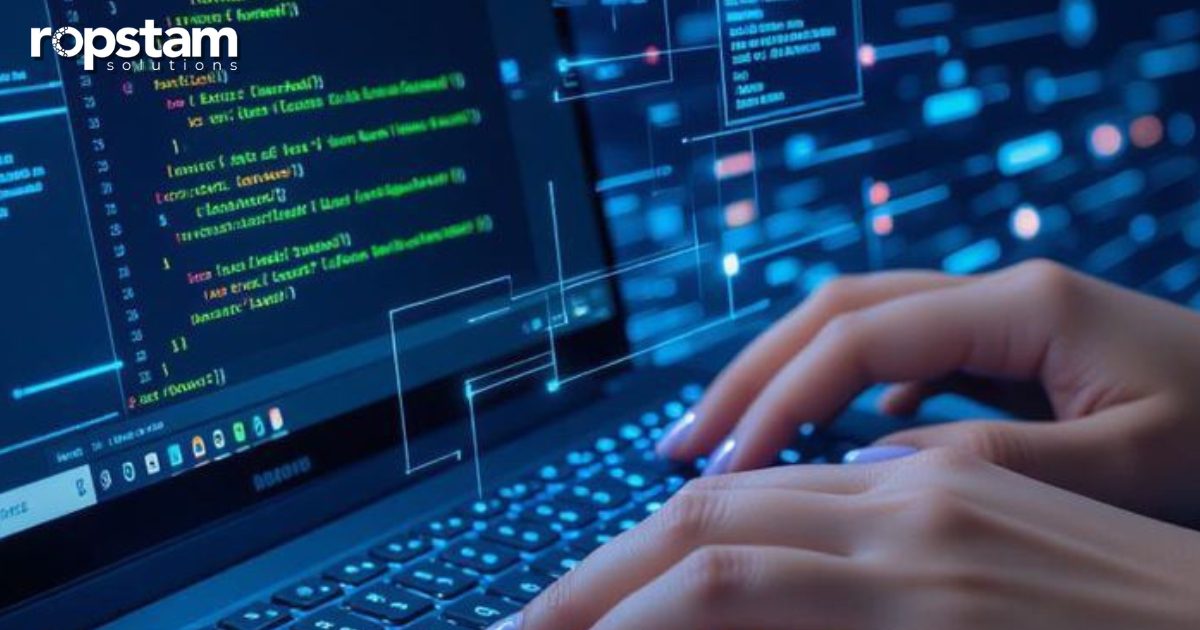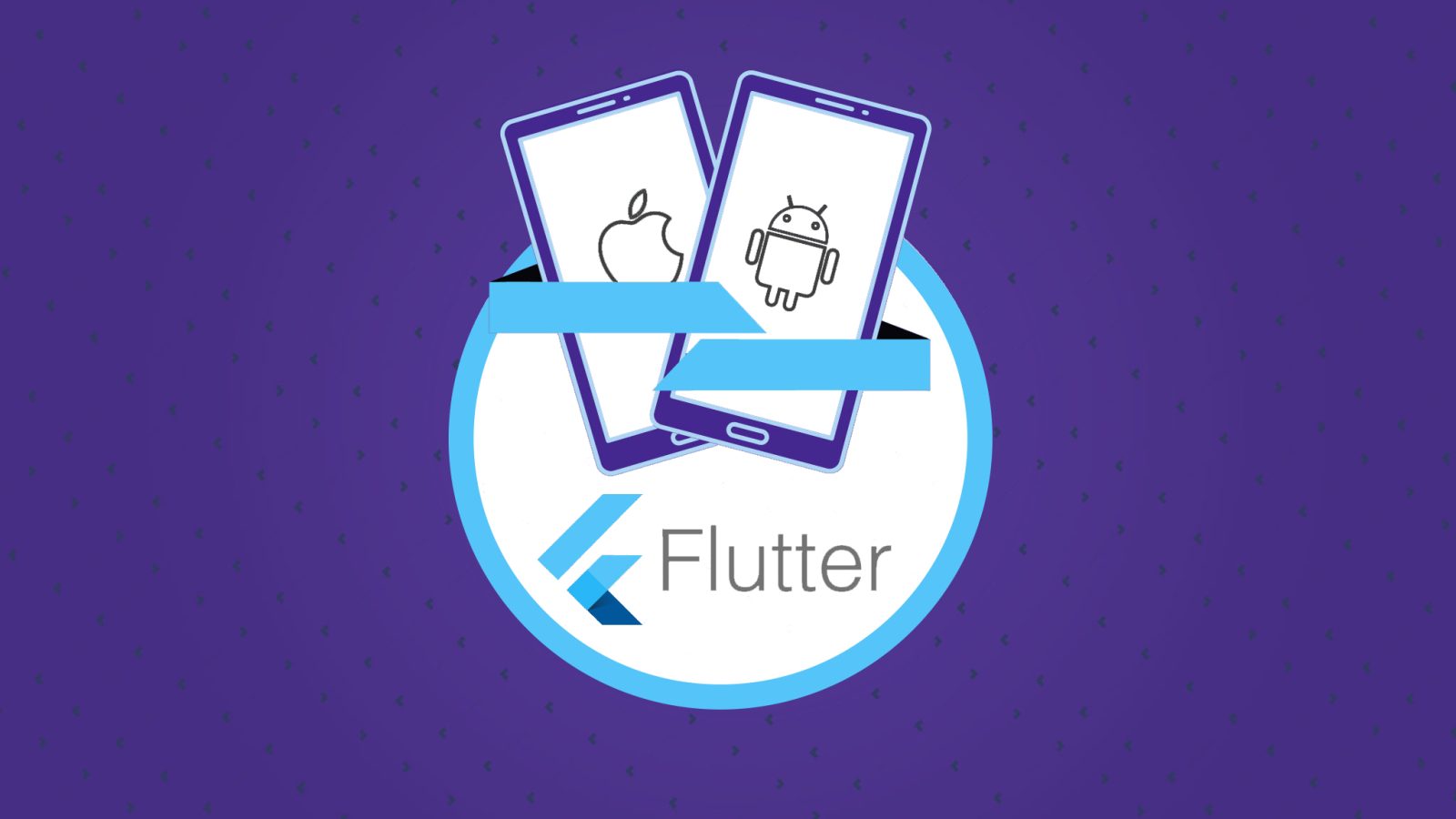GitHub was released for a preview last year, originally announced on June 29, 2021. It’s an AI-assisted pair programmer that helps you write code faster and more efficiently. GitHub extracts the content from the code and comments so they can provide a quick overview of the functions. On paper, the concept looks promising. AI-assisted programming is a big step forward in lowering the barriers to entry into programming. However, we may not be smart enough to suggest coding best practices right now. In this article, learn some basic information that will help you understand how it works and how it can help you.

How does GitHub Co-pilot work?
The Open AI Codex is a new AI system developed by Open AI Powers and forms the core of GitHub Co-pilot. I was taught to understand both programming and natural language using freely available sources. The three main features provided by this tool are converting comments to code, auto-filling repetitive code, and testing without hassle. GitHub AI supports a variety of frameworks and programming languages. The Technical Preview works well with JavaScript, Python, Java, Ruby, TypeScript, and Go but understands many different languages. It is available in three different development environments.
GitHub Co-pilot for JetBrains
This extension is verified to work with JetBrains IDEs: IntelliJ and PyCharm version 2021.2 and later. Search for “GitHub co-pilot” in the JetBrains Marketplace. By clicking the Install button, you agree to the third-party plugin’s privacy policy. Then you have to restart the IDE. Once this process is complete, the GitHub Co-pilot tool will appear in your menu. Sign in to GitHub Co-pilot in an external browser using the device authentication flow and authorize the GitHub Co-pilot IntelliJ plugin with your GitHub account.
GitHub Co-pilot for Visual Studio Code
Before using GitHub Co-pilot, you must first install the Visual Studio Code plugin. Visual Studio Code should be open. After signing in to GitHub, you will be prompted to authorize the extension. Approving the plugin sends it back to Visual Studio Code.
GitHub Co-pilot for Neovim
Install Node.js 12+ and Neovim 0.6+. You can install GitHub/copilot.vim using vim-plug, packer. nvim, or any other plugin manager. Start Neovim and enter the: Co-pilot setup. File content, both the file you’re editing and adjacent or related files, is used by GitHub Co-pilot to provide context. In addition, GitHub Co-pilot allows you to collect URLs of repositories or file paths to find relevant context. GitHub was released for a preview last year, originally announced on June 29, 2021. It’s an AI-assisted pair programmer that helps you write code faster and more efficiently.
GitHub Co-pilot extracts context from comments and code to provide quick suggestions for individual lines and entire functions. On paper, the concept looks promising. AI-assisted programming is a big step forward in lowering the barriers to entry into programming. However, we may not be smart enough to suggest coding best practices right now. In this article, learn some basic information that will help you understand how it works and how it can help you.
How good is it?
GitHub Co-pilot lets you cycle through alternative recommendations, accept or reject them on the fly, and adjust lines. Developers are always in control. Co-pilot should learn from changes made and adapt to your personal programming style. GitHub reports tests running on a set of Python functions with good test coverage in the open-source repository. The function bodies were left empty, and GitHub Co-pilot was asked to fill them. In the first trial, the model was correct 43% of the time, and after 10 trials, it was correct 57% of the time. The extension tries to understand its purpose and construct the best possible code, but the lines provided may or may not work. As we get smarter by the day, every suggestion should be thoroughly tested, reviewed, and validated, just like any other code. According to GitHub, it works best if the developer splits the code into separate functions and gives meaningful labels and comments to function arguments along the way. It also seems to work best when going through new libraries and frameworks.
Is GitHub Co-pilot safe?

Co-pilot is used to creating code related to high-risk cybersecurity issues. 40% of code generated by Co-pilot was found to be unsafe. You should observe the result as if it were any other code. AI is trained by public code that is not free of insecure practices, bugs, and outdated information. When GitHub Copilot generates code suggestions based on this information, you can safely generate code that exhibits certain patterns. GitHub Co-pilot should always be used in conjunction with testing and security tools and at your own discretion.
To develop the model, GitHub collects telemetry data, including information about which suggestions people accept or reject. Private code is not shared with other GitHub Co-pilot users as suggested code.
Will it affect developer jobs?
AI is far from replacing developer jobs. AI-powered programming is now a great tool to help make people’s lives easier. GitHub Co-pilot has made our developers more productive. It also helps reduce software development costs. This technology helps today’s engineers be more productive by minimizing manual work and allowing them to focus on more exciting tasks. GitHub Co-pilot has the potential to lower the barrier to entry so more people can try building software and become part of the next generation of engineers.
Summing Up
In summary, extensions make developers work more efficiently, less time-consuming, and simply more fun. However, there may be drawbacks associated with playing pure quality code, which the user should take into account.