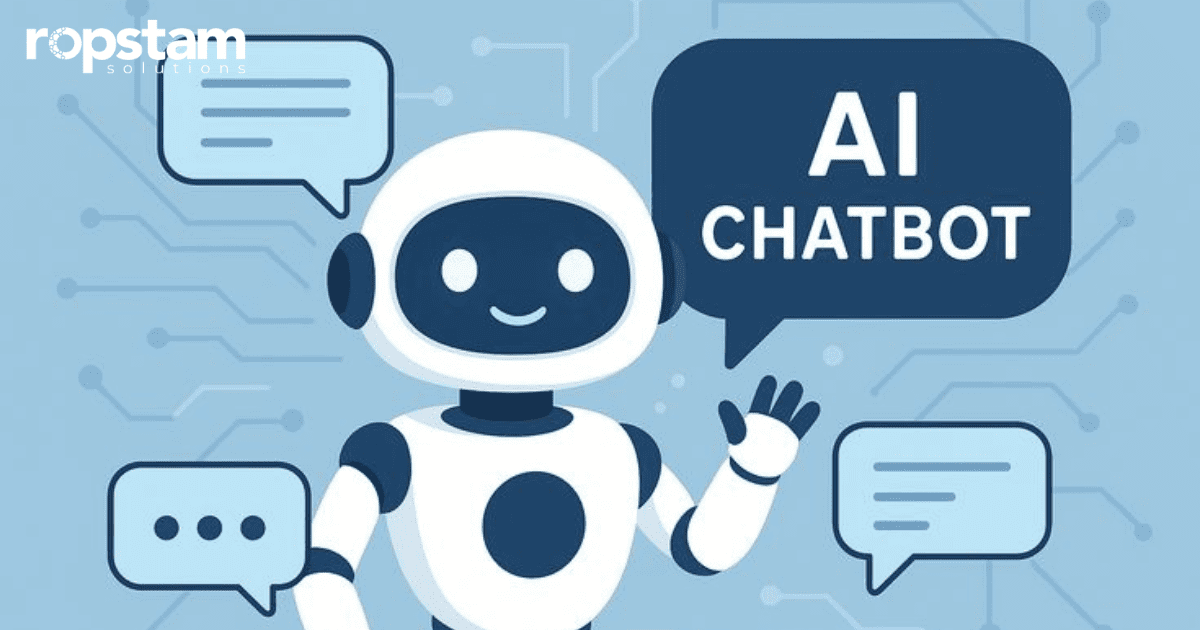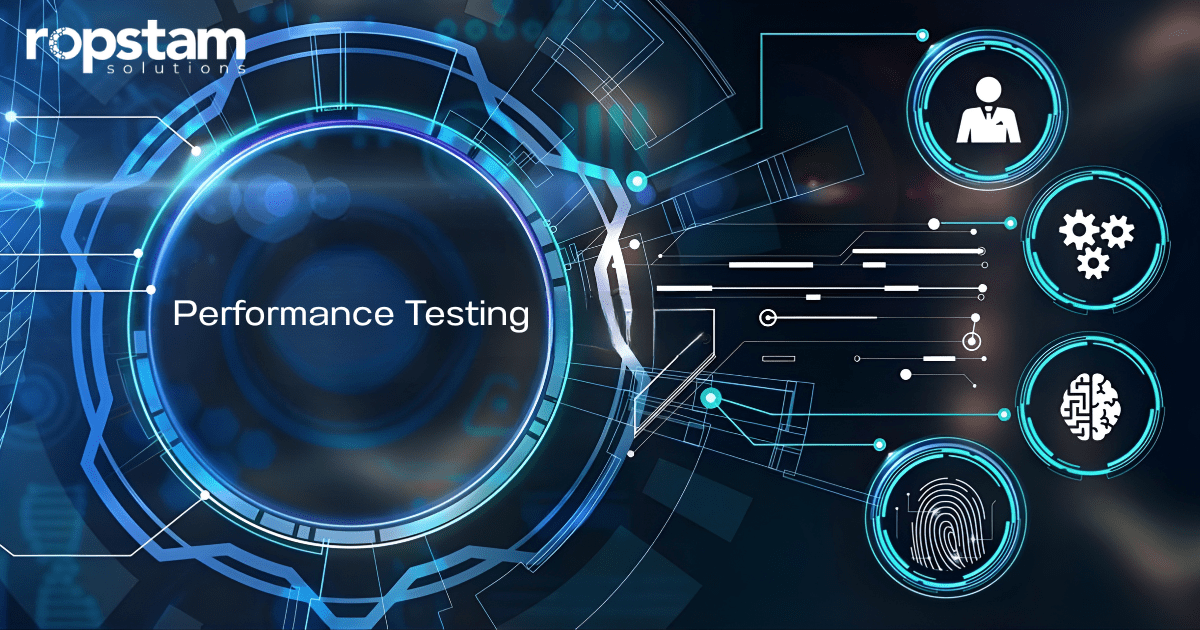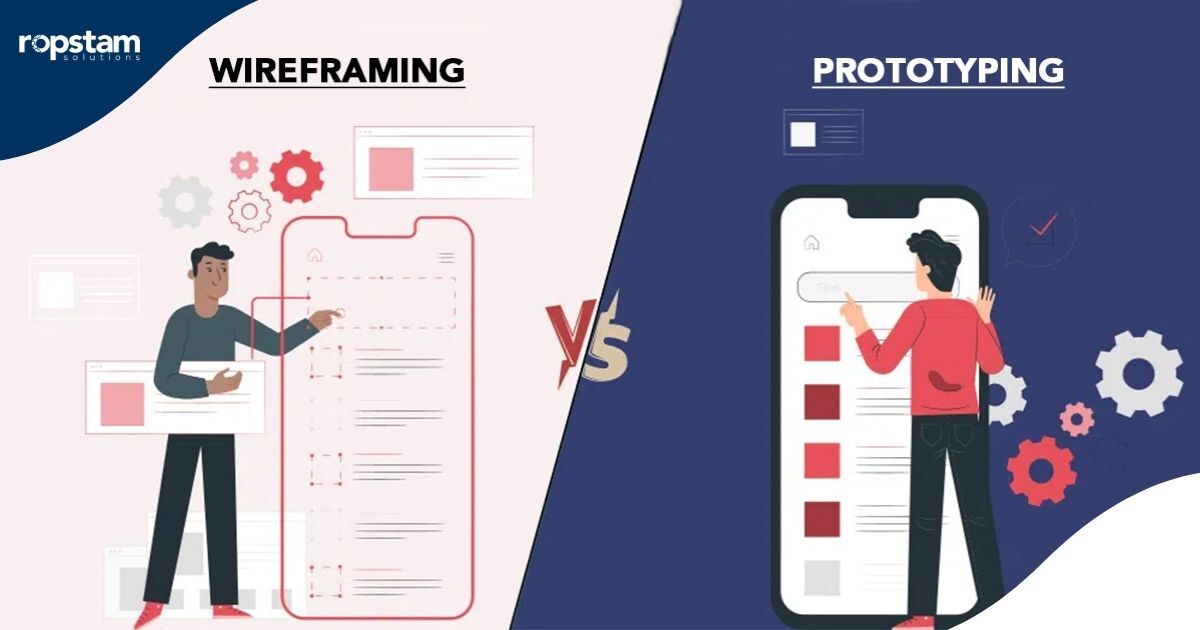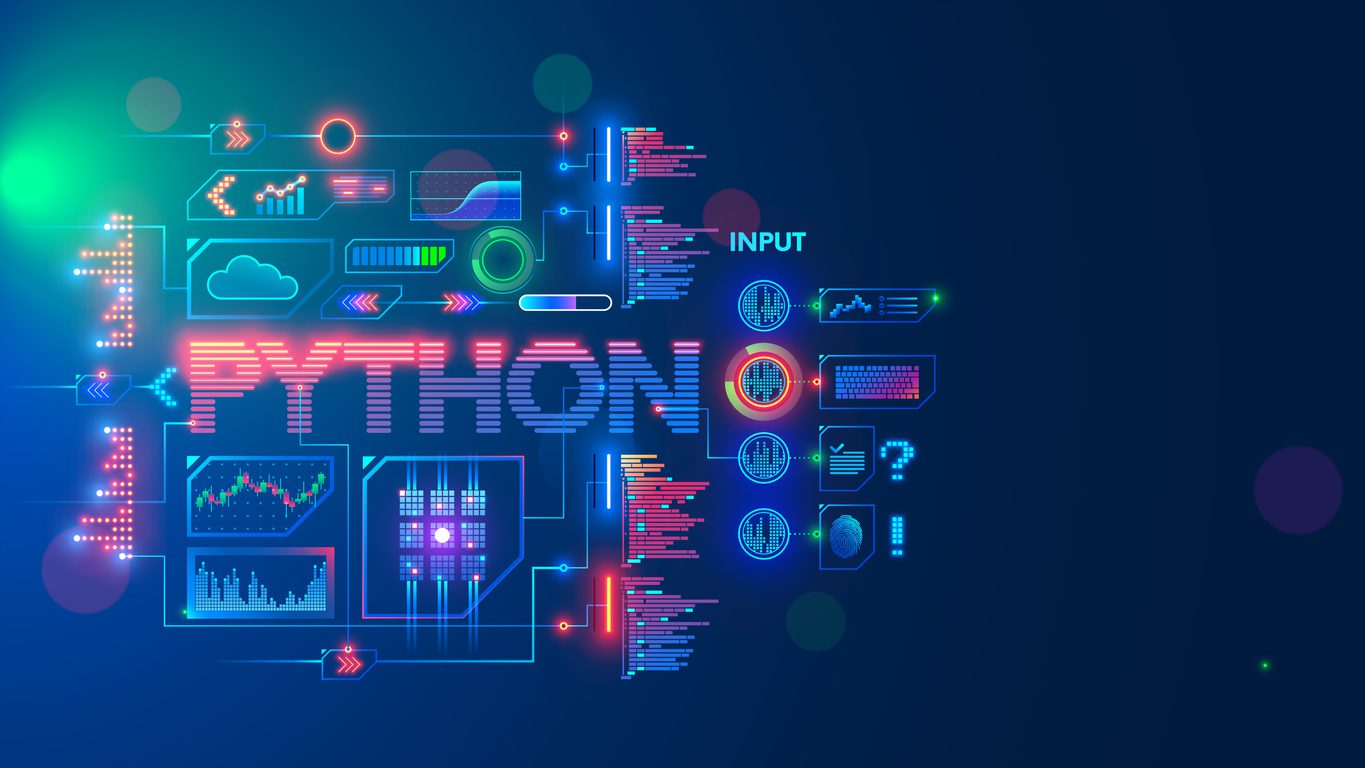The last decade has seen a massive increase in the number of mobile phone users. The ever-increasing popularity of smartphones is underlined by the fact that currently, around 86% of the world’s population is in possession of a smartphone. Subsequently, this means that the mobile application development market is wide open, and the demand for skilled app developers is at an all-time high.
Flutter is a framework for hybrid app development, while Kotlin is a programming language used in Android app development. Programmers utilize both for building interactive Android applications from scratch. Ever since Flutter was released, the Flutter vs Kotlin debate has been raging on.
Let’s dig into the differences between Flutter vs Kotlin to help you make an informed decision.
Flutter vs Kotlin – which is better?
To know difference between Kotlin and Flutter, here you will find a thorough comparison between the two, helping you make the final decision:
| Flutter | Kotlin |
| Developed By Google | Developed by JetBrains |
| Launched in 2017 | Launched in 2011 |
| Built on Dart Programming Language | Written in JVM |
| Larger App Size | App size smaller than Flutter |
| Relatively new in the market | Mature and Stable language |
| Supports hot reload | Doesn’t support hot reload |
1) Language
Flutter uses Dart, a language developed by Google, while Kotlin is a modern programming language developed by JetBrains.
2) Platform
Flutter is a cross-platform framework that allows you to build applications for multiple platforms, including iOS, Android, and web. Kotlin, on the other hand, is primarily used for Android app development.
3) Development Speed
Flutter offers a hot reload feature that enables developers to see changes in real-time, leading to faster development cycles. Kotlin, although it has its own set of productivity features, doesn’t provide the same level of instant code updates.
4) Performance
Flutter’s performance is generally considered to be excellent due to its use of a compiled programming language and its ability to render UI directly on the device. Kotlin, being a programming language, doesn’t have a direct impact on performance.
5) Community and Ecosystem
Flutter has a growing and vibrant community, backed by Google, with a wide range of packages and libraries available. Kotlin, being a language primarily used for Android development, has a strong community and ecosystem specific to Android app development.
6) Learning Curve
Flutter’s learning curve may be steeper for developers who are not familiar with Dart, but it offers extensive documentation and resources to support the learning process. Kotlin, being a language, may have a slightly shorter learning curve for developers already familiar with Java.
7) UI/UX
Flutter has its own UI rendering engine and offers a rich set of customizable widgets, providing more control over the app’s look and feel. Kotlin, being a language, doesn’t have a direct impact on UI/UX development.
8) Code Sharing
Flutter allows for code sharing between different platforms, enabling developers to write once and deploy on multiple platforms. Kotlin, being primarily used for Android development, doesn’t have the same level of code sharing capabilities.
9)Testing
Flutter provides a built-in testing framework called Flutter Test, which allows for easy and efficient testing of UI components. Kotlin, being a language, doesn’t have built-in testing capabilities but can be used with various testing frameworks.
10) Adoption and Industry Support
Flutter has gained significant traction in recent years and is backed by Google, with a growing number of companies adopting it for app development. Kotlin, as a language, has also gained popularity, particularly in the Android development community, with many companies transitioning from Java to Kotlin for Android app development.
What is Flutter?
Released and supported by Google, Flutter is a famed framework for building high-performance iOS and Android versions of mobile applications. Since Flutter is a hybrid development framework, apps built using Flutter can run on multiple platforms. Flutter was launched in 2017, and more than half a million mobile applications have been developed using this framework, underscoring its high level of acceptance.
Features of Flutter
Here are some of the amazing features that will make you choose Flutter SDK for your next project:
- Cross-platform development framework
- A large number of customizable widgets
- Fast mobile development speed
- Hot reload and hot restart
- Apps developed with native feeling
- Publicly accessible
Lets have a look at the advantages and disadvantages of Flutter.
Pros of Flutter
These are the advantages of using Flutter for app development:
Efficient State Management
Flutter provides various state management solutions like Provider, BLoC, and GetX, which help developers handle app state effectively, ensuring efficient data flow and improved performance.
Reusability
Flutter’s widget-based architecture enables developers to build reusable UI components, reducing code duplication and allowing for faster development and easier maintenance.
Consistency
With Flutter and following the right design and development practices, you can achieve consistent UI across different platforms, thanks to its custom rendering engine and extensive set of customizable widgets.
Mild Learning Curve
Flutter’s reactive programming model and straightforward syntax make it relatively easy for developers to learn and get started with building mobile apps.
Useful Documentation
Flutter offers comprehensive documentation, including guides, tutorials, and API references, which greatly assist developers in understanding the framework and its various features.
Open Source
Being an open-source framework, Flutter benefits from a thriving community of developers who contribute to its growth, provide support, and create additional packages and libraries, expanding its functionality and possibilities.
Graph Interface
Dart, a versatile programming language, serves as the foundation for creating mobile applications, encompassing both the graphical interface and the underlying logic. The final product seamlessly integrates elements such as images and fonts into the native program, with this process being largely automated, ensuring an efficient workflow.
Cons of Flutter
Framework in Early Stages
As Flutter is a relatively newer framework, it may still undergo changes and updates, which can introduce breaking changes and require developers to adapt their codebase accordingly.
Smaller Community Support
Compared to more established frameworks, Flutter’s community support may be relatively smaller, resulting in fewer available resources, tutorials, and community-driven solutions to common issues.
Large-sized Applications
Flutter apps, particularly those with rich UI and graphics, tend to have larger file sizes compared to native applications. This can impact the app’s download and installation time for users.
Lack of Third-Party Libraries
While Flutter offers a wide range of built-in widgets and packages, the ecosystem may have fewer third-party libraries and tools available compared to more mature frameworks, which can limit the options for specific functionality or integration with other services. However, the Flutter community continues to grow, and the availability of third-party libraries is gradually expanding.
Apps Built Using Flutter
- Google Ads
- eBay
- BMW
- Nubank
- US Department of Veterans Affairs
What is Kotlin?
Kotlin is a free-to-use, open-source programming language that developers primarily use for building native Android apps. It is object-oriented language but also has functional constructs. Developers also leverage Kotlin to develop server-side applications apart from creating Android apps from scratch.
It is mainly used for backend as well as frontend development. A highly emerging language, Kotlin’s first official release came in 2016. Alongside Java, Kotlin language is one of the most in-demand languages for Android app development.
Features of Kotlin
- Null Safety
- Interoperability
- Safety
- Tooling and Support
Pros of Kotlin
Easy to Learn
Kotlin is known for its clean syntax and seamless interoperability with Java, making it relatively easy for developers to learn and transition from Java to Kotlin. Its modern features and concise syntax enable developers to write more expressive and readable code.
Easy Maintenance
Kotlin’s focus on simplicity and readability contributes to easier code maintenance. Its null safety features help prevent null pointer exceptions, and its concise syntax reduces boilerplate code, making it easier to understand and modify existing codebases.
NullPointerException
During the early stages of development, null pointer safety proves highly beneficial to app developers. This feature distinguishes between references that can potentially hold null values (null references) and those that are guaranteed not to (non-null references). This differentiation significantly reduces the likelihood of encountering a runtime NullPointerException, making the mobile app development process smoother and more robust.
Increased Productivity
This popular language offers various features like extension functions, smart casts, and coroutines, which enhance developer productivity and reduce code verbosity. Its expressive nature and concise syntax allow developers to write code more quickly, resulting in faster development cycles.
Lesser Number of Potential Bugs
Kotlin’s type inference, null safety, and other language features help eliminate common programming errors and reduce the number of potential bugs. The language encourages safer coding practices and provides compile-time checks that catch potential issues before runtime, leading to more robust and reliable code.
Cons of Kotlin
Less Learning Opportunities
While Kotlin has gained popularity, it may still have fewer learning resources compared to more established languages like Java. However, the availability of online tutorials, courses, and documentation is steadily increasing as Kotlin’s adoption grows.
Slower Compilation Speed
Kotlin generally has slightly slower compilation times compared to languages like Java. This can be noticeable in larger codebases or complex projects. However, the impact on development productivity is often minimal, and the benefits of Kotlin’s features and expressiveness outweigh the minor inconvenience of longer compilation times.
Smaller Community Support
While Kotlin has a growing and active community, it may not be as large or as mature as communities for other languages. This can result in relatively fewer community-driven resources, forums, and libraries. However, Kotlin’s community is expanding, and developers can still find support and solutions through official documentation, online forums, and dedicated Kotlin communities.
Apps Built Using Kotlin
- Coursera
- Evernote
- Zomato
- Netflix
Summary
For Android app development, developers leverage both Flutter and Kotlin. Kotlin is a native Android development language, while Flutter is a hybrid app development framework based on Dart. Both have their own respective pros and cons, which you should analyze before starting the development procedure. In short, there is no clear answer to the Flutter vs. Kotlin question, and the selection of a particular language depends on the scope of the project and the client’s requirements.