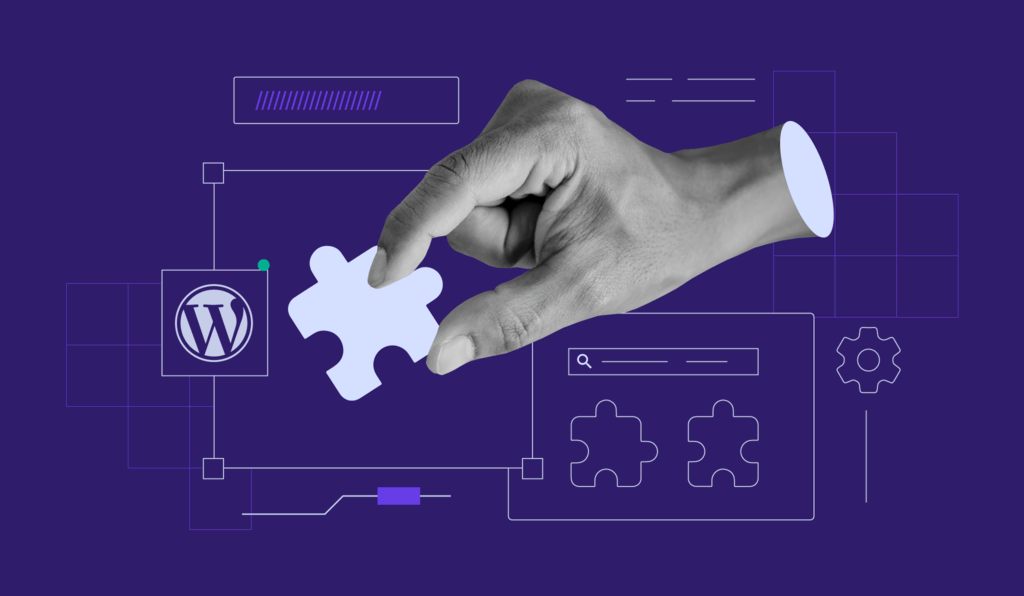If you are a WordPress developer, page builders are necessary for customizing and improving the aesthetics of any website. In this context, Elementor and Divi are two of the most popular and commonly used page builders familiar to every WordPress developer.
Want to enhance the quality of your custom WordPress website but can’t decide which page builder to leverage? Keep on reading the blog to comprehend the key features, pros, and cons of both Elementor and Divi, and make an informed decision based on your needs.
Elementor vs Divi: Key Differences
Leveraging the expertise of our WordPress developers, here we will delineate the factors that differentiate between Elementor and Divi.
- Performance
- Drag and Drop Builder
- Learning Curve
- Maintenance Mode
- Pricing
1. Performance
Elementor is known for its lightweight and efficient code, which translates to faster load times and better overall performance. This is crucial for user experience and SEO, as faster sites tend to rank higher in search engine results. Elementor’s clean and optimized code is more conducive to SEO, making it easier for search engines to index and rank your site.
On the other hand, while Divi is also a robust page builder, it can be slightly heavier in terms of code and resources, which might affect site speed if not optimized properly. Divi’s code is less SEO-friendly compared to Elementor, which might impact your site’s visibility in search engine results.
To summarize this point, for those who prioritize site speed and SEO, Elementor is the clear winner.
2. Drag and Drop Builder
Elementor’s drag-and-drop interface is remarkably user-friendly and that makes it easy for beginners and designers alike to navigate and build pages. The builder allows for granular control over design elements, ensuring that you can achieve the exact look and feel you envision. This flexibility is a significant advantage for users who need precise control over their designs.
Now, let’s talk about the Divi page builder. While Divi includes a wide range of elements and modules, it is comparatively difficult for developers to get used to.
What does this mean for majority of the WordPress developers? For most users, Elementor’s user-friendly design and flexibility make it the better choice.
3. Learning Curve
When it comes to the learning curve, Elementor stands out for its beginner-friendly interface and straightforward learning curve. This makes it accessible for new users to start building right away, which is crucial for those who want to get their site up and running quickly. Elementor offers extensive documentation and a supportive community, which can help users at all levels.
On the other hand, Divi’s interface is more complex and can have a steeper learning curve, especially for beginners. If you are looking for a quick and easy start as a WordPress developer, Elementor should be your go-to choice.
4. Maintenance Mode
Elementor does not have a built-in maintenance mode, but it can be easily managed through WordPress plugins or by using a custom message on the front end.
Divi, on the other hand, includes a built-in maintenance mode, which is a convenient feature for users who need to quickly put their site into maintenance mode without additional plugins. In short, Divi’s built-in maintenance mode is a useful feature for users who prefer a straightforward and integrated solution making it an ideal choice in this context.
5. Pricing
Budget is a major factor that influences the decision of most WordPress developers when it comes to selecting a page builder. Let’s evaluate both Elementor and Divi in terms of their pricing models.
Elementor offers a free version that includes a wide range of features, making it an excellent choice for users on a budget. The free version is sufficient for many basic and intermediate needs, and the premium version adds even more advanced features and templates.
Divi, on the other hand, is a premium-only builder with a higher price point. However, Divi’s premium features and extensive library of templates and modules make it a compelling choice for users who need a more comprehensive solution.
If you are looking to cut corners and have a limited budget, go with Elementor since it boasts an easy-to-use free version. If you are seeking more advanced and complex features, Divi is the page builder you should choose.
When to Choose Elementor?
Looking to build a high-performance, SEO-friendly website without breaking the bank? Elementor is your go-to page builder. Despite its robust feature set, Elementor is lightweight and optimized for performance, ensuring that your site loads quickly and ranks well in search engine results. The under-the-hood code is fully optimized to eliminate bloating, while the use of lazy loading, minimal use of JavaScript and CSS libraries, and Elementor’s performance-first approach ensures that it won’t hinder your site speeds.
Also, if you’re a beginner or someone who values a user-friendly interface, Elementor’s drag-and-drop builder is intuitive and easy to navigate. You can create your first page with ridiculous ease. Whether you need a full-width layout, a 50/50 split, or a multi-column design, Elementor provides the flexibility to achieve your vision.
Elementor also offers a free version that includes basic widgets and a select number of templates, making it an affordable option for those starting out. For a small fee, the paid version unlocks every available template and widget, providing a comprehensive set of tools without the steep price tag of other builders. If you’re looking for a balance of performance, ease of use, and affordability, Elementor is the clear choice.
When to Choose Divi?
Need a page builder that offers unparalleled design flexibility and advanced customization options? Divi is the perfect choice for you. While it may have a steeper learning curve, Divi’s powerful visual editor and wealth of customization options make it a favorite among designers and developers who prioritize creative control.
Whether you’re building a simple blog or a complex e-commerce site, Divi’s extensive library of modules and elements allows you to create unique and visually stunning designs.
Divi’s performance is also commendable, especially when optimized properly. While it may not score as high as Elementor on performance tests, the right optimization practices—such as minifying CSS and JavaScript, using caching plugins, and compressing images—can ensure your site runs smoothly.
If you’re willing to invest in a premium solution, Divi’s entry-level plan costs $80 (with a 10% discount), which includes a wide range of features and templates. This makes it a bit more expensive than Elementor’s free version but offers more advanced tools and support. For those who are serious about creating a design-heavy, highly customized website, Divi is the way to go.
Summary
Page Builders are necessary for any customized WordPress website. As a WordPress developer, remember that both Elementor and Divi have unique features, and the final decision depends on the scope and budget of your initiative. Choose wisely and customize your site as per your choice!