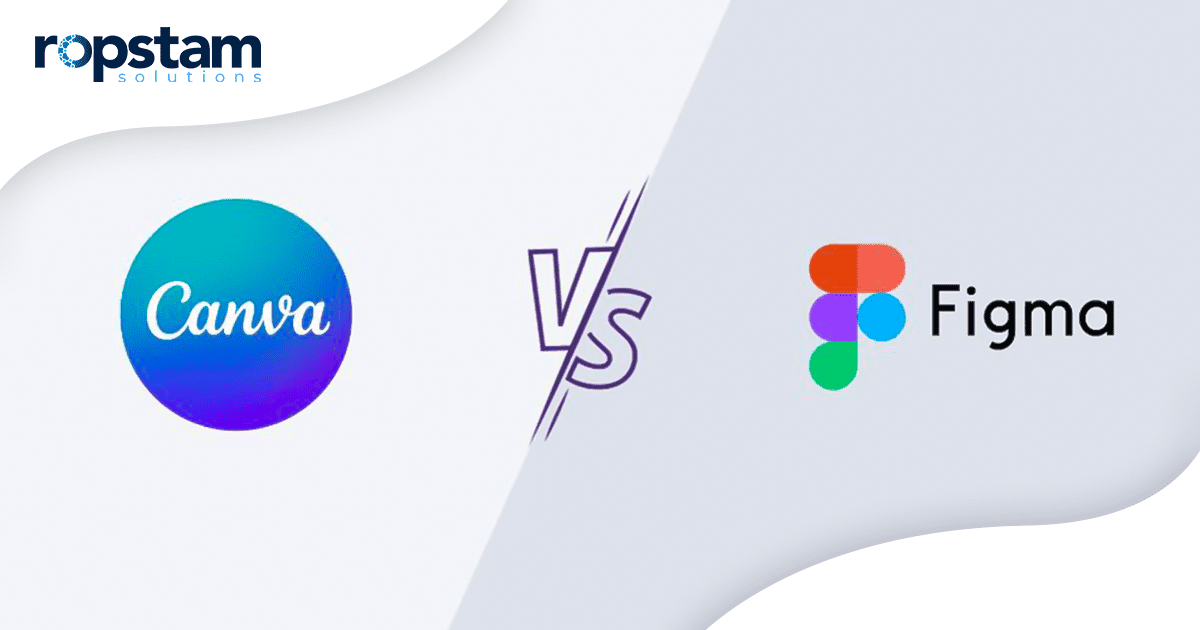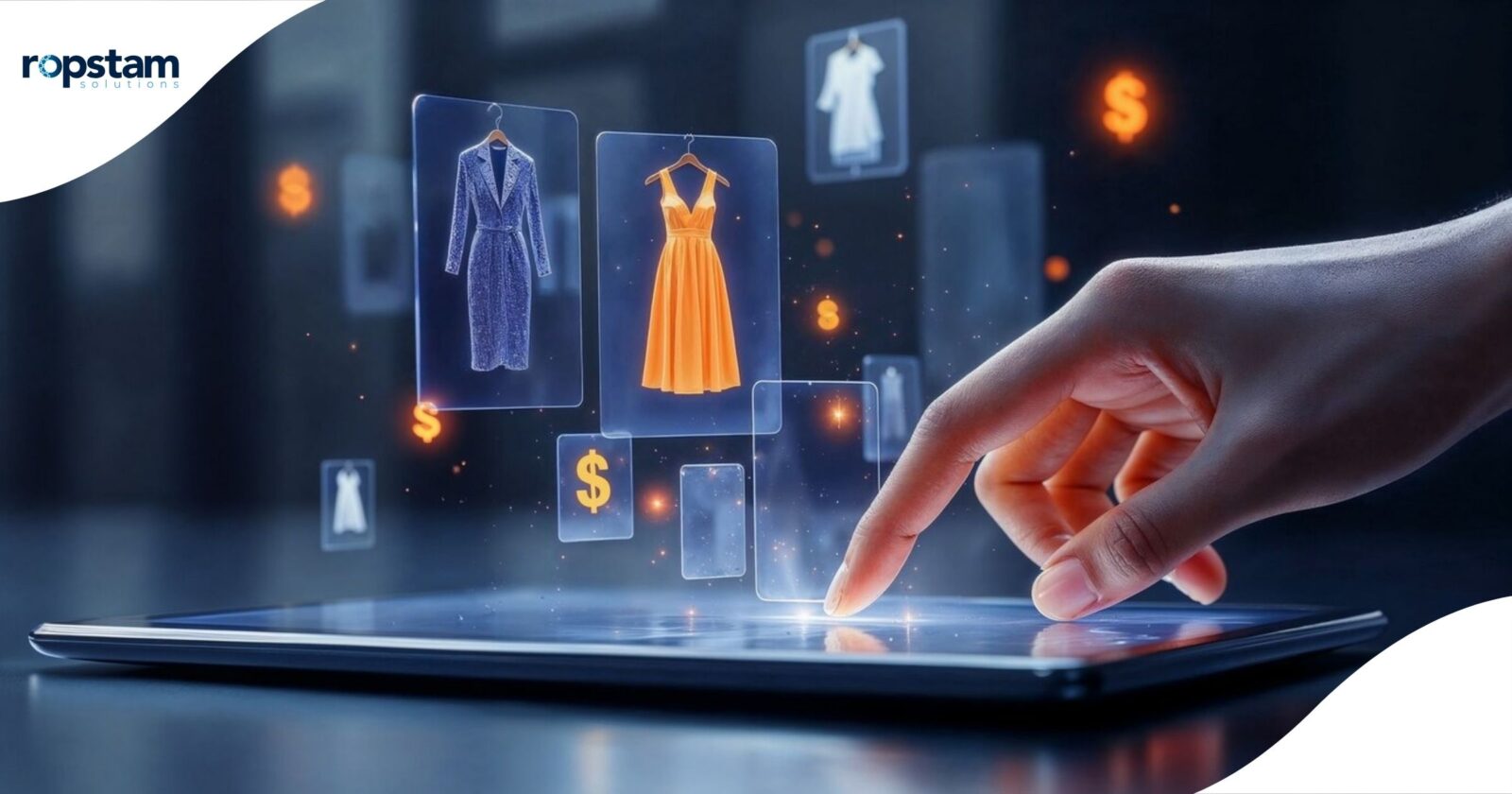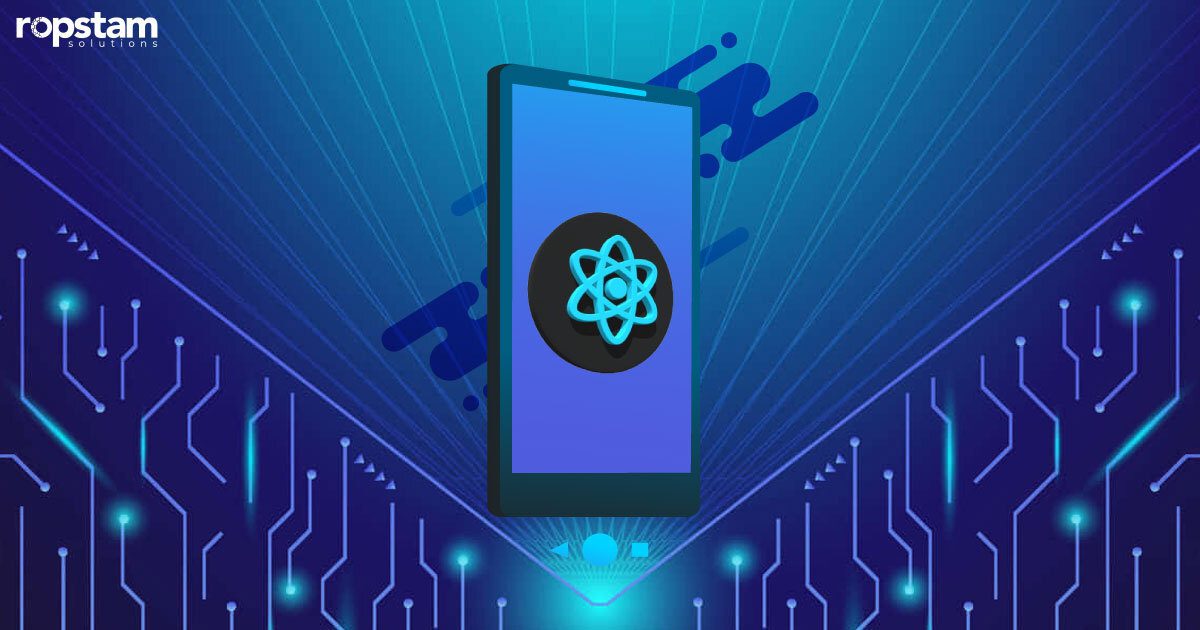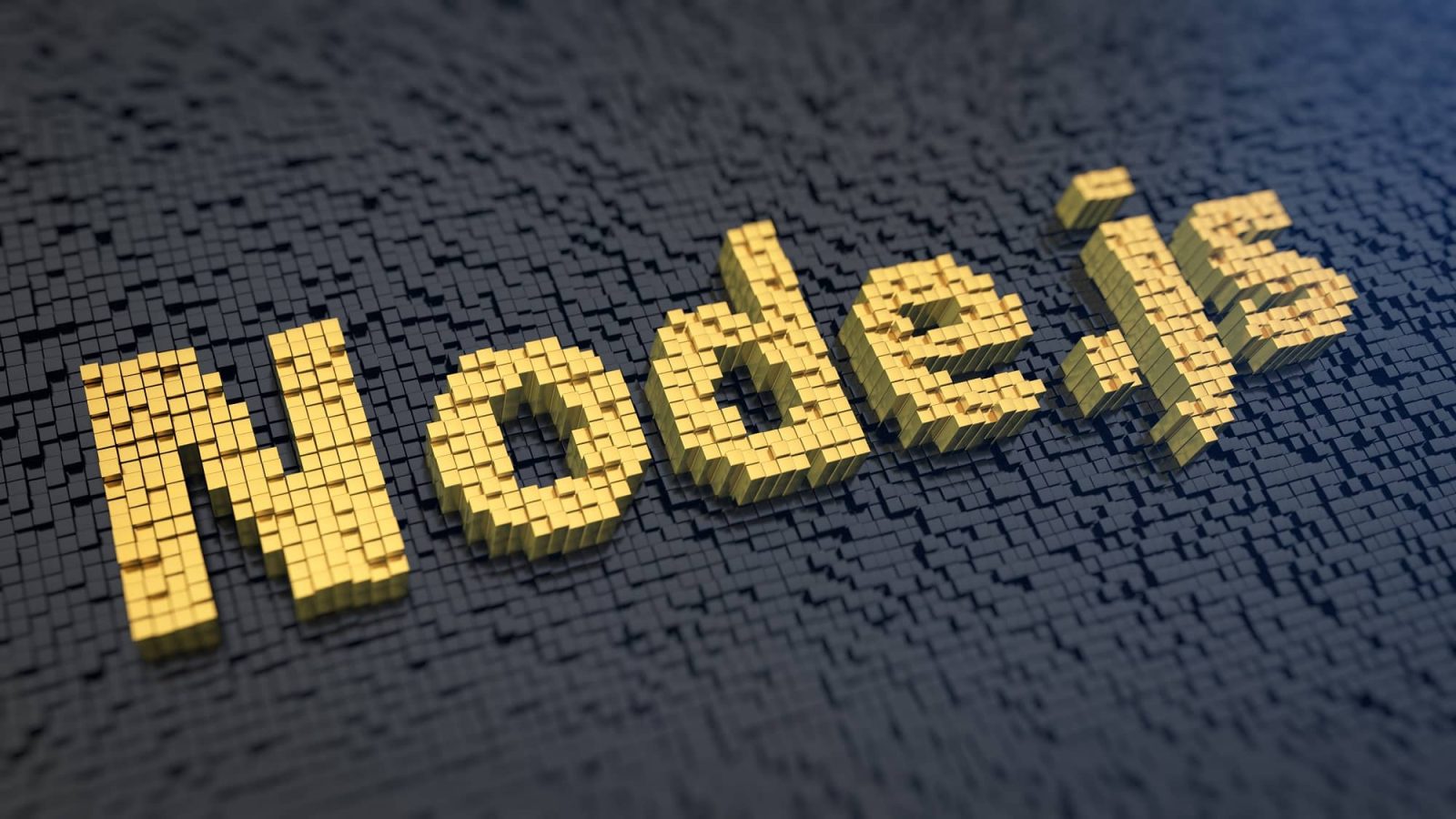As the digital world continues to evolve, so do the tools that help us create stunning visuals and user interfaces. Two of the most popular design tools today are Canva and Figma. While both are highly regarded in the design community, they serve different purposes and cater to various user needs. Canva is a go-to for quick, easy-to-use graphic design, ideal for marketers, social media managers, and small business owners. On the other hand, Figma is the tool of choice for UX/UI designers and teams working on collaborative design projects, offering advanced interface design and prototyping features.
In 2025, choosing between Canva and Figma largely depends on your design goals, level of expertise, and collaboration requirements. This blog will compare the two platforms in detail, exploring their key features, strengths, and weaknesses to help you decide which is right for your design needs.
What is Canva?
Canva is a user-friendly, web-based graphic design platform that allows individuals and businesses to create a wide range of visual content. It offers customizable templates for social media posts, presentations, posters, and flyers. With its drag-and-drop interface and vast library of stock images, icons, and fonts, Canva simplifies the design process, making it accessible to beginners and professionals alike. It also provides features for collaboration, allowing teams to work on designs together in real time.
Key Features of Canva
- Templates: Canva offers thousands of customizable templates for various design needs, including social media graphics, flyers, posters, and business cards. These templates are suitable for beginners and professionals, making it easy for anyone to create high-quality designs.
- Drag-and-Drop Interface: The platform’s user-friendly interface allows users to drag and drop elements onto the canvas, making the design simple and intuitive.
- Collaboration: Canva allows teams to collaborate in real-time, share designs, and leave comments, which is perfect for marketing teams or small business owners working with others.
- Stock Photos and Elements: Canva offers a one-stop shop for creating visually compelling designs, with millions of high-quality photos, illustrations, icons, and fonts available.
- Design Magic: Features like background remover, magic resize, and animated graphics make Canva more than an essential design tool. They add a layer of creativity and efficiency to your work.
- Cloud-Based Platform: Since Canva is cloud-based, users can access their projects anywhere and on any device, ensuring flexibility and mobility.
What is Figma?
Figma is a cloud-based design tool for creating user interfaces (UI), user experiences (UX), and interactive prototypes. It allows designers to collaborate in real-time, making it ideal for web and mobile app design teams. Figma offers powerful vector editing, prototyping features, and design systems management, enabling seamless workflows across design and development teams.
Unlike Canva, Figma is more specialized. It offers advanced tools for designing user interfaces, creating interactive prototypes, and collaborating with cross-functional teams in real-time.
Key factors of Figma
- Design and Prototyping: Figma’s design tools are powerful and flexible. They allow designers to create wireframes, user interfaces, and complex interactions. The tool also supports prototyping, allowing users to simulate interactions and transitions to see how their designs will work.
- Real-Time Collaboration: Figma is built for collaboration. Multiple users can work on a design simultaneously, making it perfect for teams in different locations. Every change is tracked, and everyone can see updates in real-time.
- Vector Editing: Figma’s vector editing tools are intuitive and precise, allowing designers to create scalable designs easily.
- Design Systems: Figma enables designers to create and manage design systems, ensuring consistency across products and teams. Components, styles, and assets can be reused, speeding up the design process and maintaining uniformity.
- Developer Handoff: Figma’s developer tools facilitate the handoff of designs to developers by providing code snippets, measurements, and assets directly within the platform.
- Cross-Platform Compatibility: Figma is cloud-based, so it works across macOS, Windows, and Linux without requiring software installation. This guarantees that teams with different operating systems can collaborate seamlessly.
Figma vs. Canva: Factor-Wise Comparison
When deciding between Figma and Canva, consider the specific needs of your design project. Let’s examine several key factors about the two platforms.
1. Ease of Use
- Canva: Canva’s intuitive drag-and-drop interface makes it incredibly easy for anyone to start designing. No prior design experience is needed, making it ideal for beginners and non-designers.
- Figma: Due to its advanced features, Figma’s interface can be a bit more complex, but it offers a smoother experience for those with design expertise. New users, especially those unfamiliar with design software, may need learning time.
Winner: Canva is more manageable for beginners.
3. Design Complexity
- Canva: Canva excels at quickly creating simple, aesthetically pleasing designs. It’s ideal for static graphics such as social media posts, posters, and flyers but doesn’t offer advanced design tools for complex interfaces or UX/UI design.
- Figma: Figma is built for high-level design work, particularly web and mobile app interfaces. It allows users to create detailed wireframes, mockups, and prototypes with a high degree of control and precision.
Winner: Figma is better for complex, interactive design.
3. Collaboration
- Canva: Canva supports real-time collaboration, making sharing designs and gathering feedback easy. However, it’s not as feature-rich regarding team workflows as Figmaa.
- Figma is the clear winner when it comes to collaboration. Multiple team members can work on the same design simultaneously with live updates, comments, and version control.
Winner: Figma is preferred for real-time collaboration.
4. Prototyping
- Canva: Canva offers basic animation features but cannot create interactive prototypes or simulate user flows.
- Figma: Figma is designed with prototyping in mind. It allows you to create fully interactive prototypes, linking pages and adding transitions to showcase how users will interact with your designs.
Winner: Figma
5. Templates and Asset Library
- Canva: Canva has an extensive library of templates, stock images, icons, and fonts, making it ideal for quick design projects.
- Figma: Figma also offers various templates and assets, focusing more on UI design and less on social media or print materials. Its library is highly customizable for design systems.
Winner: Canva is a better selection for non-design-focused templates.
6. Pricing
- Canva: Canva offers a free plan with most of its core features, but some advanced tools and premium assets are locked behind a paid subscription.
- Figma: Figma also has a free plan with limited features. However, most professional design teams must subscribe to the paid plans to access advanced collaboration and prototyping tools.
Winner: Canva is more budget-friendly and affordable for basic designs.
Summary
In 2025, both Canva and Figma will continue to dominate the design tool market, but each will serve a different purpose. Canva is ideal for users who need a fast, accessible, and simple tool for creating graphics like social media posts, presentations, and marketing materials. Its ease of use and extensive template library make it perfect for beginners and non-designers.
Figma, on the other hand, is the preferred choice for professional UX/UI designers, product teams, and anyone working on more complex design projects. With advanced tools for prototyping, design systems, and real-time collaboration, Figma is built for teams looking to create interactive web and mobile interfaces. Ultimately, the choice between Canva and Figma depends on your specific needs.