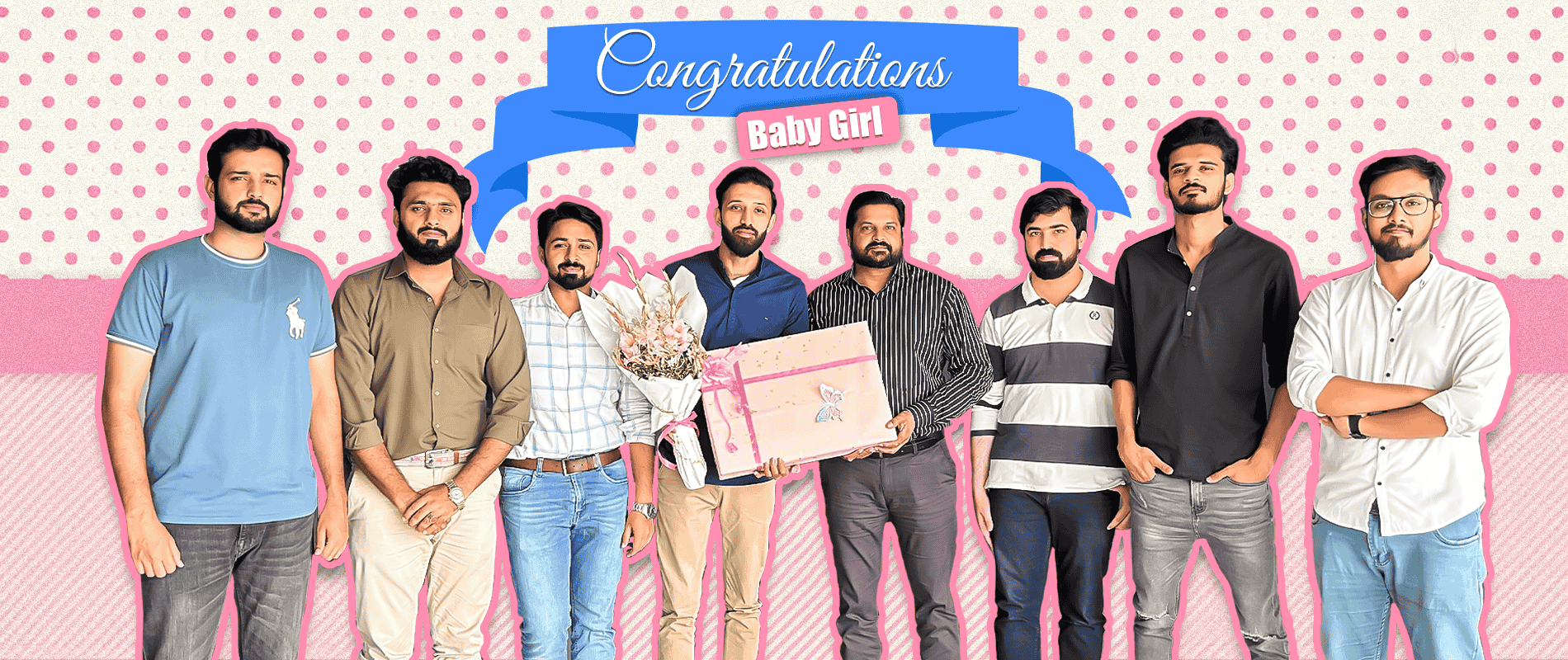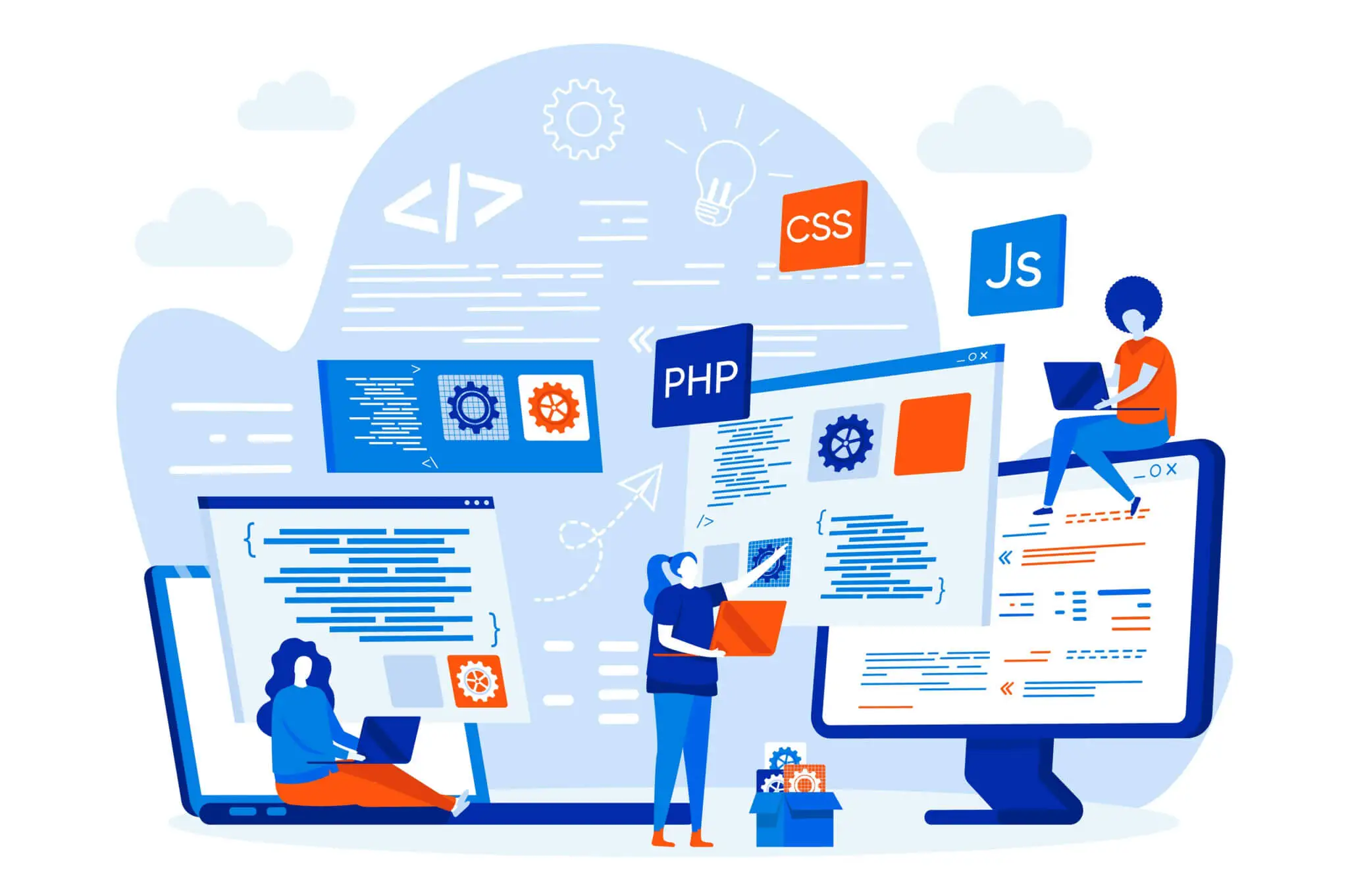In the ever-evolving world of web development, Vue.js is one of the most popular JavaScript frameworks. With close to 200k stars on GitHub, it has gained immense mainstream adoption in a relatively short time period.
One challenge developers face is converting vast amounts of data into visualized form. Fortunately, Vue.js offers a wide array of libraries for data visualizations. In this blog, I will walk you through some of the best Vue.js chart libraries to craft a visually appealing dashboard.
Best Vue.js chart libraries for front-end developers in 2024
To add charts to your Vue-based web application, there are a multitude of data visualization libraries. Let’s analyze the top libraries in this regard to help you gain a better perspective.
| Vue.js Chart Libraries | Key features |
| ApexCharts |
|
| FusionCharts |
|
| Luzmo |
|
| Vue-chartjs |
|
| Highcharts Vue |
|
| Trading-vue-js |
|
1. ApexCharts
ApexCharts is a modern charting library that delivers rich, interactive visualizations within Vue applications. It’s perfect for Vue.js developers who need to create intuitive and responsive dashboards with a variety of chart options like heatmaps, radial bar charts, and more.
The ease of use and extensive customization of this library make it a go-to for presenting complex data in a user-friendly manner, ideal for analytics platforms or dynamic reporting tools.
2. FusionCharts
FusionCharts is a comprehensive library offering a vast array of chart types, from simple pies to complex gauges and funnels, integrated seamlessly with Vue.js. It’s suited particularly for businesses requiring sophisticated reporting features, with its interactive charts enhancing presentations and decision-making tools.
With its extensive API support, FusionCharts is a favorite for enterprises looking to craft visually appealing and data-intensive applications.
3. Luzmo
Luzmo is a lightweight Vue charting library focused on delivering essential chart functionalities with minimal setup. It’s tailored for projects where simplicity and performance are key, such as in quick prototyping or when integrating basic charts into existing applications.
Luzmo provides a fast and fuss-free way to visualize data, making it a remarkably attractive option for developers prioritizing speed and ease of implementation.
4. Vue-chartjs
Vue-chartjs wraps the popular Chart.js library in Vue’s easy-to-use component system, combining the power of Chart.js with the reactivity of Vue. This library is ideal for creating reusable chart components, from simple line and bar charts to complex polar area charts, in any Vue.js project.
Its adaptability and extensibility make Vue-chartjs a versatile choice for developers building dynamic, data-driven web apps.
5. Highcharts Vue
Highcharts Vue is a famed library that integrates the robust Highcharts library with Vue.js, allowing developers to craft a wide range of interactive and responsive charts. With features like 3D visualizations and live data updates, it’s a premium choice for applications necessitating a high level of detail and interactivity, such as financial analysis tools or complex scientific data visualizations.
Not to mention that tech giants such as Microsoft, IBM, and Facebook are leveraging the power of this library.
6. Trading-vue-js
Specializing in creating advanced trading and financial charts directly within Vue.js apps, Trading-vue-js is a preeminent and useful library for creating visually appealing dashboards. It offers out-of-the-box functionalities for technical analysis, such as indicators and drawing tools essential for tracking stock or cryptocurrency markets.
This library is considered particularly useful for financial platforms where real-time data visualization and interaction are critical for user engagement and effective trading.
We Suggest You Read
Ready to amplify your Vue.js projects further? Check out this guide on the best IDEs for Vue.js to upgrade your projects.
How to select the ideal Vue chart library?
Selecting the perfect Vue UI component library for charts can be a daunting task, given the plethora of options available. Each Vue.js chart library offers a unique set of features tailored to different use cases. By focusing on several key attributes, developers can make an informed decision that aligns with their project requirements.
To make the decision easier for you, here are a number of factors you should analyze in this regard:
1. Ease of integration
A primary consideration when selecting a Vue chart library is how seamlessly it can be integrated into your existing Vue.js application. Libraries that offer Vue-specific wrappers or plugins, such as Vue-chartjs with its Chart.js integration, provide a smooth experience, as they are designed to work within the Vue ecosystem. This ensures that you can take full advantage of Vue’s reactive features and component-based architecture.
2. Chart types and customization
Your data visualization needs will heavily influence your choice of chart library. If your project requires basic charts like lines, bars, or pies, a simple and lightweight library like Luzmo might suffice.
However, for more complex or specialized charts, such as 3D visualizations or financial charts with technical analysis tools, Highcharts Vue or Trading-vue-js would be more appropriate. Customization is also crucial for adhering to branding guidelines and creating a consistent user experience, so libraries like ApexCharts, known for their extensive customization options, are valuable.
3. Performance and responsiveness
Performance is a critical factor, especially for applications handling large datasets or requiring real-time updates. Libraries that are optimized for performance and provide responsive charting solutions, like ApexCharts, ensure a smooth and efficient user experience across all devices. It is essential to consider this factor for applications intended for a broad audience with varying screen sizes and specifications.
4. Documentation and community support
A well-documented library with strong community support can significantly reduce development time and offer assistance when challenges arise. Libraries that are widely used, such as FusionCharts, often have extensive resources, including tutorials, forums, and dedicated support channels. This support network can be invaluable for both novice and experienced developers.
5. Licensing and cost
Finally, the licensing terms and costs associated with the chart library must be evaluated. Some libraries are open-source and free, like Vue-chartjs, while others, like FusionCharts, may require a commercial license for enterprise use. Therefore, it is important to consider the budget allocated to the overall project before making the final decision.
Understanding the licensing constraints and budget implications will help you avoid unexpected costs and legal issues.
Why do you need Vue.js chart libraries for data visualization?
In the fast-paced world of web development, the ability to present data in clear, interactive, and visually appealing formats is crucial. Vue.js chart libraries are essential tools that empower developers to achieve this by creating dynamic charts and graphs that are easily integrated with Vue.js applications. These libraries simplify the process of data visualization, which is vital for making informed decisions based on complex datasets.
The importance of Vue.js chart libraries originates from their ability to bring data to life. Whether it’s tracking sales trends, analyzing user behavior, or visualizing financial forecasts, chart libraries provide the means to convert raw data into meaningful insights. They support a wide array of chart types, such as line, bar, pie, radar, and more, catering to different use cases and preferences.
Moreover, Vue.js chart libraries are designed to work harmoniously with Vue’s reactive nature, ensuring that as data changes, the visualizations update automatically without additional coding. This reactivity is particularly beneficial for applications that require real-time data presentation, like dashboards and monitoring systems.
The verdict
To present the data in a more effective and visually pleasing manner to the users, creating charts, bars, and dashboards is of critical importance. For Vue.js-based projects, there is a wide range of libraries that are easily accessible. Depending on the scope of your project, budget constraints, and the type of charts required, there are numerous factors that should be considered before making the final call.