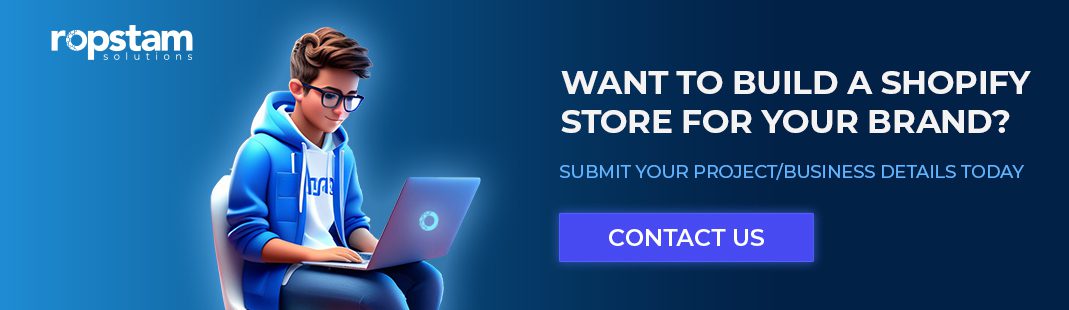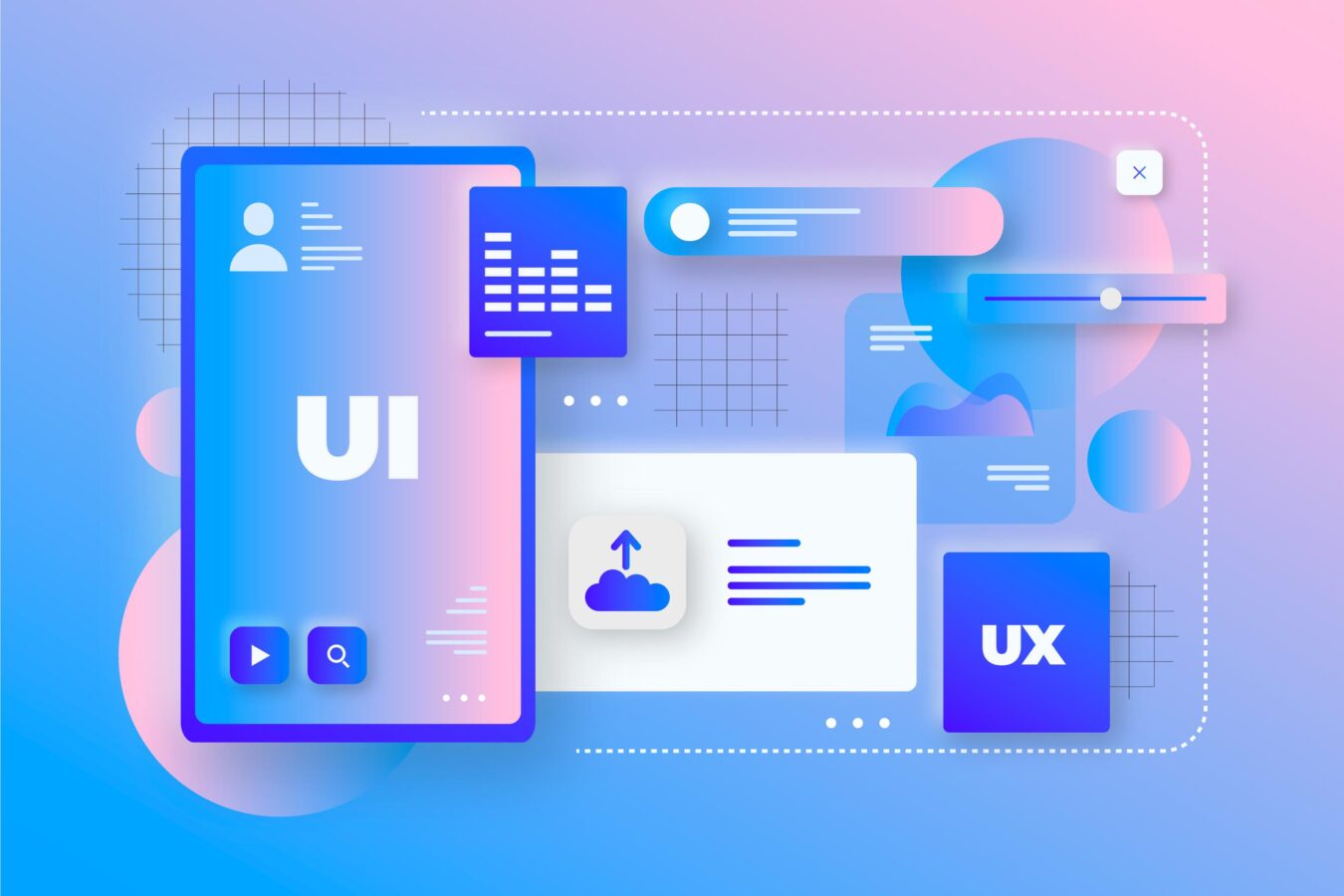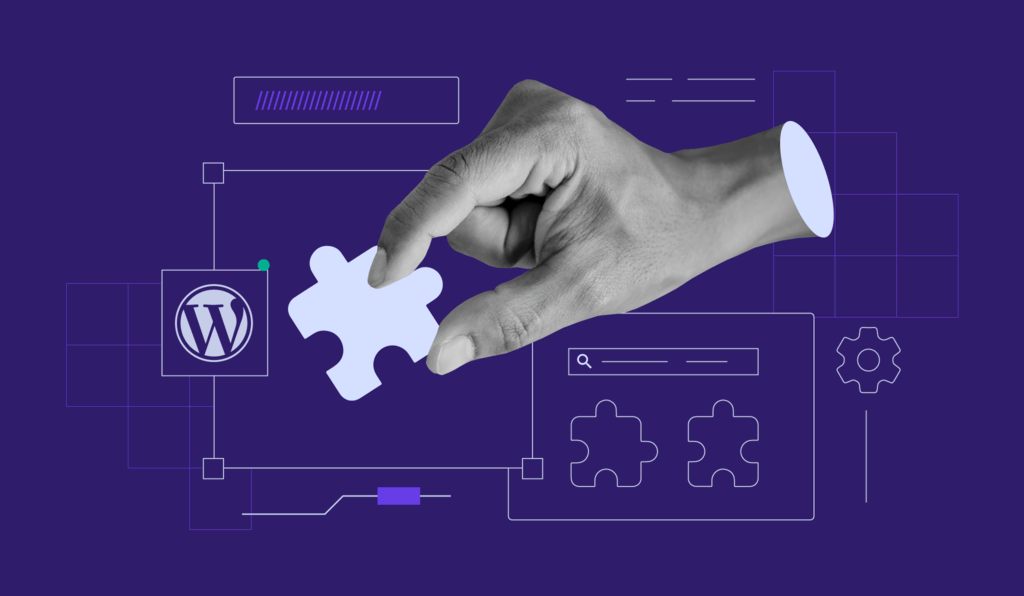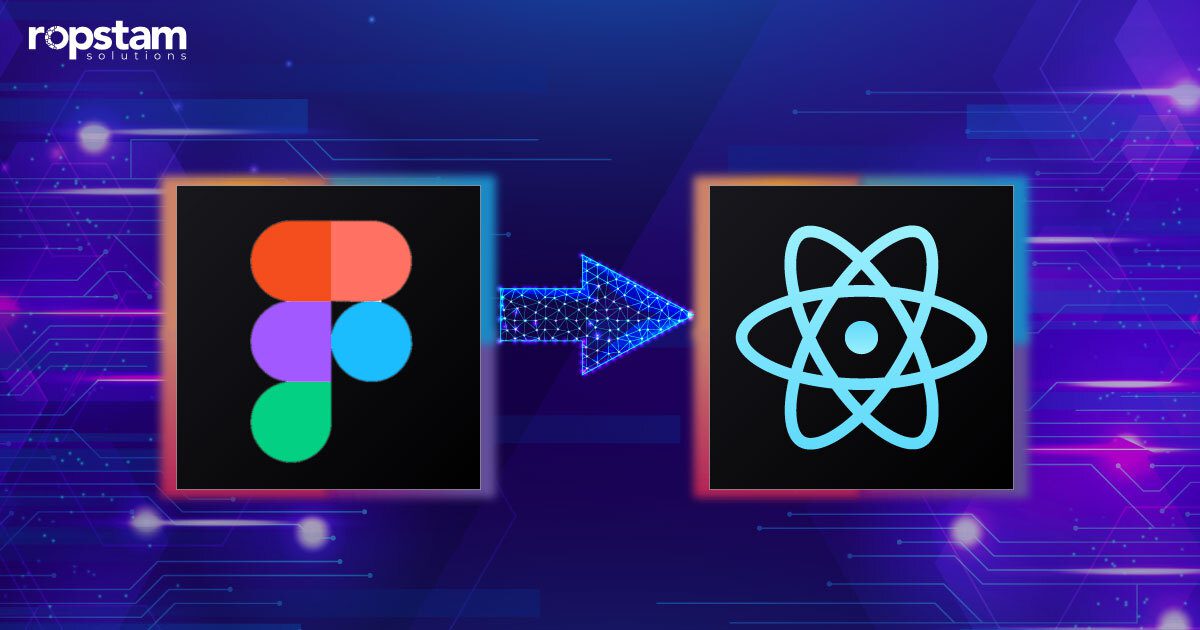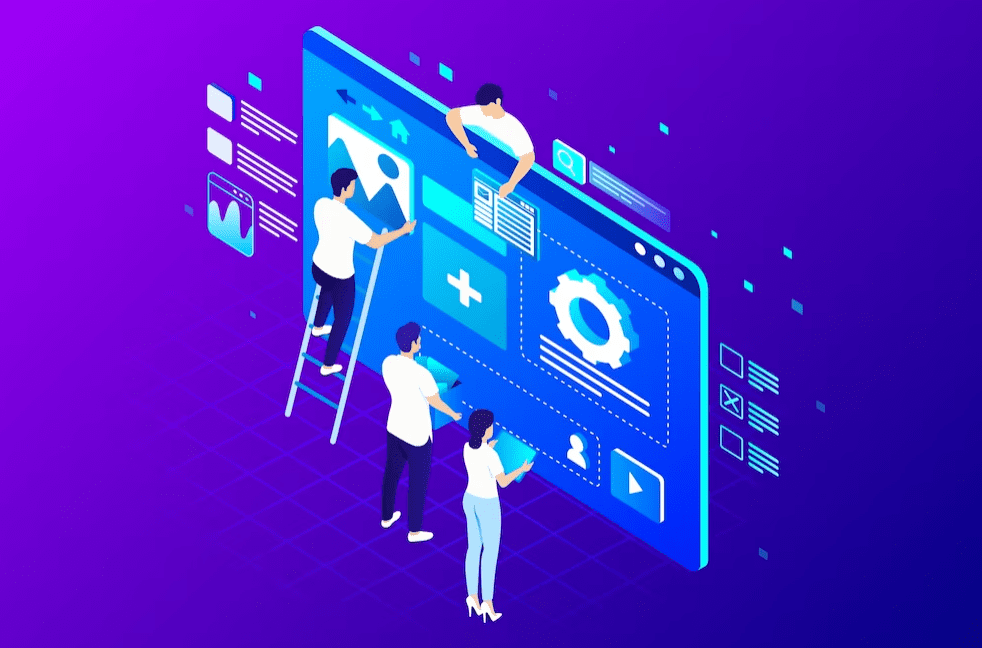The best inventory management apps for Shopify are categorized as powerful tools designed to simplify your inventory tracking, order fulfillment, and product data handling to ensure a flawless shopping experience for your customers from product selection to checkout.
Choosing the right inventory management app for your Shopify store depends on your inventory’s size and complexity, ensuring the app can scale with your business. You should evaluate the feature set of the product management app to match your specific needs, such as multi-channel support and automated reordering, without overpaying for unnecessary functionalities.
A product management app for a Shopify store is of utmost importance for ecommerce developers and business owners. Claiming that effective Shopify inventory management can make or break your store’s success would not be an embellishment. It’s the difference between happy customers and lost sales, between smooth operations and chaotic scrambles.
As ecommerce continues to boom in 2024, managing products for your online Shopify store efficiently has become more crucial than ever. That’s where Shopify inventory apps come in. We have highlighted some of the best Shopify product management apps using the expertise of Ropstam’s dedicated team of Shopify developers with years of experience in this field.
In this blog, we’ll talk about the most commonly utilized Shopify applications for inventory management to help take your online store to new heights.
- StockSync
- Sumtracker
- Stocky
- Litcommerce
- Inventory Planning Forecasting
- Connect Inventory
- Stock&Buy
- EasyScan
- SyncLogic
- Shopventory
1. StockSync
StockSync is a powerful inventory management solution for Shopify stores. It offers real-time synchronization across multiple sales channels, preventing overselling and stockouts.
StockSync also automatically updates inventory levels, sets reorder points, and generates purchase orders. By utilizing the power of this tool, Shopify store owners benefit from improved inventory accuracy, reduced manual work, and better cash flow management.

Key Features of StockSync:
- Real-time multi-channel inventory synchronization
- Automated reorder points
- Purchase order generation
- Stock level alerts
- Inventory forecasting
Pros of StockSync
- Prevents overselling across channels
- Reduces manual inventory updates
- Improves cash flow management
- Easy to set up and use
Cons of StockSync
- May be overwhelming for very small businesses
- Pricing can be high for larger inventories
- Limited customization options
2. Sumtracker
Sumtracker provides comprehensive inventory and order management for Shopify merchants. It excels in multi-channel selling, offering flawless integration with various marketplaces. With its demand forecasting feature, Sumtracker helps predict future sales, allowing store owners to make data-driven inventory decisions.
This tool is considered particularly useful for businesses looking to expand their sales channels while maintaining centralized inventory control.
![]()
Key Features of Sumtracker:
- Demand forecasting
- Order management
- Supplier management
- Inventory analytics
Pros of Sumtracker:
- Comprehensive solution for growing businesses
- Accurate sales predictions
- Improves supplier relationships
Cons of Sumtracker:
- Can be complex for new users
- Higher price point compared to basic solutions
- Requires time to set up and configure properly
- Some features may be unnecessary for small stores
3. Stocky
Stocky is Shopify’s native inventory management app, offering a user-friendly interface for tracking stock levels, managing suppliers, and generating purchase orders. Stocky is ideal for small to medium-sized Shopify stores seeking a simple, integrated solution.
Be it helping store owners maintain accurate inventory counts or simplifying reordering processes, Stocky is your go-to tool as an online business owner.

Key Features of Stocky:
- Native Shopify integration
- Basic inventory tracking
- Supplier management
- Purchase order creation
Pros of Stocky:
- User-friendly interface
- No additional cost for Shopify users
- Regular updates and support from Shopify
- Suitable for small to medium-sized stores
Cons of Stocky:
- Limited features compared to third-party apps
- Lacks advanced forecasting capabilities
- No multi-channel support
- May not scale well for larger businesses
4. Litcommerce
Litcommerce primarily focuses on multi-channel inventory management, allowing Shopify store owners to sync their products across various marketplaces and ecommerce platforms. It automates order routing and inventory updates, saving time and reducing errors.
In real life, Litcommerce app is particularly beneficial for businesses selling on multiple platforms, as it centralizes inventory management and simplifies multi-channel operations.

Key Features of Litcommerce:
- Multi-channel inventory sync
- Automated order routing
- Real-time stock updates
- Centralized product management
Pros of Litcommerce
- Simplifies multi-channel selling
- Reduces overselling risks
- Saves time on inventory updates
- Improves order accuracy
Cons of Litcommerce
- Pricing may be high for small businesses
- Dependent on the stability of multiple platforms
- May have occasional sync delays
5. Inventory Planning Forecasting
Inventory Planning Forecasting app is a specialized app for Shopify stores that uses advanced algorithms to predict demand and optimize inventory levels. By analyzing historical sales data and market trends and predicting future trends, Inventory Planning Forecasting helps Shopify merchants make informed decisions about stock levels.
It is pertinent to state here that this tool is particularly useful for businesses with seasonal fluctuations or large product catalogs, helping to reduce overstock situations and prevent stockouts.
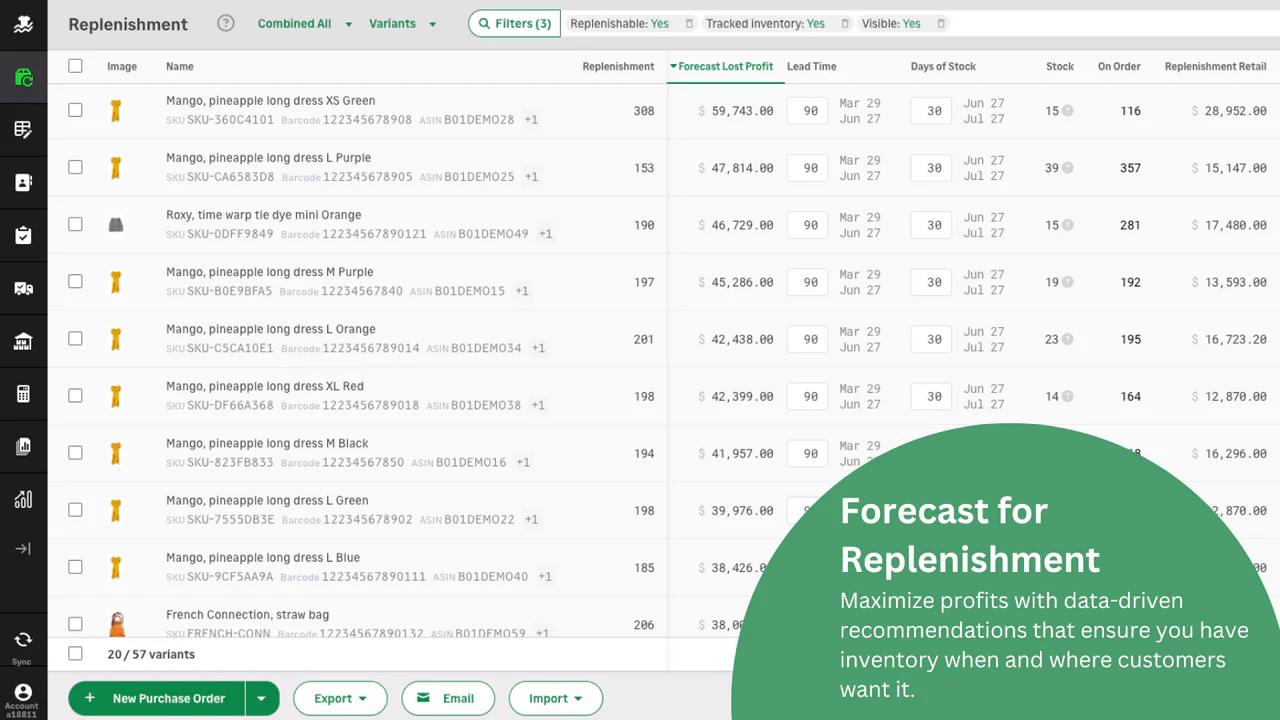
Key Features of Inventory Planning Forecasting:
- Advanced demand forecasting
- Seasonal trend analysis
- Inventory optimization recommendations
- Reorder point calculation
Pros of Inventory Planning Forecasting
- Helps prevent stockouts and overstock
- Improves cash flow management
- Handles seasonal fluctuations well
- Provides data-driven inventory decisions
Cons of Inventory Planning Forecasting
- Can be complex for non-technical users
- May be overkill for small, stable businesses
6. Connected Inventory
Connected Inventory offers real-time stock synchronization across multiple Shopify stores and warehouses. It’s ideal for businesses with multiple locations or those looking to expand. The Connected Inventory app provides detailed inventory reports and alerts, helping store owners maintain accurate stock levels across their entire operation.
For businesses managing inventory across various physical and online locations, this tool is especially recommended by Shopify experts.

Key Features of Connect Inventory:
- Multi-location inventory sync
- Real-time stock updates
- Inventory transfer management
- Low stock alerts
Pros of Connect Inventory:
- Ideal for businesses with multiple locations
- Improves inventory accuracy across locations
- Facilitates easy stock transfers
- Provides comprehensive inventory visibility
Cons of Connect Inventory:
- May be unnecessary for single-location stores
- Pricing increases with more locations/products
7. Qoblex Inventory Management by Stock&Buy
Stock&Buy have developed a beneficial application called Qoblex Inventory Management that combines inventory management in Shopify with powerful analytics tools. It offers features like batch tracking, serial number management, and automated reordering. Stock&Buy’s reporting capabilities provide valuable insights into inventory performance, helping Shopify store owners optimize their stock levels and improve profitability.
With an official rating of 4.9, it’s particularly useful for businesses dealing with perishable goods or those requiring detailed product tracking.

Key Features of Stock&Buy:
- Batch tracking
- Serial number management
- Automated reordering
- Advanced inventory analytics
- Multi-warehouse management
Pros of Stock&Buy:
- Excellent for businesses with complex inventory
- Offers powerful reporting capabilities
- Automates many inventory tasks
- Suitable for scaling businesses
Cons of Stock&Buy:
- Higher cost required for advanced features
- Requires additional time to fully implement and customize
8. EasyScan
EasyScan simplifies inventory management in Shopify online stores through barcode scanning technology. It’s particularly useful for Shopify stores with physical locations or warehouses. The app allows for quick and accurate stock counts, receiving shipments, and order fulfillment.
By drastically reducing the chances of human error, EasyScan saves time in inventory operations and is considered ideal for businesses looking to optimize their physical inventory processes.

Key Features of EasyScan:
- Barcode scanning for inventory management
- Mobile app for warehouse use
- Quick stock counts
- Integration with Shopify POS
Pros of EasyScan:
- Significantly reduces manual data entry
- Improves accuracy of stock counts
- Speeds up receiving and fulfillment processes
- Easy to use for warehouse staff
Cons of EasyScan:
- Requires investment in scanning hardware
- Limited use for online-only stores
9. SyncLogic
SyncLogic focuses on integrating Shopify with other business systems, such as ERPs or CRMs. SyncLogic app ensures that inventory data is consistently updated across all platforms, providing a single source of truth for stock levels.
SyncLogic’s particularly beneficial for larger Shopify stores or those with complex inventory needs across multiple systems, helping to maintain data consistency and improve overall efficiency.

Key Features of SyncLogic:
- Integration with multiple business systems
- Real-time data synchronization
- Customizable data mapping
- Error logging and notifications
Pros of SyncLogic:
- Creates a unified system for inventory data
- Reduces manual data entry across platforms
- Improves data accuracy and consistency
- Flexible for various business setups
Cons of SyncLogic:
- Requires technical knowledge for advanced customization
- May be overkill for businesses using only Shopify
- Dependent on the stability of connected systems
10. Shopventory
Shopventory offers a comprehensive suite of inventory management tools for your Shopify stores, including multi-location support, vendor management, and detailed reporting. Shopventory’s designed to scale with growing businesses, making it a good choice for Shopify store owners looking for a long-term inventory solution.
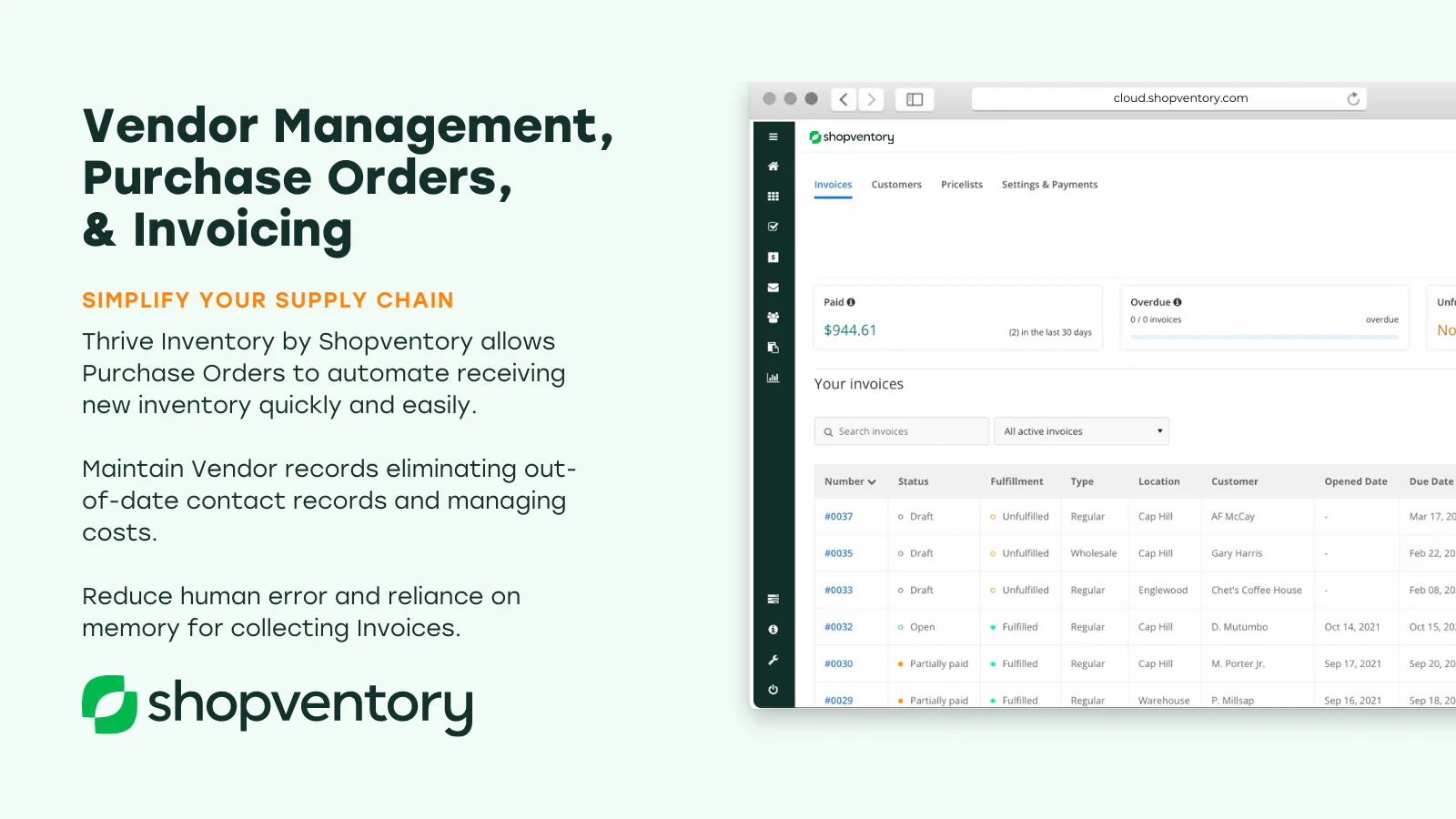
Key Features of Shopventory:
- Multi-location inventory management
- Vendor and purchase order management
- Detailed inventory reporting
- Integration with multiple sales channels
Pros of Shopventory:
- Comprehensive solution for growing businesses
- Scalable for increasing inventory complexity
- Provides valuable business insights
- Improves supplier management
Cons of Shopventory:
- Can be complex for new users
- Requires time to fully implement
How to choose the best inventory management app for Shopify?
Selecting the ideal Shopify apps for your store inventory management is crucial for simplifying operations and maximizing profitability. The decision process should be guided by several key attributes that align with your business needs and goals. It’s not just about features; it’s about finding a solution that fits your store’s size, complexity, and growth plans.
Claiming that effective Shopify inventory management can make or break your store’s success would not be an embellishment. It’s the difference between happy customers and lost sales, between smooth operations and chaotic scrambles. So, it is important to choose the right inventory management app for your Shopify store.
1. Size and complexity
First, consider the size and complexity of your inventory. Some apps are better suited for small businesses with simple product lines, while others cater to large enterprises with intricate inventory needs. Evaluate the app’s scalability to ensure it can grow with your business.
2. Number of functionalities offered
Another critical factor in this context is the feature set. Look for apps that offer the specific functionalities you need, such as multi-channel selling support, automated reordering, or batch tracking. Be wary of overpaying for features you won’t use.
3. User-friendliness
User-friendliness is often overlooked but incredibly important. An intuitive interface and easy setup process can save you countless hours of frustration and training time. Look for apps with good documentation and customer support.
4. Budget
Pricing is, of course, a significant factor when it comes to making the final decision. Compare the costs of different apps, considering both the initial investment and long-term expenses. Some apps charge based on order volume or number of products, which could impact costs as your business grows.
5. Attention to user feedback
Lastly, read user reviews and case studies of inventory management apps for small, medium, and big size businesses. Real-world experiences from businesses similar to yours can provide invaluable insights into an app’s performance and reliability.
What is the best inventory management app for small businesses?
Here are some of the best inventory management apps for small to medium-sized Shopify businesses:
- Stocky
- Simple Purchase Orders
- Sortly
- SKU Grid
- EasyScan
What is the best inventory management app for Shopify manufacturing businesses?
The following are the best Shopify inventory management applications for Shopify manufacturing businesses that you can use as a store owner or an e-commerce developer:
- Katana Cloud Inventory
- Cin7
- Oracle Netsuite
- Stock&Buy
- Shopventory
How important is inventory management in Shopify?
Effective inventory management is more or less the backbone of a successful Shopify store. It is a crucial part of your weekly or monthly Shopify maintenance routine. It ensures you have the right products in stock at the right time, preventing lost sales due to stockouts and minimizing excess inventory costs.
Additionally, proper inventory management goes a long way toward improving cash flow and enhancing customer satisfaction through timely order fulfillment. Needless to say, in the crowded ecommerce domain, efficient and optimal inventory management can be the difference between your Shopify store soaring to new heights or merely surviving.
What is multichannel inventory management system in Shopify?
A multichannel inventory management system in Shopify is designed to track, manage, and fulfill orders across various channels and stores through a single, centralized platform. This system allows businesses to coordinate promotions effectively, access real-time inventory data, and streamline the order fulfillment process for a business.
Why should you use a Shopify inventory tracking system for small businesses?
An inventory tracking management system for small-sized Shopify businesses is almost a necessity nowadays. It automates time-consuming manual processes, reducing human error and freeing up valuable time for other business-critical tasks. These systems provide real-time visibility into stock levels, helping prevent overselling and stockouts that can damage customer relationships.
What a good inventory tracking control app, in short, does is help you improve profitability and provide the foundation for scaling your business effectively. So, stop your search and select a suitable, free-of-cost inventory tracking app for your online store today.
What is the best way to track inventory in Shopify?
To keep track of your inventory as a Shopify store owner or even as an e-commerce developer working or handling an online store project, you must keep these points in mind:
- Implement a robust inventory management app
- Utilize barcode scanning for accurate and efficient stock counts
- Set up automated low-stock alerts
- Regularly reconcile physical inventory with digital records
- Use analytics tools to track product performance and forecast demand
- Implement a first-in-first-out (FIFO) system for perishable or time-sensitive items
- Set up multi-location tracking if you operate from multiple warehouses or stores
In case you are not sure about the right inventory management or product management app for your Shopify store, or are unable to integrate them in your store, you can reach out to Shopify.
Partner with Ropstam Solutions for your next Shopify development project
In the ever-evolving universe of ecommerce, identifying the top-tier Shopify inventory management applications plays a significant role in helping you maximize your profit and stay ahead of your competitors. The aforementioned stock management software for your Shopify store enable you to take control of your inventory like never before.
Seeking a team of pre-vetted Shopify developers to level up your online store? Look no further than Ropstam Solutions because we have a team of award-winning Shopify experts ready to help you with your next project. Choose us as your Shopify website development partner and watch your business soar to new heights. You can reach out to us via email info@ropstam.com or call us at +1 (866) 631-8767.