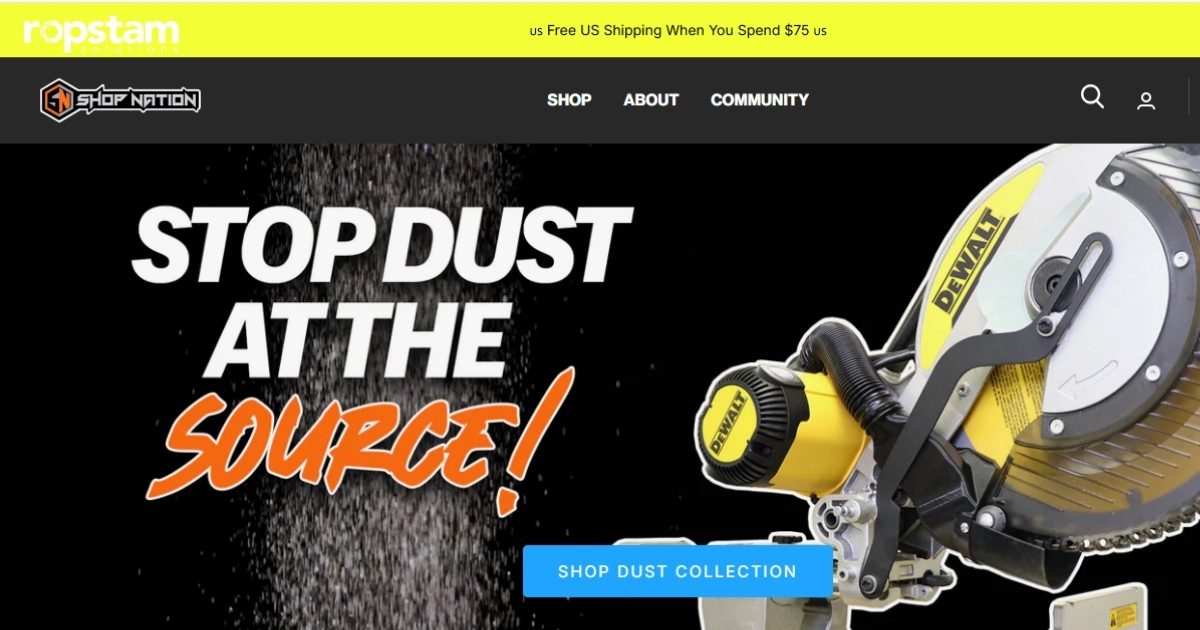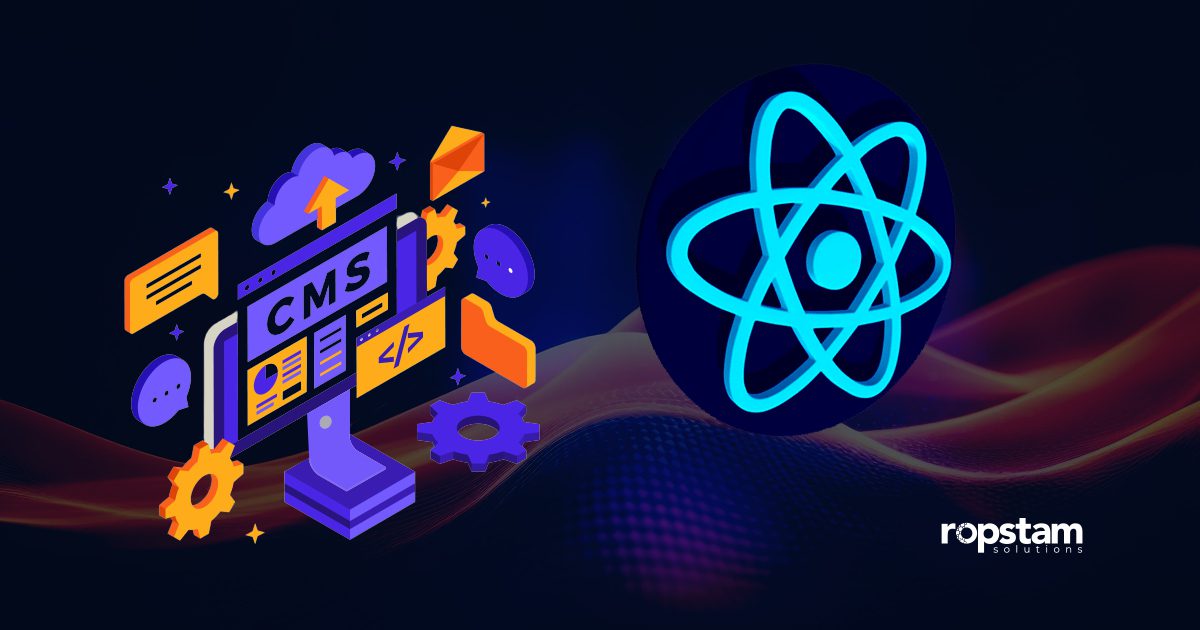Python is one of the most popular programming languages, with companies like NASA, Google, and Netflix leveraging it to design their products. This language is heavily used in domains such as Artificial Intelligence, Data Science, Machine Learning, server-side web development, and scripting. Python can be used on various platforms like Linux, Windows, Mac, etc., thanks to its multiple strong features such as powerful functions.
Selecting the right IDEs for coding can enhance productivity and reduce development time. But before exploring the best Python IDEs and code editors for developers, it is pertinent to define IDEs and code editors for beginners.
What is an IDE?
An Integrated Development Environment (IDE) is a comprehensive software package comprising several development and testing tools. IDEs make developers’ lives easier by automating the software development process and integrating various tools. The basic purpose of IDEs is to reduce typing and syntax errors by highlighting any mistakes made by the developer. An IDE includes tools like Code Editor, Debugger, Compiler, etc.
IDE Examples
- PyCharm
- Visual Studio Code
- IDLE
- Jupyter Notebook
- Eclipse with PyDev
What is a Code Editor?
In simple words, Code Editor is a basic text editor designed primarily for the software development process. Code Editor provides basic functionalities like code highlighting and completion to help the developers. They are preferred by developers who prefer a lightweight tool for coding simple and small-sized projects.
Code Editor Examples
- Visual Studio Code
- Sublime Text
- Atom
- Notepad++
- Vim
10 Best Python IDEs and Code Editors [for Mac, Windows, and Linux]
Now that you have grasped the basic idea of an IDE and a Code Editor, let’s learn about some of the top IDEs, Code Editors, and other platforms to write python code which you can use to do practice as well as increase productivity.
Top-rated Code Editors and IDEs (General and Python Specific)
- Visual Studio Code
- PyCharm
- Jupyter Notebook
- Spyder
- Atom
- Sublime Text
- Wing IDE
- PyDev
- IDLE
- Rodeo
General IDEs/Code Editors:
1) Visual Studio Code
Platform: Windows, MacOS, Linux
Type: IDE
Download Link: https://code.visualstudio.com
A commonly used IDE by developers, Visual Studio Code is a fully functional IDE that boasts its own marketplace for installing extensions. It is regarded as one of the best lightweight, free-to-use Python IDEs. Visual Studio Code’s wide array of extensions makes the job easier for developers. There are python IDEs for web development and many other purposes due to its functionalities and features.
Advantages:
- Visual Studio Code is available for Windows, macOS, and Linux, providing a consistent development experience across different operating systems.
- Visual Studio Code offers a wide range of features, including syntax highlighting, code completion, debugging, version control integration, and an extensive library of extensions, enhancing productivity and customization options.
- It is known for its fast performance and low resource consumption, making it suitable for both small scripts and large-scale projects.
Disadvantages:
- Visual Studio Code can have a slightly steeper learning curve compared to simpler code editors, especially for beginners who are not familiar with its extensive features and configuration options.
- While Visual Studio Code is generally lightweight, it can consume more memory compared to minimalistic code editors, especially when working with larger projects or using multiple extensions.
- Although Visual Studio Code offers a wide range of extensions, some complex development scenarios might require more specialized IDEs with deeper integration with specific frameworks or tools.
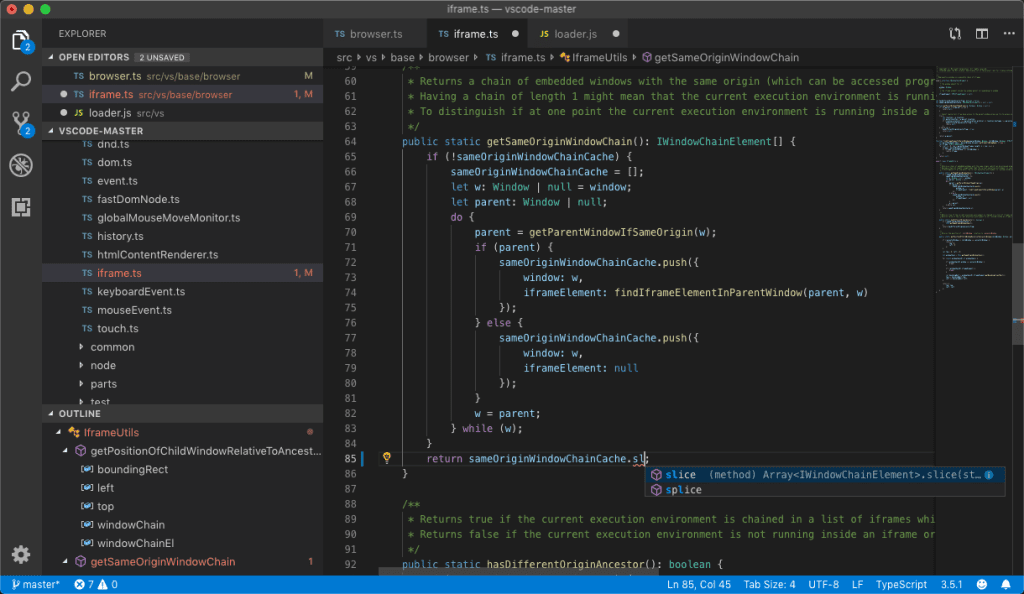
2) Atom
Platform: Windows, MacOS, Linux
Type: Code Editor
Download Link: https://atom.en.uptodown.com/windows
Atom is an open-source, free-of-cost, efficient code editor. Including Python, it supports a host of high-level programming languages. Tens of independent packages can be used for various functionalities, making the developers’ job easier.
Advantages:
- Atom offers extensive customization options, allowing users to tailor the editor to their preferences. This includes themes, syntax highlighting, and the ability to install various plugins and packages.
- Atom has a large and active community of developers who contribute to its ecosystem. This means there are numerous user-created packages and plugins available, providing additional functionality and support.
- It is available for Windows, macOS, and Linux, making it accessible to users on different operating systems.
Disadvantages:
- Compared to some other code editors, Atom can be relatively resource-intensive, which may result in slower performance, especially when dealing with larger files or projects.
- Atom’s initial launch can be slower compared to lightweight editors, as it loads additional features and packages. This can affect the overall productivity, especially when working with multiple projects simultaneously.
- Atom consumes a significant amount of memory, particularly when multiple packages and plugins are installed. This may impact the overall system performance, especially on machines with limited resources.
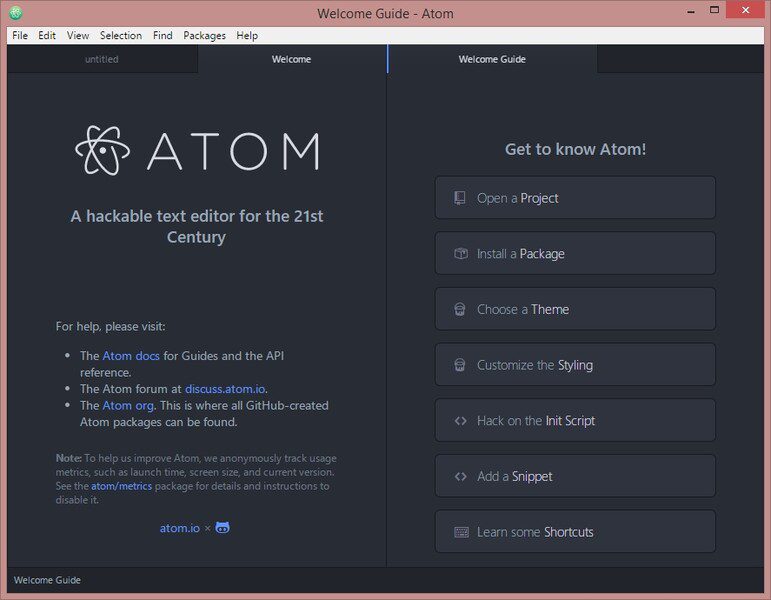
3) Sublime Text
Platform: Windows, MacOS, Linux
Type: Code Editor
Download Link: https://www.sublimetext.com
Another popular code editor, Sublime Text, is available in both free and paid versions. It is accessible for all major platforms, such as Windows, macOS, and Linux. Although it doesn’t have a built-in debugger – hence it’s called a code editor and not an IDE – Sublime Text is fast, customizable, and has a wide array of plugins and themes.
Advantages:
- Sublime Text is known for its powerful features and fast performance. It offers a minimalist interface that is highly customizable and allows for a distraction-free coding experience.
- Sublime Text has a vast collection of plugins and packages that enhance its functionality. These extensions can be easily installed, providing additional features and customization options.
Disadvantages:
- Sublime Text is a proprietary software, which means it is not open-source. This restricts the ability of users to modify and distribute the software freely.
- While Sublime Text supports Git through plugins, it does not have built-in Git integration like some other code editors. This may require additional setup and configuration for users who heavily rely on Git version control.
- Sublime Text offers a free evaluation version, but for continued use, it requires a paid license. Compared to some other code editors, the cost of a Sublime Text license may be considered relatively high.
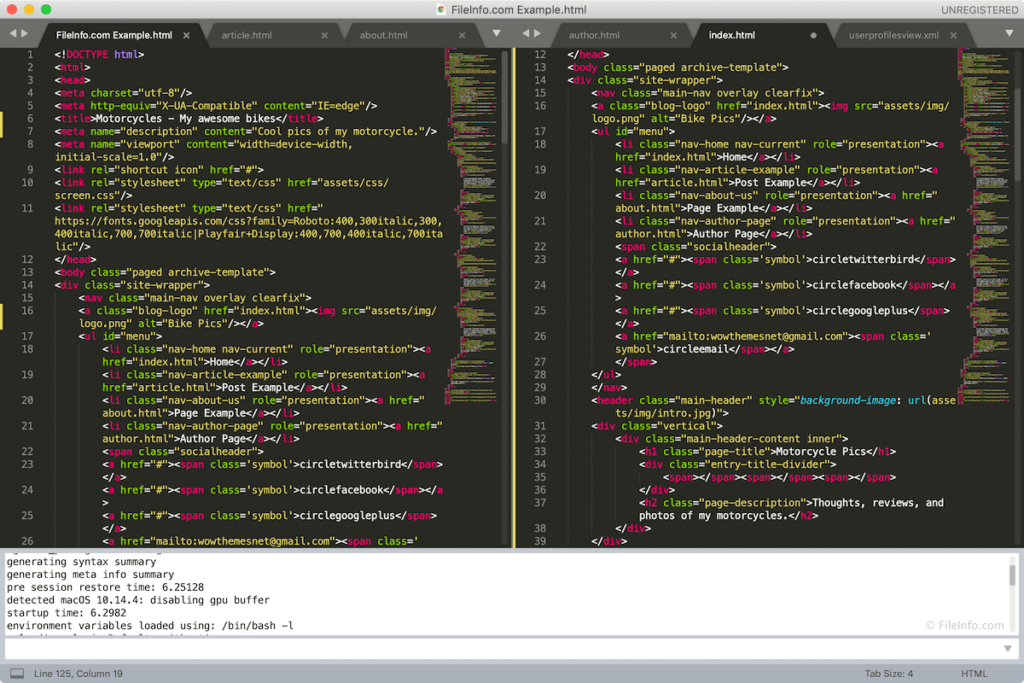
Python-Specific IDEs and Code Editors:
1) PyCharm
Platform: Windows, MacOS, Linux
Type: IDE
Download Link: https://www.jetbrains.com/pycharm/
One of the most widely used Python IDEs, PyCharm, is available in both free and paid versions. PyCharm offers features like smart code navigation, exceptional code editor, and code refactoring abilities. PyCharm also has great community support, helping the developers in case they are stuck.
If you are a Python developer, another advantage of PyCharm is that it supports Python web development frameworks like Angular JS, JavaScript, CSS, and HTML.
Advantages:
- PyCharm offers a wide range of features such as intelligent code completion, debugging, version control integration, and support for web development frameworks like Django and Flask, which enhance productivity and streamline development workflows.
- PyCharm provides powerful code analysis capabilities, including code inspections, error highlighting, and automatic code refactoring, which help identify and fix issues early, resulting in more reliable and efficient code.
- It also seamlessly integrates with popular tools and libraries in the Python ecosystem, making it easy to work with external dependencies, run tests, and manage virtual environments, thereby enhancing the development experience.
Disadvantages:
- PyCharm is a feature-rich IDE, which can be resource-intensive, especially on older or less powerful machines. Running multiple plugins or performing complex tasks may require significant system resources, leading to slower performance.
- This tool has a vast array of features and settings, which can make it overwhelming for beginners. It may take time to become familiar with the IDE’s interface, configuration options, and advanced features.
- While PyCharm offers a free Community Edition, some advanced features and functionality are only available in the paid Professional Edition. This can be a limitation for users who require specific features that are not included in the free version.
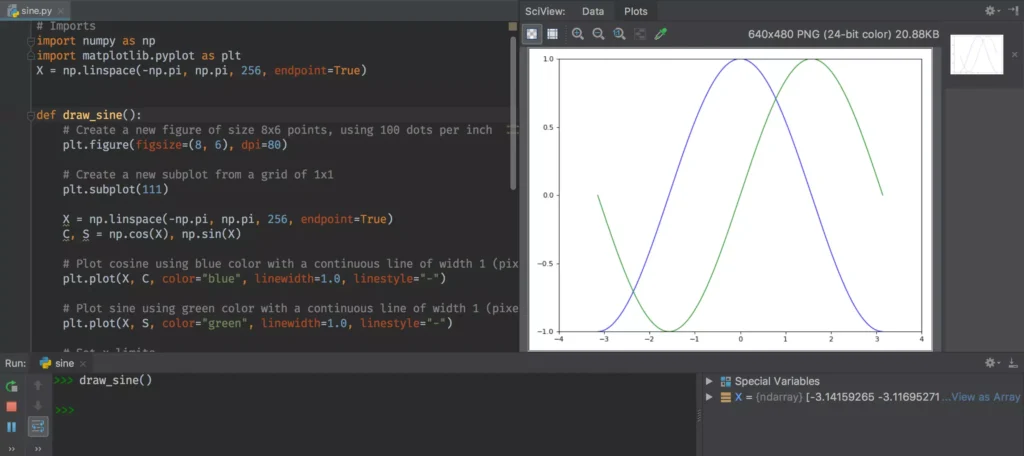
2) Jupyter Notebook
Platform: Windows, MacOS, Linux
Type: IDE
Download Link: https://jupyter.org
Born in 2014, Jupyter Notebook is a popular IDE for Python coding in general and in the data science environment in particular. This IDE is perfect for you if you are still learning the tricks of the trade as a data scientist. Jupyter Notebook also facilitates the addition of HTML codes from images to videos.
Advantages:
- Jupyter Notebook provides an interactive environment that allows users to run code, visualize data, and create rich documentation in a single interface. It enables exploratory data analysis and interactive development, making it easier to iterate and experiment with code.
- This Python IDE facilitates sharing and collaboration, allowing multiple users to work on the same notebook simultaneously. It promotes collaboration among data scientists and enables the sharing of code, visualizations, and findings with others.
- It supports the integration of data visualization libraries like Matplotlib, Seaborn, and Plotly. It allows users to create interactive and visually appealing plots, charts, and graphs directly within the notebook, enhancing data analysis and presentation.
Disadvantages:
- It has a steeper learning curve compared to traditional code editors. Users need to understand how to structure code within cells and handle dependencies between cells. Additionally, some advanced features and workflows may require a deeper understanding of the Jupyter ecosystem.
- Jupyter Notebook stores the entire notebook’s code, output, and variables in memory, which can lead to memory constraints when working with large datasets or running complex computations. Users need to be mindful of memory usage and may need to optimize their code to avoid performance issues.
- The files are not always well-suited for version control systems like Git. The structure of the notebook file can make it difficult to track changes and collaborate effectively using standard version control workflows.
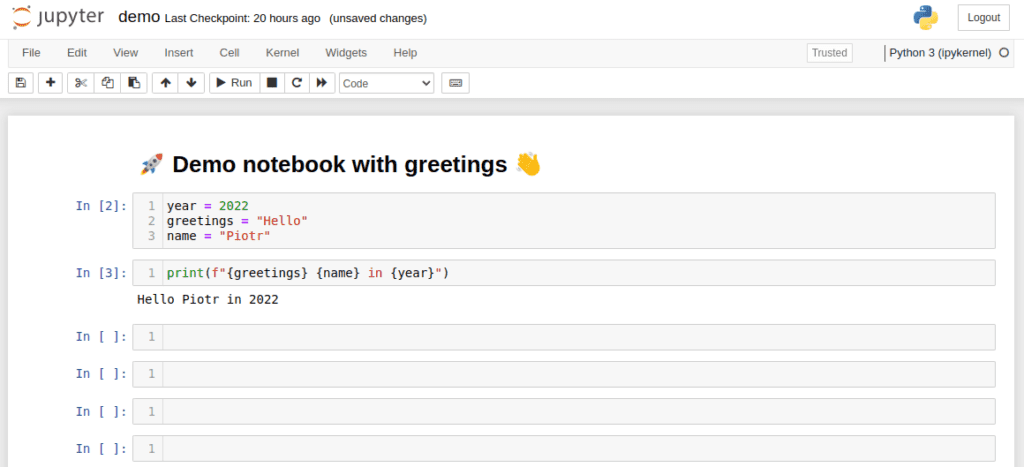
3) Spyder
Platform: Windows, MacOS, Linux
Type: IDE
Download Link: https://www.spyder-ide.org
It is another commonly utilized Python IDE, famous among engineers and data scientists for building a secure environment for Python. Spyder has numerous useful features like accurate syntax highlighting, auto code completion, multi-language editing, and integration with IPython Console.
Advantages:
- Spyder provides a complete integrated development environment for scientific computing with Python. It includes features like a code editor, interactive console, variable explorer, and debugger, making it convenient for data analysis and scientific programming tasks.
- Spyder offers built-in tools for data analysis, such as the ability to view and manipulate data in a spreadsheet-like interface, plot data using Matplotlib, and perform numerical computations with NumPy and SciPy.
- This IDE is highly extensible and customizable through plugins and configurations, allowing users to tailor the IDE to their specific needs and workflows.
Disadvantages:
- Spyder is primarily focused on Python programming, so it may lack comprehensive support for other programming languages commonly used in data science and scientific computing.
- This IDE can be resource-intensive, especially when working with large datasets or complex computations. This can sometimes lead to slower performance or higher memory usage compared to more lightweight code editors.
- It has a steep learning curve for beginners who are new to Python or scientific programming. Its extensive features and functionalities may require some time and effort to fully understand and utilize effectively.
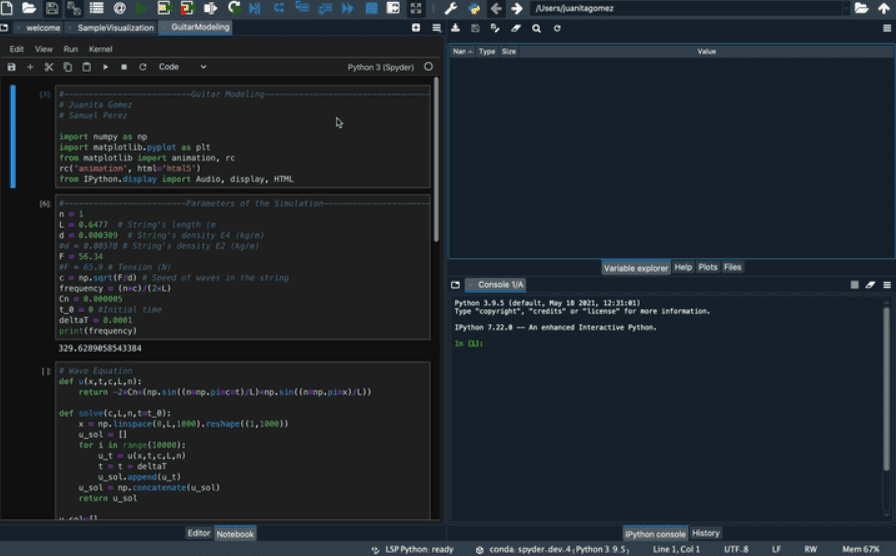
4) Wing IDE
Platform: Windows, MacOS, Linux
Type: IDE
Download Link: https://wingware.com
Wing is a customizable IDE with a source browser that supports remote development, unit testing, and the Django Test framework. This IDE further facilitates the developers with features like exception handling and displaying all the variables of the script.
Advantages:
- Wing IDE provides advanced debugging capabilities, including remote debugging, multi-process and multi-threaded debugging, and code profiling, which help in identifying and fixing bugs efficiently.
- It offers intelligent code completion, syntax highlighting, and code navigation features that enhance productivity and make it easier to write and understand code.
- This IDE allows users to customize the interface according to their preferences, enabling a great personalized coding environment for python and improving overall user experience.
Disadvantages:
- Wing IDE is a commercial IDE and requires a license for full access to its features. This can be a drawback for developers on a tight budget or those looking for free alternatives.
- The advanced features and customization options in Wing IDE may have a steeper learning curve compared to other simpler Python IDEs and code editors, especially for beginner-level programmers.
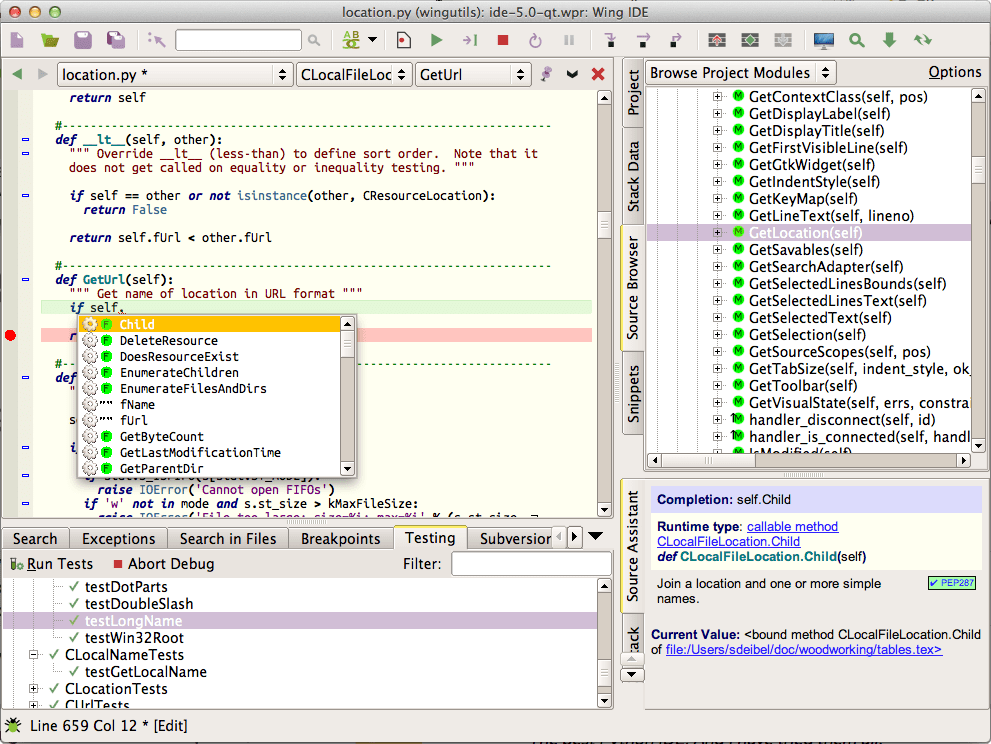
5) PyDev
Platform: Windows, MacOS, Linux
Type: IDE
Download Link: https://www.pydev.org
An external plugin for Eclipse, PyDev is an extremely popular Python interpreter for Python development. With advanced features like refactoring, debugging, code analysis, code coverage function, and virtual environments, PyDev enhances productivity and reduces the chances of syntax errors.
Advantages:
- It offers a feature-rich environment for Python development, offering code completion, debugging, syntax highlighting, and other essential tools to enhance productivity and streamline the development process.
- PyDev seamlessly integrates with the Eclipse IDE, allowing developers to leverage the extensive ecosystem of Eclipse plugins and tools for a comprehensive development experience.
Disadvantages:
- Since PyDev is built on top of Eclipse, it can be resource-intensive, especially for larger projects. It may require a significant amount of system resources and memory, impacting the overall performance and speed of the development environment.
- While PyDev provides robust support for Python development, it may lack some Python-specific features and libraries compared to dedicated Python IDEs. Developers working on specialized Python tasks or specific frameworks may find other IDEs more tailored to their needs
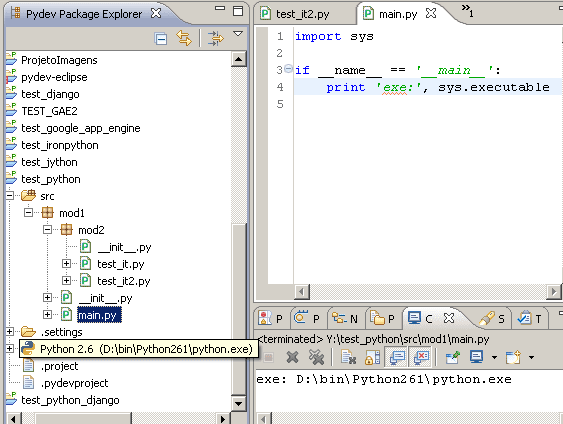
6) IDLE
Platform: Windows, MacOS, Linux
Type: IDE
Download Link: https://docs.python.org/3/library/idle.html
IDLE stands for Integrated Development and Learning Environment. It is an open-source code editor that developers can leverage to run Python in an interactive mode. It is a great python script editor for developers. Like most of the other Python IDEs and code editors, developers can operate it on multiple platforms like Windows, Linux, and macOS. IDLE offers basic features like syntax highlighting, code completion, and debugging tools.
Advantages:
- IDLE is a simple and straightforward integrated development environment (IDE) that is well-suited for beginners. It provides a user-friendly interface and basic features that are easy to understand and navigate.
- This Python IDE comes bundled with the Python programming language, which means that you don’t need to install any additional software to start coding in Python. It provides a convenient and readily available development environment.
Disadvantages:
- IDLE has limited support for third-party plugins or extensions. This means that you may have fewer options for enhancing or customizing the IDE to suit your specific needs compared to other IDEs with a vibrant plugin ecosystem.
- While IDLE is suitable for simple scripting tasks and learning Python, it may not be the best choice for larger or more complex projects. Its limited features and lack of scalability may make it less efficient and productive for advanced development scenarios.
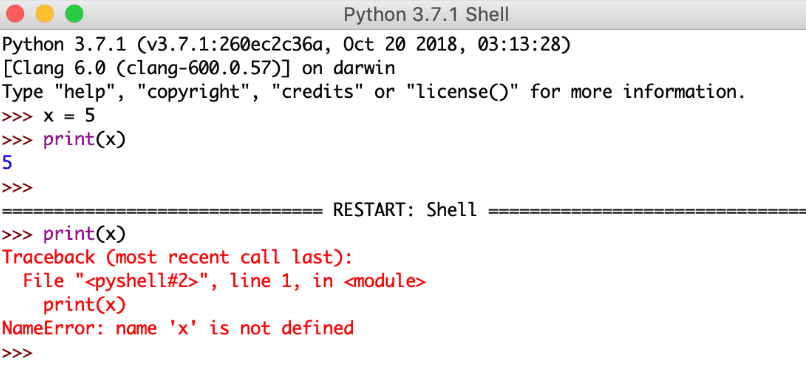
7) Rodeo
Platform: Windows, MacOS, Linux
Type: IDE
Download Link: https://sourceforge.net/projects/rodeo.mirror/
Rodeo is a Python IDE that can save a lot of time and resources. It is a data-centric IDE that makes writing, debugging, and testing your Python code easier.
Advantages:
- Rodeo offers a user-friendly interface with intuitive features, making it easy for data scientists and analysts to work with Python for data exploration and analysis.
- Rodeo provides interactive data visualization capabilities, allowing users to generate plots, charts, and graphs to gain insights from their data.
Disadvantages:
- Rodeo has a smaller user community compared to other Python IDEs, which means that finding help or resources online may be more challenging.
- Rodeo has a limited number of plugins and extensions available, which may restrict the customization and extension options for users.
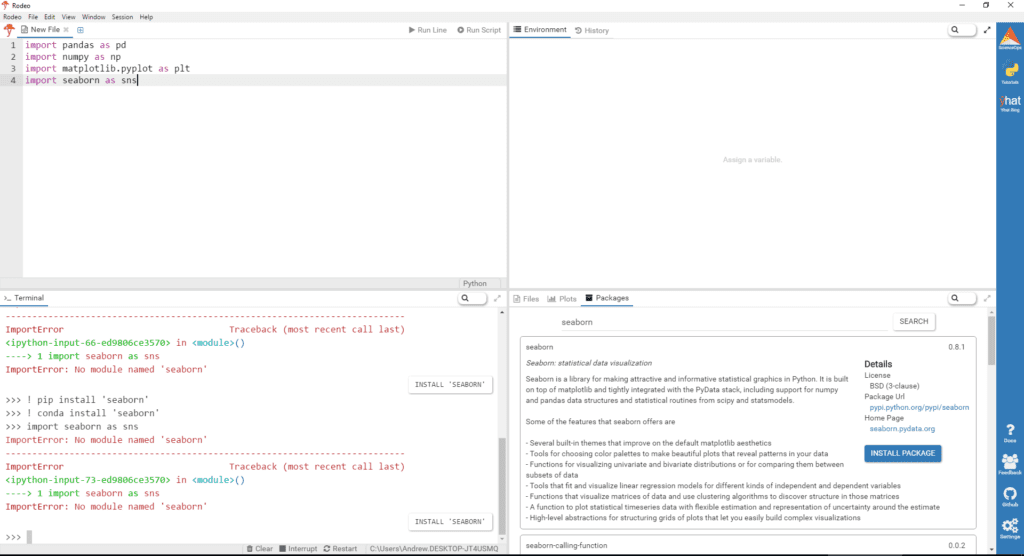
5 Best Python Tools for Beginners to Try
Here are some of the top-rated tools for python developers to try:
Anaconda
Anaconda is a popular Python distribution that includes a vast collection of pre-installed libraries and tools for data science and machine learning. It simplifies package management and provides an environment for efficient development and deployment of Python applications.
Flask
Flask is a lightweight web framework for building Python web applications. With its simplicity and flexibility, Flask allows developers to create scalable and customizable web services, APIs, and web applications. It provides essential features for routing, templating, and handling HTTP requests and responses.
Codecademy
Codecademy is an online learning platform that offers interactive coding courses, including Python programming. It provides a hands-on approach to learning Python, guiding learners through practical exercises and projects to build their coding skills and understanding of the language.
Keras
A high-level neural network library written in Python, Keras provides an intuitive and user-friendly API to build and train deep learning models. With Keras, developers can quickly prototype and experiment with various neural network architectures and leverage powerful pre-trained models for tasks like image recognition and natural language processing.
Pip Package
It is the standard package manager for Python. It allows users to easily install, upgrade, and manage Python packages and dependencies. With a vast repository of open-source packages, Pip enables developers to access and incorporate various libraries and tools into their Python projects, enhancing their functionality and productivity.
How to Choose the Ideal Python Code Editor/IDE?
With the wide array of Python IDEs and code editors available, it can be daunting to determine which one best suits your needs. However, there are key factors to consider when selecting the ideal programming environment for Python development:
- Experience Level: If you’re a beginner, IDEs like PyCharm Edu or Thonny are great for learning. For advanced developers, PyCharm Professional or VS Code offer robust features.
- Budget: The overall budget allocated to the project plays a key role in choosing a code editor. For comparison, while PyCharm has premium capabilities, editors like VS Code provide extensive functionality for free.
- Workflow and Project Specifics: Web developers may benefit from IDEs like Aptana or Komodo IDE with built-in preview and debugging. For data science, Spyder integrates well with NumPy, SciPy, and Pandas.
- Functionality Needs: If you need database administration or GUI development support, choose Wing IDE or Eric IDE respectively.
- Portability: Lightweight editors like Sublime Text or Atom allow use on multiple devices, allowing Python developers to code on the go.
- Customization: Choose those IDEs that have the ability to customize UI, shortcuts, plugins, etc. based on preferences.
- Community: Having an active user community for knowledge sharing and extension development will help you in case your code editor runs into a problem.
- Documentation: Prioritize an environment with thorough learning resources and documentation for support.
Summary
Python, in comparison to other languages, is an extremely popular language that several well-known companies utilize in various domains. Python developers use IDEs and Code Editors to enhance productivity, reduce development time and minimize the chances of typing or syntax errors.