SQL databases like MySQL, PostgreSQL, and SQLite are used extensively across web and mobile applications. Developers need an effective SQL client to interface with these databases. While paid tools like TablePlus and Navicat are popular, open-source SQL clients provide a free alternative without compromising on features.
In this article, I have highlighted the best open source SQL clients that developers and database engineers can use to manage databases, execute queries, and optimize workflows.
What is a Free/Open-Source SQL Client?
A free, open-source SQL client is a database software tool designed for database management, allowing users to interact with relational databases using Structured Query Language (SQL). The term “open-source” signifies that the client’s source code is freely available for viewing, modification, and redistribution by the public, fostering a collaborative and community-driven approach to software development.
Open-source SQL clients offer several advantages. Firstly, they are cost-effective, as they are typically free to use and don’t require expensive licensing fees. Additionally, their open nature encourages customization to suit specific needs, making them highly versatile. They often support various database systems, including MySQL, PostgreSQL, Oracle, and Microsoft SQL Server, offering cross-platform compatibility.
These clients provide a user-friendly interface for tasks such as querying databases, designing and managing database structures, importing and exporting data, and generating reports. They facilitate efficient database administration, making it easier for developers, database administrators, and data analysts to work with data seamlessly.
Some well-known open-source SQL clients include DBeaver, MySQL Workbench, and SQL Developer. Their active communities continually enhance and refine these tools, ensuring they stay up-to-date with the latest features and security patches. Overall, open-source SQL clients play a crucial role in simplifying database management, promoting collaboration, and empowering users to work with databases effectively.
Top 10 Open-Source SQL Clients of 2024
If you are looking for free-of-cost, open-source SQL clients for your storing in and retrieving data from a database, you have come to the right place. Let’s explore the top SQL clients that every database engineer must be familiar with.
1) DBeaver
DBeaver is a powerful cross-platform SQL client that supports connections to multiple databases like MySQL, Oracle, SQL Server, and PostgreSQL, making it one of the best open-source SQL clients.
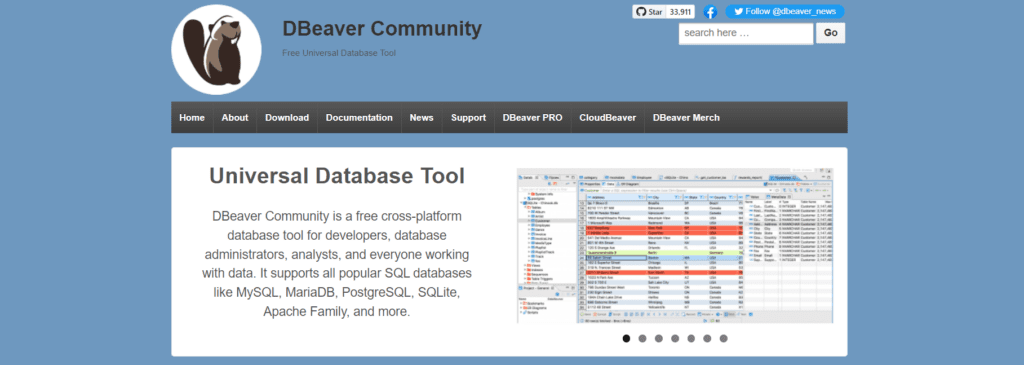
Developers can write and execute SQL queries, export query results, and administer databases and schemas. The UI includes tabs, auto-complete coding assistance, syntax highlighting, and formatting options. Furthermore, database metadata exploration, EER diagrams, and SSL encryption add to its extensive capabilities.
2) Beekeeper Studio
Built using the Electron framework, Beekeeper Studio is an elegant, modern SQL client for Windows, Mac, and Linux. It allows developers to handle multiple databases like MySQL, Postgres, SQLite, and SQL Server from a unified interface.
Developers can visualize query results as charts, manage user permissions, monitor queries, and troubleshoot connections. The UI also includes multi-tab support, keyboard shortcuts, and a command palette.
3) Valentina Studio
Valentina Studio is a cross-platform SQL client ideal for database administration and query execution. It connects to MySQL, MariaDB, PostgreSQL, SQLite, and MS SQL Server and supports data modeling. Advanced features include data importing, optimization tools like visual explain, and sharing query snippets or results easily. The interface also provides themes, keyboard shortcuts, and customization options to match individual workflows.
4) SQLeo
SQLeo offers a lightweight, responsive SQL client that is accessible via web browsers. It integrates administration, querying, and visualization tools for MySQL, PostgreSQL, SQL Server, Redshift, and SQLite.
It enables developers to build diagrams and drag-drop tables, export results to CSV/XLS, and embed charts. SQLeo also provides collaboration features like sharing SQL snippets and saved diagrams with teammates. The browser-based access makes SQLeo convenient for accessing databases remotely.
5) Azure Data Studio
Azure Data Studio from Microsoft provides a modern SQL tool for Windows, macOS, and Linux. It connects to SQL Server, Azure SQL DB, SQL DW, MySQL, PostgreSQL, and MongoDB instances.
Developers can write and debug queries, visualize query plans, manage source control integration, and collaborate with others. Azure Data Studio also includes customizable dashboards, keyboard shortcuts, and setup wizards to simplify connections.
6) Adminer
Adminer is a PHP-based database management tool for MySQL, PostgreSQL, SQLite, MS SQL, SimpleDB, Elasticsearch, and MongoDB. It generates UI dynamically based on the database system used for managing tables, rows, views, triggers, and more.
While compact at just a single PHP file, Adminer still allows database design, query execution, and outputting results in multiple formats. Custom plugins expand capabilities further. The minimalist but powerful Adminer is great for development and testing.
7) JackDB
JackDB offers a clean, intuitive interface for executing queries and managing PostgreSQL, MySQL, SQLite, and MariaDB databases. Developers can visualize table structures, import and export data, build queries with auto-complete support, and handle user management tasks. JackDB also allows sharing saved queries with others. Remote database access, query scheduling, environment variables, and other features boost productivity during development.
8) OmniDB
OmniDB provides web-based database management using advanced editor features. It connects to PostgreSQL, MySQL, Oracle, Firebird, SQLite, Microsoft SQL Server, and other RDBMS systems. Developers can visually design database diagrams, profile, and monitor queries, manage database user roles, and refactor SQL code. OmniDB deployments scale from individual usage to enterprise teams. The collaborative features also simplify working across remote teams.
9) HeidiSQL
HeidiSQL allows developers on Windows to efficiently manage MySQL, MariaDB, PostgreSQL, SQLite, MSSQL databases locally or remotely. Its user-friendly UI provides intuitive tools for browsing database objects, designing tables, editing records, and debugging queries with features like auto-completion. Users can also schedule tasks, manage user permissions, import/export data in multiple formats, and monitor processes. HeidiSQL is highly customizable to match unique workflows.
10) DbVisualizer
This is a feature-packed SQL tool for developers and database administrators on Windows, Mac, and Linux. It delivers a clean interface for working with Oracle, SQL Server, MySQL, PostgreSQL, SQLite, Sybase ASE, and many other databases. Developers can write and validate SQL code, inspect query plans, monitor database health, and manage users and permissions.
DbVisualizer also enables sharing bookmarks, exporting results, and integrating with IDEs like Eclipse.
Conclusion
This article covered some of the best SQL clients providing a feature-rich experience without licensing costs. Options like DBeaver, Beekeeper Studio, Valentina Studio, and HeidiSQL offer extensive capabilities for developers to efficiently manage databases, optimize queries, and collaborate with team members.
Trying multiple database softwares can help identify the one that best suits specific needs and technical stacks. Thanks to robust functionality rivaling paid products, these open-source clients are worth exploring to enhance productivity when working with databases.














