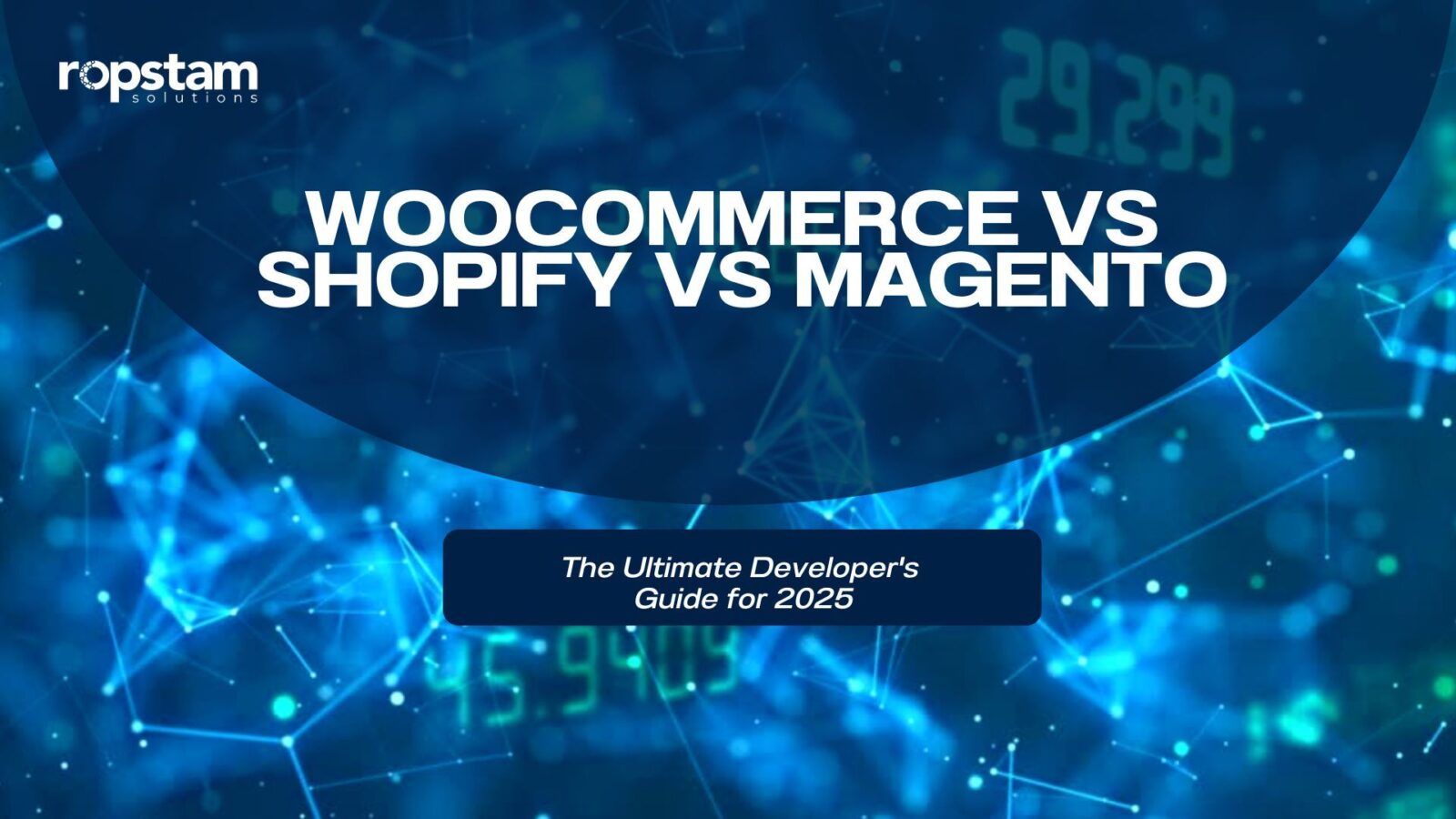In the ever-evolving landscape of web development, there are countless tech stacks and frameworks out there. What this means is that you have to do proper research to find the best front-end framework to kickstart your web app development project.
To ensure the success of your business, the selection of a suitable front-end framework is of utmost importance. This blog will delineate the pros and cons of the well-known front-end frameworks for web app development, be it Angular, Vue.js, or React.js.
What are best and most popular front-end frameworks for web development?
Here, we have compiled a list of some of the most famed frontend frameworks for a web developer to make their life easier:
1. React:
React is an open-source framework for front-end development that was created by Facebook. It is declarative, efficient, and flexible JavaScript library for building user interfaces. It uses a component-based architecture, allowing developers to create reusable UI components and manage their state efficiently.
With its virtual DOM and JSX syntax, React enables smooth rendering and updating of complex UI structures.
Pros of React:
- Excellent performance with Virtual DOM
- Reusable components and a rich ecosystem
- Backed by Facebook and a large community
- Supports server-side rendering
- Easy to learn and integrate with other libraries
Cons of React:
- Steep learning curve for complex applications
- Requires understanding of JSX syntax
- Frequent updates and breaking changes
- Lacks built-in routing and state management
- Potential performance issues with large component trees
2. Angular:
Angular is simple UI framework developed and maintained by Google. This comprehensive framework is for building single-page applications (SPAs). Angular follows a modular approach, providing a structured development environment with features like dependency injection, data binding, and a powerful CLI.
Moreover, Angular’s focus on performance, testability, and scalability makes it a robust choice for large-scale web applications.
Pros of Angular:
- Comprehensive and opinionated framework
- Strong focus on maintainability and testability
- Built-in features like dependency injection and routing
- Powerful CLI for scaffolding and development
- Excellent documentation and support from Google
Cons of Angular:
- Steep learning curve for beginners
- Complex and verbose code structure
- Overly rigid structure for small applications
- Performance issues in complex applications
3. Solid:
Solid is a relatively new JavaScript framework that aims to simplify front-end development while maintaining high performance. Solid utilizes a reactive programming approach and introduces a novel concept called “fine-grained reactivity,” which optimizes re-rendering and enhances efficiency.
Solid’s lean codebase and intuitive syntax make it an attractive option for web developers seeking a lightweight yet powerful solution.
Pros of Solid:
- Lightweight and high-performance
- Fine-grained reactivity for efficient updates
- Simple and intuitive syntax
- Small bundle size and fast rendering
Cons of Solid:
- Relatively new and less mature than other frameworks
- Limited ecosystem and third-party libraries
- Smaller community and fewer learning resources
- Lack of built-in features like routing or state management
- Potential compatibility issues with existing React libraries
4. Vue:
A progressive JavaScript framework, Vue.js is known for its approachability and versatility. It combines the best features of Angular and React, offering a gentle learning curve and excellent documentation. Vue’s reactive data binding, intuitive component system and flexible integration make it suitable for building both small and large-scale web applications.
Pros of Vue:
- Approachable and easy to learn
- Lightweight and high-performance
- Flexible and versatile for various project sizes
- Excellent documentation and engaged community
Cons of Vue:
- Smaller ecosystem compared to React or Angular
- Limited job opportunities in some regions
- Scaling complexities for large-scale applications
- Community-driven development, lacking corporate backing
- Potential performance issues with complex applications
5. Ember:
Ember is a full-stack JavaScript framework designed for building ambitious web applications. Ember follows the convention-over-configuration principle, providing a structured approach to development. Ember’s strong emphasis on developer productivity, testing, and performance makes it a compelling choice for teams working on complex, enterprise-level projects.
Pros of Ember:
- Convention-over-configuration approach
- Excellent for building ambitious web applications
- Strong emphasis on developer productivity and testing
- Robust ecosystem and comprehensive documentation
- Built-in features like routing, data management, and more
Cons of Ember:
- Steep learning curve and complex architecture
- Not suitable for all projects
- Lack of job opportunities
6. jQuery:
Although not a full-fledged framework, jQuery is a renowned JavaScript library that simplifies DOM manipulation, event handling, and AJAX interactions in web applications. While modern frameworks have surpassed jQuery in functionality, it remains a valuable tool for enhancing cross-browser compatibility and providing utility functions for common web development tasks.
Pros of jQuery:
- Cross-browser compatibility and simplified DOM manipulation
- Extensive plugin ecosystem and wide adoption
- Easy to learn and get started with
- Excellent for adding interactivity to existing websites
- Suitable for small-scale projects or specific use cases
Cons of jQuery:
- Not designed for building modern, complex applications
- Lack of built-in features like routing or state management
- Potential performance issues with large codebases
- Losing popularity due to the rise of modern frameworks
7. Backbone:
Backbone.js is a lightweight JavaScript library that introduced a structured approach to building web applications using the Model-View-Presenter (MVP) architectural pattern. Backbone.js provides a structured way to manage data, handle events, and render views, making it suitable for building single-page applications (SPAs) and adding interactivity to traditional web applications.
Pros of Backbone:
- Lightweight and simple to learn
- Provides a structured approach to web app development
- Flexible and modular architecture
- Suitable for building single-page applications (SPAs)
Cons of Backbone:
- Lack of built-in features like routing or data binding
- Limited community support and ecosystem
- Performance issues with large applications
- Outdated compared to modern frameworks
8. Foundation:
Foundation is a responsive front-end framework created by ZURB. Foundation focuses on providing a robust set of UI components and layout tools for responsive websites and web applications. It offers a flexible grid system, extensive styling options, and a vast collection of pre-built UI elements, making it a popular choice among designers and developers.
Pros of Foundation:
- A comprehensive set of UI components and layout tools
- Responsive and mobile-friendly design
- Excellent documentation and active community
- Customizable and easy to extend
- Built-in accessibility features
Cons of Foundation
- A steep learning curve for complex customizations
- Large file size and potential performance issues
- Limited support for older browsers
- Requires manual integration with other frameworks or libraries
9. Preact:
Preact is a lightweight alternative to React, offering a similar API and syntax while maintaining a smaller footprint. Preact is designed to be a drop-in replacement for React, making it an excellent choice for developers who prioritize performance and efficiency, especially in resource-constrained environments like mobile devices or embedded systems.
Pros of Preact:
- Lightweight and fast with a small bundle size
- API-compatible with React, enabling easy migration
- Excellent performance, especially for mobile devices
- Simplicity and ease of learning
Cons of Preact:
- Limited ecosystem and third-party library support
- Potential compatibility issues with React libraries
- Smaller community and fewer learning resources
- Limited adoption in enterprise-level projects
10. Svelte:
Svelte was created and maintained by Rich Harris. Svelte is a component framework that takes a unique approach to building user interfaces. Instead of using traditional virtual DOM diffing, Svelte compiles components into highly optimized imperative code, resulting in faster rendering and smaller bundle sizes.
Needless to say, the innovative approach and developer-friendly syntax of this framework make it an appealing choice for building high-performance web applications.
Pros of Svelte:
- Truly reactive and efficient updates
- Smaller bundle sizes and faster rendering
- Simple and elegant syntax, easy to learn
- Built-in support for server-side rendering
- Growing community and active development
Cons of Svelte:
- Steep learning curve for complex applications
- Potential compatibility issues with existing libraries
- Limited job opportunities
How to choose a front-end framework for web development projects?
Selecting the right front-end framework can be a daunting task, especially for beginners. With so many options available, each with its own strengths and weaknesses, it’s crucial to consider several factors before making a decision. Here are some key considerations to help you choose the framework that best suits your needs.
1. Project requirements and complexity
As highlighted before, choosing the right front-end framework is a critical decision that can significantly impact the success of your project. One of the most important factors to consider in this regard is the project’s requirements and complexity. Are you building a simple, static website or a complex, data-driven application?
The framework you choose should align with the scope and complexity of your project, providing the necessary tools and features out of the box or integrating with additional libraries.
2. Learning curve and web developer experience
Another crucial aspect is the learning curve and developer experience associated with each framework. If you’re a beginner or have limited experience with a particular framework, it’s essential to evaluate the available documentation, community support, and learning resources.
A framework with a steeper learning curve may require more time and effort to master, whereas a more beginner-friendly framework could accelerate your development process. Additionally, consider the overall developer experience, including tooling, debugging capabilities, and testing features, as these can significantly impact productivity and code quality.
3. Performance and bundle size
Performance and bundle size are critical considerations, especially in today’s mobile-first world. Some frameworks may excel in performance characteristics but struggle with larger bundle sizes, impacting load times and overall user experience.
Conversely, other frameworks may prioritize smaller bundle sizes while offering optimizations for rendering and update cycles. It’s essential to assess the framework’s performance characteristics and bundle size in relation to your project’s requirements, particularly for resource-constrained environments like mobile devices or large-scale applications.
4. Ecosystem and community support
The ecosystem and community support surrounding a framework can also play a significant role in your decision-making process. Explore the availability of third-party libraries, plugins, and community-driven resources, as these can greatly enhance your development experience and productivity.
A larger, more active community can provide invaluable support, resources, and opportunities for collaboration. Additionally, consider the framework’s adoption rate and potential for future growth and development, as this can impact long-term maintainability and job opportunities.
5. Project requirements and team preferences
Finally, it’s crucial to evaluate your team’s existing skills and preferences, as well as the project’s specific requirements, such as performance, security, or integration with other technologies. Some frameworks may have a steeper learning curve for certain developers, while others may better align with your team’s expertise and familiarity.
Additionally, you should consider the framework’s popularity and job market demand, especially if you plan to hire or collaborate with other developers in the future.
Why use front-end frameworks?
While frameworks like React or Angular can accelerate web development, many front end experts advocate for a different approach: prioritizing a strong foundation in core web languages. Think of it like this: attempting complex recipes before knowing how to chop vegetables or understand basic cooking techniques can be frustrating and limit your creativity.
Similarly, diving straightaway into frameworks without a solid grasp of HTML, CSS, and particularly JavaScript hinders your ability to truly understand what’s happening “under the hood.” Mastering these core languages is like learning the building blocks of web development.
You gain a deeper understanding of how web pages function at their most fundamental level – how HTML structures content, CSS styles visual elements, and JavaScript adds interactivity.
This knowledge enables you to leverage frameworks more effectively when you’re ready to explore them. Frameworks become tools that enhance your existing skillset, allowing you to build more complex and dynamic web applications with confidence.
Why partner with Ropstam for your next front-end development project?
As a newbie, if you are entering the field of web development, the plethora of front-end frameworks available might cause confusion to some extent. While there is no single framework suitable for every project, you must decide on one based on varying factors such as project scope, developers’ expertise, and the learning curve of a particular framework.
Seeking a team of brilliant front end developers to take on your project? Look no further than Ropstam Solutions – with our team of award-winning front end experts and a portfolio of successfully delivered web app projects, we can help you turn your idea into a tangible product. Just contact us, give us a call or send an email today at info@ropstam.com, and let us worry about all the technical aspects of your project.