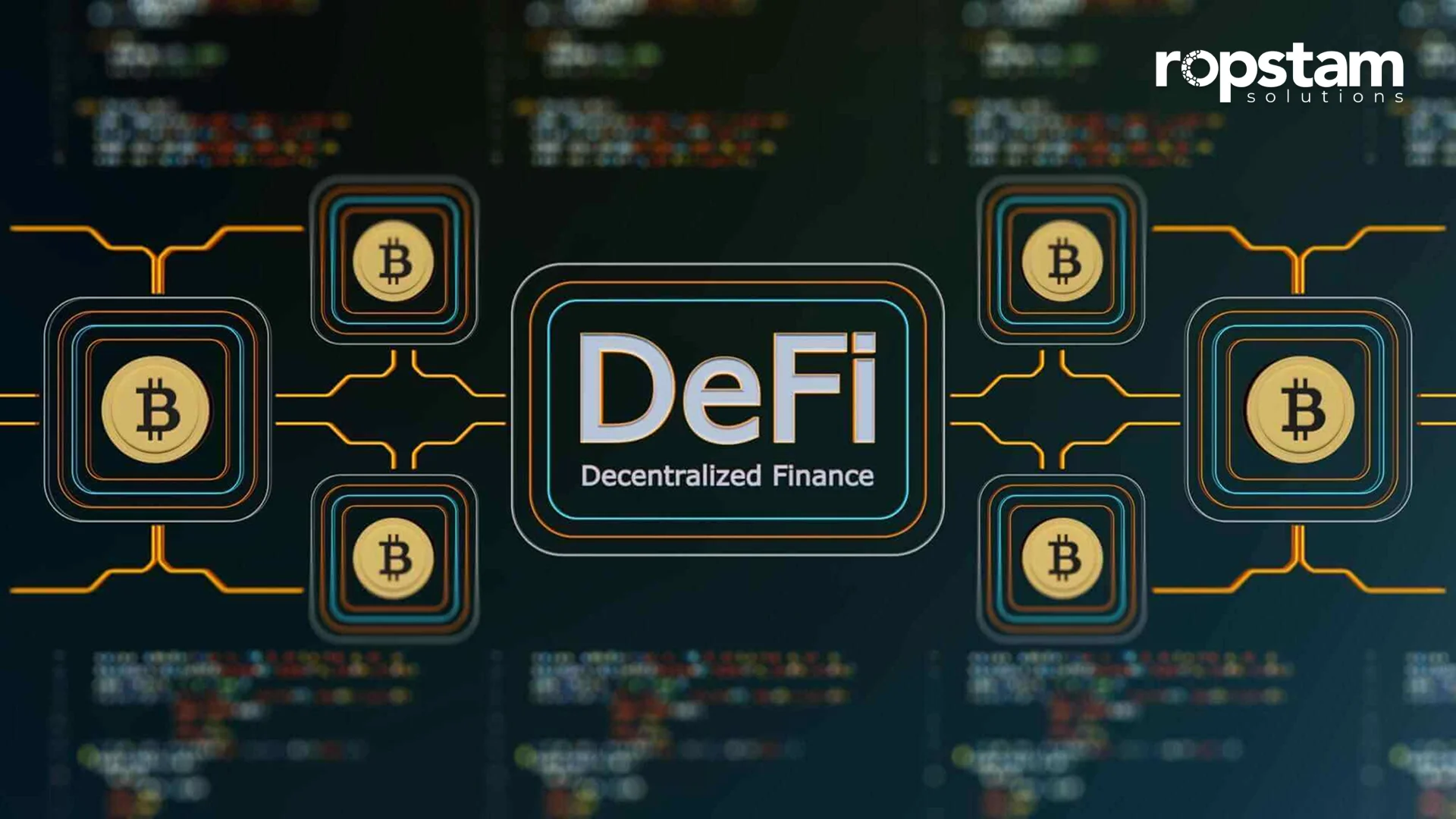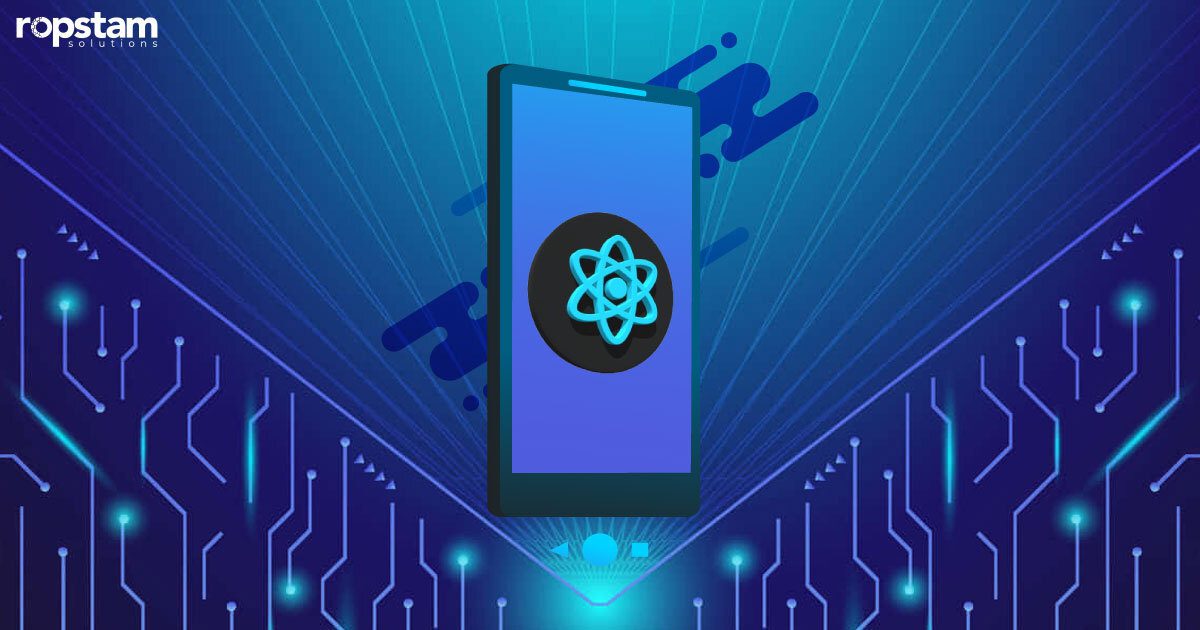Staying ahead of the curve in the fast-paced UI/UX design world requires more than creativity; it also necessitates using the proper tools to improve productivity, streamline procedures, and elevate ideas. Figma, a tool, has become even more powerful, including specific must-have plugins that every designer should be familiar with.
What is a Figma Plugin?
Figma Plugins are extensions that can be installed on the Figma design tool to improve its operation and capabilities. These plugins provide various functions, including work automation and specialized tools for specific design needs. Figma plugins allow designers to optimize processes, increase productivity, and produce advanced and inventive ideas.
Whether you want to automate monotonous tasks, improve your design aesthetics, or optimize your productivity, the appropriate plugins may significantly impact you. Here’s an in-depth look at the Best Figma Plug-ins for UI/UX designers.
Best Figma Plugins
Auto Layout
Auto Layout is a powerful feature in Figma that revolutionizes how designers create responsive designs. It effectively adapts component layout based on viewport size, delivering a consistent and visually pleasing experience across all devices.
Best Feature
Auto Layout’s distinguishing features include dynamic scaling of pieces, automated spacing changes, and adjustable alignment choices. Designers may stack pieces vertically or horizontally, apply padding, and specify how objects behave when resized. This versatility enables the design of sophisticated, flexible layouts that adapt effortlessly to changes in content, eliminating the need for human revisions.
Why It’s the Best Figma Plugin
Auto Layout is one of the top Figma plugins for a reason. It significantly speeds up the design process by reducing the time spent resizing and aligning components. Its straightforward features allow designers to focus on creativity and utility rather than technical specifications. Whether you’re designing for the web, mobile, or tablet, Auto Layout ensures your designs are fluid, consistent, and visually appealing across all devices, making it an indispensable tool for any designer.
Content Reel
Content Reel is a refined Figma plugin that simplifies the integration of realistic material into projects. With standard placeholder text and graphics, Content Reel lets designers use genuine data, making the design process more realistic and professional.
Best Features
Creating and integrating a wide range of content types, such as text, avatars, and icons, into your design makes it unique. Because it allows customized data sets, you may produce material fitted to the project’s requirements. The plugin’s user-friendly interface facilitates smooth integration, guaranteeing that you may preserve uniformity and authenticity in all your design components without human input.
Why it’s the best Figma plugin?
Content Reel is a game-changer for UI/UX designers. It bridges the gap between design and applications, allowing you to populate your designs with accurate material from the start. This not only saves time but also significantly enhances the overall quality of your work. With Content Reel, you can quickly and easily produce high-quality content that captivates your audience and improves engagement, giving your designs a professional edge.
Table Creator
Table material is a Figma plugin that lets designers produce, manage, and organize material in a tabular style for their design projects. It offers an organized method of displaying data, making it more straightforward to perceive and communicate information simply and concisely.
Best Features
Table Content’s ability to generate dynamic, editable tables in Figma. Designers can alter cell sizes, layouts, and content while completely controlling the table’s visual aesthetics. It additionally allows real-time updates, so any changes to the table content are immediately reflected in the design, guaranteeing consistency across all parts.
Why it’s the best Figma plugin?
Table Content is the most used plugin among UI/UX designers in arranging complicated data visually. Its user-friendly interface and versatility make it ideal for applications that demand accurate data handling while maintaining design quality.
Iconify
Iconify is a complete icon management plugin for Figma that gives designers access to a vast library of over 100,000 icons from prominent collections. It works flawlessly with Figma, allowing you to search for, alter, and insert icons straight into your designs without leaving the workplace.
Best Feature
Iconify sets itself apart by providing various icons, from simple UI components to intricate artwork, all in one spot. It allows designers to customize colors, sizes, and styles to meet their specific design requirements. Additionally, Iconify supports the import of SVGs, enabling you to work with your icon sets or alter existing ones.
Why It’s the Best Figma Plugin
Iconify is one of the most excellent plugins for Figma due to its remarkable versatility and ease of use. Figma’s enormous library of icons eliminates the need for external icon sources, speeding up your creative process. Iconify’s customization features every icon that fits smoothly into your project, making it an invaluable tool for any UI/UX designer looking for efficiency and precision in their creations.
Unsplash
Unsplash is a significant site that provides a large selection of high-quality, royalty-free photos that are popular with designers, developers, and content creators. The Unsplash plugin for Figma smoothly integrates this vast collection into your creative environment, allowing you to access it quickly and include spectacular pictures in your projects.
Best feature
The Unsplash plugin distinguishes itself with its user-friendly interface, which allows you to search for specific photographs or explore curated collections without leaving Figma. Its vast collection includes a variety of genres, guaranteeing that you locate the ideal image for your creative needs. The plugin also offers high-resolution photos that retain quality even when expanded, making it suitable for web and print design.
Why It’s the Best Figma Plugin
Unsplash is the ultimate Figma plugin for designers who value visual appeal and productivity. It accelerates the creative process by eliminating the need to search for images elsewhere, allowing you to focus on creativity rather than practicalities. Its seamless integration with Figma ensures that high-quality graphics always complement your designs, enhancing overall quality and impact.
Stark
Stark is a powerful Figma plugin that addresses accessibility in UI/UX design. It offers complete tools for evaluating and improving accessibility, assuring that your designs meet a wide range of user demands.
Best Feature
Stark has several distinctive qualities that set it apart. Its color contrast checker determines whether your color choices fulfill accessibility criteria, hence preventing readability concerns. The plugin also contains simulations for several forms of color blindness, allowing designers to see how their designs would seem to people with different visual impairments. Stark also advises on enhancing accessibility and creating tangible solutions to increase inclusion.
Why It’s the Best Figma Plugin
Stark is known as one of the top Figma plugins because of its accessible and inclusive designs. By integrating into your design workflow, accessibility issues are no longer an afterthought but an intrinsic part of the design process. Its in-depth research and practical recommendations make it an invaluable tool for designers who want to create engaging and equitable user experiences. With Stark, you can confidently build designs that are both visually appealing and accessible to all people.
Wireframe
The Wireframe plugin for Figma is a tool that simplifies the early phases of the design process by offering a library of pre-built wireframe components. It allows designers to quickly generate and iterate on low-fidelity layouts that define the fundamental structure of a user interface.
Best feature
Wireframe stands out for its extensive library of elements, which contains many UI components such as buttons, forms, and navigation bars. The plugin allows designers to create wireframes without sketching each piece individually, saving time and effort. Furthermore, the plugin will enable designers to adapt and modify components easily to meet project requirements. Dressing and dropping pre-designed pieces speeds up the workflow, allowing quick prototyping and iteration.
Why It’s the Best Figma Plugin
Wireframe stood out as one of the most excellent Figma plugins for speeding the generation of wireframes, an essential phase in the design process. Its user-friendly interface and broad component library make it a necessary tool for designers who need to convert ideas into organized layouts swiftly. Wireframe allows designers to focus on developing concepts and obtaining customer input without being mired in design details. Wireframe stands out for its effectiveness and ease of use, making it a must-have tool for any UI/UX designer.
Conclusion
The Figma plugins boost your design workflow, making it more efficient and creative. These Best Figma Plug-ins are vital for UI/UX design, from automating layout tweaks using Auto Layout to supplementing your work with high-quality photos via Unsplash. By adding these plugins to your toolset, you streamline your operations and improve the quality of your designs, ensuring they stand out and successfully engage consumers. Utilize these Figma plugins to enhance your design talents and remain ahead in the ever-changing design environment.