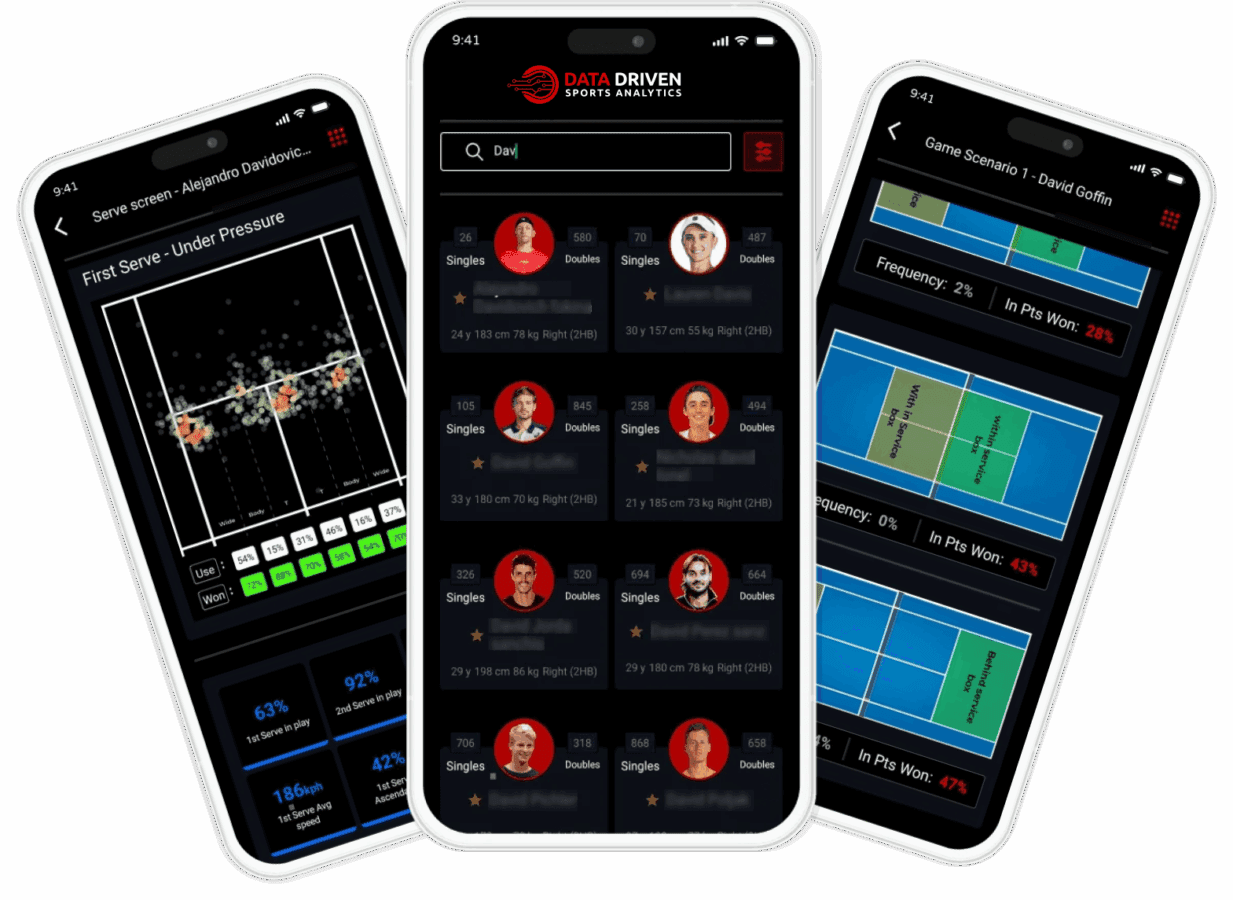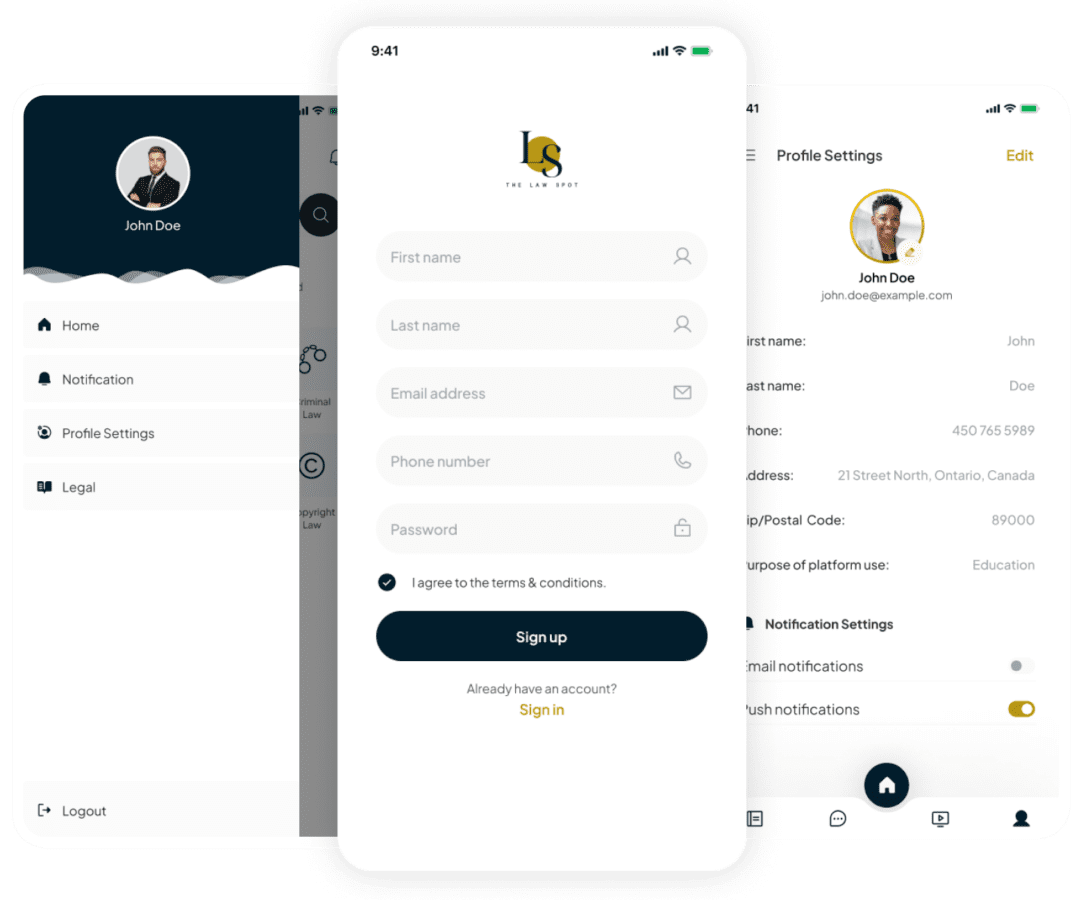Player DEX – Providing a Deep Dive Into Gaming Analytics To Enhance User’s Skills
Player DEX delivers a truly transformative solution for players of all levels. By utilizing the power of real-time data and AI-driven analytics, this platform provides unmatched detail into individual performance and actionable insights to drive improvement.

Fika
Fika offers a one-in-all solution to transform your rusty and corroded home walls. All you have to do is select from a wide array of works of art to adorn your walls.
Tagmarshal
With this web app, Ropstam has simplified golf management by offering you real-time analytics, and features like pace-tracking.
Unlock your business potential with our expert outsourcing solutions
We offer an extension to your in-house team by thoughtfully curating the perfect team members for each task and project. With us, you can access a team of skilled designers, developers, and project managers, without the hassle of managing full-time employees.
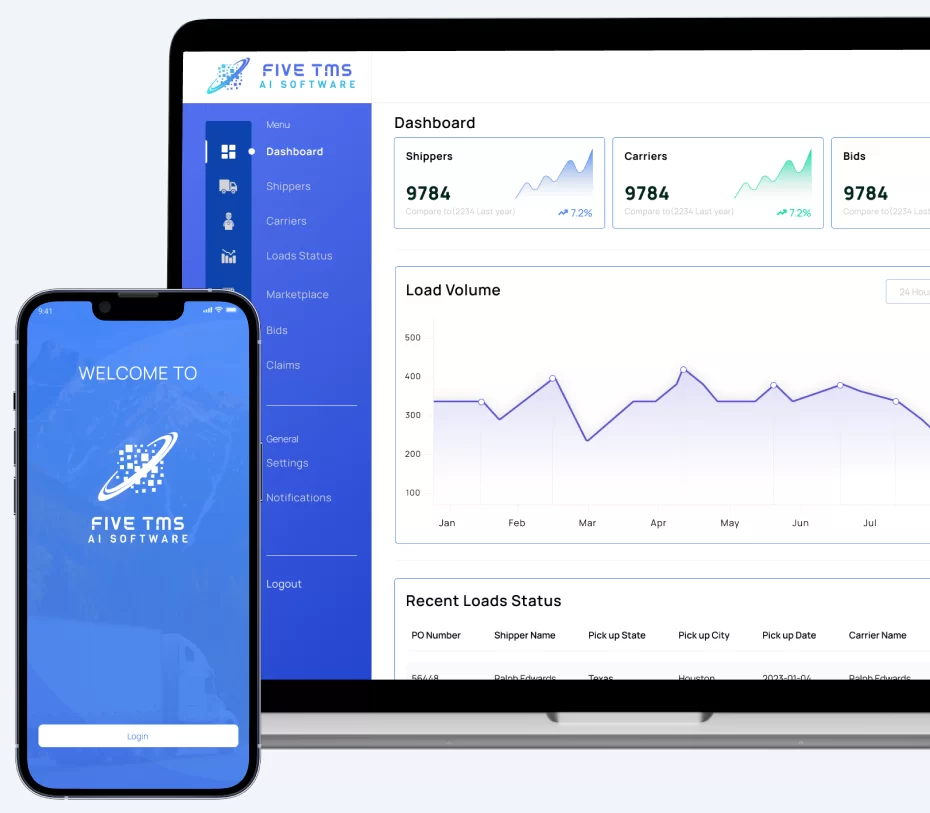
Our Services
Driving your Business Towards Success with Innovation, Digitization, and Passion.
Blockchain Development
Transform your business with secure, scalable blockchain solutions. We create custom networks and smart contracts.
Web Applications
We build dynamic web applications as per your needs to enhance user experience.
Mobile Applications
Create engaging and intuitive mobile apps that deliver seamless experiences on iOS and Android platforms.
UI/UX Designing
Craft visually stunning and user-friendly interfaces that enhance engagement and drive satisfaction.
Wordpress Development
Build high-performance websites with WordPress tailored to your brand and needs.
Shopify Development
Create high-converting, customized Shopify stores that enhance your e-commerce experience and drive sales.
Why our clients
love us?
Our clients love us because we prioritize effective communication and are committed to delivering high-quality software solutions that meet the highest standards of excellence.
Ready to discuss your project with us? Get in touch today to get started.
Our Technology Stack

Our Achievements
Top Software Development
Company in Pakistan for 2024
Check our profile at Clutch
Our Partners
Brand Partners

Custom Software

Web Development
App Development

Web Development

Web Development

Web Development

Web Development

Web Development

Web Development

E-commerce Development

Web Development

Product Development
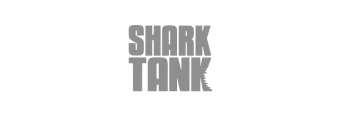
Web Development
FAQ’s
What does Ropstam Solutions do?
Ropstam Solutions is a full-service software development company providing web, mobile, blockchain, cloud, and AI-based solutions. We help global businesses design, develop, and scale custom digital products.
What services does Ropstam offer?
Ropstam offers a wide range of services including Web Development, Mobile App Development, UI/UX Design, WordPress & Shopify Development, MVP for Startups, Blockchain Solutions, and Game Development. Each service is tailored to meet specific business needs and industry standards.
Why should I choose Ropstam for my project?
With over a decade of experience and a global client base, Ropstam focuses on innovation, transparency, and quality. Our teams follow agile methodologies to ensure timely delivery, seamless communication, and scalable software solutions.
How can I start a project with Ropstam?
You can start your project by contacting our team through the website’s contact form or by emailing info@ropstam.com with your requirements. Our team typically responds quickly to discuss your goals and provide a detailed project plan.
Where is Ropstam located?
Ropstam Solutions is headquartered at 230-3385 Harvester Rd, Burlington, ON L7N 3N2, Canada, with a major development center located in DHA 2, Main G.T. Road, Islamabad, Pakistan. The company serves clients worldwide, including regions across North America, Europe, the Middle East, and Asia.