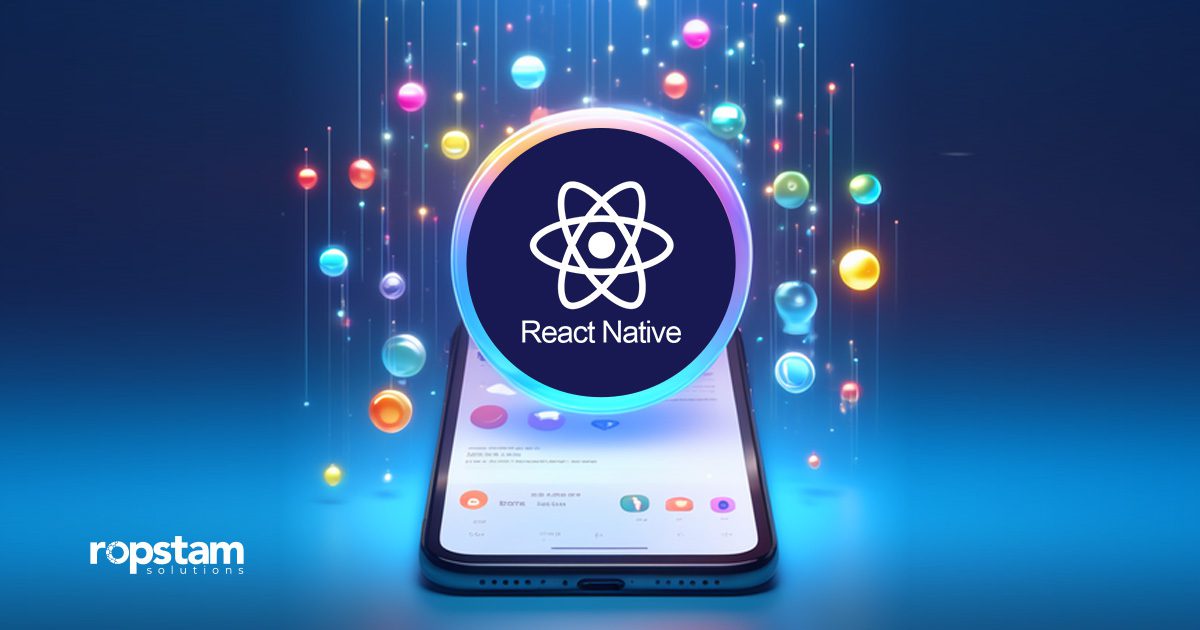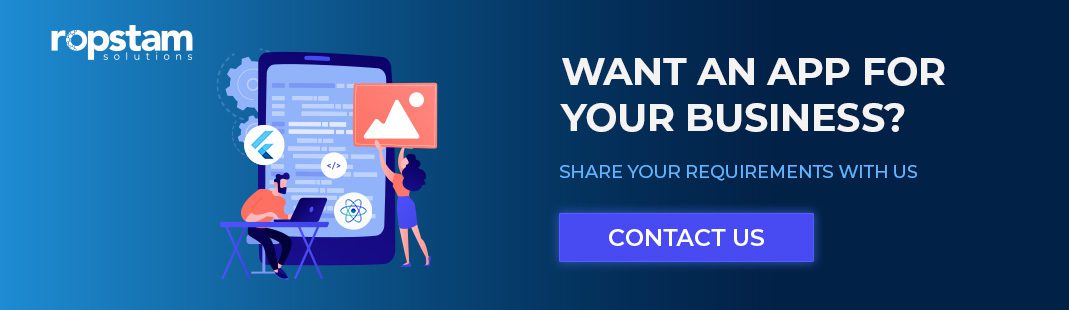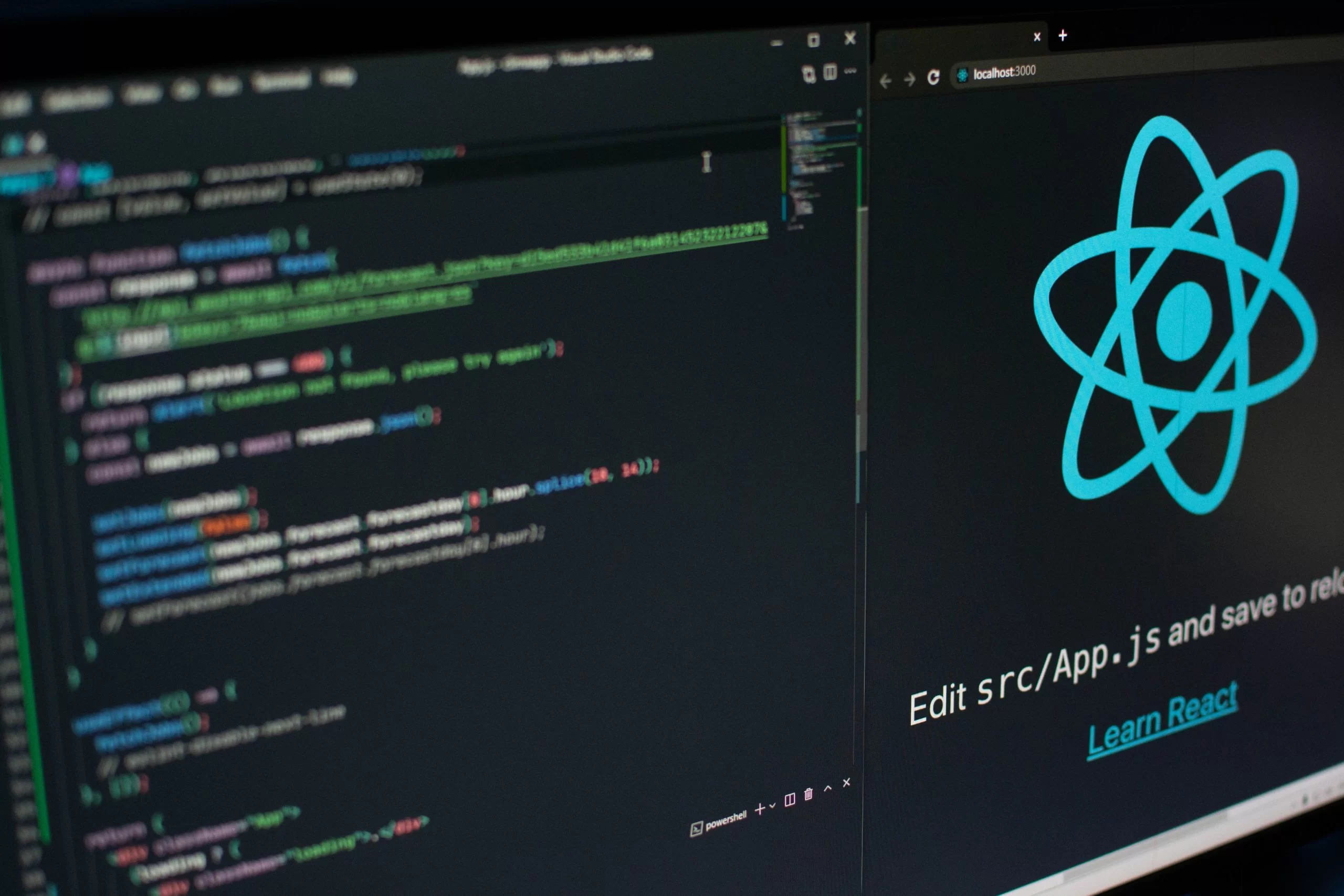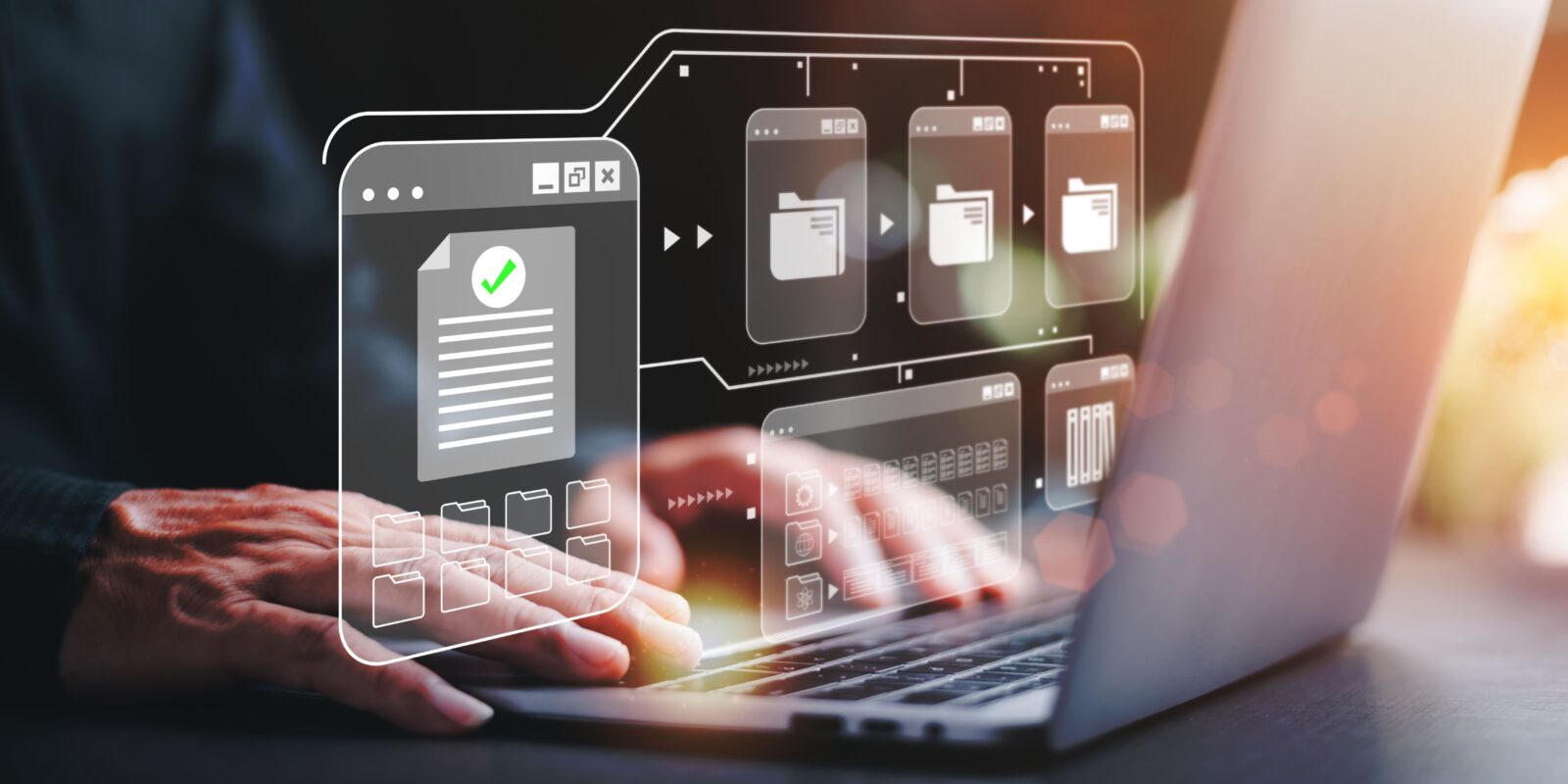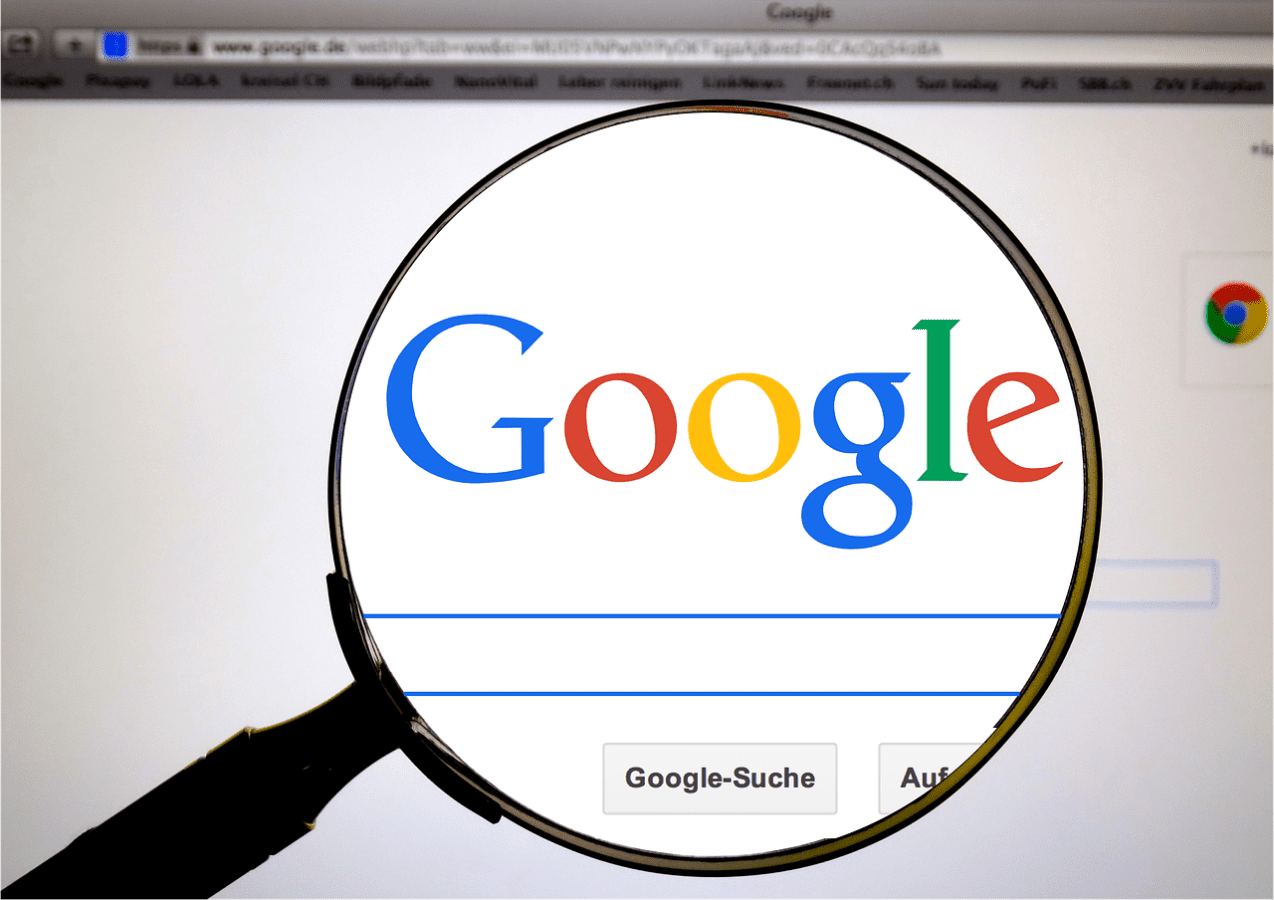In today’s day and age, the digital landscape continues to evolve with artificial intelligence at its forefront, prompting the launch of innovative integrated development environments (IDEs). For developers leveraging the rapid growth of React Native for app creation, selecting the perfect IDE, rich with beneficial features, is paramount.
To save you precious time that’s better spent on development, we’ve compiled a definitive list of the best React Native IDEs and code editors, ensuring you’re equipped with the best tools for success.
What is an IDE?
An Integrated Development Environment (IDE) is a software suite that consolidates the basic tools developers need to write and test software. IDEs are designed to maximize programmer productivity by providing tight-knit components with similar user interfaces.
This setup helps to reduce the time and effort required to write code, as it typically includes a code editor, compiler, debugger, and, often, intelligent code completion. Additionally, IDEs also provide a centralized interface for developers to work on different aspects of their projects, making the process more efficient and less error-prone, thereby enhancing the quality of the final software product.
10 Best React Native IDEs and code editors for mobile app developers
React Native offers a host of advantages for mobile app development, and IDEs play a key role in accessing the strengths of this framework. Without further ado, let’s dig into the list of some of the popular, feature-rich IDEs that simplify React Native development:

1. Visual Studio Code
Visual Studio Code is a highly adaptable code editor that has gained immense popularity among developers, including those working on React Native projects. Its rich support for editing and debugging React Native code, coupled with its vast extension marketplace, allows for a highly customizable development experience.
Thanks to its code autocomplete and debugging features, VS Code empowers you to create compelling React Native applications by assisting you in avoiding repetitive mistakes. Additionally, with customized features for React Native, such as IntelliSense, debugging tools, and an integrated terminal, developers can expect an optimal coding workflow from start to finish.
Features:
- IntelliSense for code completion and snippets
- Integrated debugging with breakpoints and an interactive console
- Built-in terminal for executing commands and running tasks
- Extension marketplace for additional languages, themes, and utilities
- Git integration for version control within the editor
2. Sublime Text
Sublime Text is known for its speed, sleek interface, and powerful features, making it a favorite for React Native developers looking for a responsive and efficient editor.
Its vast array of plugins, including those for React and JavaScript, augments its native capabilities, providing a tailored development environment for React Native. Moreover, Sublime Text offers rich, useful features like syntax highlighting, code completion, and custom snippets.
Features:
- Goto Anything for quick navigation to files or symbols
- Command Palette for executing frequently used functions
- Split Editing feature for working on multiple files side by side
- Multiple selections for simultaneous edits
- Highly customizable with JSON settings files
3. Android Studio
Android Studio provides comprehensive tools to build Android apps, making it invaluable for React Native development when targeting Android devices. This IDE’s emulator, layout editor, and code analysis tools are specifically designed to enhance productivity and ensure high-quality applications by providing a smooth development environment.
Features:
- Android-specific code editor and analysis tools
- Android Emulator for testing apps on various devices
- Layout Editor for designing UIs with a drag-and-drop interface
- APK Analyzer to reduce Android app size
- Gradle-based build system
4. Atom
Atom is a highly customizable text editor that can be tailored for React Native development. Its open-source community has contributed numerous plugins and themes, making it a flexible choice for developers. Additionally, Atom’s live collaboration feature, Teletype, can enhance team coding sessions for React Native projects.
Features:
- Customizable design
- Teletype for collaborative coding sessions
- Built-in package manager for extending functionality
- Git and GitHub integration directly in the editor
- Smart autocompletion with the autocomplete-plus package
5. Rekit
Rekit is a toolkit specifically designed for working with React, which also benefits React Native app developers due to the shared ecosystem. With a dedicated focus on React and Redux architecture, Rekit provides specialized tools that help manage the complexity of React Native apps, making it an excellent choice for large-scale project management.
Features:
- Integrated tools for React and Redux development
- Code generation and scaffolding for quick setup
- Visual editor for managing components and routes
- Built-in support for unit testing
- Command-line interface for direct access to Rekit features
6. WebStorm
WebStorm, a professional JavaScript IDE, offers advanced support for React Native, including smart coding assistance, powerful navigation, and refactoring tools. Its integrated tools for testing, debugging, and profiling can significantly enhance the React Native development process.
Features:
- Smart code completion for React Native components
- On-the-fly error detection and code inspections
- Integrated debugger for JavaScript and React Native
- Integration of testing tools for unit and UI tests
- Simplistic tool integration with build and version control systems
7. Reactide
Reactide is the first and most popular dedicated IDE for React web application development, which can also be adapted for React Native. Its component visualization feature allows developers to directly interact with their component hierarchy, offering a unique development experience tailored to React.
Features:
- Real-time component tree visualization
- Integrated Node server and browser simulation
- Hot module reloading for instant feedback
- Optimized project configuration for React
- Customizable workspace with themes and layout options
8. CodeSandBox
CodeSandBox simplifies the setup and sharing of React Native projects with its online development environment. Ideal for rapid prototyping, it allows developers to write and test React Native code entirely in the browser, bypassing local environment setup.
Features:
- Online, collaborative coding environment
- Instant project setup with preconfigured templates
- Import and export projects to and from GitHub
- Live preview for web applications
- Integrated npm support for package management
9. IntelliJ IDEA
IntelliJ IDEA offers a rich set of features and a deep understanding of the project structure, making it a robust choice for React Native development. Its intelligent code assistance and refactoring tools can greatly improve code quality and developer productivity.
Features:
- Smart code completion for JavaScript and React
- Advanced coding assistance and on-the-fly analysis
- Integrated version control for managing project changes
- Database support with SQL and data tools
- Rich set of plugins for additional functionality
10. Xcode
Xcode is an essential tool for developing React Native applications for iOS and macOS. A must-have IDE for React Native development on MacBook, it provides developers with a suite of tools for building, testing, and debugging applications, making it indispensable for React Native projects targeting Apple devices.
Features:
- Interface Builder for visual UI design
- A comprehensive set of development tools for Apple platforms
- Integrated Git support for source control
- Performance analysis with Instruments
- Simulator for testing on virtual iOS devices
How to choose a React Native IDE?
Choosing the right Integrated Development Environment (IDE) for React Native development is crucial as it can significantly impact your workflow and productivity. Just like Flutter, the success of a React Native application also depends on the selection of the ideal IDE. Here are some key factors to consider when selecting an IDE that best suits your needs:
1. Project size and complexity
For building projects of small to medium size, a lightweight code editor like Visual Studio Code or Sublime Text may be sufficient, offering speed and flexibility without the overhead of a full-fledged IDE. Larger projects with more complex architectures might benefit from more robust environments like WebStorm or IntelliJ IDEA, which offer in-depth code analysis and project management features.
2. Team collaboration
If you are working in a team, consider an IDE that supports live collaboration and version control integrations. Tools like Atom with Teletype or CodeSandBox allow multiple developers to work on the same codebase in real-time, sharing updates instantly and improving team synergy.
3. Customizability
A highly customizable IDE can adapt to your specific development style and requirements. Platforms like Atom and Visual Studio Code have vast libraries of plugins and extensions, enabling you to tailor the editor to your preferences, whether it’s additional language support, themes, or productivity tools.
4. Platform-specific tools
For developers focusing on a specific platform, native tools can provide significant advantages. Xcode is the go-to tool for iOS development, offering a range of Apple-centric tools and features, while Android Studio is preferred for Android development, providing emulators and APK analysis.
5. Budget
Your budget may also influence your choice. While many excellent IDEs and code editors are open-source and free, such as Visual Studio Code and Atom, premium options like WebStorm require a subscription. Assess whether the additional features of a paid IDE justify the cost for your particular situation.
6. Performance
An IDE’s performance can impact your development speed. Resource-intensive IDEs might slow down older machines or complex projects. You must ensure that the IDE performs well on your hardware and doesn’t hinder your development with unnecessary lag or crashes.
Get React Native App Development Services from Ropstam Solutions
Selecting the right IDE plays a crucial role in the success of your React Native project. This blog aims to help you make the right decision in terms of React Native IDEs, evaluating various factors influencing this process.
Improve your mobile app experience with React Native development services of Ropstam Solutions. We craft dynamic, high-performance cross-platform apps that stand out. From building to enhancing, we bring your vision to life. Don’t settle – unleash your app’s potential with our expertise. Reach out now and let’s create something extraordinary together!