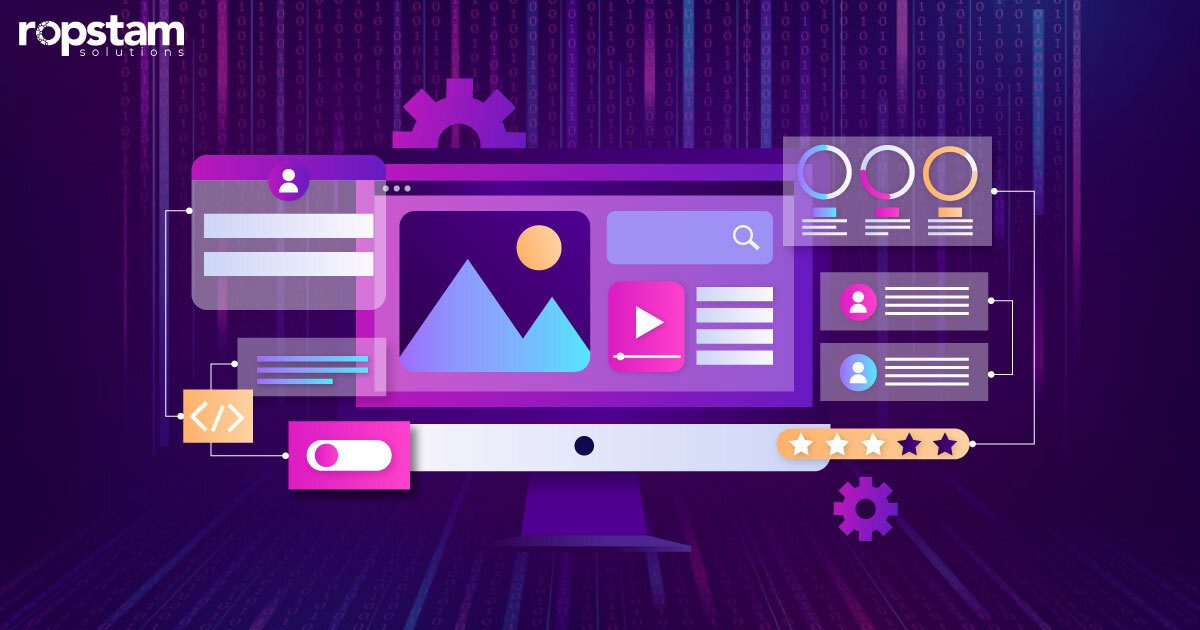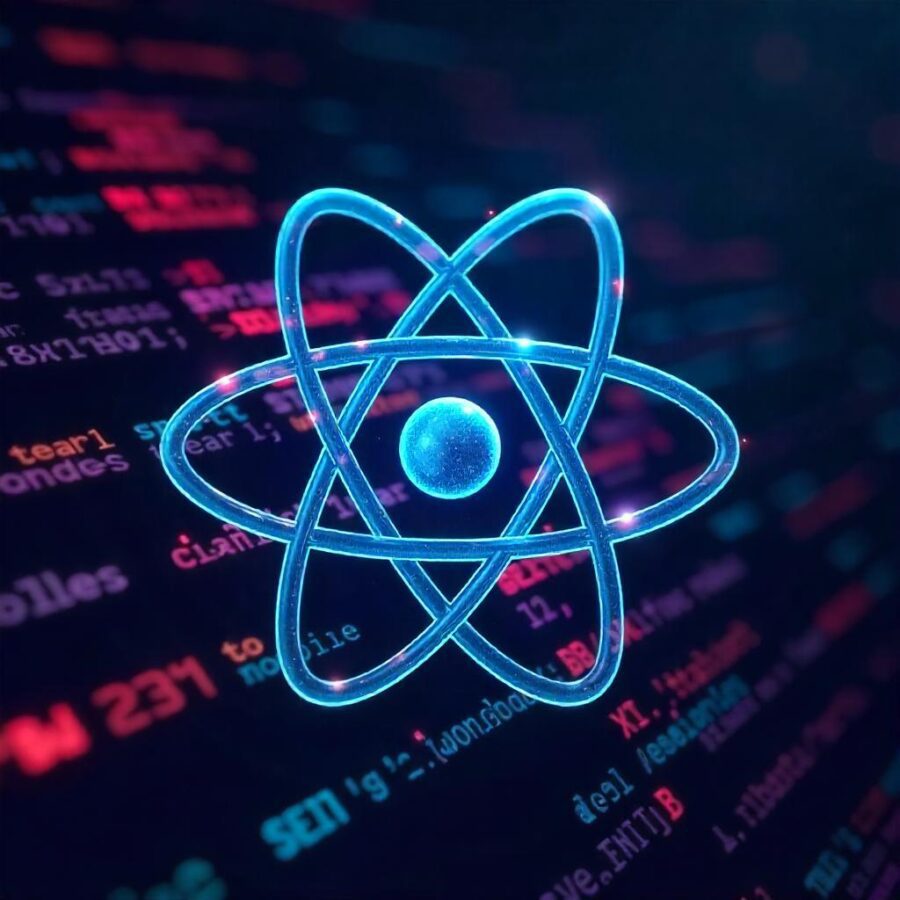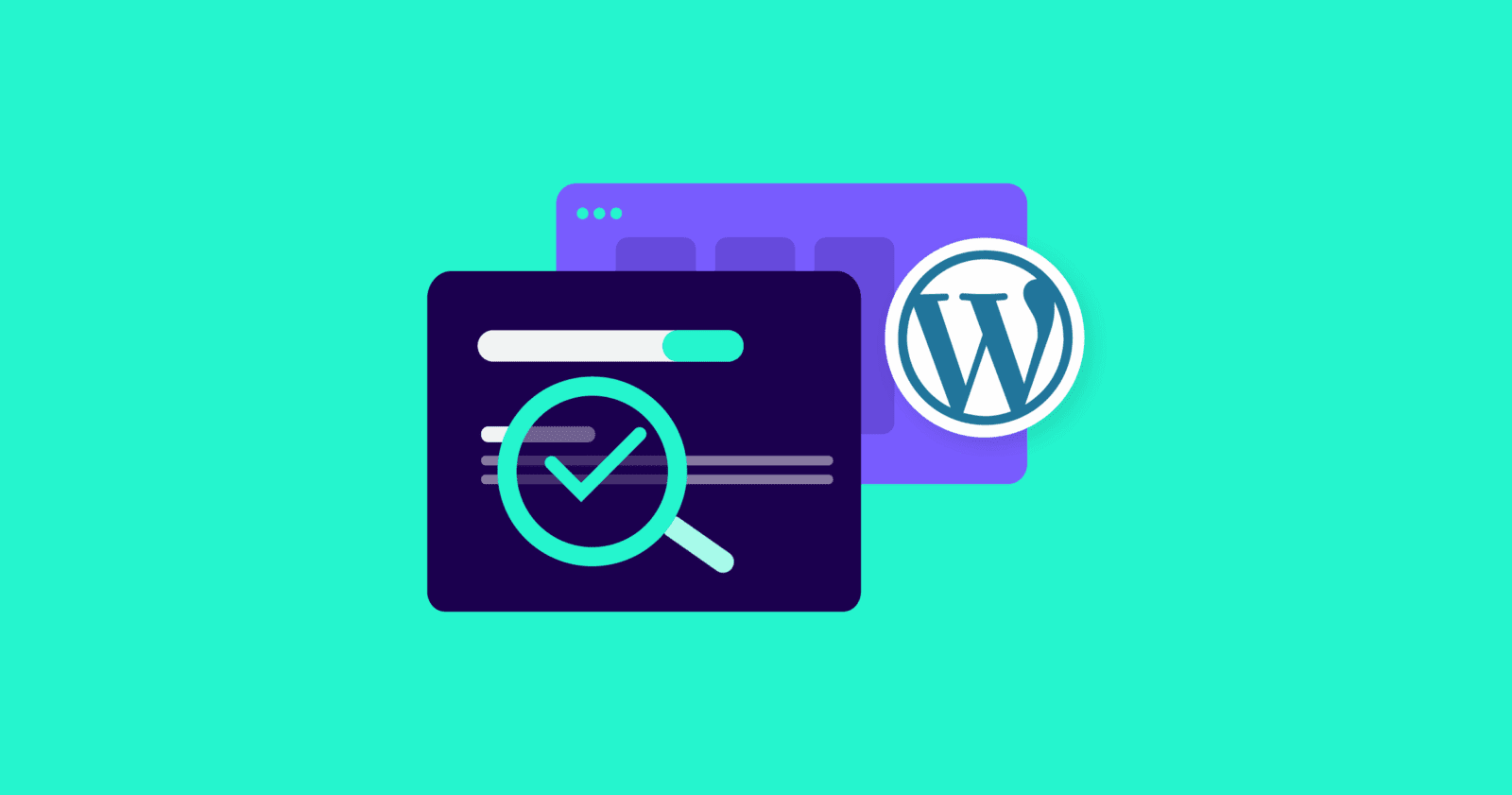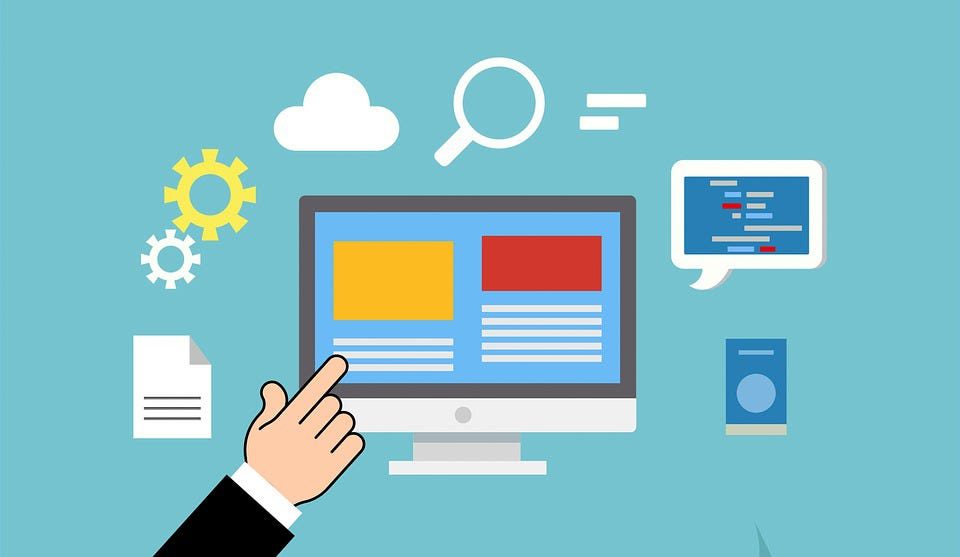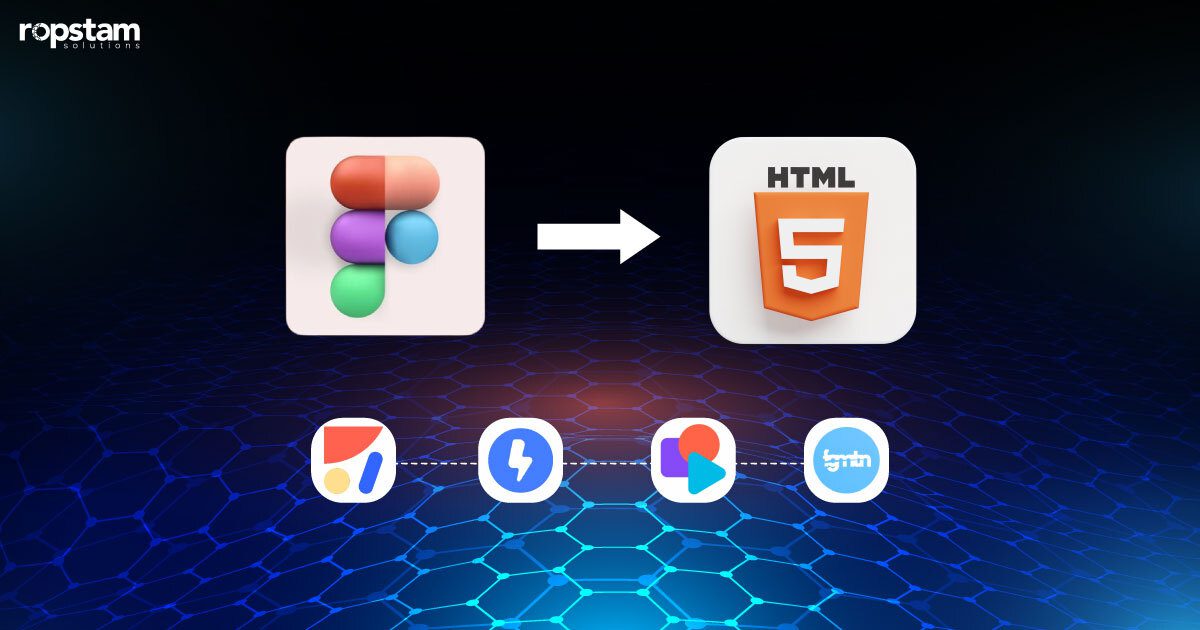Digital products have changed the world a lot, significantly enhancing the availability of information. However, it’s crucial to inquire: are these user experiences genuinely inclusive? When crafting designs, it’s essential to prioritize intuitive user interfaces and ensure accessibility for all individuals, including those with disabilities.
There are five essential usability dimensions; visual, motor/ability, auditory, seizure sensitivity, and learning. When designing UI, you must consider these dimensions so that users from diverse backgrounds frequent your website or application, can easily and quickly navigate it.
Let’s explore ways to improve UI accessibility for your mobile and web application designs.
What is UI accessibility?
UI accessibility is about making products easy to use for everyone, regardless of disabilities or tech skills. This involves clear, intuitive layouts and leveraging accessibility features.
How to make your UI more accessible? (Methods to follow for beginner developers)
Let’s look at five ways to make your UI more accessible and design your websites and apps easier for everyone to navigate and use:
Utilize color and contrast effectively
Color and contrast play a crucial role in software design as they contribute significantly to an interface’s visual appeal and usability. They are essential for ensuring accessibility, as they help users with visual impairments navigate the interface more effectively.
The primary goal of leveraging color and contrast effectively is to make the interface easily noticeable and navigable for all users, including those with color blindness or visual impairments. By combining these elements appropriately, designers can highlight essential elements and guide users through the interface more intuitively.
To achieve this effect, designers should use contrasting colors and ample white space to emphasize visual contrasts. Dramatic color contrasts can highlight critical elements such as primary call-to-action buttons or menu items. Additionally, contrast extends beyond color to include contrasting shapes, sizes, and fonts.
Effective use of color and contrast enhances the overall accessibility of the UI by making it more discernible and user-friendly. It ensures that users can quickly identify and interact with key elements, regardless of their visual impairments.
Prioritize visual hierarchy
Visual hierarchy refers to the arrangement and prioritization of elements within the interface based on their importance. Establishing a clear visual hierarchy is essential for guiding users’ attention and facilitating intuitive navigation.
The primary purpose of prioritizing visual hierarchy is to ensure that essential elements stand out prominently while maintaining a cohesive and intuitive layout. This helps users quickly grasp the structure of the interface and find relevant information or features.
Designers can achieve visual hierarchy by emphasizing important elements through contrast, size, positioning, and visual styling. Elements with greater importance should be more prominent and easily distinguishable, while secondary elements should complement the overall design without overwhelming the user.
A well-defined visual hierarchy enhances the overall usability and accessibility of the UI by guiding users’ attention and simplifying navigation. It lets users quickly identify key features and content, resulting in a more intuitive and satisfying user experience.
Strategically implement interactive elements
Interactive elements enhance user engagement and facilitate more dynamic and immersive user experiences. However, excessive use of interactive features can clutter the interface and hinder accessibility, particularly for users with disabilities or impairments.
The purpose of strategically implementing interactive elements is to enhance usability and accessibility without overwhelming or confusing users. Interactive features should serve a clear purpose and provide meaningful functionality that enhances the user experience.
Designers should carefully consider the relevance and utility of each interactive element, ensuring that they serve a specific purpose and contribute to the overall usability of the interface. Interactive features should be accessible to all users and should not rely solely on visual cues for functionality.
Strategic implementation of interactive elements improves the overall accessibility and usability of the UI by providing users with intuitive and meaningful ways to interact with the interface. It ensures that interactive features enhance rather than detract from the user experience, resulting in greater user satisfaction and engagement.
Enable screen resizing options
Users access software applications and websites across a wide range of devices with varying screen sizes and resolutions. Providing options for resizing and customizing the UI ensures that users can adapt the interface to their preferences and device specifications.
The purpose of enabling screen resizing options is to enhance accessibility and usability by accommodating users’ preferences and device capabilities. Responsive design and customizable UI elements would allow users to optimize their viewing experience and interact with the interface more comfortably.
Designers should prioritize responsive design principles and provide users with options for adjusting the UI layout, font sizes, and other display settings. Customizable UI elements should be intuitive and accessible, allowing users to personalize their experience easily.
Enabling screen resizing options improves the accessibility and usability of the UI by ensuring that users can comfortably view and interact with the interface across different devices and screen sizes. It enhances user satisfaction and engagement by empowering users to customize their experience according to their preferences and needs.
Continuous testing and iteration
User testing is essential for identifying usability issues, gathering feedback, and iteratively improving the UI to enhance accessibility and user satisfaction. Continuous testing throughout the design process helps designers identify and address potential problems before deployment.
The purpose of continuous testing and iteration is to ensure that the UI meets the needs and expectations of its intended users. By gathering feedback from real users and incorporating their input into the design process, designers can iteratively refine the UI to improve accessibility and usability.
Designers should conduct regular usability testing with diverse users, including those with disabilities or impairments. Feedback from user testing sessions should be carefully analyzed, and necessary adjustments should be made to address identified issues and improve the overall user experience.
Continuous testing and iteration lead to a more accessible and user-friendly UI by identifying and addressing usability issues and incorporating user feedback into the design process. It ensures that the final product meets the needs and expectations of its users, resulting in greater satisfaction and engagement.
Importance of UI accessibility
The importance of user interface (UI) accessibility in mobile and web app development cannot be overstated. Accessibility ensures that all individuals can navigate and interact with digital interfaces effectively, regardless of their physical abilities or limitations. Deciding if we should focus on users when designing our web and mobile apps, making sure they’re easy to understand, is just like making them accessible for everyone.
Think about this: The World Health Organization says big numbers – about 285 million people can’t see well, and between 110 million and 190 million adults have trouble moving around. Also, around 360 million people worldwide have trouble hearing.
These numbers show why it’s so important to design things so everyone can use them. As creators who want to make great experiences for users, it’s important to think about people with different needs and abilities. And it’s not just us saying this. Tim Berners-Lee, who made the World Wide Web, says that the web’s strength is that everyone can use it, no matter what challenges they have.
Ensuring UI accessibility isn’t just about complying with legal standards, meeting regulatory requirements, and following rules; it’s about making sure everyone can have easy and equal access to information and services. When websites and apps have increased accessibility, they cater to different needs and preferences of users, which improves user satisfaction and keeps them more engaged.
Moreover, prioritizing UI accessibility can have significant social and economic benefits. By making digital products and services accessible to a broader audience, businesses and organizations can tap into previously untapped markets and expand their customer base. Beyond that, it’s a social responsibility to ensure that technology is inclusive and doesn’t exclude individuals based on disabilities.
By embracing UI accessibility, we create a fairer society where everyone, no matter their abilities, can fully take part in the digital world, access information, and use online platforms without facing obstacles.
Get UI/UX design and development services from Ropstam Solutions
Consideration for accessibility benefits everyone, leading to improved mobile apps and websites. By implementing the tips provided, you’ll create prototypes and design user experiences that prioritize inclusivity.
At Ropstam Solutions, we have a special team of UI/UX designers who are really good at making websites and apps look and work great. We’ve been doing this for more than ten years and our clients are always happy with what we deliver. If you want us to help with your website or app, schedule a call with us, email us at info@ropstam.com, or call us at +1 (866) 631-8767.