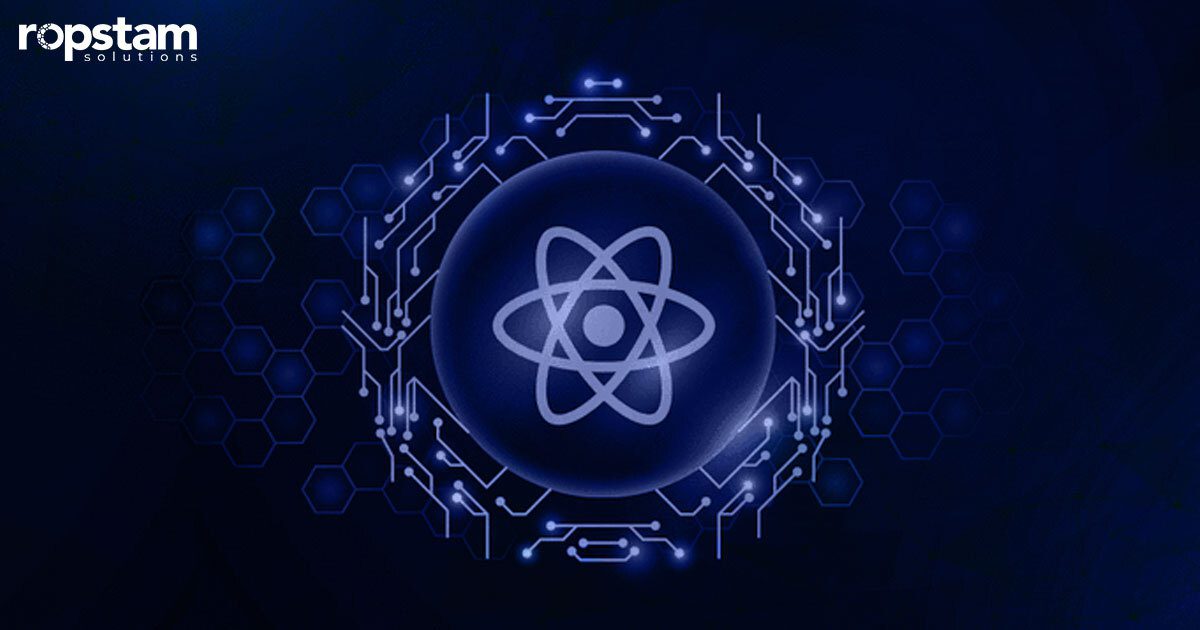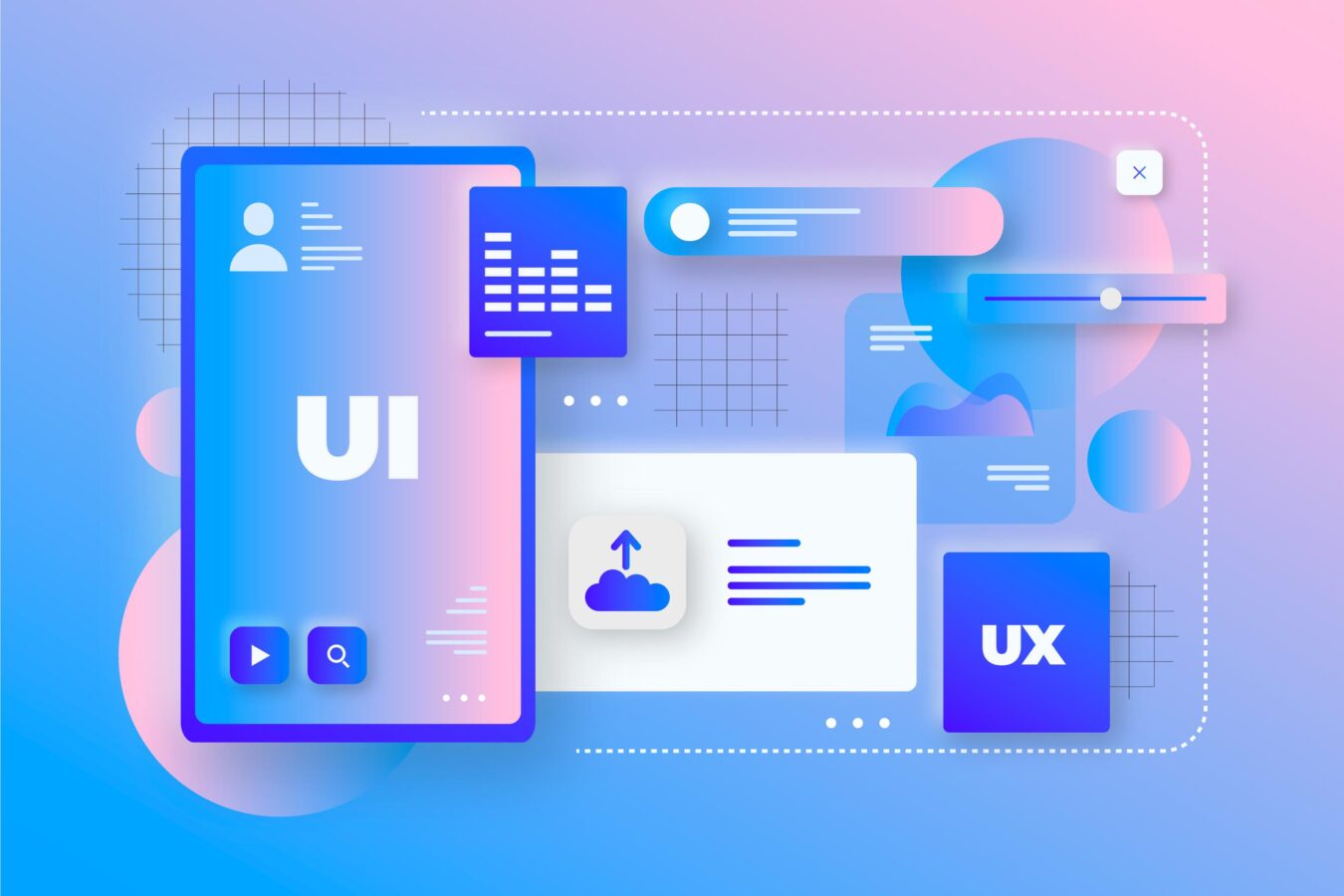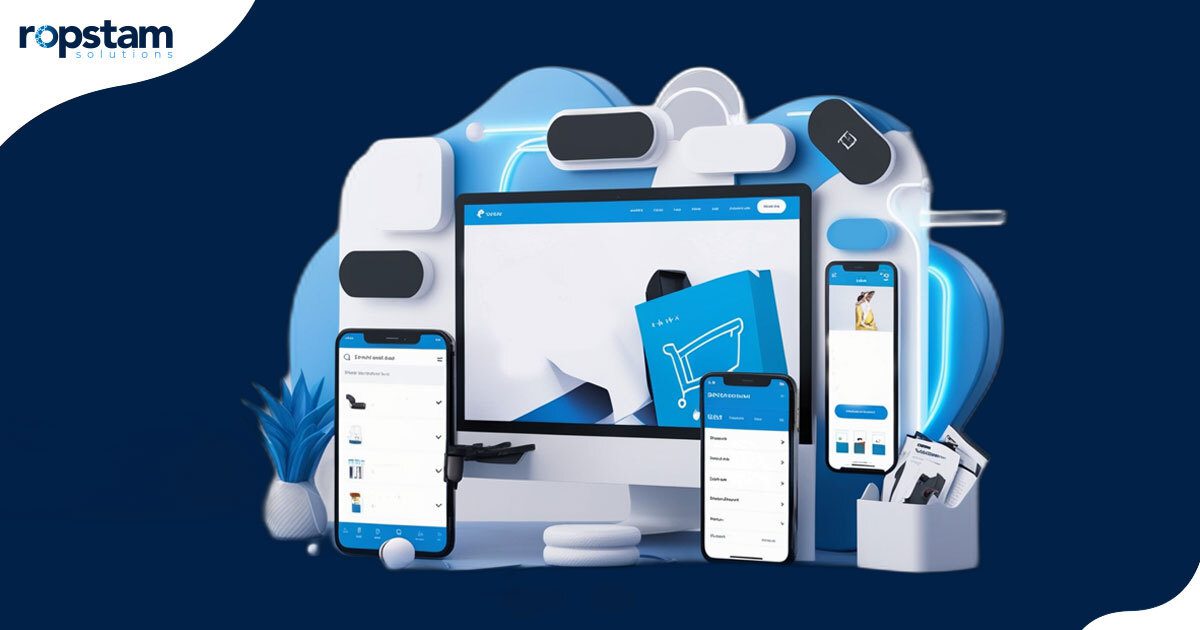A popular cross-platform framework for mobile app development, React Native, has been created and supported by Facebook. By leveraging the power of React Native, one can even create high-performance hybrid apps virtually indistinguishable from natively built applications. Since React Native developers can write code once and deploy it on both Android and iOS platforms, this JavaScript-based framework accelerates development and saves time.
However, there are certain rookie mistakes that every mobile app developer must avoid to make the most of this renowned framework. If you are a beginner in this field and are seeking the most common errors while coding in React Native, keep on reading.
10 Mistakes that mobile app developers should avoid when creating a react native application
Without any further ado, let’s dig into some of the common blunders you must avoid as a React Native developer when building an app:
1) Lack of attention to detail
Neglecting the finer details in a React Native app can lead to a subpar user experience, with issues such as misaligned elements, inconsistent design, and typos. These seemingly minor oversights can significantly affect the credibility and professionalism of the app, potentially resulting in negative reviews and decreased user retention.
Tips to avoid this mistake:
- Implement a thorough design review process.
- Conduct regular code reviews with peers.
- Create a detailed checklist for final UI/UX inspections.
2) Non-optimized images
Ever come across an application where every screen takes too much to load? Heavy images can slow down your app’s performance, increase loading times, and consume excessive bandwidth. This can frustrate users to a significant extent, especially those on limited data plans or slower connections, leading to a poor user experience and potential uninstalls.
Tips to avoid this mistake:
- Use image optimization tools before uploading.
- Implement lazy loading for images.
- Choose the correct image format and resolution for different devices.
- Consider using vector images where possible.
3) Unconventional coding practices
Another common mistake React Native developers make is adopting non-standardized and unconventional coding practices. Unconventional or inconsistent coding can make the codebase difficult to understand and maintain, especially in the case of pair programming. It can lead to bugs that are hard to track down and fix, consequently increasing the time and cost of development.
Tips to avoid this mistake:
- Follow established coding conventions and style guides.
- Encourage team-wide adoption of best practices.
- Regularly refactor code to improve clarity and maintainability.
- Use well-known patterns and architectures.
4) Utilizing stateless components
On certain occasions, React Native developers prefer stateless components to enhance the development speed and ensure faster time-to-market of the application. While stateless components have their place, overusing them can lead to a lack of reusability and composability in your components. It can also make managing state-related logic more complex as your app grows.
Tips to avoid this mistake:
- Understand when to use stateful vs. stateless components.
- Use state management libraries like Redux or Context API when appropriate.
- Keep components small and focused on a single responsibility.
5) Improper state handling
It goes without saying that state management is one of the tough tasks to accomplish as a React Native developer. As the application grows and the code structure becomes more complicated, it becomes difficult to scale the management of states while handling new features.
Needless to say, improper state handling can lead to unpredictable app behavior, memory leaks, and data inconsistencies. Moreover, it can cause the app to crash or respond sluggishly, impacting the overall user experience. Therefore, it is important to prevent any mobile app development mistakes in this regard.
Tips to avoid this mistake:
- Clearly define the state structure upfront.
- Use state management tools effectively.
- Avoid unnecessary state updates and re-renders.
- Keep the state as local as possible.
6) Insufficient unit tests
Nowadays, developers tend to ignore writing unit tests, and this step takes a back seat amidst the pressure to launch the app as soon as possible. However, launching a product without proper unit testing is extremely risky because rectifying any error after the application has already been introduced in the market requires a lot more effort.
Unit testing has a specific purpose, as every developer hates going back to the drawing board once the development phase is completed. A lack of unit tests can result in uncaught bugs and regressions, making the app less reliable. It can also impede the ability to refactor or add new features confidently.
Tips to avoid this mistake:
- Integrate testing into your development workflow from the start.
- Use testing frameworks like Jest and Enzyme.
- Aim for a high level of test coverage.
- Make tests readable and maintainable.
7) Non-responsiveness across devices
With so many portable devices accessible to users nowadays, as a developer, you must focus on responsive screens to ensure a broader audience is targeted. If your app doesn’t render well across different devices and screen sizes, it can alienate users and make your app appear unprofessional. Non-responsiveness can also affect app rankings in stores, affecting the overall reputation of your team.
Tips to avoid this mistake:
- Use responsive design principles.
- Test on various devices and screen sizes.
- Utilize flexbox and percentage-based layouts.
- Implement media queries if needed.
8) Not utilizing third-party libraries
In a React project, choosing whether or not to utilize third-party libraries is a question every developer faces at some point. While third-party libraries are useful for providing additional functionalities to your application, there are certain negative aspects associated with them. For example, compatibility with your React version and maintenance of those libraries can have a significant impact on the performance of your app. It is a fine margin, isn’t it?
Avoiding third-party libraries can lead to “reinventing the wheel” and increase development time. It can also result in less-tested and potentially less-optimized code. Therefore, you must wisely decide when to – and when not to – utilize third-party libraries in your project.
Tips to avoid this mistake:
- Research and use reputable libraries that can expedite development.
- Use package managers like npm or yarn for easy management.
- Regularly update dependencies to avoid security vulnerabilities.
- Carefully evaluate the need for a library versus custom code.
9) Not enough security measures
Just like other frameworks, React Native developers also need to focus on the robust security of the project. Indifferent security measures can result in vulnerabilities, meaning your app becomes a direct target for threat actors.
This emphasizes the point that neglecting security can expose your app to vulnerabilities, risking user data and trust. In severe cases, it can lead to legal consequences and damage to your brand’s reputation. Therefore, it is of paramount importance to implement security measures.
Tips to avoid this mistake:
- Implement encryption for sensitive data.
- Use secure authentication methods like OAuth.
- Regularly update libraries to patch known vulnerabilities.
- Conduct security audits and penetration testing.
10) Non-identification of keys
Failing to provide unique keys for list items can lead to inefficient DOM updates, causing performance issues and bugs in component state management.
Tips to avoid this mistake:
- Always provide a unique key when rendering lists of elements.
- Use stable and predictable identifiers for keys.
- Avoid using array indexes as keys if the list can change.
- Understand how keys affect the reconciliation process in React.
Challenges associated with React Native
It would not be an embellishment to claim that React Native has revolutionized mobile app development by enabling the creation of native apps for multiple platforms using a single JavaScript codebase.
Despite its many advantages, such as cost efficiency and a vast community, developers often encounter several challenges. Here, we’ll explore the most common hurdles faced by React Native developers and provide insights on how to navigate them.
1. Performance issues
React Native operates on two threads: the main UI thread and the JavaScript thread, where the business logic runs. Complex computations in the JavaScript thread can lead to frame drops and a sluggish UI since it must communicate with the native thread.
To mitigate such performance hits, developers can optimize their code by minimizing heavy computations or moving them to web workers if possible.
2. Debugging difficulties
While React Native has made strides in improving its debugging tools, developers may still find it challenging due to limited capabilities compared to native development environments. The Chrome debugger is commonly used, but it can sometimes lead to discrepancies as it runs JavaScript in a different environment. Utilizing specialized tools like React Native Debugger can provide a more integrated debugging experience.
3. Native modules
When a newly built project requires functionality that React Native doesn’t support out of the box, developers must rely on native modules. This requires knowledge of native iOS and Android development, which can be a steep learning curve for JavaScript developers. Carefully selecting well-maintained libraries and considering native development support is crucial.
4. Upgrading issues
Frequent updates in the React Native framework introduce both improvements and breaking changes. Upgrading projects to the latest version can be a time-consuming process, particularly if the app relies on many third-party libraries. To simplify the upgrade process, developers should follow best practices for version management and dependency tracking.
5. Cross-platform complications
Achieving a consistent UI via different libraries across different platforms can be challenging due to the inherent differences in design guidelines for iOS and Android. Developers must often write platform-specific code to ensure that the app adheres to the respective design standards.
Embracing platform-specific design elements and utilizing libraries like React Native Elements can help maintain UI consistency. Similarly, chart libraries for React Native can also help you in visualizing data and better analyzing it for different purposes.
Why choose react native for developing android and iOS mobile apps?
React Native is a Facebook-developed mobile app development platform. It’s an open-source platform that was first released in 2015. React Native has proved to be a favorite of many developers compared to other cross-platform software development frameworks. This is because it enables developers to create high-quality applications for both iOS and Android simultaneously. Let’s talk about some common benefits associated with React Native.
- It uses JavaScript, which almost every developer knows inside and out.
- The React Native framework has a very straightforward installation process.
- The live reload feature of the platform allows for speedy app development.
- It is a cross-platform, thereby allowing developers to create solutions adapted to Android, iOS, VR devices, smart TVs, etc.
Wrapping up
React Native is used to build tons of powerful and famous apps. Yes, Nobody wants to commit errors when developing a mobile application, but to err is a human characteristic. By comprehending some of the most common mistakes React Native developers make when working on an app, one can have prior information about how to avoid such errors and ensure the optimized software development lifecycle.