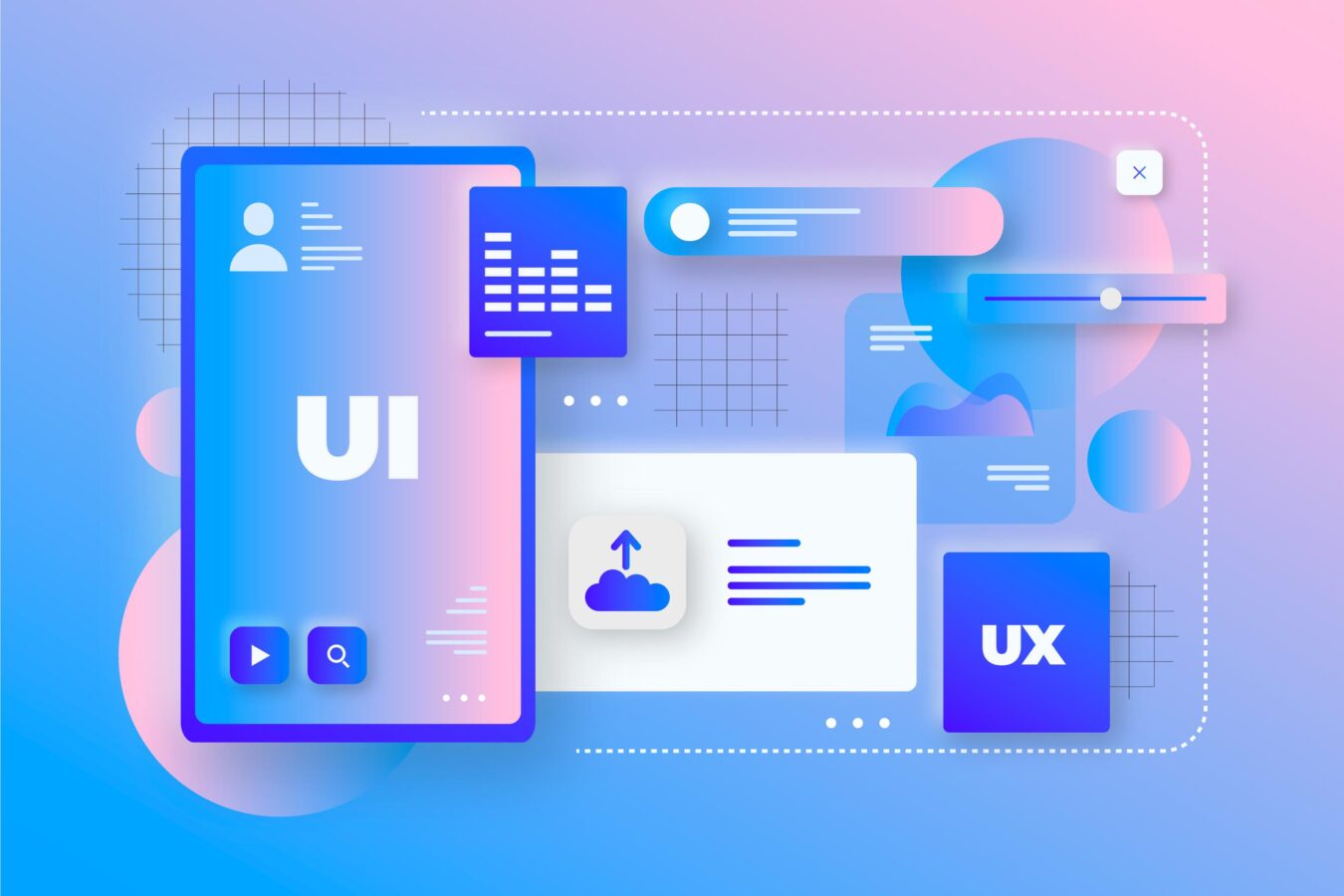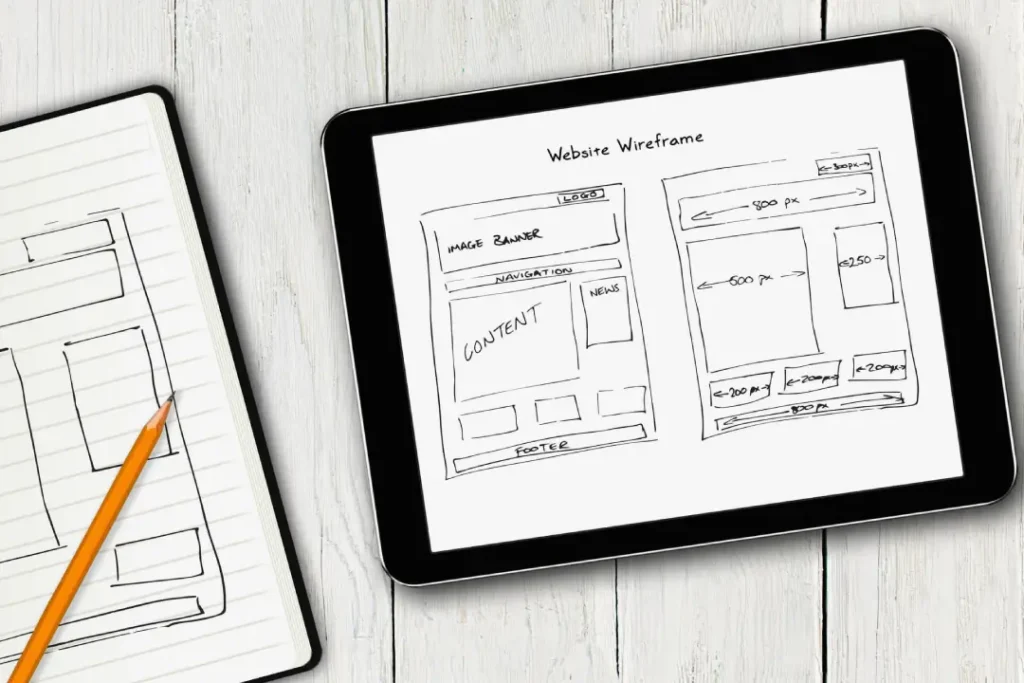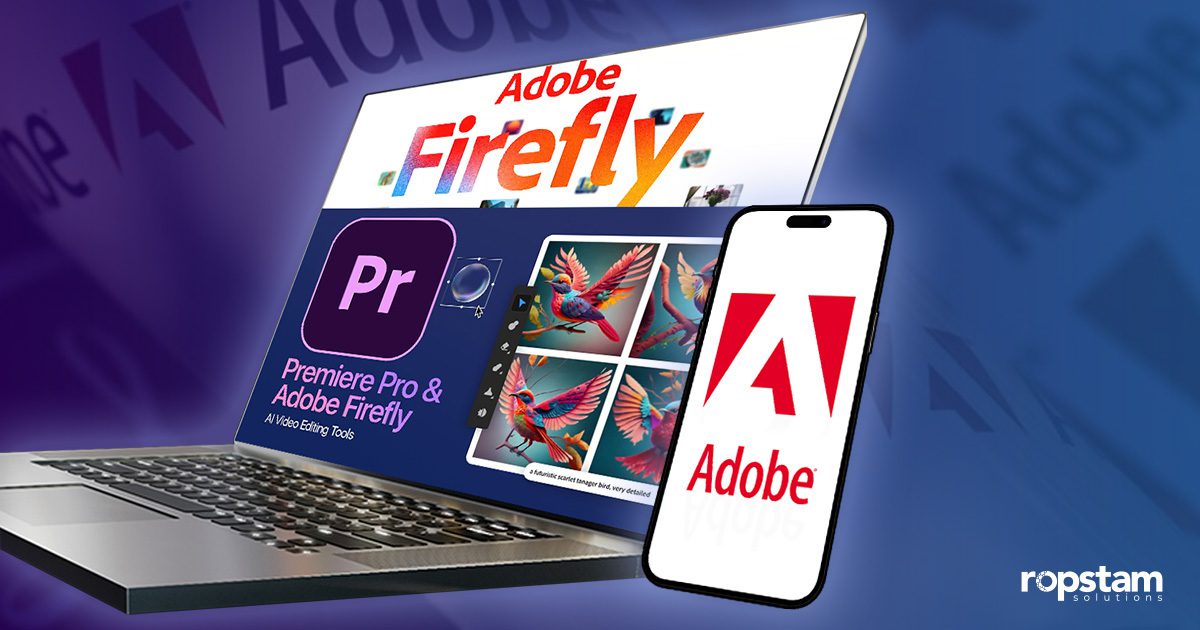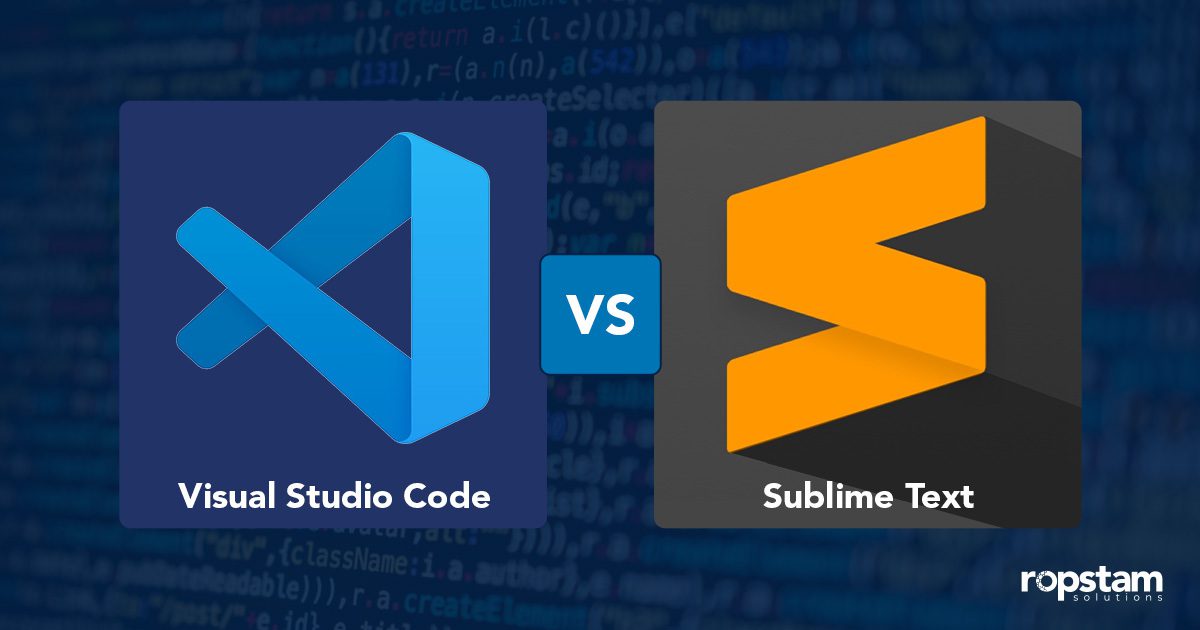Focusing on the security of a WordPress site is of paramount importance in today’s day and age. While WordPress, on the whole, is widely considered a secure Content Management System (CMS), there are some potential vulnerabilities that can result in the loss of confidential information and severe damage to your online business reputation.
This article will delve into the key practices that can ensure the enhanced security of your website. So, if you are looking to protect your business website from threat actors and thwart any potential cyberattacks, keep on reading.
How to secure a WordPress website – Security tips for developers and website owners to follow
To maintain and ensure the integrity and security of your site, there are a host of well-known practices that you should adhere to. Here, I have compiled a list of best practices for WordPress security that you must undertake to avoid security flaws, ensure the safety of your site’s data, and boost your online store’s reputation:
Methods to secure your WordPress site like a professional
- Have a secure login method
- Make sure your WordPress version is updated
- Make sure you have installed the latest version of PHP
- Install latest security plugins
- Always install a secure WordPress theme
- Regularly backup your website data
- Conduct frequently blue team exercises
- Install a SSL certificate on the website
- Install firewall for solid security of the site
- Check for incorrect login attempts
- Remove disused and redundant themes and plugins
- Use two-factor authentication
- Control file permissions options
- Never choose the “Admin” as the username for login
- Run a security test from time to time
- Sanitize user input for the website
- Limit the number of logins on your website
- Scan user activity for the site
- Change the default login URL of the website
- Hide the current version of WordPress installed on the website
1) Secure login method:
Developing a hardened login methodology should be the number one priority when it comes to fortifying WordPress. I cannot stress enough the importance of strong password policies, strict login attempt limits, and advanced authentication options like two-factor.
Without these fundamental provisions, website vulnerability to brute force attacks increases exponentially, practically laying out the red carpet for unauthorized access.
2) Keep your WordPress version updated:
As an actively maintained open-source platform, WordPress benefits from ongoing security enhancements with each point release. By not promptly updating to stay current, website owners hand the keys to any fixed vulnerabilities right back to potential hackers. With such an easy hardening step ignored, preventable data loss and integrity breaches become inevitable in the face of an attack.
3) Install the latest version of PHP:
Given that the very foundation of WordPress is built upon this language, letting PHP gather dust and sticking to outdated versions only serves to erode performance and security alike. Deprecated versions of any language or framework no longer receive vulnerability patches yet remain ticking time bombs on active sites.
On the other hand, modern PHP releases account for shifting security best practices for WordPress websites around encryption, authentication, and input handling necessary to weather today’s threat landscape.
4) Rely on security plugins:
Security plugins serve as site guardians – specialized reinforcements called upon to actively monitor for and combat attacks. Leaving these tools off the table strips away critical threat detection and response capabilities. The invaluable layer of protection offered through integrity checks, firewalls, malware detection, and beyond form WordPress’ front-line immune support, making the installation of security plugins a pivotal approach.
5) Always install secure WordPress themes:
Insecure themes pose dangerous backdoors that can fully compromise site integrity. Rigorously vetted premium themes undergo extensive testing and hardening measures, receiving ongoing security updates for long-term protection.
Alternatively, outdated free themes often lack safety measures and introduce vulnerabilities from unmaintained code. Therefore, you should always go for secure and rigorously tested themes – no matter what.
6) Backup the data:
Without fail, every website will experience a catastrophe, whether by error or attack. Regular automated backups create airbag-like redundancy to minimize business disruption. Restoring a compromised site is faster from a recent backup set versus reconstituting content and configuration wholesale. Furthermore, Backups also facilitate forensic analysis to determine attack entry points.
7) Conduct regular blue team exercises:
Offensive security testing through scheduled penetration attempts and vulnerability scans surface hardened attack pathways invisible under normal site operation. Skilled teams simulate real-world techniques to probe WordPress logic and exploit unchecked assumptions before true malicious actors uncover the same footholds. This way, any undiscovered, unchecked vulnerability can be identified and patched.
8) SSL certificate installation:
Encrypting traffic between devices through SSL defends against over-the-wire data hijacking and manipulation. Without this protection, login credentials and sensitive personal information get broadcast openly. Users have come to expect site certification as an indication internet sessions receive adequate security treatment.
9) Remove redundant and disused plugins and themes:
Minimizing components powers down unnecessary attack surfaces prone to vulnerabilities in unused or abandoned code. Hacker targeting prioritizes popular plugins rich in exploitable functions. Reducing breadth negates the statistical likelihood that vulnerabilities emerge within leftover facets that are not actively maintained.
10) Check for incorrect login attempts:
Unauthorized access typically manifests through escalating brute force login attempts trying common password lists. Monitoring these failures affords visibility into unauthorized probing, often preceding a full-fledged attempt. Thereby, early threat indications prompt further analysis and allow rapid response to block suspected users.
11) Install firewall for robust security:
Sitting upstream from WordPress, firewalls filter and sanitize traffic, blocking known malicious payloads. This protects web servers from easily preventable vulnerability exploit attacks executed through common malware kits and worms. Not to mention that such useful firewalls also cloak server infrastructure, reducing discoverability.
12) Implement two-factor authentication:
Standard single-factor authentication depends wholly on the secrecy of passwords, which get intercepted, phished, or guessed to bypass sign-on screens. Adding a secondary step demanding additional user confirmation thwarts password-only attacks securing accounts despite disclosure. In this regard, SMS and TOTP options have been proven to bolster integrity without overburdening legitimate users.
13) Control file permissions options:
While this factor is often ignored, excessive filesystem permissions enable unintended changes and arbitrary code execution against confidential data stores. Complete capitulation is often a result of unchecked user access and cascading application-level exploits burrowing deeper into infrastructure.
Hence, locking down write access across web roots, application directories, and settings files sufficiently protects integral system components, going a long way in the protection of your WordPress site.
14) Protect against SQLi attack
SQL Injection Attack is an attack vector in which the perpetrator executes malicious queries to exploit vulnerabilities of a database server. The hackers can even gain unauthorized access to the database if preventive measures are not in place. Therefore, it is vital to sanitize the user input, utilize stored procedures, etc., to protect the web application against this form of cyber-attack.
15) Protect against cross-site scripting (XSS) attack
It is a type of security attack in which the threat actor injects a malicious piece of code into the content of a trusted site. By exploiting XSS vulnerabilities, attackers can even access your location, webcam, and other personal data. Common preventive actions against such attacks include validating user input and installing a web application firewall.
Advanced steps for robust security of a WordPress site
In case you are still not satisfied with your site’s security, there are a few additional steps you can undertake to fortify your online store to an even greater extent even without using security or other plugins.
1) Never choose the “Admin” username:
Using the default “admin” username is a common security oversight. It’s the first username that hackers will guess to bypass the security mechanism of your WordPress site. By choosing a unique and non-obvious username, you make it harder for malicious users to gain access. If you stick with “admin,” you’re essentially handing over half of your login details to potential attackers.
2) Run a security test from time to time:
Regular security testing is like a health check-up for your site. It identifies vulnerabilities and helps ensure your security measures are working effectively. Ignoring regular security tests could mean that vulnerabilities in your site go undetected until they’re exploited, leading to potential data breaches or site damage.
3) Sanitize user input:
User input, like form submissions or comments, can be a security vulnerability. Sanitizing these inputs protects your site from code injection attacks and similar threats. Without sanitization, malicious code could be executed through these inputs, compromising your site’s security.
4) Limit the number of logins:
Moreover, by limiting login attempts, you reduce the chances of a successful brute-force attack. Without such a limit, a hacker could continue guessing passwords – for as long as they wish – until they gain access to your site, potentially leading to unauthorized access and data breaches.
5) Scan user activity:
Regularly monitoring user activity can help identify suspicious behavior. This can be a sign of an ongoing attack or an indicator of a security breach. Without this monitoring, you could be unaware of a security issue until significant damage has also already occurred.
6) Alter the default login URL:
If you keep the default URL, you’re making it easier for malicious entities to start brute force or similar attacks. On the contrary, changing the default login URL makes it harder for bots and hackers to find your login page. Therefore, to stay one step ahead of a malicious user, you must modify the default login URL.
7) Hide the current version of WordPress:
While this part is often neglected – even by the most experienced WordPress developers, displaying your WordPress version can provide hackers with clues about potential vulnerabilities. Hiding it makes it harder for them to tailor their attacks to your specific setup.
This effectively means that if you don’t hide your WordPress version, you could be providing potential attackers with useful information, making your site an easier target than your competitors in some respects.
Why do you need to secure your WordPress site?
As the backbone of over 40% of the world’s websites, WordPress has established itself as a leading platform for creating and managing online content. Its versatility and user-friendly interface have made it the go-to choice for bloggers, small businesses, and even large corporations. As we step into the year 2024, its importance is more profound than ever as it continues to power the digital presence of millions of enterprises worldwide.
Potential threats
However, the popularity of WordPress also makes it a prime target for cybercriminals. Its open-source nature, while one of its strengths, also means that potential vulnerabilities can be exploited by those with malicious intent.
Moreover, with the constant evolution of technologies, new vulnerabilities can emerge, and old ones can resurface even after being patched. These vulnerabilities can range from SQL injection and Cross-Site Scripting (XSS) to Cross-Site Request Forgery (CSRF), to name a few.
These potential threats put your WordPress site at risk, potentially leading to data breaches, loss of valuable content, or even damaging your brand reputation. But it’s not just about your website; it’s about the data you hold. If you’re running an e-commerce store or a site made with a builder that collects user information, a security breach could mean leaking sensitive customer data, which brings legal complications and loss of customer trust.
Importance of protecting your website
Therefore, securing your WordPress site is not just an option but a necessity. It’s like locking your doors at night; you might trust your community, but you wouldn’t give an open invitation to threats.
Every action you take to safeguard your WordPress site is a step towards protecting your digital property, your customers’ data, and, ultimately, your reputation and business. With the right security measures in place, you can focus on what truly matters – growing your online presence and business.
What to do if your WordPress site has been attacked?
Sometimes, despite your best efforts, your WordPress site becomes the target of a malicious cyberattack. In such circumstances, you must not switch to panic mode and follow specific guidelines to restore the full functionality of your WordPress site without losing any confidential information.
1) Don’t panic:
It’s crucial to remain calm after discovering a security breach. Panic can lead to rash decisions that may further compromise your site. By keeping a clear head, you can take systematic, measured steps toward resolving the issue and minimizing damage.
2) Switch to maintenance mode:
This step prevents additional damage by stopping further interactions with your website while you address the issue. It also helps maintain your professional image by not exposing your visitors to a potentially compromised site.
3) Run a complete diagnosis:
Understanding the nature and extent of the breach is essential for effective recovery. A thorough diagnosis will identify compromised files, the type of malware or attack, and potential data loss. Skipping this may result in incomplete recovery, leaving lingering vulnerabilities.
4) Restore the most recent backup:
Restoring your site from a recent backup quickly gets it back online. However, it’s essential that the backup is from a time before the breach. Without a clean backup, you might have to rebuild your site from scratch.
5) Alert your customers:
Transparency is vital in maintaining trust. Informing your customers about the breach, potential impacts, and your recovery actions can help preserve your relationship with them. Not doing so may lead to a loss of trust if they find out through other sources.
6) Change all the passwords:
This precautionary step ensures that if any login credentials were compromised during the breach, they no longer provide access. Failing to do this leaves your site vulnerable to a repeat breach.
Final thoughts
In conclusion, securing your WordPress website is an ongoing, proactive task. Implementing and regularly revisiting the steps outlined in this guide will ensure robust protection, reducing the risk of attacks. Remember, a secured website is a trustworthy, reliable one that is directly responsible for enhancing revenue and boosting the online presence of your online store.
With more than a decade of experience in the field of software development, Ropstam Solutions has an impeccable record in the region. We have a team of expert WordPress developers who adopt the latest methodologies to ensure the development of a robust and secure website. If you are interested in availing of our services, contact us now.