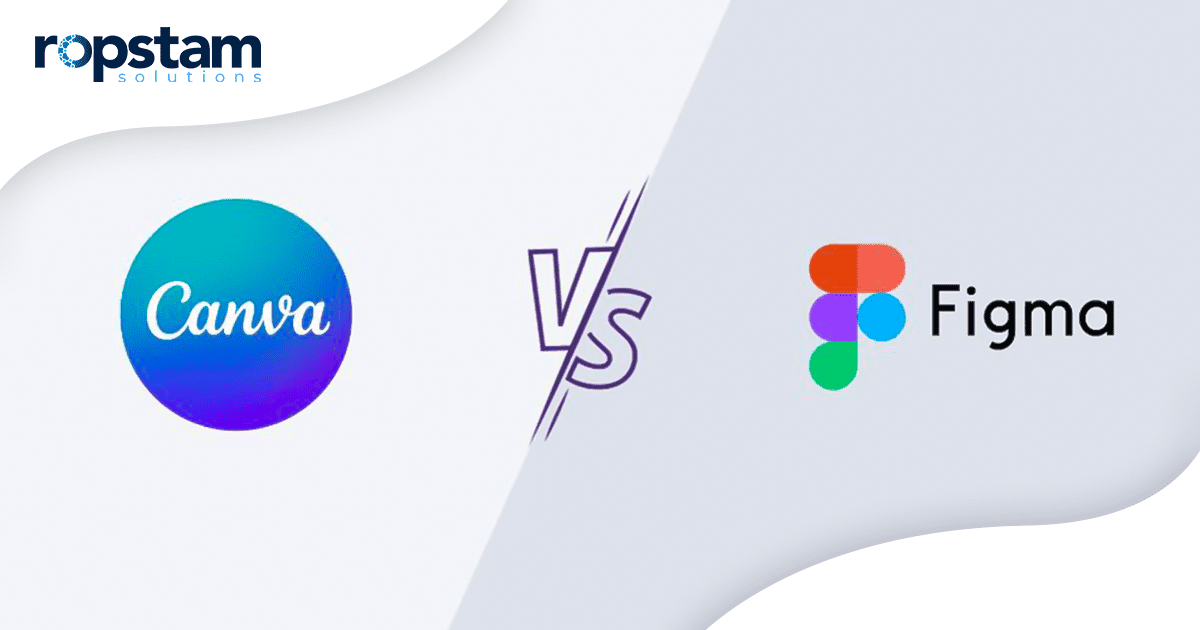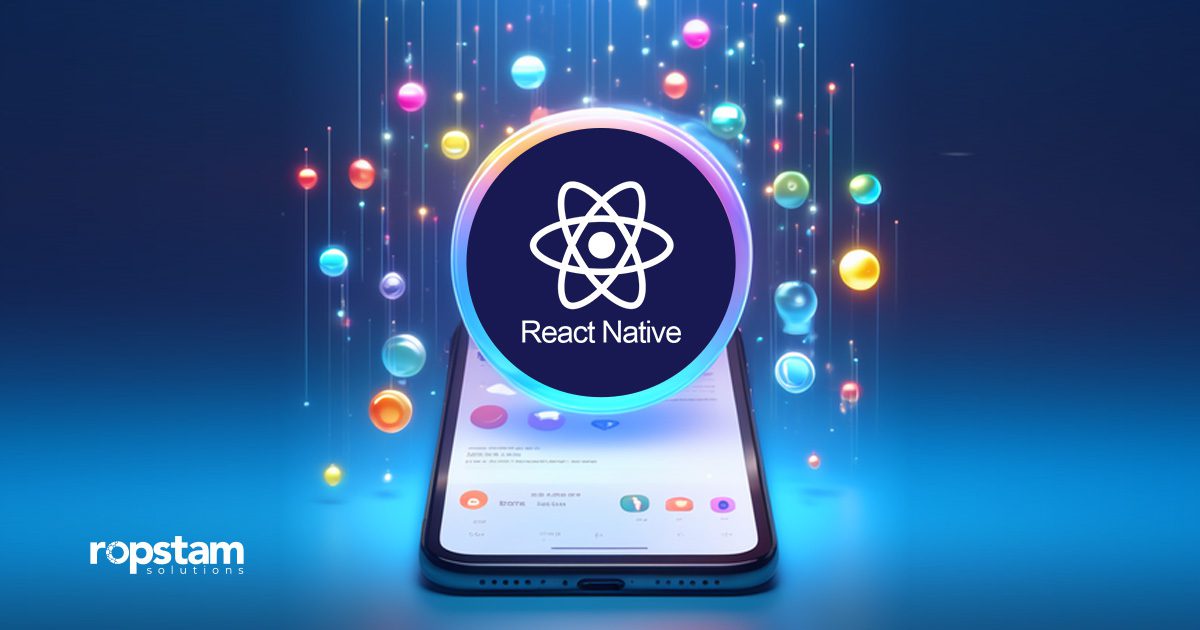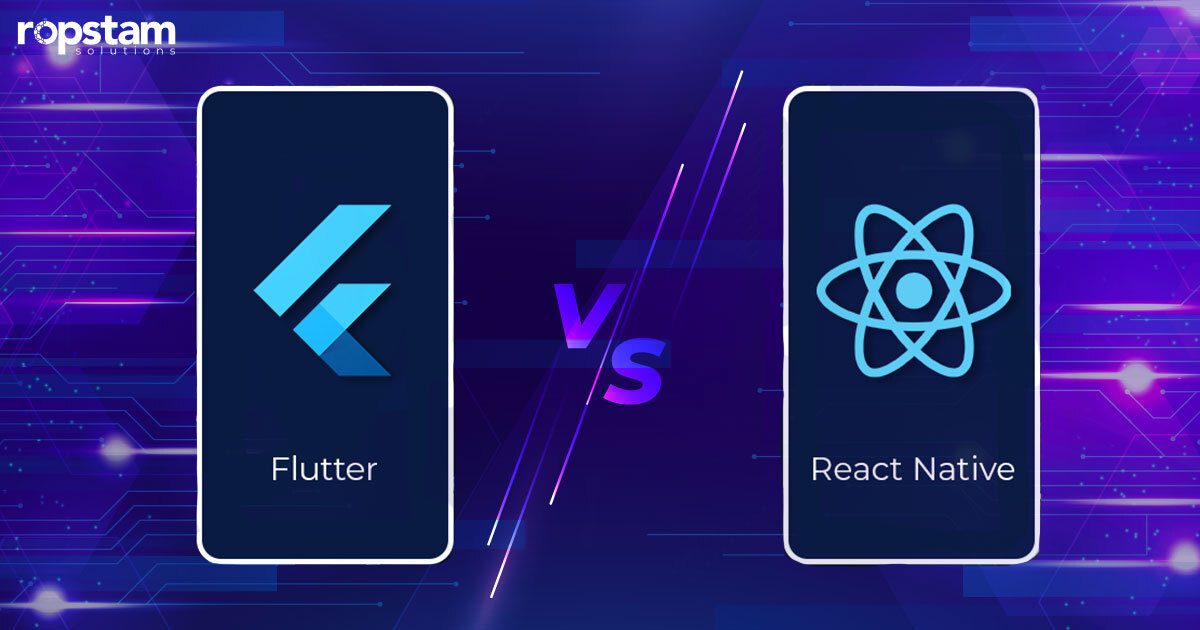With the advancements in digital technology, mobile app development has become one of the top fields to pursue. In the domain of cross-platform mobile app development, Flutter is unarguably the next big thing. One of the youngest and ever-evolving software development kits, Flutter is an open-source framework developed and maintained by Google.
Since the launch of Flutter 3.0, the utilization of this framework has expanded beyond the horizons of simple mobile app development, with developers creating top-notch applications for platforms like Windows, Linux, and Mac with Flutter as well.
While the syntax of Flutter is easy to comprehend, it can be difficult to master. To guide the readers, I have compiled a list of some of the best practices for Flutter app development you must adopt to master this framework.
Best Practices for Flutter App Development for Developers
Highly-skilled developers prefer using Flutter over other platforms due to multiple reasons. Here are the best practices that developers should follow when developing a flutter application:
Best Practices for Flutter Architecture
Architecture is one of the main components of any software development kit. By comprehensive analysis and understanding of Flutter architecture, you can create your application in a structured manner. Following the appropriate architecture guidelines is of paramount nature for every Flutter developer. Here, I have penned down some of the best principles of a well-structured Flutter application.
- Separate business logic from UI presentation code by using flutter architecture patterns like the BLoC (Business Logic Component) pattern or similar approaches like MVVM. This isolates state management and business rules from visual components.
- Break the app into reusable modules and widgets that have clearly defined responsibilities and interfaces. For example, structure modules around features like authentication, payments, media playback, etc. Compose UIs out of customizable widget libraries.
- Leverage dependency injection to externalize service instantiation. Services get “injected” into classes rather than hardcoding dependencies. This improves testability and modularity.
- Manage all state and data of Flutter applications through centralized stores like BLoC or provider. This avoids scattering states across widgets and enables better testability. It is recommended to leverage BLoC for comparatively complicated applications.
- Use asynchronous data patterns like futures, streams, and BLoC to keep the UI responsive. Isolate data fetching and long-running tasks outside the widget tree.
- Incorporate a layered architecture with presentation, business logic, and data layers. This creates a clean separation of cross-cutting app concerns.
Best Practices for Flutter UI/UX
The interface of any mobile application primarily attracts the target audience, increasing the number of downloads and generating significantly more revenue. Therefore, special attention must be allotted in order to build catchy user interfaces in Flutter. Following are some of the guidelines that should be followed for crafting stunning interfaces for your mobile application:
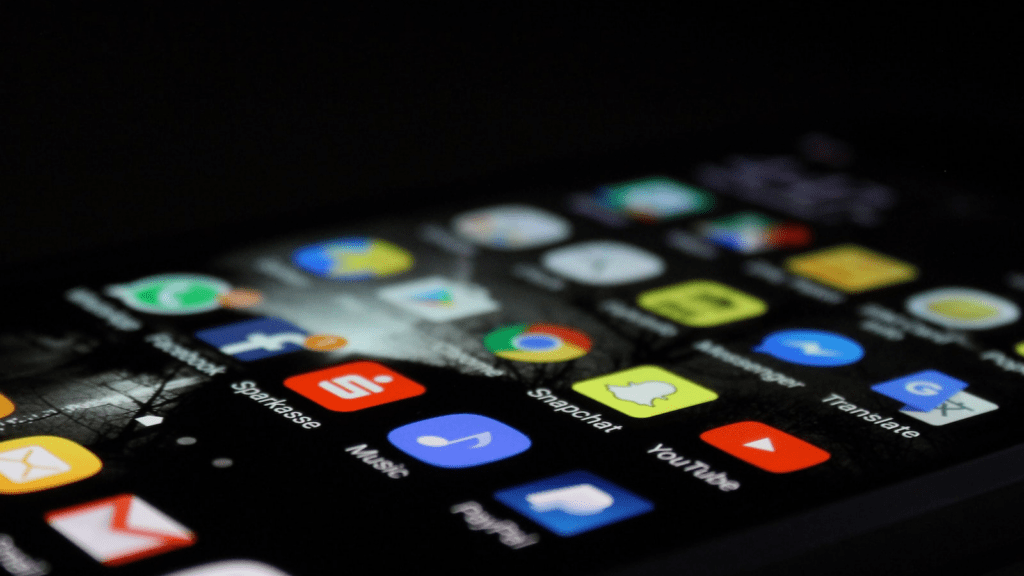
- Utilize platform-aware widgets to ensure a native-like experience across devices. By leveraging the power of built-in Flutter widgets such as Material (for Android) and Cupertino (for iOS), you can craft adaptive UI/UX that is visually pleasing to the target audience.
- To ensure your application can be seamlessly accessed on smartphones of varying screen sizes, tablets, laptops, and desktops, you must utilize responsive layouts to adapt to different orientations/sizes. Thankfully, in Flutter, there are a number of useful widgets that help you craft responsive layouts, such as LayoutBuilder, FittedBox, MediaQuery, and AspectRatio. Among the packages supporting responsive layouts, flutter_screenutil, and responsive_framework are the most commonly used.
- Whenever possible, use the if condition instead of the ternary operator when your logic dictates the selection of a particular widget based on a specific condition. Consequently, your code becomes more readable and easier to understand for everyone.
- Given that every pixel counts when creating a visually attractive mobile application, you must pay attention to even the minute details while designing the interface.
- For efficient application development, you must adopt the useful practice of component reusability. For example, reuse text fields and custom widgets in the code whenever possible.
Best Practices for Flutter Project Structure
A well-organized project structure is key for scaling and maintaining a Flutter codebase. Here are some recommendations:
- Use top-rated Flutter IDEs for writing code for your projects. Then, separate code into folders and files by features, pages, or app layers. For example, create high-level folders like /pages, /services, /bloc to group related classes based on their purpose. Use self-documenting folder and file names like login_page.dart to make the app layout intuitive. This approach keeps related files together while isolating distinct features and app layers.
- Extract reusable UI components like buttons, cards, and dialogs into their own files and folders. Over time, these can evolve into a shared widget library that provides consistent UI building blocks across the app. Making widgets modular with clear public interfaces avoids duplication and improves maintainability as the project grows.
- Maintain a consistent directory structure across all features and pages. For instance, a /payments folder could contain sub-folders like /bloc, /models, /services, /widgets, and payment_screen.dart. This provides consistency and familiarity while working across different sections of the app.
- As a Flutter developer, you should organize test files in parallel to the main codebase structure. Unit tests for login.dart can reside in login_test.dart. Blocs, models, and other components should have dedicated test files alongside them. Mirroring tests with source code aids discovery.
- Utilize a dependency injection framework like get_it to externalize service registration. This approach avoids static coupling between classes.
- Using linter rules, ensure consistent naming and formatting conventions. For example, class names in UpperCamelCase and variables in lowerCamelCase. This step ensures uniformity across the growing codebase.
Best Practices for Flutter Navigation
Navigation is a fundamental aspect of mobile app development, and Flutter provides a versatile framework for creating seamless navigation experiences. To ensure efficient and user-friendly navigation in your Flutter app, it’s crucial to follow the best practices:
Use Named Routes
Define named routes for each screen in your app. Named routes provide a clear and maintainable way to navigate between different screens. This approach also makes it easier to pass arguments and parameters to the destination screen.
Separate Your Navigation Logic
Isolate navigation logic into separate classes or functions. This separation of concerns helps keep your codebase clean and maintainable. Consider using the Navigator and PageRoute classes for this purpose.
Use MaterialPageRoute
For simple navigation transitions, like pushing a new screen onto the stack, use MaterialPageRoute. It provides a native-like experience on both Android and iOS platforms.
Avoid Nested Navigators
While Flutter allows nesting navigators, it’s generally best to keep your navigation structure as flat as possible. Nested navigators can lead to complex navigation hierarchies that are harder to manage and debug.
Bottom Navigation Bars
If your app uses a bottom navigation bar, consider using the CupertinoTabBar widget for iOS-style navigation or the BottomNavigationBar widget for Android-style navigation. Ensure that the selected tab’s content is easily accessible and provides clear navigation options.
Drawer Navigation
If your app uses a navigation drawer, use the Drawer widget. Ensure that the drawer’s content is organized logically and provides users with quick access to important sections of your app.
Handle Back Navigation
Implement proper handling of the system back button or gesture. Use the WillPopScope widget to intercept back button presses and prevent unintended navigation actions.
Transitions and Animations
To enhance the user experience, you should utilize custom page transitions and animations. Flutter provides various transition options that can make your app more engaging.
State Management
Consider your app’s state management approach when implementing navigation. Ensure that the state is preserved or rebuilt as needed when navigating between screens.
Testing and Debugging
Like in other cross-platform frameworks like React Native, you should ensure your Flutter app is bug-free. Therefore, thoroughly test your app’s navigation flows, including edge cases and error scenarios. Use Flutter’s debugging tools, such as the Navigator and Hero debug widgets, to diagnose and resolve navigation issues.
Best Practices for Flutter Security
Security is a paramount concern in app development, and Flutter provides developers with tools and practices to build secure applications. To safeguard your Flutter app, consider these best practices:
Secure Code Review
Begin by conducting thorough code reviews, paying particular attention to potential security vulnerabilities. Use static analysis tools like “Dartanalyzer” to identify and address issues such as code injection, improper data validation, and more.
Authentication and Authorization
Implement strong authentication mechanisms for user access. Leverage packages like Firebase Authentication or OAuth2 to securely manage user identity. Ensure that users have access only to the resources they are authorized to use.
Data Encryption
Protect sensitive data by encrypting it, especially when storing user credentials or personal information. Use packages like flutter_secure_storage or encrypt to handle data encryption in a Flutter app.
API Security
When communicating with external APIs or web services, ensure secure connections through HTTPS. Avoid hardcoding API keys or credentials in the source code; use environment variables or secure storage for sensitive information.
Secure State Management
Choose a reliable state management solution, like Provider or Riverpod, that helps manage sensitive data securely. Avoid storing critical information in easily accessible global variables.
Input Validation
Sanitize and validate user input to prevent common security threats such as SQL injection or cross-site scripting (XSS) attacks. Utilize validation libraries like flutter_form_builder to handle user input securely.
Secure Storage
Store sensitive data, such as tokens or encryption keys, in secure storage solutions like flutter_secure_storage or Keychain (iOS) and Keystore (Android).
Biometric Authentication
Implement biometric authentication, such as fingerprint or face recognition, to add an extra layer of security for user access to sensitive areas of your app.
Permissions
Request permissions from users only when necessary. Explain why you need each permission and respect user choices regarding their data privacy.
Regular Updates
Keep your app and its dependencies up to date. Security vulnerabilities may be patched in newer versions of libraries or the Flutter framework itself.
Penetration Testing
Conduct penetration testing to identify and address potential vulnerabilities that may not be apparent during development. Hire security experts or use tools designed for security testing.
Secure File Handling
If your app deals with file storage, ensure that files are stored securely and their access is properly restricted. Use file encryption when needed to secure confidential data further.
Error Handling
Implement proper error handling to avoid exposing sensitive information to potential attackers. Provide informative error messages to users without revealing implementation details.
Best Practices for Flutter Testing
Testing is a critical aspect of Flutter app development to ensure the application’s reliability, performance, and security. Adopting best practices for testing can significantly enhance the quality of your app. Here, I have highlighted some of the most essential testing practices every Flutter developer must be aware of:
Unit Testing
Begin with unit tests for individual functions and methods. Use packages like flutter_test and mockito to write test cases that cover different code paths and edge cases. It is important to note that unit tests should be fast, isolated, and focus on a single piece of functionality.
Widget Testing
Perform widget tests to validate the behavior of UI components. Use the flutter_test package to create widget tests that simulate user interactions and verify that widgets render correctly and respond to user input.
Integration Testing
As a Flutter developer, you should write integration tests to validate interactions between different parts of your app. Flutter provides the flutter_driver package for writing integration tests. These tests can be used to verify that the app’s various components work together as expected.
Continuous Integration (CI)
Set up a CI/CD pipeline that automates the execution of your test suite on each code commit. Popular CI services like Travis CI, CircleCI, or GitHub Actions can help you achieve this. Regularly running tests in a controlled environment ensures that new changes don’t introduce regressions.
Test-Driven Development (TDD)
Consider adopting a test-driven development approach where you write tests before implementing new features or fixing bugs. TDD can help catch issues early in the development process and improve code quality.
Parameterized Tests
Utilize parameterized tests to run the same test with multiple sets of input data. This technique can help ensure that your code behaves correctly across various scenarios.
Code Coverage
Monitor code coverage metrics to identify untested code paths. Tools like codecov or the built-in coverage reports can help you determine which parts of your codebase need additional testing.
Randomized Testing
Introduce random or property-based testing to discover edge cases and unexpected behaviors. Some built-in Libraries like quickcheck for Dart can assist you in this regard.
Mock Dependencies
In the unit testing approach, use mock objects to simulate the behavior of external dependencies like APIs or databases. This isolates the unit under test and ensures that tests are focused on specific functionality.
Test Suites
Organize your tests into logical test suites based on features or modules. This makes it easier to manage and run specific sets of tests.
Documentation
To streamline the testing phase, always maintain clear and concise test documentation, including explanations of the tested scenarios, expected outcomes, and any relevant context for future reference.
How to Optimize Flutter Performance?
To ensure that your app’s size is minimum, it runs smoothly, and conserves device resources, optimizing Flutter performance is considered one of the best practices for Flutter app development. As a Flutter developer, you must consider these techniques:
- Utilize DevTools to profile and visualize widget rebuild behavior during development. Look for unnecessary and expensive rebuilds, then optimize inefficient widgets. Consider React-style frameworks like GetX or Fish Redux to gain granular control over widget rebuilds.
- Extensively implement asynchronous programming techniques like FutureBuilder and StreamBuilder. These allow you to isolate expensive operations like API calls or database access to run in parallel outside the UI. This prevents these tasks from blocking UI responsiveness.
- As a Flutter mobile app developer, you should target state management solutions like BLoC or Provider to optimize widget rebuilds. Manage your app state in dedicated stores instead of per-widget stateful widgets. This allows you to rebuild only widgets dependent on state changes, which is considered one of the best practices for Flutter mobile application development.
- Rigorously eliminate unused widgets from the tree and simplify bloated layout hierarchies. Widgets like Transform and ClipPath have a performance cost – only use them where absolutely necessary. Simplifying layout structure improves rendering, consequently optimizing Flutter app performance.
- Utilize DevTools timeline view and profiling tools to diagnose specific performance bottlenecks like slow builds, excessive painting, or layout thrashing.
- Instead of emulators, test consistently on actual physical devices. This is because the emulator cannot fully capture the true performance profile. Moreover, try to profile FPS and jank during the development stage with different tools like Flutter’s Frames Per Second monitor.
Conclusion
In a short period of time, Flutter has gained immense popularity – even competing with native platforms like Kotlin – with more than 5 million applications developed globally using this framework. This fame that Flutter has earned is due to countless advantages and perks it offers. With so many newbies entering this field, it is important to comprehend and implement the best practices for Flutter app development. From choosing the ideal state management tool to the right testing techniques, there are a handful of approaches that every Flutter developer must be familiar with.
At Ropstam Solutions, we provide Flutter app development services. With more than a decade of experience in cross-platform mobile app development, we boast a noticeable reputation in this field. If you are interested in availing of our services, contact us now!