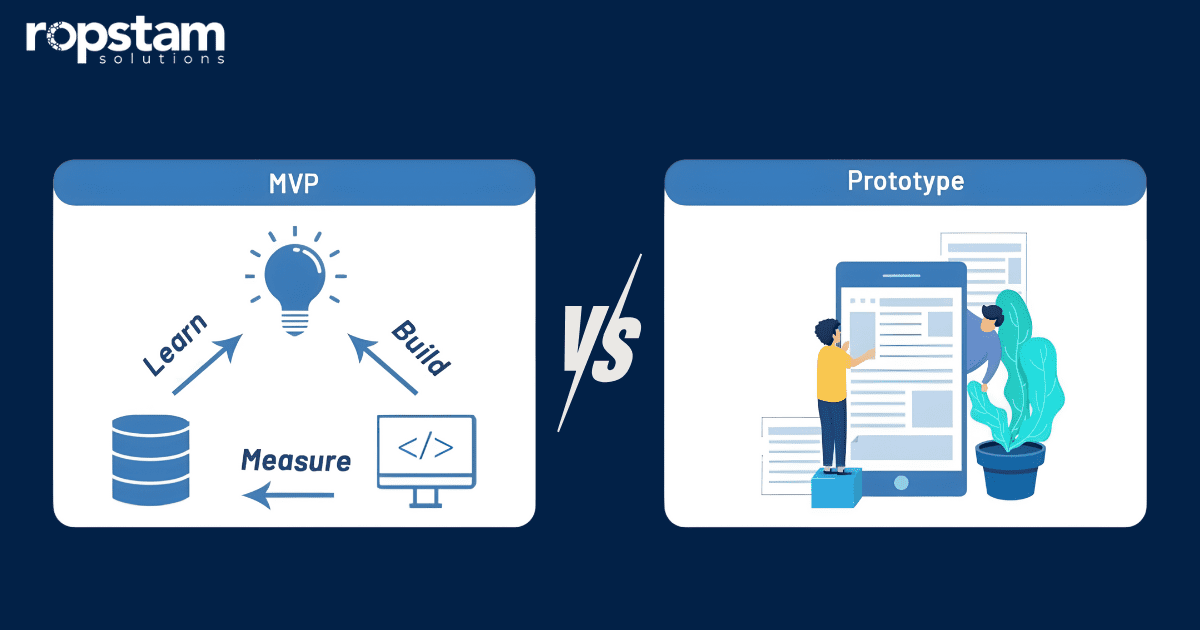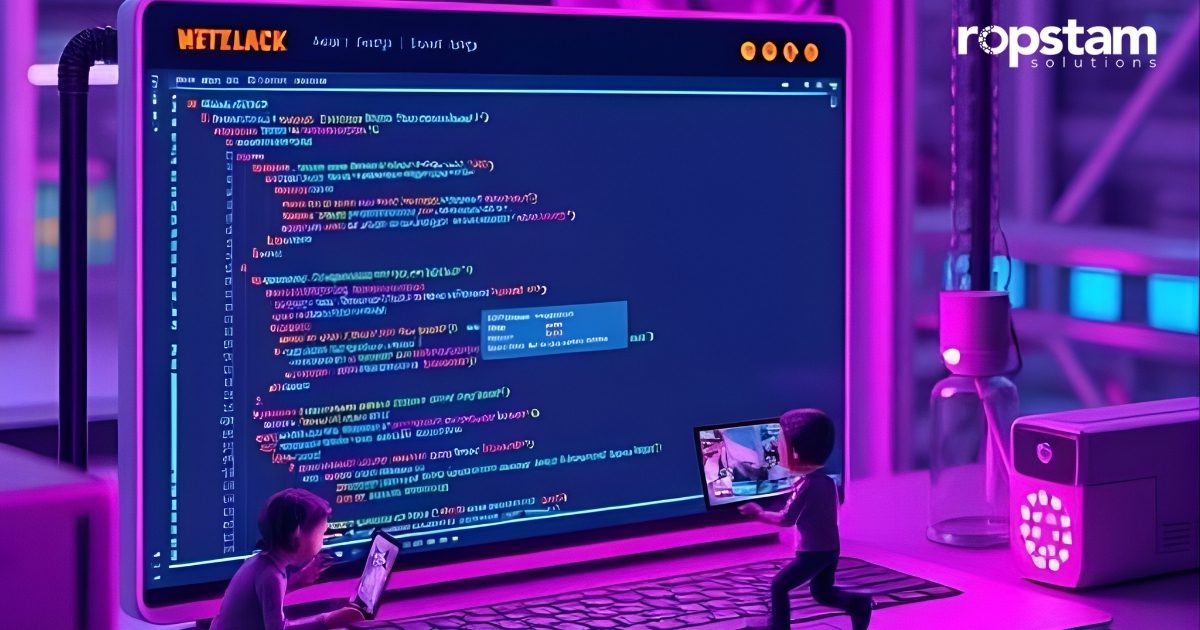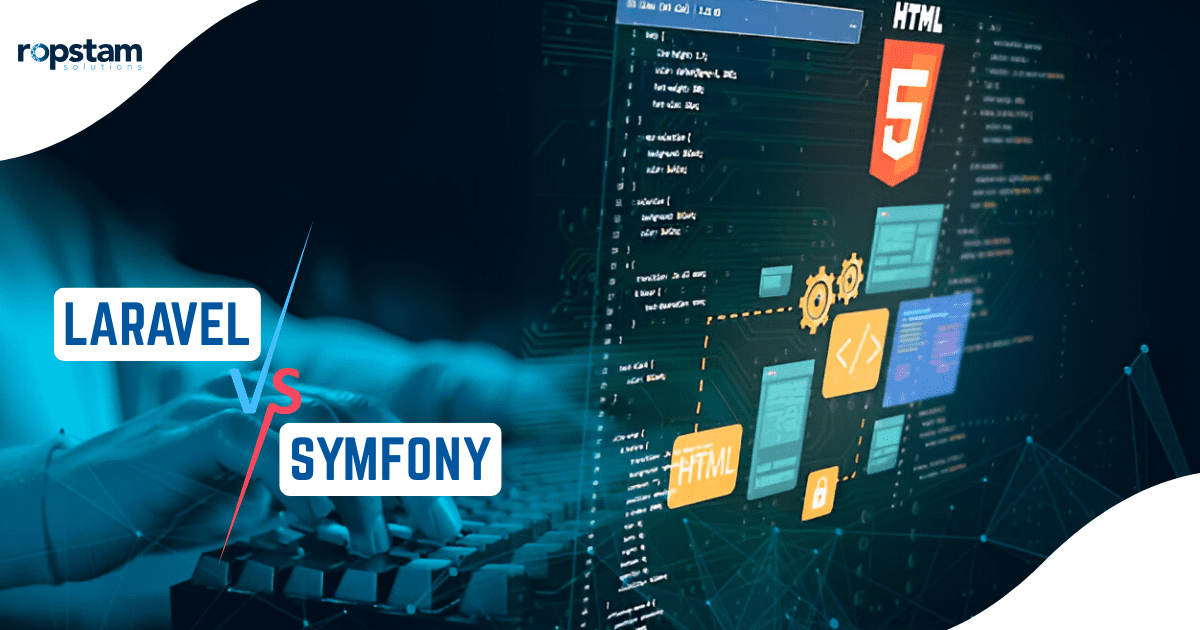Flutter is a cross-platform app development framework developed and supported by Google. Launched in 2017, Flutter has gained immense popularity among the developers. Given that this framework is user-friendly, cost-effective, and easy to use, it has become the go-to app development platform, especially for startups.
Even though Flutter is still in the initial stages, it has made a significant impact in the app development domain. Although it has some flaws, Flutter should be your ideal choice if you are planning to build a hybrid application.
If you are looking forward to utilizing Flutter technology, you must realize the importance of the right design tools for Flutter. This article sheds light on top Flutter app development tools that will help you create optimized, high-performance applications.
Essential Components of Flutter
There are several components that play their role in the foundation of Flutter. Some of these have been discussed in the following passage:
1) Widgets
Widgets are the basic building blocks of app UIs in Flutter. Buttons, text fields, images, layout elements, and more are all types of widgets. Widgets manage their own configurable state and redraw when the state changes. Widgets form the elements of the visual layout.
2) Element Tree
The element tree captures the logical structure and hierarchy of widgets used in an app. It maintains the relationships and tracks changes to enable redraws when needed.
3) Rendering Engine
Flutter implements its own high-performance 2D rendering engine to draw widgets to the screen. It eschews OEM widgets for customized, fast graphics, text, and font rendering.
4) Reactive Framework
Flutter utilizes a reactive style where the UI is rebuilt and redrawn in response to state changes in the app and widgets. This enables fluid, high FPS experiences.
5) Dart Platform
Flutter apps are built using Google’s Dart language, which features JIT and AOT compilation, an expressive object-oriented syntax, and advanced development features.
6) Foundational Libraries
Flutter includes expansive foundational libraries for animation, 2D physics, state management, storage, device API access, gesture recognition, and more.
7) Developer Tools
Flutter has excellent integrated developer tools, including Hot Reload to inject code changes instantly, Inspector for examining widget trees, and Profiler for debugging performance.
Best Flutter App Development Tools
It is an undisputed fact that Flutter is easy to learn and an in-demand framework for cross-platform application development. As of May 2023, more than 1 million applications have been built with Flutter globally.
For creating optimized apps, it is important to comprehend the best app development tools of Flutter. The following list includes some of the top Flutter app development tools:
1) BLoC
It is a widely utilized design pattern that performs the role of separating the presentation layer from the business logic layer. BLoC is a state management library that implements the Business Logic Component easily and swiftly.
The main aim of BLoC is to make the code less ambiguous, more scalable, and testable by separating the business logic from the user interface. It makes the code simpler to understand and easier to test.
Features
- It maintains a single source of truth
- BLoC manages streams to manage data flow
- Organizes business logic and state into separable modules
- Supports an event-driven approach
Pros
- BLoC allows the reusability of code
- It clearly separates business logic across different modules
- Support for scalability
- Enables easier unit testing
- Facile prediction of data flows
Cons
- Extremely steep learning curve
- Involves writing a lot more boilerplate code
- Not ideal for small-sized applications
- Adds additional overhead
2) Hive
Selecting a particular database is of paramount importance in application development. Hive is a commonly utilized database written in Dart. It is a lightweight and relatively fast database created particularly for the Flutter framework.
Choosing the ideal database plays a crucial role in the overall performance of the application. Hive is preferred by Flutter developers because of its optimal performance, large number of built-in functions, and support for powerful API.
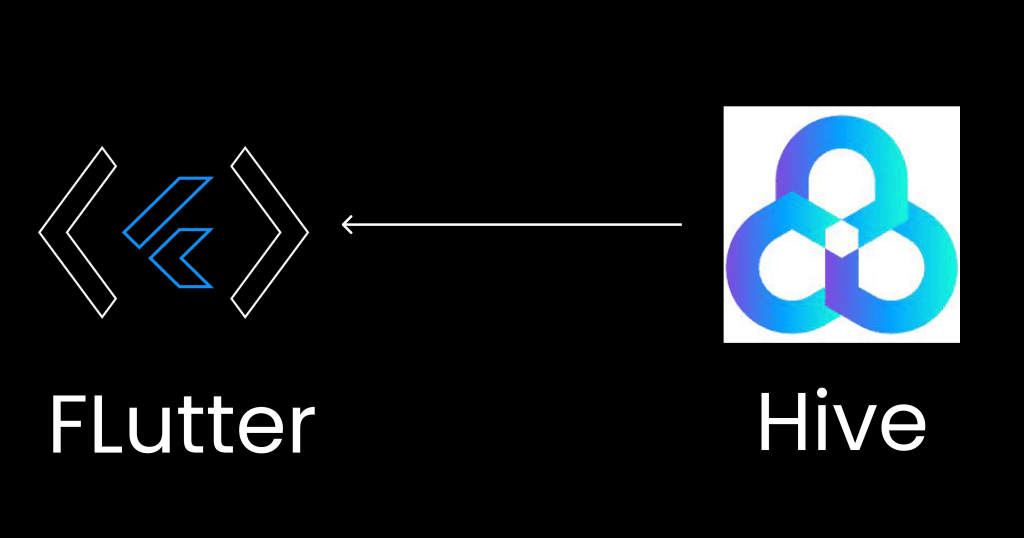
Features
- It is fast and scalable
- Supports SQL-like queries
- The language used in Hive is called HQL (Hive-QL)
- Hive is a free-to-use, open-source tool
- Ability to enable analytics at a massive scale
Pros
- Hive is a budget-friendly tool
- Conducts data analysis at an extremely fast rate
- Renowned for its reliability
- Offers attractive customer support
Cons
- Difficult for beginners to learn
- For some projects, tasks need to be created manually
- Doesn’t provide support for unstructured data
3) Panache
Widely regarded as one of the most popular Flutter tools, Panache is used by approximately more than 40 million developers. A useful Flutter material editor tool, it helps you create customizable material themes for your applications.
Panache allows you to modify shapes, colors, and designs with ease and subsequently create a custom material theme. The editable file can easily be saved as a dart file to your PC.
Features
- Panache allows you to visualize the changes in real-time.
- Offers customizable widget templates.
- Enables developers to refine the UI as quickly as possible
- It doesn’t rely on third-party libraries
Pros
- Simplifies the theme generation process to a great extent
- Provides real-time preview of theme changes
- It ensures consistent design elements throughout the application
- Easy to use for developers without any design experience
Cons
- Doesn’t offer complicated designs
- Some of the available features available have a steep learning curve
- In terms of precision, theme generation has certain limitations
4) Codemagic
It is a tool that enables you to develop and deliver mobile applications very quickly. With Codemagic, there is no need for the process of configuration, which speeds up the application delivery process.
With Codemagic, developers can run custom scripts and craft custom workflows for their apps. It can be termed as a CI/CD solution dedicated to Flutter app development.
Features
- Codemagic is tailor-made for Flutter developers, providing facile integration with any Flutter application.
- Supports deployment to more than one platform
- Offer YAML-based configuration
- Fast and reliable
- Enables automated testing
Pros
- Provides seamless integration with Flutter projects
- Offers device testing capabilities for both Android and iOS
- Thanks to caching and parallel build, the development process is very fast
- Supports integration with varying version control platforms like GitHub and GitLab
Cons
- For developers new to CI/CD, the learning curve can be steep
- Doesn’t offer any flexibility
- Since it’s limited only to Flutter apps, it cannot be used for apps developed using other frameworks
- Advanced features require costly subscriptions
5) Dio
Dio is an extremely popular and powerful HHTP client, specially designed for the Dart language. It’s worth mentioning that it supports interceptors, FormData, File downloading, and many other features.
While Flutter does offer its dedicated HTTP package, Dio is much easier to use and offers significantly more advanced features.
Features
- Provides a built-in API for facile implementation of advanced networking tasks
- Enables integration with additional libraries
- Easy to handle more than one simultaneous network request
- Simplifies the boilerplate code
Pros
- Enables advanced customization
- It is easy to perform complex HTTP requests in Flutter applications
- Supports interceptors to handle requests globally
- Makes it easier to parse JSON requests
Cons
- Developers new to Dio might need time to grasp its concepts
- Configuring advanced concepts is a challenge
- It doesn’t support out-of-the-box features
- Adds additional overhead for simple applications
6) GetIt
In simple words, GetIt is an implementation of the class Service Locator. Most notably, it offers static functions for registering factories.
As the application scales, it becomes a necessity to separate widgets from direct dependencies on classes in the logic layer. GetIt performs this role and plays its part in keeping the code more organized and maintaining it.
Features
- Offers a seamless approach to dependency injection
- Simplifies the creation of singleton instances
- Supports lazy initialization
- Enables scooping services
Pros
- Getit has an easy-to-use syntax for registering dependencies
- Allows the easy creation and management of singleton instances
- It facilitates unit testing
- Organizes the code by keeping dependency injection isolated from the business logic
Cons
- Excessive reliance on singleton instances leads to coupling issues
- Some dependency issues might be caught during compile time, leading to runtime issues
- Since Getit doesn’t enforce a strict lifecycle, which may result in management challenges
- Understanding the concepts of Getit is significantly complicated, especially for beginners
7) Android Studio
One of Flutter’s most widely used development tools, Android Studio is an extremely popular IDE for creating applications and providing run-time support for Google’s Android platform. In short, Android Studio is preferred by developers owing to its syntax highlighting capabilities, code compilation abilities, and functionality to edit widgets.
Features
- Built-in rapid emulator
- Offers widget editing capabilities
- Enables application optimization
- Includes APK analyzer
Pros
- Offers a host of useful features like intelligence code completion, refactoring tools, etc.
- Supports real-time testing without the need for a physical device
- Has a wide range of third-party plugins
- Has integrated debugging tools
Cons
- It is extremely resource-intensive, necessitating powerful hardware for smooth operations
- Gradle’s intricate dependencies might result in longer build times
- Android Studio does face occasional bugs or stability issues from time to time
- Layout Editor has certain limitations
8) Visual Studio Code
It is a popular Flutter code editor for multiple platforms like Windows, Linux, and macOS. Visual Studio Code offers a wide range of tools needed for a quick debugging cycle. Termed as the mini version of Visual Studio, it is a free-to-use, open-source code editor attracting millions of developers worldwide.
Features
- Visual Studio Code supports a wide range of third-party extensions and themes
- Allows smooth integration with version controls like GitHub
- Includes an integrated terminal to execute the commands directly
- Supports a built-in debugger, which helps in identifying code issues and bugs
Pros
- Renowned for its speed and efficiency
- Visual Studio Code offers smart features like IntelliSense, code completion, and error-checking
- Available on more than one platform, i.e., Windows, Linux, and MacOS.
- Has built-in integration for Git
Cons
- Lacks some of the advanced features available in full-fledged IDEs
- Doesn’t have support for some native languages
- It is not user-friendly for beginners
- Changing UI layouts is extremely challenging
9) Freezed
Freezed is a language patch that focuses on code generation to implement the missing features in Dart. Comparable to Kotlin’s approaches like data class and sealed class, Freezed makes the code more reliable, less complicated, and more readable.
With Freezed, all you need to do is define the constructor, and don’t worry about property defining in isolation.
Features
- Offers support for both data and sealed classes
- Ability to generate immutable classes automatically
- It can generate value equality implementations
- Integrates seamlessly with serialization libraries
Pros
- With Freezed, there is no need to write repetitive code
- Offers serialization and deserialization capabilities
- Enables pattern-matching abilities
- Generates data classes compatible with solid types for TypeScript
Cons
- Advanced customization involves complex integration
- Too much overhead for a simpler project
- Adds an additional layer of complexity
- For developers new to code generation, the learning curve is steep
10) Firebase
Another popular tool for Flutter app development, Firebase, is a backend-as-a-service that facilitates JSON-based data storage. It also provides real-time data synchronization and helps developers create, scale, and maintain applications. While it is not used only for Flutter projects, Firebase is an extremely commonly utilized Flutter tool.
Features
- Supports A/B testing
- Tracks performance
- Database integration
- Updates in real-time
Pros
- Presents a real-time NoSQL database
- Offers secure authentication
- Includes hosting capabilities
- Provides powerful analytics
Cons
- Continuous use of Firebase can lead to vendor lock-in
- It might not be as efficient for complex queries
- Limited offline support
- Significantly constrained server-side
Why Choose Flutter for App Development?
Flutter has grown quickly to become one of the top cross-platform mobile development frameworks. There are several compelling reasons to choose Flutter for building your next mobile app. Some of them are highlighted below:
1) Cross-Platform
Flutter allows you to build for both iOS and Android from a single Dart codebase. This saves significant development time and resources compared to native platforms.
2) High Performance
Flutter’s proprietary rendering engine and reactive architecture deliver apps with smooth animation, high FPS, and quick load times. The native compilation also boosts speed.
3) Expressive UI Framework
Flutter includes a modern reactive UI framework with customizable widgets, powerful animation support, and advanced gestures. This makes it easy to create sleek, interactive UIs.
4) Rapid Development
Features like hot reload, IDE debugging tools, and Dart’s syntax boost developer productivity. Thanks to hot reload, tweaks are reflected instantly without recompiling the app.
5) Future Proof
Flutter is positioned for the long term with support from Google and an expanding community. Its framework ensures apps are displayed consistently across mobile platforms.
6) Open Source
Flutter is free and open source, allowing developers to access and contribute to the same tools as Google. There is also plenty of community documentation and millions of developers ready to guide beginners.
Conclusion
Flutter is one of the most sought-after hybrid app development platforms at the moment. To optimize the process of Flutter app development, there are various application development tools that you must be aware of. The list of top Flutter app development tools includes BLoC, Android Studio, Visual Studio Code, Firebase, Freezed, etc. These tools enhance the development speed and help in the quick delivery of the Flutter project.