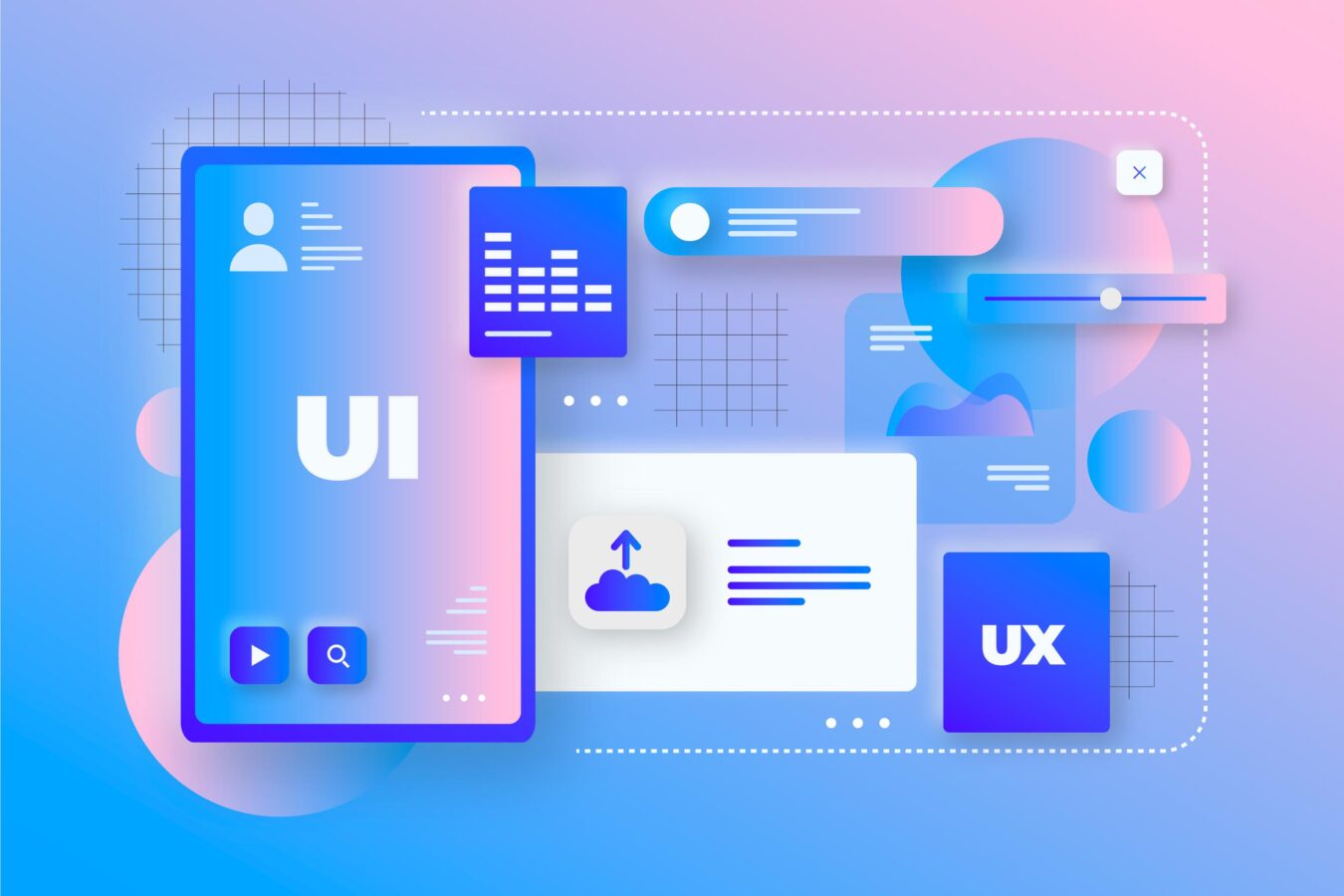In the recent past, the usage and popularity of JavaScript have drastically increased. Thanks to third-party libraries and frameworks like React, Vue, and Angular, the usage of JavaScript has exceeded the realm of browsers. Electron JS is also considered one of these frameworks.
Since the framework’s release in 2013, Electron JS has gained significant interest in the developer community. Using Electron JS for desktop app development means that you don’t have to write large-sized and complex code for numerous platforms. Similarly, Electron JS is comparatively easier to manage and maintain than other platforms.
Let’s dig into the technical aspects of Electron JS development and evaluate the working and importance of this framework.
What is Electron Js Framework?
Electron JS is an extremely popular JavaScript framework developers use to create desktop applications. This framework was introduced by Cheng Zhao – who designed it primarily as a project – and is maintained by GitHub. Electron JS is considered a run-time framework for desktop applications by combining other languages such as HTML, CSS, and JavaScript. Similar to native, developers can build cross-platform web apps using, Cascading Style Sheets, and more.
What’s interesting about Electron JS is that apart from utilizing conventional web development languages like HTML, CSS, and JavaScript, this framework also combines the rendering abilities of the Chromium engine and Node.js environment to facilitate the creation of exceptional desktop applications.
The process of desktop application creation can indeed be more intricate than it may appear at first glance, often leading to unforeseen complexities that hinder the development journey. Numerous frameworks may introduce additional challenges, necessitating careful consideration when choosing the most suitable one. Addressing these complexities is crucial for smooth and efficient development.
Problems Faced in Electron Development
One of the common hurdles faced by desktop application developers is dealing with dependencies installation issues. Integrating external libraries and dependencies can be a delicate process, requiring meticulous attention to ensure compatibility and stability within the application.
Moreover, the task of importing a package without disrupting the ongoing development process can be daunting. Properly managing package imports and updates is essential to avoid conflicts and maintain the application’s integrity.
Additionally, maintaining the flow of the development approach is vital to avoid fragmentation and confusion during the creation process. A well-structured and organized development workflow aids in minimizing disruptions and facilitates seamless collaboration among team members.
Solutions
To address these challenges, developers often invest time and effort in extensive testing and debugging, ensuring the application functions flawlessly across different platforms and environments.
Furthermore, staying updated with the latest advancements and best practices in desktop application development is crucial for overcoming complexities and streamlining the process. By leveraging well-established design patterns and adopting efficient development methodologies, developers can enhance the productivity and reliability of their applications.
The good news is that with Electron JS, you can tackle all these problems with a single codebase. By leveraging web technologies like HTML, CSS, and JavaScript, Electron allows you to build desktop apps for Windows, Mac, and Linux using a single codebase. This eliminates the need to build apps natively for each operating system.
Not only does a unified codebase mean faster development speed and easier maintenance, but it also enables feature parity across different platforms since UI and logic are shared. This means that Electron JS empowers developers to focus on crafting amazing user experiences regardless of OS while improving productivity by reducing the complexity that stems from platform-dependent code.
What is an Electron Js Developer?
An Electron.js developer is a software engineer who builds applications using the Electron JS framework. As mentioned earlier, Electron JS is an open-source framework that enables developers to create cross-platform desktop applications using web technologies such as HTML, CSS, and JavaScript.
Electron (JavaScript) developers possess a strong understanding of web development concepts and are well-versed in front-end technologies. They leverage their HTML, CSS, and JavaScript proficiency to design and develop desktop applications that function seamlessly on various operating systems like Windows, macOS, and Linux. Electron.js allows developers to use their web development skills to create robust and native-like desktop applications, making it a popular choice for modern software development.
As an Electron.js developer, you must have expertise in packaging and distributing applications for different platforms, ensuring users can easily access and install the software. This includes handling dependencies, managing updates, and delivering a smooth user experience across different operating systems.
Moreover, an Electron JS developer is well-versed in utilizing various Electron JS APIs and modules to implement advanced features such as file system access, system tray integration, and notifications. This expertise enables them to build powerful and feature-rich applications with a consistent user interface.

Furthermore, Electron JS developers are familiar with debugging techniques and proficient in troubleshooting issues that may arise during development or deployment. They ensure the application performs optimally and is free from bugs and errors.
In short, an Electron JS developer is a skilled professional who leverages web technologies to create cross-platform desktop applications. Their expertise lies in building feature-rich applications, handling dependencies, and delivering a seamless user experience across various operating systems.
With their proficiency in Electron.js and web development, Electron JS developers play a pivotal role in the development of modern, user-friendly, and highly functional desktop applications.
How Exactly Does Electron Js Operate?
Electron JS developers utilize the current, famed technologies for building web applications from scratch. This way, professional application developers can create cross-platform apps using Electron JS. Visual Studio Code, Atom Editor, and Slack are some code editors that support this framework.
If you are remotely familiar with Node.js or JavaScript, the learning curve of Electron JS will be relatively steep as the knowledge of Node.js and JavaScript is transferrable and applicable in the Electron JS coding. Electron JS also makes it easier to keep cross-platform applications in a synchronized manner.
In case you want to know about the working of Electron JS, you have come to the right place. The following passage highlights the Electron JS development process for beginners and professionals alike:
Web Technologies Foundation: Electron.js is built on web technologies like HTML, CSS, and JavaScript, making it accessible to developers familiar with web development.
Main and Renderer Processes: Electron.js employs main and renderer processes to manage the application’s functionality and user interface separately.
Node.js Integration: Electron.js integrates Node.js, enabling developers to access native features, file systems, and other functionalities in desktop applications.
Cross-Platform Compatibility: Electron.js allows developers to create applications that run smoothly on Windows, macOS, and Linux platforms, reducing the need for platform-specific development.
Packaging and Distribution: Electron.js facilitates easy packaging and distribution of applications for various platforms, simplifying the deployment process.
Electron APIs: Electron.js provides a wide range of APIs, offering functionalities like system tray integration, file system access, and notifications, enriching the application’s capabilities.
Electron Forge and Builders: Developers can leverage Electron Forge and Builders to streamline application packaging and ensure proper installation.
Performance Optimization: Electron.js developers optimize performance, minimize memory usage, and address potential bottlenecks to create responsive applications.
Debugging and Testing: Before deploying the web application, developers employ standard web development tools for debugging and testing to ensure a robust and error-free application.
Continuous Updates and Improvements: The application is now live, but your job is not over. The Electron.js community regularly releases updates and improvements, ensuring developers have access to the latest features and enhancements for creating cutting-edge desktop applications. So, as an Electron JS developer, you must keep an eye on these enhancements and regularly update your application.
Electron JS Architecture
Now that you are aware of the Electron JS framework and its functionalities, it’s time to delve into the framework’s architecture to understand the internal structure of Electron JS.
The Electron.js architecture revolves around the main and renderer processes, combining Node.js and Chromium to deliver powerful, flexible desktop applications.
Main Process
At the core of the Electron.js architecture is the Main Process. This process, written in Node.js, manages the application’s functionality, controls system-level operations, and communicates with the operating system. It acts as the main entry point for the application and coordinates critical tasks such as handling menus, dialog boxes, and native integrations.
Renderer Process
In contrast, the Renderer Processes handle the user interface and are responsible for rendering the application’s web pages using Chromium. Each window or view in the application runs in its separate renderer process, enabling the isolation of web content and enhancing security and performance. These renderer processes communicate with the main process through IPC (Inter-Process Communication) to perform actions and exchange data.
Electron.js allows developers to create multiple windows or browser-like tabs, each with its own renderer process, enhancing application modularity and flexibility. This architecture ensures that the application’s user interface remains responsive and isolated from potential issues, preventing the entire application from crashing due to problems in a single renderer process.
Moreover, the integration of Node.js in Electron.js enables developers to access native APIs, file systems, and operating system functionalities, making it easier to interact with the underlying system and create robust desktop applications. The combination of Node.js and Chromium in the Electron.js architecture empowers developers to use web technologies for creating cross-platform apps with a native-like experience.
Overall, the Electron.js architecture’s versatility and clear separation of processes allow developers to leverage their web development skills to build powerful, cross-platform desktop applications that offer native-level functionality and performance. The architecture’s ability to integrate Node.js and Chromium seamlessly makes Electron.js a popular choice for developers seeking to create feature-rich and user-friendly desktop applications.

Key Features of Electron Js
There are several characteristics of Electron JS that make it the ideal choice for creating native-like applications that run seamlessly on Windows, macOS, and Linux platforms. The following passage underlines some of the key features of Electron JS that you must be aware of:
Cross-Platform Compatibility: Electron.js allows developers to create applications that work consistently across different operating systems. This eliminates the need for separate codebases for each platform, saving time and resources.
Web Technology Foundation: Developers can utilize their expertise in HTML, CSS, and JavaScript to design the user interface and functionality of the application. This allows for easy integration of web components and simplifies the development process.
Main and Renderer Processes: This framework follows a multi-process architecture with a main process that handles system-level operations and renderer processes responsible for rendering web pages. This separation makes certain better performance and security.
Node.js Integration: The integration of Node.js enables developers to access native functionalities, file systems, and OS-specific APIs, broadening the scope of application development and allowing for a deeper level of system integration.
Electron APIs: Electron.js offers a wide range of APIs that allow developers to interact with the operating system, access hardware features, and manage application windows and menus. This rich API set enhances the application’s capabilities and user experience.
Package Management: Electron.js provides tools like Electron Forge and builders that simplify the process of packaging and distributing applications. Developers can easily package their applications for various platforms and guarantee smooth installation and updates.
Customizable Window Styles: Developers can create custom window styles and layouts, giving the application a native look and feel on each platform and enhancing the user experience.
Performance Optimization: Electron.js emphasizes performance optimization, enabling developers to build responsive applications. Properly managing memory and handling resources ensures the application runs smoothly.
Debugging and Testing Tools: Electron.js supports standard web development tools, making it easier to debug and test applications. This helps ensure that the application is free from errors and meets quality standards.
Active Community Support: With a large and active community, Electron.js receives frequent updates, bug fixes, and improvements. This active support makes sure that the framework remains up-to-date and reliable for developers worldwide.
Best Practices of Electron Js Development
Electron JS development, like any software development, benefits from following best practices to ensure efficient, secure, and maintainable applications. These practices enhance the overall development experience and contribute to the success of the project.
Here are some essential best practices for Electron JS development:
Security Measures: Implement security measures like input validation, sanitization, and proper handling of user data to prevent common security vulnerabilities, such as cross-site scripting (XSS) and injection attacks.
Version Control: Utilize version control systems like Git to track changes, collaborate with other developers, and maintain a history of the codebase, allowing for easy rollback if needed.
Modularization: Organize code into modular components to promote code reusability and maintainability. Divide the application logic into smaller, manageable parts to avoid code duplication.
Memory and Resource Management: Efficiently manage memory and system resources to prevent performance issues and ensure smooth application execution across platforms.
Optimization for Electron: Optimize application performance for Electron.js by considering the framework’s unique characteristics, like multi-process architecture, to maximize efficiency.
Asynchronous Programming: Leverage asynchronous programming techniques to handle time-consuming tasks, such as file I/O and network requests, without blocking the main process and maintaining application responsiveness.
Error Handling and Logging: Implement comprehensive error handling and logging mechanisms to capture and report errors, enabling easier troubleshooting and debugging.
User Interface Consistency: Strive for a consistent user interface across different platforms by adapting to platform-specific design guidelines and UI components.
Packaging and Distribution: Use tools like Electron Forge or electron-builder for efficient packaging and distribution of the application on multiple platforms, ensuring a smooth installation experience for end-users.
Testing and Quality Assurance: Conduct rigorous testing, including unit tests, integration tests, and end-to-end tests, to verify the application’s functionality and prevent regressions.
Accessibility Considerations: Ensure the application is accessible to users with disabilities by following accessibility standards and guidelines.
Update and Maintenance: Plan for regular updates and maintenance to keep the application secure and compatible with new OS versions and Electron.js releases.
By adhering to these best practices, Electron.js developers can create high-quality desktop applications that are robust, performant, and user-friendly, leading to a positive user experience and successful project outcomes.
Use Cases for Electron JS Development
Electron JS, with its ability to create cross-platform desktop applications using web technologies, offers a versatile and powerful framework for various use cases. Its flexibility, ease of development, and native-like user experience have made it a popular choice for a wide range of applications.
The following are some key use cases for Electron JS development:
- Cross-Platform Desktop Apps: Electron.js is ideal for creating desktop applications that run smoothly on Windows, macOS, and Linux. From productivity tools and text editors to media players and communication apps, developers can easily create applications that cater to a broad user base.
- Collaboration and Communication Tools: Real-time collaboration tools, video conferencing apps, and team communication platforms can leverage Electron.js to offer seamless cross-platform experiences, fostering efficient communication and collaboration among users.
- Code Editors and IDEs: Electron.js is well-suited for building feature-rich code editors and Integrated Development Environments (IDEs). Developers can enjoy a consistent development experience across different operating systems.
- Media Players and Streamers: Electron.js allows developers to create media players and streaming applications with customizable interfaces, offering users an enjoyable multimedia experience across platforms.
- Task and Project Management Apps: Electron.js is a preferred choice for task and project management applications due to its ability to integrate web technologies with system-level functionalities, enhancing productivity and organization.
- Digital Art and Design Tools: Graphic design software, digital art tools, and creative applications benefit from Electron.js as it enables developers to create intuitive interfaces and access system resources seamlessly.
- Blockchain Wallets and Clients: Electron.js facilitates the development of secure and reliable cryptocurrency wallets and blockchain clients, ensuring a consistent experience for users across different platforms.
- Desktop Utilities and Widgets: From system monitoring utilities to weather widgets, Electron.js is suitable for developing various desktop utilities that enhance user experience and convenience.
- Offline-First Applications: Electron.js allows developers to create offline-first applications that store data locally, ensuring functionality even in situations with limited or no internet connectivity.
- Prototyping and Rapid Development: Electron.js offers rapid development capabilities, making it a preferred choice for quickly prototyping and building proof-of-concept applications.
To summarize, Electron.js presents a plethora of use cases, from building cross-platform desktop applications to creating feature-rich communication tools, media players, and code editors. Its versatility, and seamless integration of web technologies with native functionalities make it an excellent choice for developers seeking to deliver consistent and user-friendly experiences across various operating systems.
Companies Who Use Electron Js
By now, you must be aware of the fact that Electron.js is a revolutionary programming language that developers utilize to build native web applications. It is pertinent to mention that Electron JS uses Node.js for the backend and Chromium for the front end.
For building cross-platform applications, Electron JS has gained massive popularity. As a result, various leading companies across industries have adopted this framework for creating applications with native touch.
To understand the significance of Electron JS, it is important to identify the companies that have adopted this framework. The following is the list of companies that have utilized Electron JS:
- Slack
- Microsoft Teams
- Visual Studio Code
- Discord
- Trello
- Skype
- Notion
- Atom
- Figma
1) Slack
A well-known communication and collaboration platform, Slack leverages Electron.js to offer a consistent and feature-rich desktop application for its users, enabling seamless team communication.
2) Microsoft Teams
Microsoft Teams, a collaboration and productivity tool, utilizes Electron.js to provide a native-like desktop experience for users, integrating well with other Microsoft Office products.
3) Visual Studio Code
Microsoft’s popular code editor, Visual Studio Code, is built on Electron.js. Its versatility, extensibility, and cross-platform support have made it a preferred choice among developers.
4) Discord
A widely-used communication platform for gamers and communities, Discord employs Electron.js to offer a responsive and feature-packed desktop app, enhancing the gaming and social experience for users.
5) Trello
Trello, a project management tool, utilizes Electron.js to deliver a seamless and efficient desktop application for organizing tasks, projects, and collaboration among teams.
6) WhatsApp
The popular messaging app, WhatsApp, uses Electron.js to provide a native-like desktop version, enabling users to stay connected and communicate effortlessly on their computers.
7) Skype
Microsoft’s communication platform, Skype, employs Electron.js for its desktop application, allowing users to make voice and video calls, send messages, and share files conveniently.
8) Notion
Notion, a productivity and note-taking application, utilizes Electron.js to deliver a comprehensive and user-friendly desktop experience for organizing information and collaborating with teams.
9) Atom
Another code editor, Atom, is built using Electron.js. It offers developers a customizable and extensible environment, catering to their diverse coding needs.
10) Figma
Figma, a collaborative design tool, utilizes Electron.js to provide a powerful and consistent desktop application for designers to create, prototype, and collaborate on designs in real-time.
Conclusion
Electron JS is one of the most commonly utilized JavaScript frameworks for creating desktop applications. Some of the features of this framework are package integration, performance optimization, electron APIs, and cross-platform compatibility. Given its universal acceptance among the developer community, developers utilize Electron JS in creating a variety of web applications from scratch. Several well-known companies like Slack, WhatsApp, and Figma have used Electron JS for their desktop applications.
Experience outstanding web development services with Ropstam Solutions that enhance your online presence and drive business growth. Our skilled team of developers excels in creating stunning website designs, custom web applications, e-commerce solutions, and reliable website maintenance. We prioritize user experience, responsive design, and seamless functionality to ensure exceptional performance across all devices.
With a client-centric approach, we tailor solutions to meet your unique requirements and business objectives. Contact us now via email at info@ropstam.com or call +1 (866) 631-8767 for consultation and let us bring your web development vision to life.