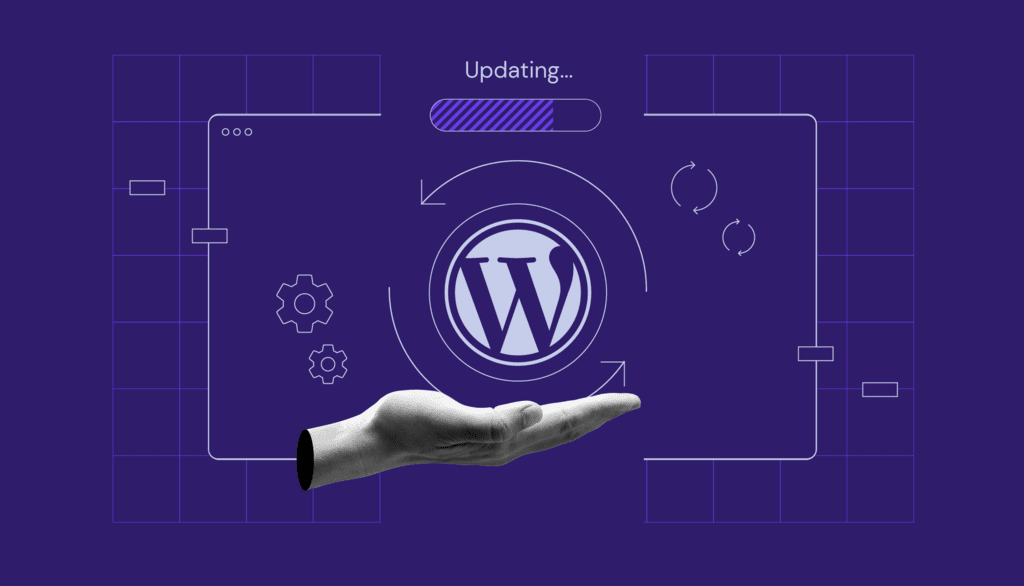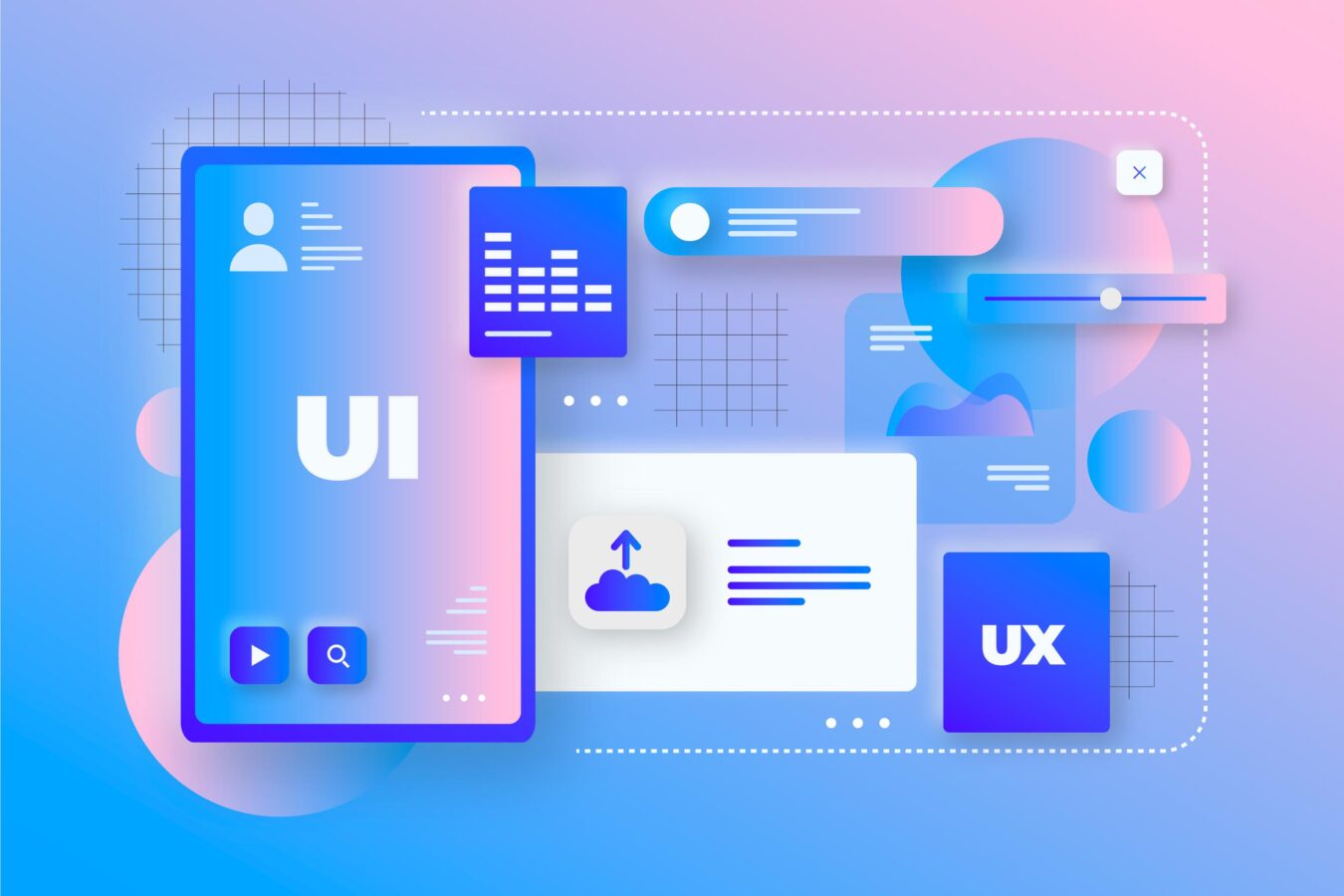Introduction
WordPress is one of the most sought-after Content Management Systems (CMS) in the world. Known for its versatility and customization, WordPress releases new updates from time to time to introduce new features, resolve any bugs and deal with vulnerabilities. The platform’s most recent update, version 6.2.1, however, created a host of new problems for the site administrators and developers. Let’s find out what went wrong with WordPress 6.2.1.
Just like the previous updates, WordPress 6.2.1 was a regular maintenance update to enhance user experience and keep up with the latest changes. In a surprising turn of events, this version presented a number of issues with shortcodes and some plugins. As per the reports from several users, there were issues with block templates of shortcodes during the modification, which overshadowed any improvements in this version and became the major talking point. Consequently, WordPress websites using shortcodes faced serious glitches, and in some cases, error messages like “WP Shortcode Not Working” underpinned the gravity of the situation.

First embedded in version 5.8, block templates of shortcodes enhance the user interface by allowing developers to choose the style and content for specific website pages. Block templates support flexibility as developers can leverage shortcodes to focus on dynamic features and customized text. The unexpected flaw in shortcodes interrupted the normal workflow of WordPress users, causing a major headache for the developers.
When Will This Issue Be Resolved?
Meanwhile, the WordPress development team noticed this shortcoming soon after version 6.2.1 was released. Acknowledging this flaw in shortcodes, WordPress promised to fix this issue and release a patch as soon as possible.
At the moment, there is no timeline for the release of the patch as WordPress site administrators and users are scrambling to find an instant solution. One temporary fix is to switch back to the previous version of WordPress, 6.2. By following certain well-known steps, users can roll back to the previous version and install WordPress 6.2 to get rid of the shortcode issues and continue working on the web pages. In case you are unaware of these steps, just install the “WP Downgrade” plugin from the “Plugin Menu” and install the aforementioned version to troubleshoot the current issue.
Conclusion
The WordPress 6.2.1 update came with a major glitch which interrupted block template support for shortcodes. As a result, the site administrators, designers, and developers are facing serious issues in accessing those pages that support shortcode functionalities. While the WordPress development team is scrambling to resolve this issue, users can switch back to the previous version to resume their activities.