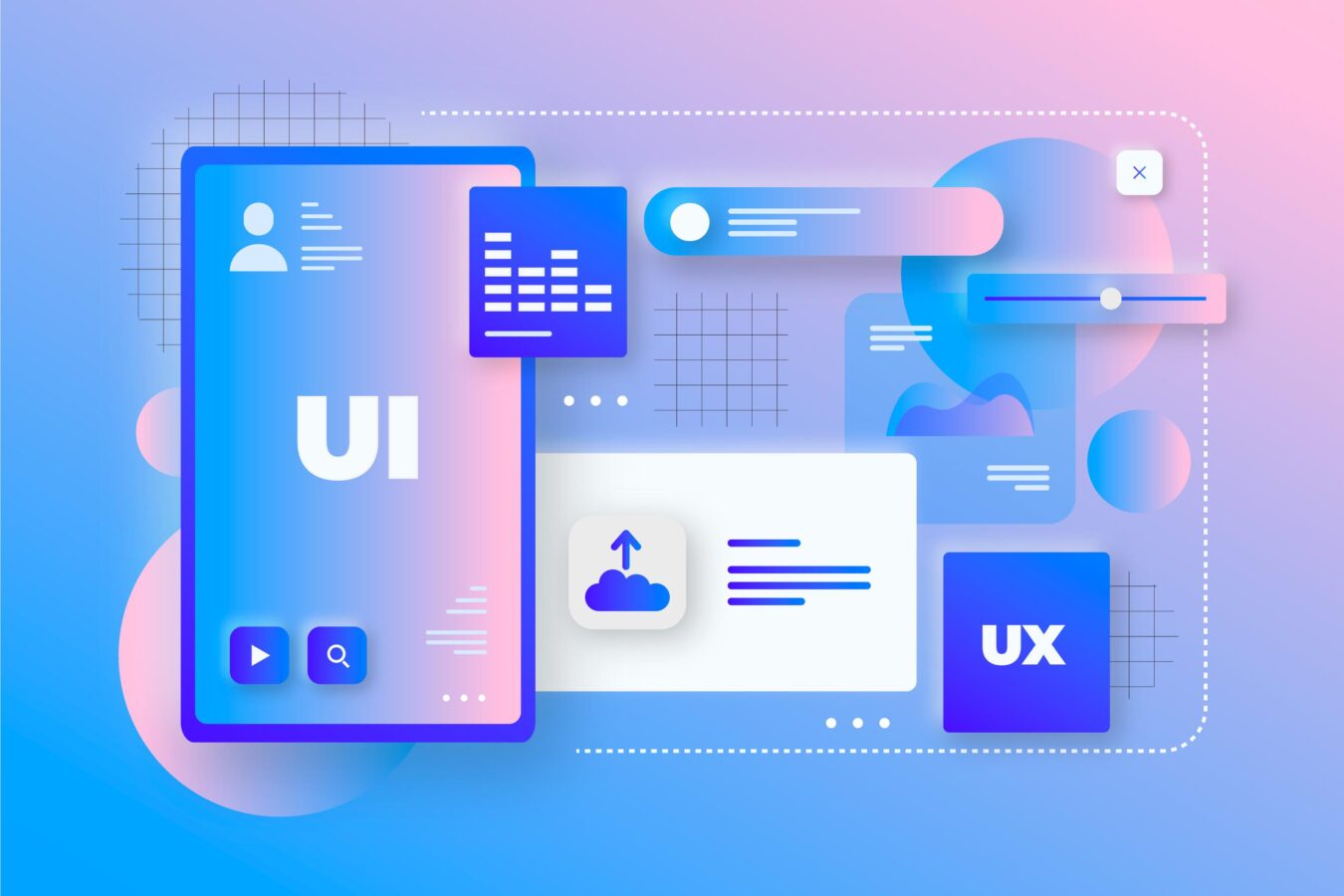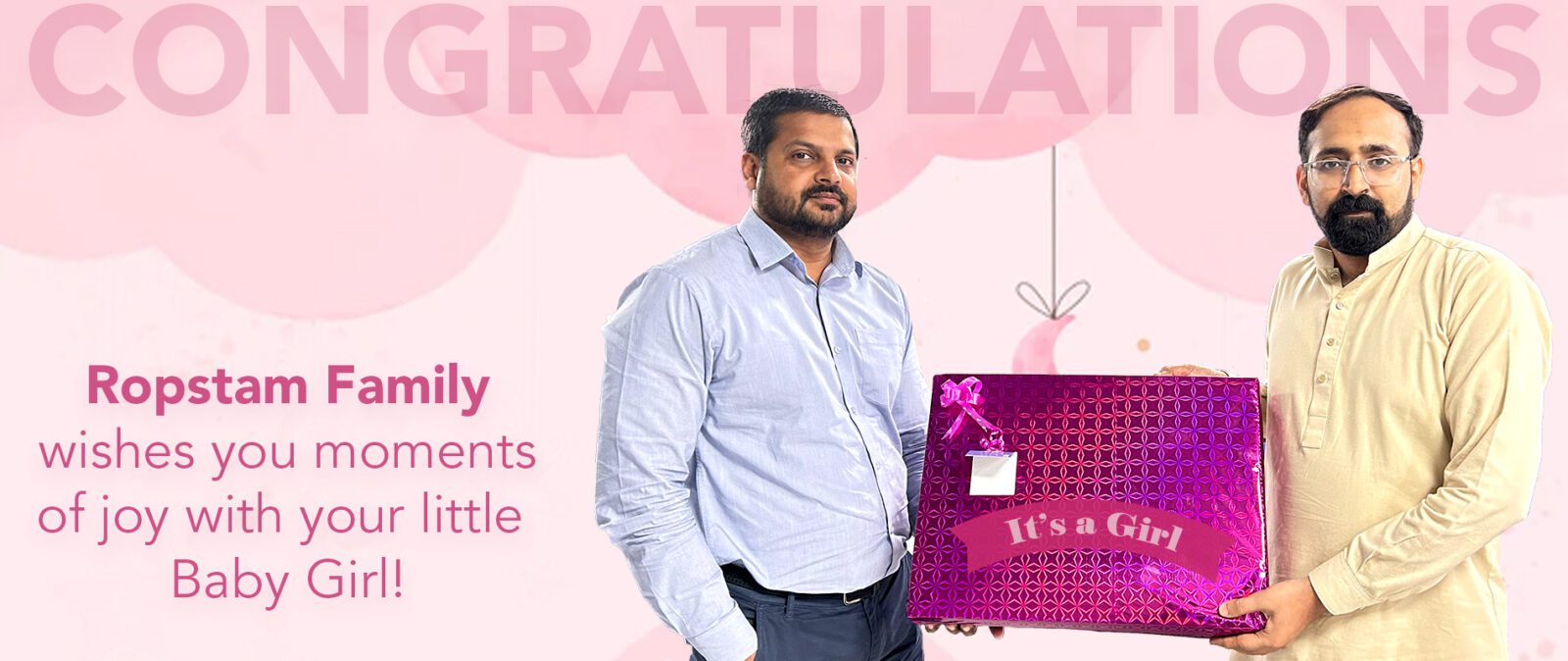These days, we all look for applications that can perform even when we are not online. A poor network connection gives a poor user experience. According to previous surveys, 21% of users stop using an app after only one usage. Offline mode, in-app messaging, and push notifications help retain users.
What Are Offline Mobile Apps?
WhatsApp is the most common messaging app these days, with people using it around the clock. The app needs an internet connection to function, and you cannot send a message without one. On the other hand, offline apps are software that functions even though your internet connection is lost, and you can restart the program from the point where your connection was lost.
Top Benefits of Using an Offline Mobile App
Here are a few advantages of using an offline mobile app to improve user experience and increase income for your company:
- Get an Edge on the Competition.
- Poor Connectivity Will Not Annoy Users.
- Acquire More Loyalty from Users.
- No Roaming Expense While Travelling.
- Fast Loading Time.
- Save Your Device’s Battery.

Tips To Select Technologies for Offline Mode
Cycles and Time of Data Synchronization
Some data needs to be updated once every year, whereas most data must be updated a few times a day. Depending on your business needs, you can choose from a variety of synchronization cycles for different data. Smaller data sets necessitate frequent updates. It’s possible that your app doesn’t need constant data synchronization. You can sync data at a specific time if necessary.
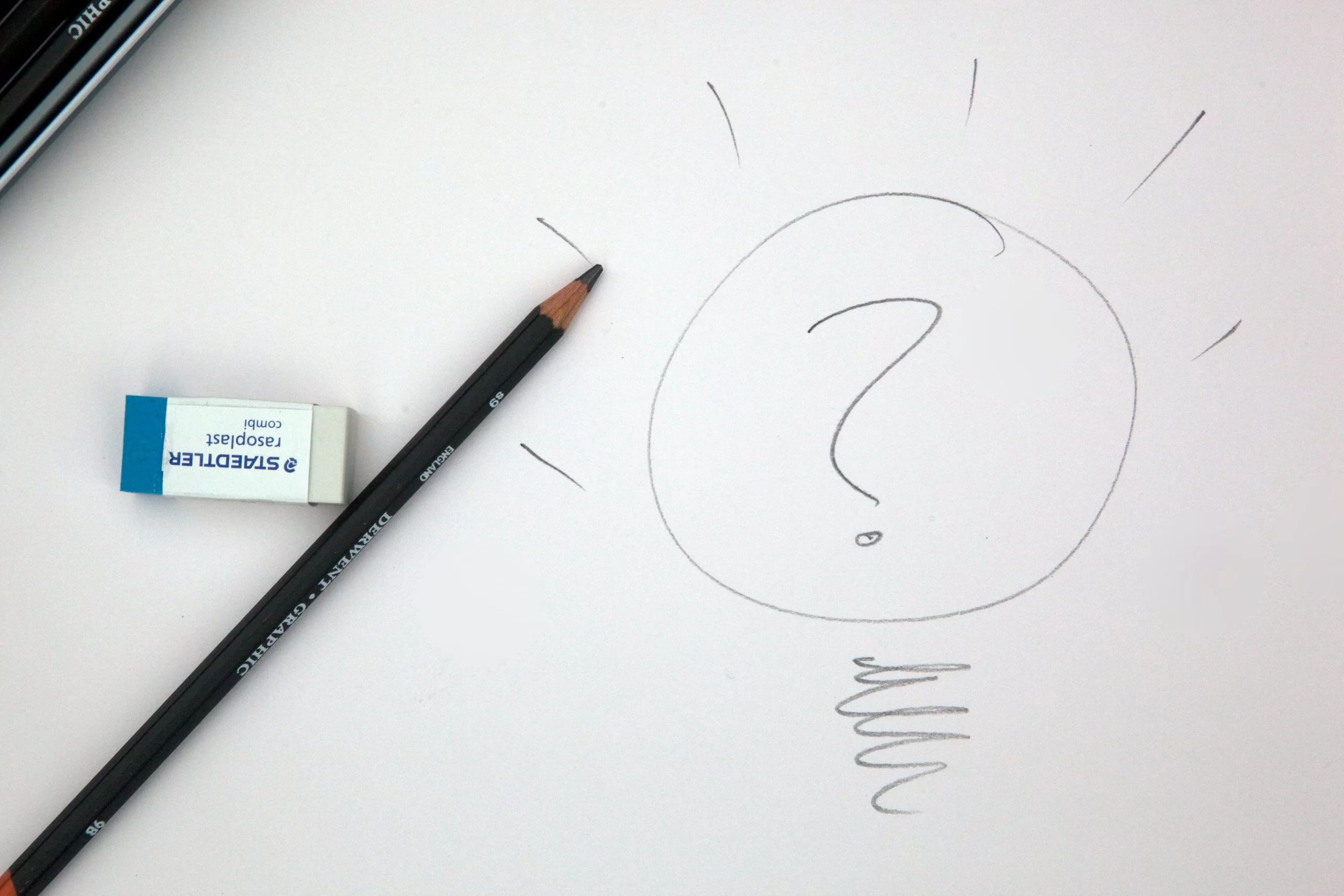
The Regularity of Data Synchronization
Reconnecting constantly will deplete a phone’s battery. If your app synchronizes infrequently, however, users can miss essential updates. Work with your developers to strike a balance. You’ll want to see how often your customers will access high-speed internet. Decide which slots in their work schedules are suitable for downloading data if people use your app for work. Those slots could be shorter if the data link is better.
Managing Sensitive Data
You’ll want to see how often your customers will access high-speed internet. Decide which slots in their work schedules are suitable for downloading data if people use your app for work. Those slots could be shorter if the data link is better. Cached information can be accessed by pressing the browser’s Back button or searching the cache. This puts personal information such as usernames and credit card numbers at risk. As a result, make sure confidential data isn’t cached.
Handling Changes in Shared Data
No one can access changes in data if certain users are not online. As a result, many users would be able to function on similar information without verifying if others have updated it.
If you can’t avoid a situation like this, focus on exception management and deciding how to handle such exceptions.
How to Apply Offline Mode for Mobile and Web
There are several differences between using offline mode on a mobile device and the internet. Let’s take a look at how to store and synchronize data in smartphone and web apps. Data is stored in the browser for web applications, but it is stored locally for mobile apps. The following are some of the best browser tools for storing data:
ServiceWorkers
It functions as client-side proxy servers. It has the ability to divert clients’ requests. The lifecycle of a ServiceWorker is well-designed.
IndexedDB
To receive data, offline web applications use offline storage APIs. To store data in the browser, IndexedDB offers a more comprehensive API than the Local Storage API. You may use it or a similar alternative to store data offline.
To avoid failing in offline environments, your app must not make any HTTP calls. In low-storage circumstances, browsers will clear IndexedDB. You can use the persistent storage API to solve this issue.
Conclusion
Some apps can’t be developed entirely offline. Nonetheless, most of them have the option of making at least some of their data accessible without an internet connection. Allowing an app to operate offline ensures a better user experience, increased customer satisfaction, and competitive advantage.